目录
0 环境准备
- 已安装miniconda环境
- 已申请百度智能云账号,且已完成实名认证
1 百度OCR API申请
1.1 登录百度智能云
百度智能云控制台,访问该地址ocr创建应用。
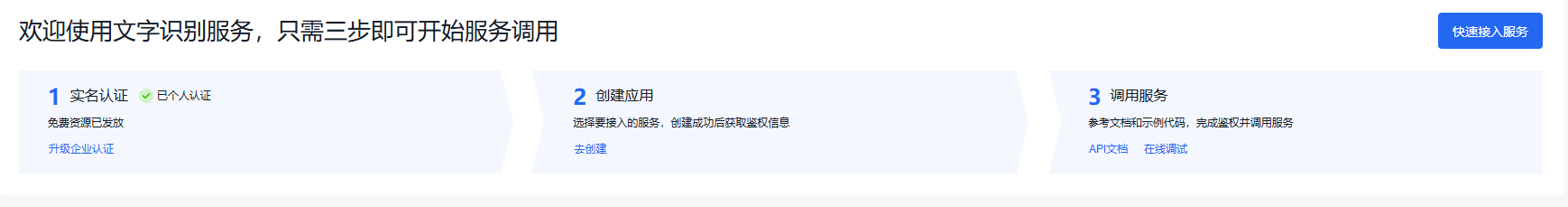
作为学习使用,已完成个人认证。
1.2 创建应用
按下图方式创建ocr应用,完成此博客内容仅需勾选通用文字识别(标准版),此版本每月有1000次免费调用额度,qps为2,如需其他用途可自行勾选。

1.3 获取API key和secret key
在应用创建完成后可以看到key的弹框,也可以在应用列表查看应用的key,如下图。

2 创建项目python环境
2.1 conda创建python环境
conda create -n pdf_ocr_demo python=3.10
2.2 在pycharm中创建项目
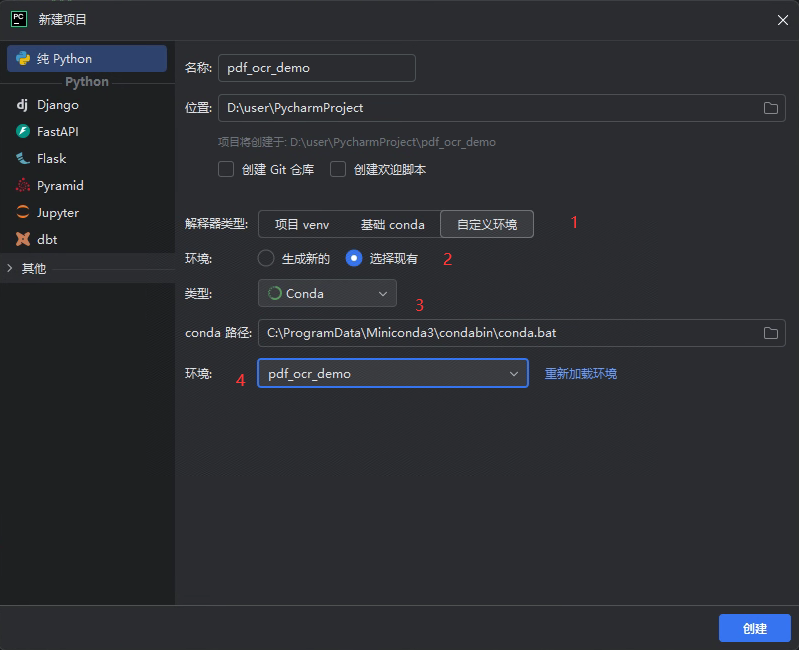
- 解释器类型:选择自定义环境
- 环境:选择现有
- 类型:选择conda
- 环境:选择上一步创建的pdf_ocr_demo环境
2.3 激活python环境
conda activate pdf_ocr_demo
2.4 安装项目依赖包
pip install pillow
pip install paddlepaddle
pip install paddleocr
pip install opencv-python
pip install common dual tight data prox
3 程序逻辑实现
3.1 导入依赖包
import base64
import json
import cv2
import requests
3.2 定义百度key
请替换成自己申请的key。案例代码的key是无效的。
API_KEY="d75dzXXXXXUzM98"
SECRET_KEY = "fAGjY8DXXXXXtGfP39fO1TW"3.3 读取图片
img_path = './temp_imgs/page_00008.png'
img = cv2.imread(img_path)3.4 百度ocr API鉴权
def get_access_token():
"""
使用 AK,SK 生成鉴权签名(Access Token)
:return: access_token,或是None(如果错误)
"""
url = "https://aip.baidubce.com/oauth/2.0/token"
params = {"grant_type": "client_credentials", "client_id": API_KEY, "client_secret": SECRET_KEY}
return str(requests.post(url, params=params).json().get("access_token"3.5 定义请求通用文字识别方法
def baidu_ocr(image_path):
url = "https://aip.baidubce.com/rest/2.0/ocr/v1/general_basic?access_token=" + get_access_token()
# 先验证图片是否能正常读取
try:
# 读取图片并检查尺寸
img = cv2.imread(image_path)
if img is None:
raise ValueError("无法读取图片文件")
height, width = img.shape[:2]
if max(height, width) > 4096 or min(height, width) < 15:
# 图片尺寸不符合要求,进行压缩
scale = min(4096 / max(height, width), 1.0)
img = cv2.resize(img, (int(width * scale), int(height * scale)))
_, img_encoded = cv2.imencode('.jpg', img)
image_data = img_encoded.tobytes()
else:
with open(image_path, "rb") as image_file:
image_data = image_file.read()
except Exception as e:
print(f"图片处理失败: {e}")
return
headers = {
'Content-Type': 'application/x-www-form-urlencoded',
'Accept': 'application/json'
}
# 检查base64编码后大小
image_base64 = base64.b64encode(image_data).decode('utf-8')
if len(image_base64) > 10 * 1024 * 1024:
# 图片太大,进行压缩,百度ocr只能接受base64值10M以下的图片
quality = 90
while len(image_base64) > 4 * 1024 * 1024 and quality > 10:
_, img_encoded = cv2.imencode('.jpg', img, [int(cv2.IMWRITE_JPEG_QUALITY), quality])
image_data = img_encoded.tobytes()
image_base64 = base64.b64encode(image_data).decode('utf-8')
quality -= 10
payload = {
'detect_direction': 'false',
'detect_language': 'false',
'paragraph': 'false',
'probability': 'false',
'image': image_base64 # 确保图片数据包含在payload中
}
response = requests.post(url, headers=headers, data=payload)
try:
result = response.json()
if 'error_code' in result:
print(f"OCR识别错误: {result['error_msg']} (代码: {result['error_code']})")
else:
for word_result in result['words_result']:
print(word_result['words'])
except ValueError:
print("响应解析失败:", response.text)3.6 调用识别方法
baidu_ocr(img_path)4 完整代码
import base64
import json
import cv2
import requests
# 步骤1:PDF转高清图片
img_path = './temp_imgs/page_00008.png'
img = cv2.imread(img_path)
API_KEY="d75dXXXXXUzM98"
SECRET_KEY = "fAGjY8DIXXXXXtGfP39fO1TW"
def get_access_token():
"""
使用 AK,SK 生成鉴权签名(Access Token)
:return: access_token,或是None(如果错误)
"""
url = "https://aip.baidubce.com/oauth/2.0/token"
params = {"grant_type": "client_credentials", "client_id": API_KEY, "client_secret": SECRET_KEY}
return str(requests.post(url, params=params).json().get("access_token"))
# 步骤2:调用百度OCR(需申请API Key)
def baidu_ocr(image_path):
url = "https://aip.baidubce.com/rest/2.0/ocr/v1/general_basic?access_token=" + get_access_token()
# 先验证图片是否能正常读取
try:
# 读取图片并检查尺寸
img = cv2.imread(image_path)
if img is None:
raise ValueError("无法读取图片文件")
height, width = img.shape[:2]
if max(height, width) > 4096 or min(height, width) < 15:
# 图片尺寸不符合要求,进行压缩
scale = min(4096 / max(height, width), 1.0)
img = cv2.resize(img, (int(width * scale), int(height * scale)))
_, img_encoded = cv2.imencode('.jpg', img)
image_data = img_encoded.tobytes()
else:
with open(image_path, "rb") as image_file:
image_data = image_file.read()
except Exception as e:
print(f"图片处理失败: {e}")
return
headers = {
'Content-Type': 'application/x-www-form-urlencoded',
'Accept': 'application/json'
}
# 检查base64编码后大小
image_base64 = base64.b64encode(image_data).decode('utf-8')
if len(image_base64) > 10 * 1024 * 1024:
# 图片太大,进行压缩,百度ocr只能接受base64值10M以下的图片
quality = 90
while len(image_base64) > 4 * 1024 * 1024 and quality > 10:
_, img_encoded = cv2.imencode('.jpg', img, [int(cv2.IMWRITE_JPEG_QUALITY), quality])
image_data = img_encoded.tobytes()
image_base64 = base64.b64encode(image_data).decode('utf-8')
quality -= 10
payload = {
'detect_direction': 'false',
'detect_language': 'false',
'paragraph': 'false',
'probability': 'false',
'image': image_base64 # 确保图片数据包含在payload中
}
response = requests.post(url, headers=headers, data=payload)
try:
result = response.json()
if 'error_code' in result:
print(f"OCR识别错误: {result['error_msg']} (代码: {result['error_code']})")
else:
for word_result in result['words_result']:
print(word_result['words'])
except ValueError:
print("响应解析失败:", response.text)
# 步骤3:合并识别结果
baidu_ocr(img_path)
























 3603
3603

 被折叠的 条评论
为什么被折叠?
被折叠的 条评论
为什么被折叠?








