vue-cli2.0使用swiper
网上教程很多,但因为各个版本兼容等等问题,试了好久才引入运用成功。
以下是直接引用swiper的方式(非vue-awesome-swiper)
(vue-awesome-swiper的方式引用后有问题,目前不知道怎么解决)
安装
(其他版本可能存在一些问题,所以使用5版本)
npm install swiper@5
main.js引入样式
import "swiper/css/swiper.css"
在需要使用到的组件内引入swiper
import Swiper from 'swiper'
例子
<template>
<div class="swiper-container"
style="padding-top:60px;">
<div class="swiper-wrapper">
<div class="swiper-slide">Slide 1</div>
<div class="swiper-slide">Slide 2</div>
<div class="swiper-slide">Slide 3</div>
</div>
<!-- 如果需要分页器 -->
<div class="swiper-pagination"></div>
<!-- 如果需要导航按钮 -->
<div class="swiper-button-prev"></div>
<div class="swiper-button-next"></div>
</div>
</template>
<script>
import Swiper from 'swiper';
export default {
name: 'HelloWorld',
data () {
return {
msg: 'Welcome to Your Vue.js App'
}
},
mounted () {
new Swiper('.swiper-container', {
loop: true,
// 如果需要分页器
autoplay: { // 自动播放
delay: 2000, // 间隔时间的播放
disableOnInteraction: false // 是否禁止交互(true: 点击上一页 或者 下一页 按钮,将不再自动播放)
},
pagination: {
el: '.swiper-pagination',
},
navigation: {
nextEl: '.swiper-button-next',
prevEl: '.swiper-button-prev',
},
})
}
}
</script>
<style scoped>
.swiper-container {
width: 500px;
height: 300px;
margin: 20px auto;
}
</style>
文档
官方文档:https://www.swiper.com.cn/api/index.html
官方示例:https://www.swiper.com.cn/demo/index.html
知识点记录
1. swiper设置无法鼠标拖动
swiper-container盒子加入类名swiper-no-swiping
2. slide宽度自适应
slidesPerView: 'auto'
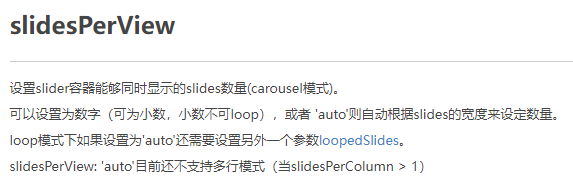
3. 设置匀速播放
js中:
mounted () {
var mySwiper = new Swiper('.a', {
loop: true,//循环模式
speed: 4000,//播放熟读
autoplay: { // 自动播放
delay: 0, // 间隔时间的播放
},
slidesPerView: 'auto',
})
},
css中:
.swiper-container .swiper-wrapper {
-webkit-transition-timing-function: linear; /*之前是ease-out*/
-moz-transition-timing-function: linear;
-ms-transition-timing-function: linear;
-o-transition-timing-function: linear;
transition-timing-function: linear;
}
4. 鼠标悬停停止播放,鼠标移开继续播放
mounted () {
var mySwiper = new Swiper('.a', {
loop: true,//循环模式
speed: 4000,//播放熟读
autoplay: { // 自动播放
delay: 0, // 间隔时间的播放
},
slidesPerView: 'auto',
})
mySwiper.el.onmouseover = function () { //鼠标放上暂停轮播
mySwiper.autoplay.stop();
}
mySwiper.el.onmouseleave = function () { //鼠标移开暂停轮播
mySwiper.autoplay.start();
}
},
5. 反向播放
autoplay: {
reverseDirection: true,//反向播放
},
遇到问题记录
1. 左右两侧导航按钮定位被压住的问题
详情见另外一篇笔记:swiper两边导航按钮定位被压住的解决办法
2. 需要选中swiper-slide项添加样式时,出现两项同时添加样式的问题
详情见另外一篇笔记:swiper需要选中swiper-slide项添加样式时,出现两项同时添加样式的问题
3. 在style加了scoped的情况下,修改swiper样式不生效
需要加/deep/
<style lang="less" scoped>
/deep/.swiper-pagination {
position: static;
margin-top: 83px;
.swiper-pagination-bullet {
width: 12px;
height: 12px;
background-color: #e9edf4;
border-radius: 50%;
opacity: 1;
}
span.swiper-pagination-bullet-active {
background-color: var(--main-color);
}
}
</style>























 4452
4452











 被折叠的 条评论
为什么被折叠?
被折叠的 条评论
为什么被折叠?








