这个窗口是右下角提示小窗口,主要用于提示。
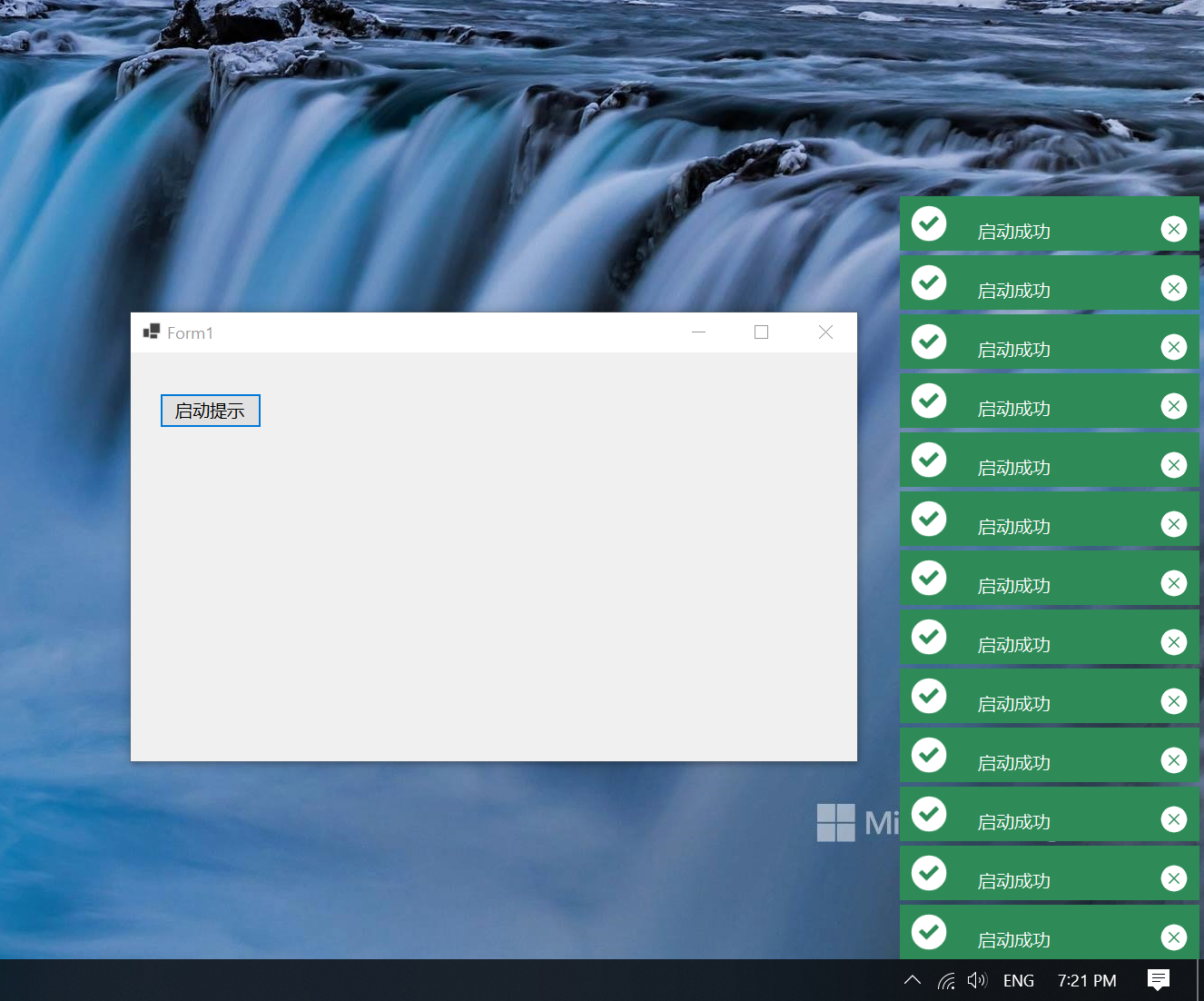
private void btnStartNotification_Click(object sender, EventArgs e)
{
Bz.Controls.BzNotification notification = new Bz.Controls.BzNotification();
notification.ShowAlert("启动成功", Bz.Controls.BzNotification.enumType.Success);
}public partial class BzNotification : Form
{
public static int Count = 0;
System.Windows.Forms.Timer timer = new Timer();
private int x, y;
public event Action OnNotificationClosed;
private bool isClosed = false;
public BzNotification()
{
InitializeComponent();
timer.Enabled = true;
timer.Tick += Timer_Tick;
}
private void Timer_Tick(object sender, EventArgs e)
{
switch (action)
{
case enmAction.wait:
timer.Interval = 5000;
action = enmAction.close;
break;
case enmAction.start:
timer.Interval = 1;
this.Opacity += 0.1;
if (this.x < this.Location.X)
{
this.Left--;
}
else
{
if (this.Opacity == 1.0)
{
action = enmAction.wait;
}
}
break;
case enmAction.close:
timer.Interval = 1;
this.Opacity -= 0.1;
this.Left -= 3;
if (base.Opacity == 0.0 && isClosed==false)
{
isClosed = true;
base.Close();
}
break;
default:
break;
}
}
public enum enmAction
{
wait,
start,
close
}
public enum enumType
{
Success,
Warning,
Error,
Info
}
private enmAction action;
public void ShowAlert(string msg, enumType type)
{
this.Opacity = 0.0;
this.StartPosition = FormStartPosition.Manual;
this.x = Screen.PrimaryScreen.WorkingArea.Width - this.Width + 15;
this.y = Screen.PrimaryScreen.WorkingArea.Height - this.Height - this.Height*Count-5*Count;
this.Location = new Point(this.x, this.y);
this.x = Screen.PrimaryScreen.WorkingArea.Width - base.Width - 5;
switch (type)
{
case enumType.Success:
picLogo.Image = Properties.Resources.success_icon;
this.BackColor = Color.SeaGreen;
break;
case enumType.Error:
picLogo.Image = Properties.Resources.error_info;
this.BackColor = Color.DarkRed;
break;
case enumType.Info:
picLogo.Image = Properties.Resources.info_icon;
this.BackColor = Color.RoyalBlue;
break;
case enumType.Warning:
picLogo.Image = Properties.Resources.alert_icon;
this.BackColor = Color.DarkOrange;
break;
}
lblMessage.Text = msg;
this.Show();
this.action = enmAction.start;
Count++;
timer.Interval = 1;
}
private void picClose_Click(object sender, EventArgs e)
{
timer.Interval = 1;
action = enmAction.close;
if (Count > 0)
Count--;
}
protected override void OnClosed(EventArgs e)
{
base.OnClosed(e);
if (OnNotificationClosed != null)
{
OnNotificationClosed();
}
if (Count > 0)
Count--;
}
}






















 2191
2191











 被折叠的 条评论
为什么被折叠?
被折叠的 条评论
为什么被折叠?








