B站配套视频教程观看ueditor图片列表在线管理功能
本地上传按钮不能展示的原因解决
应该传递正确图片展示url,他的zurl是这个,只需将它评出来就可以
http://127.0.0.1:8999/static/upload/20210825/efb27551c196435f89a0ecf47d2bedb3.png
UrlManager.py添加静态方法
@staticmethod
def buildImageUrl( path ):
app_config = app.config['APP']
url = app_config['domain'] + app.config['UPLOAD']['prefix_url'] + path
return url
base_setting.py添加domain配置
APP = {
'domain':'http://127.0.0.1:8999'
}
Upload.py添加服务的调用
from common.libs.UrlManager import UrlManager
def uploadImage():
resp = { 'state':'SUCCESS','url':'','title':'','original':'' }
file_target = request.files
upfile = file_target['upfile'] if 'upfile' in file_target else None
if upfile is None:
resp['state'] = "上传失败"
return jsonify(resp)
ret = UploadService.uploadByFile( upfile )
if ret['code'] != 200:
resp['state'] = "上传失败:" + ret['msg']
return jsonify(resp)
resp['url'] = UrlManager.buildImageUrl( ret['data']['file_key'] )
return jsonify( resp )
可以看到成功上傳了

在綫管理功能的添加
创建图片数据库
show databases;
use food_db
CREATE TABLE `images` (
`id` int(11) unsigned NOT NULL AUTO_INCREMENT,
`file_key` varchar(60) NOT NULL DEFAULT '' COMMENT '文件名',
`created_time` timestamp NOT NULL DEFAULT CURRENT_TIMESTAMP COMMENT '插入时间',
PRIMARY KEY (`id`)
) ENGINE=InnoDB DEFAULT CHARSET=utf8mb4;
flask-sqlacodegen "mysql://root:123456@127.0.0.1/food_db" --tables images --outfile "order/common/models/Images.py" --flask
images.pu
# coding: utf-8
from application import db
class Image(db.Model):
__tablename__ = 'images'
id = db.Column(db.Integer, primary_key=True)
file_key = db.Column(db.String(60), nullable=False, server_default=db.FetchedValue(), info='???')
created_time = db.Column(db.DateTime, nullable=False, server_default=db.FetchedValue(), info='????')
UploadService.py上传成功后需要存储起来:
from common.models.Image import Image
class UploadService():
@staticmethod
def uploadByFile( file ):
config_upload = app.config['UPLOAD']
resp = { 'code':200,'msg':'操作成功~~','data':{} }
filename = secure_filename( file.filename )
ext = filename.rsplit(".",1)[1]
if ext not in config_upload['ext']:
resp['code'] = -1
resp['msg'] = "不允许的扩展类型文件"
return resp
root_path = app.root_path + config_upload['prefix_path']
#不使用getCurrentDate创建目录,为了保证其他写的可以用,这里改掉,服务器上好像对时间不兼容
file_dir = datetime.datetime.now().strftime("%Y%m%d")
save_dir = root_path + file_dir
if not os.path.exists( save_dir ):
os.mkdir( save_dir )
os.chmod( save_dir,stat.S_IRWXU | stat.S_IRGRP | stat.S_IRWXO )
file_name = str( uuid.uuid4() ).replace("-","") + "." + ext
file.save( "{0}/{1}".format( save_dir,file_name ) )
model_image = Image()
model_image.file_key = file_dir + "/" + file_name
model_image.created_time = getCurrentDate()
db.session.add( model_image)
db.session.commit()
resp['data'] = {
'file_key': model_image.file_key
}
return resp
上传测试可以看到成功上传
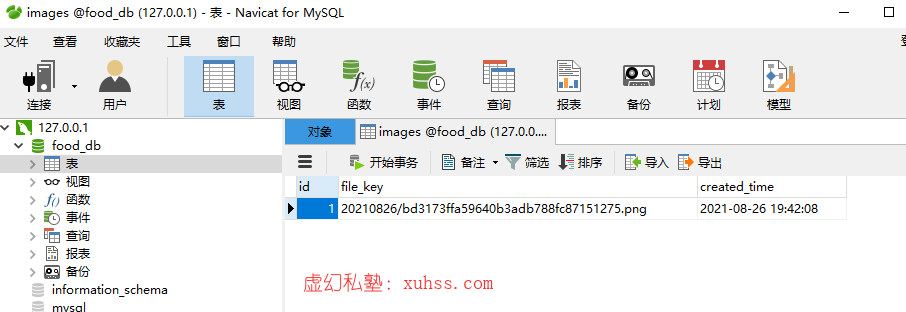
返回上传的所有图片用于管理
if action == "listimage":
return listImage()
@route_upload.route("/ueditor",methods = [ "GET","POST" ])
def ueditor():
req = request.values
action = req['action'] if 'action' in req else ''
if action == "config":
root_path = app.root_path
config_path = "{0}/web/static/plugins/ueditor/upload_config.json".format( root_path )
with open( config_path,encoding="utf-8" ) as fp:
try:
config_data = json.loads( re.sub( r'\/\*.*\*/' ,'',fp.read() ) )
except:
config_data = {}
return jsonify( config_data )
if action == "uploadimage":
return uploadImage()
if action == "listimage":
return listImage()
return "upload"
from common.models.Images import Image
def listImage():
resp = { 'state':'SUCCESS','list':[],'start':0 ,'total':0 }
req = request.values
start = int( req['start']) if 'start' in req else 0
page_size = int( req['size']) if 'size' in req else 20
query = Image.query
if start > 0:
query = query.filter( Image.id < start )
list = query.order_by( Image.id.desc() ).limit( page_size ).all()
images = []
if list:
for item in list:
images.append( { 'url': UrlManager.buildImageUrl( item.file_key ) } )
start = item.id
resp['list'] = images
resp['start'] = start
resp['total'] = len( images )
return jsonify( resp )
运行就可以看到在线管理成功配置了
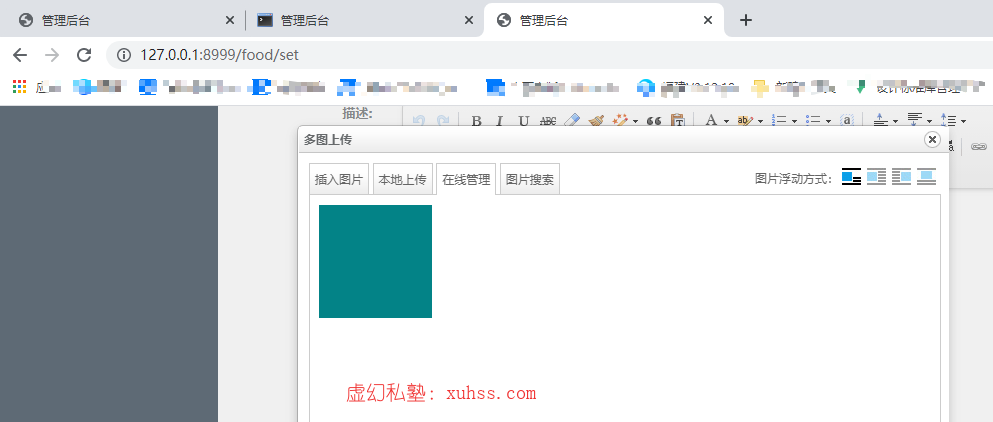























 659
659











 被折叠的 条评论
为什么被折叠?
被折叠的 条评论
为什么被折叠?










