最近的项目使用到了spring boot,相比之前使用spring来说,的确方便很多,不再需要单独引入各个jar包依赖,只需引入spring boot 需要的起步依赖即可,spring boot的自动配置会帮我们要依赖的事情做完。spring boot还支持条件化配置,即可以使用自定义配置覆盖自动配置。比如:
@Bean
@ConditionalOnMissingBean({JdbcOperations.class})
public JdbcTemplate jdbcTemplate() {
return new JdbcTemplate(this.dataSource);
}
这里使用到条件化注解@ConditionalOnMissingBean,意思是如果classpath下找不到JdbcOperations(即JdbcTemplate实现的接口)的bean实例时候才会去创建JdbcTemplate的bean。如果已经存在了JdbcOperations的实例,这个自动配置是不生效的,会被覆盖。
这里主要说spring boot的一个监控组件Actuator,它可以监控你的应用程序情况。有了actuator你可以知道bean在spring上下文是如何组装在一起的,时刻了解环境属性信息,获取运行时度量信息快照等。
Actuator提供13个端点,可以分为三大类:配置端点、度量端点和其他端点:如下图
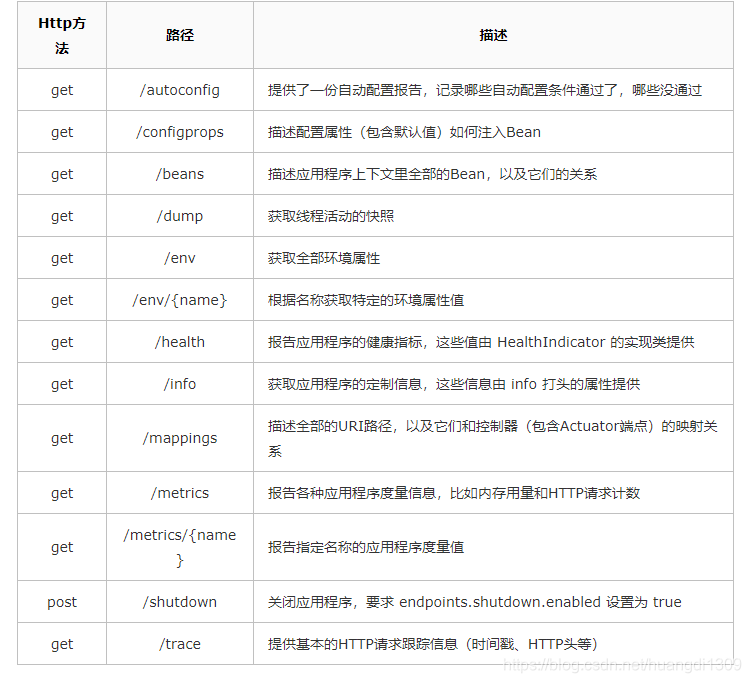
Gradle依赖如下:
compile ‘org.springframework.boot:spring-boot-starter-actuator’
maven引入以下依赖:
org.springframework.boot
spring-boot-starter-actuator
在yml文件加上:
management:
context-path: /mgmt
启动application后浏览器输入:http://localhost:8080/mgmt/autoconfig 查看条件配置通过和未通过的bean
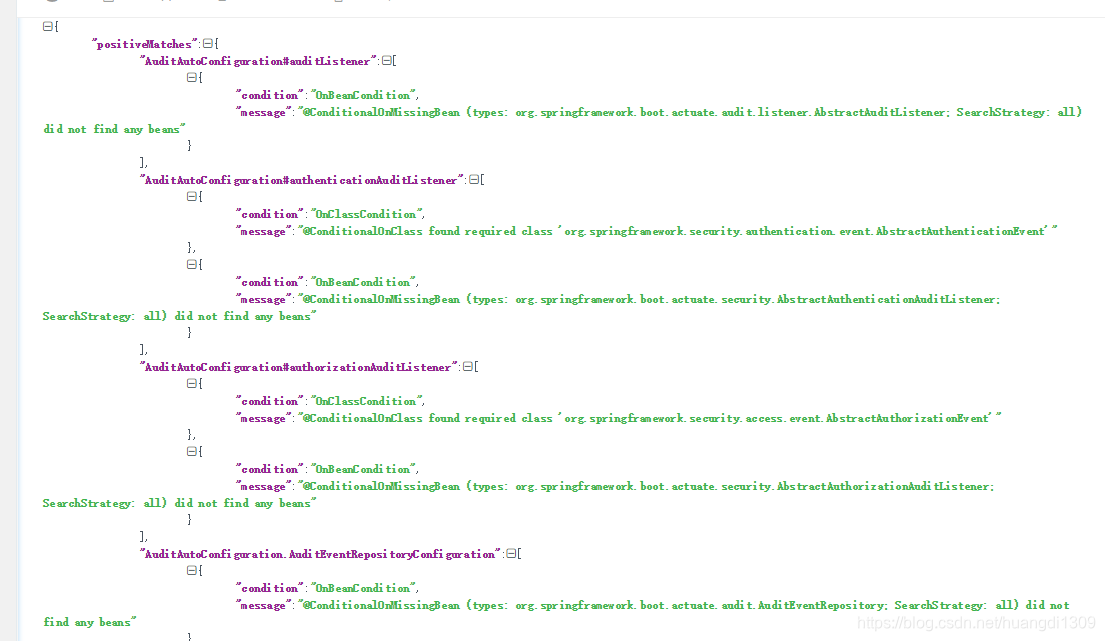
其它的端点一样可以通过此方式查看。
监控作为系统重要的一部分,不可能向所有人开放,因此需要控制权限,spring security可以做到控制。
引入起步依赖:
compile("org.springframework.boot:spring-boot-starter-security")
import org.springframework.beans.factory.annotation.Autowired;
import org.springframework.context.annotation.Configuration;
import org.springframework.security.config.annotation.authentication.builders.AuthenticationManagerBuilder;
import org.springframework.security.config.annotation.web.builders.HttpSecurity;
import org.springframework.security.config.annotation.web.configuration.WebSecurityConfigurerAdapter;
import org.springframework.security.core.userdetails.UserDetails;
import org.springframework.security.core.userdetails.UserDetailsService;
import org.springframework.security.core.userdetails.UsernameNotFoundException;
@Configuration
public class SecurityConfig extends WebSecurityConfigurerAdapter {
@Autowired
private ReaderRepository readerRepository;
@Override
protected void configure(HttpSecurity http) throws Exception {
http
.authorizeRequests()
.antMatchers("/").access("hasRole('READER')")
.antMatchers("/mgmt/**").access("hasRole('ADMIN')")
.antMatchers("/**").permitAll()
.and()
.formLogin()
.loginPage("/login")
.failureUrl("/login?error=true");
}
@Override
protected void configure(
AuthenticationManagerBuilder auth) throws Exception {
auth
.userDetailsService(new UserDetailsService() {
@Override
public UserDetails loadUserByUsername(String username)
throws UsernameNotFoundException {
UserDetails user = readerRepository.findOne(username);
if (user != null) {
return user;
}
throw new UsernameNotFoundException("User '" + username + "' not found.");
}
})
.and()
.inMemoryAuthentication()
.withUser("manager").password("s3cr3t").roles("ADMIN");
}
}
这样内存分配了一个拥有ROLE_ADMIN角色的用户,只有有这个角色的用户才有权限访问actuator端点。
actuator的metres提供度量信息(metrics端点)可以帮助我们更好的了解应用程序情况,但是有时候我们还需要额外的度量信息,这时候可以自定义。CounterService接口定义了3个方法,分别用来增加、减少、重置特定名称的度量值,如下:
public interface CounterService{
void increment(String metricName);
void decrement(String metricName);
void reset(String metricName);
}
还可以通过GaugeService接口的submit方法将某个值记录到指定名称的度量值里。
public interface GaugeService{
void submit(String metricName, double value);
}
查看actuator还能通过连接远程shell方式。
gradle依赖将compile 'org.springframework.boot:spring-boot-starter-actuator’换成
compile("org.springframework.boot:spring-boot-starter-remote-shell")
启动程序后,通过ssh连接,每次启动程序会生成密码,格式为:
Using default security password: a3fca416-76ed-4098-bf8a-285988841693
查看端点:autoconfig(支持autoconfig、beans、metrics),其它端点可以通过endpoint invoke xxx
支持如下端点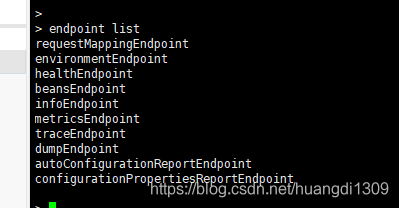
比如要看health,则 endpoint invoke health
autoconfig端点如下图:
如图: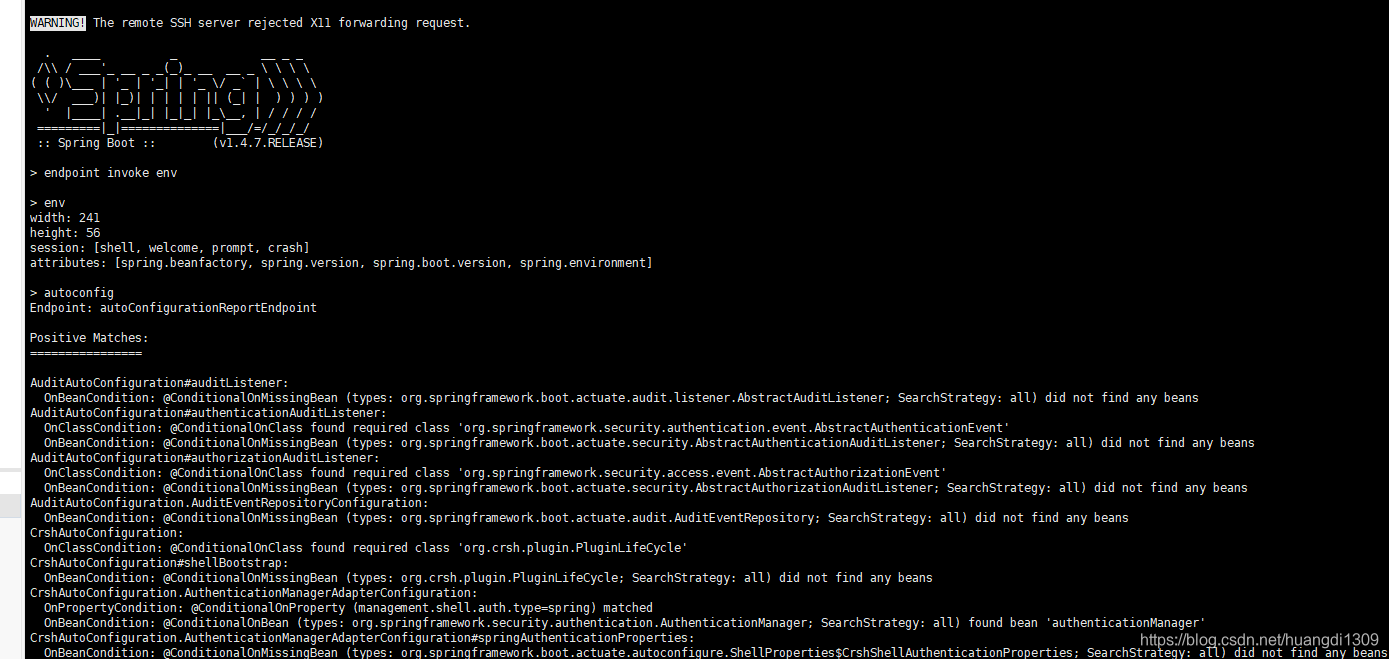
如果不想开启所有端点,可以通过properties或在yml里配置
endpoints:
metrics:
enabled: false
如果只想开启metrics,其它都关闭
endpoints:
enabled: false
metrics:
enabled: true
分割线-------------------------------------------------------------------------------------------------------------------------
这几天又发现还可以通过图形界面来监控应用,特意来补充下
服务发现是使用的consul,所有的spring boot应用都注册到consul上,主要通过引入spring-boot-admin-starter-client:2.0.4 以及 spring-boot-admin-starter-server:2.0.4来实现
注意:需要启动consul服务端 这里就不做说明了,-_-
服务端(独立的一个应用)配置如下:
bulid.gradle引入依赖:
compile ('de.codecentric:spring-boot-admin-starter-server:2.0.4')
compile ('org.springframework.boot:spring-boot-starter-security')
compile ('io.netty:netty-transport-native-epoll:4.1.15.Final')
yml文件:
server:
port: 19500
logger:
level:
console: INFO
consul-server-ip-address: 192.168.x.xx #consul服务地址
management:
endpoints:
beans:
enabled: false
web:
exposure:
include: "*"
endpoint:
health:
show-details: ALWAYS
spring:
application:
name: server-ms-admin
cloud:
consul:
host: ${consul-server-ip-address}
port: 18300
discovery:
prefer-ip-address: true
service-name: ${spring.application.name}
hostname: ${spring.cloud.client.ip-address}
port: ${server.port}
health-check-interval: 10s
heartbeat:
enabled: true
profiles:
active:
- secure
boot:
admin:
discovery:
ignored-services:server-ms-admin, consul
---
spring:
profiles: insecure
---
spring:
profiles: secure
security:
user:
name: "admin" # 设置用户名和密码
password: "123"
启动application
@SpringBootApplication
@EnableDiscoveryClient
@EnableAdminServer
public class AdminApplication {
public static void main(String[] args) {
SpringApplication.run(AdminApplication.class, args);
}
}
再起一个被监控的应用程序
配置如下:
(其实就是引入用maven引入即可,下面是使用gradle构建
org.springframework.boot:spring-boot-starter-web、、org.springframework.boot:spring-boot-starter-security、 de.codecentric:spring-boot-admin-starter-client:2.0.4、org.springframework.cloud:spring-cloud-starter-consul-discovery、org.springframework.boot:spring-boot-starter-actuator:2.0.6.RELEASE)
buildscript {
ext {
springBootVersion = '2.0.6.RELEASE'
}
repositories {
maven { url 'http://maven.aliyun.com/nexus/content/groups/public/' }
maven { url 'https://plugins.gradle.org/m2/' }
}
dependencies {
classpath("org.springframework.boot:spring-boot-gradle-plugin:${springBootVersion}")
}
}
plugins {
id 'java'
}
sourceCompatibility = 1.8
targetCompatibility = 1.8
apply plugin: 'java'
apply plugin: 'idea'
apply plugin: 'org.springframework.boot'
apply plugin: 'io.spring.dependency-management'
group 'com.xx.server'
version = moduleVersion
dependencies {
compile("org.springframework.boot:spring-boot-starter-web")
compile('org.springframework.boot:spring-boot-starter-log4j2')
compile('org.springframework.boot:spring-boot-starter-security')
compile('de.codecentric:spring-boot-admin-starter-client:2.0.4')
compile('org.springframework.cloud:spring-cloud-starter-consul-discovery')
compile("org.springframework.boot:spring-boot-starter-actuator:2.0.6.RELEASE")
}
dependencyManagement {
imports {
mavenBom "org.springframework.cloud:spring-cloud-dependencies:${springCloudVersion}"
}
}
同样起一个application应用
@SpringBootApplication
@EnableDiscoveryClient
public class Application {
public static void main(String[] args) {
SpringApplication.run(Application.class, args);
}
因为spring boot接入spring security后默认每一个请求都需要验证,使用需要加入以下配置(开始也是因为没加折腾很久。。。。。。)
@Configuration
public class SecurityConfig extends WebSecurityConfigurerAdapter {
@Override
protected void configure(HttpSecurity http) throws Exception {
http.authorizeRequests().anyRequest().permitAll()
.and().csrf().disable();
}
}
yml如下:
server:
port: 19900
logger:
level:
console: INFO
consul-server-ip-address: 192.168.X.XX
management:
security:
enabled: false
endpoints:
beans:
enabled: false
web:
exposure:
include: "*"
spring:
#security:
#user:
#name: "admin"
#password: "123"
application:
name: kp-huangtest
messages:
basename: i18n/messages
encoding: utf-8
cloud:
consul:
host: ${consul-server-ip-address}
port: 18500
discovery:
prefer-ip-address: true
service-name: ${spring.application.name}
hostname: ${spring.cloud.client.ip-address}
port: ${server.port}
health-check-interval: 10s
heartbeat:
enabled: true
启动应用程序通过访问:
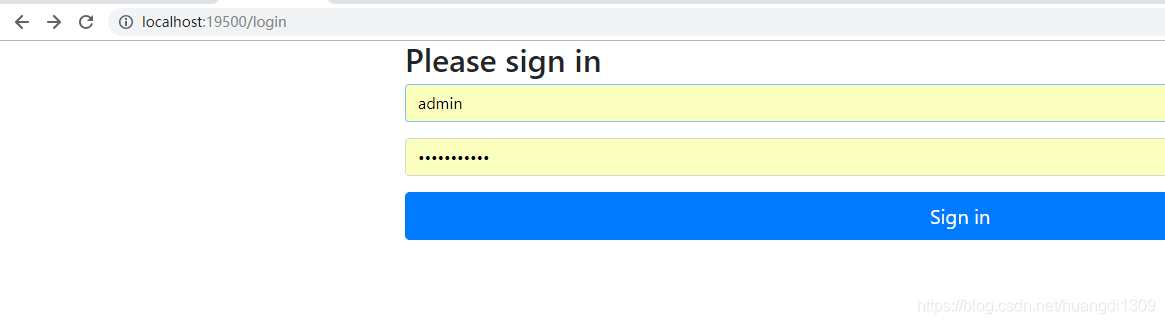
输入用户名密码登录进去看到如下:
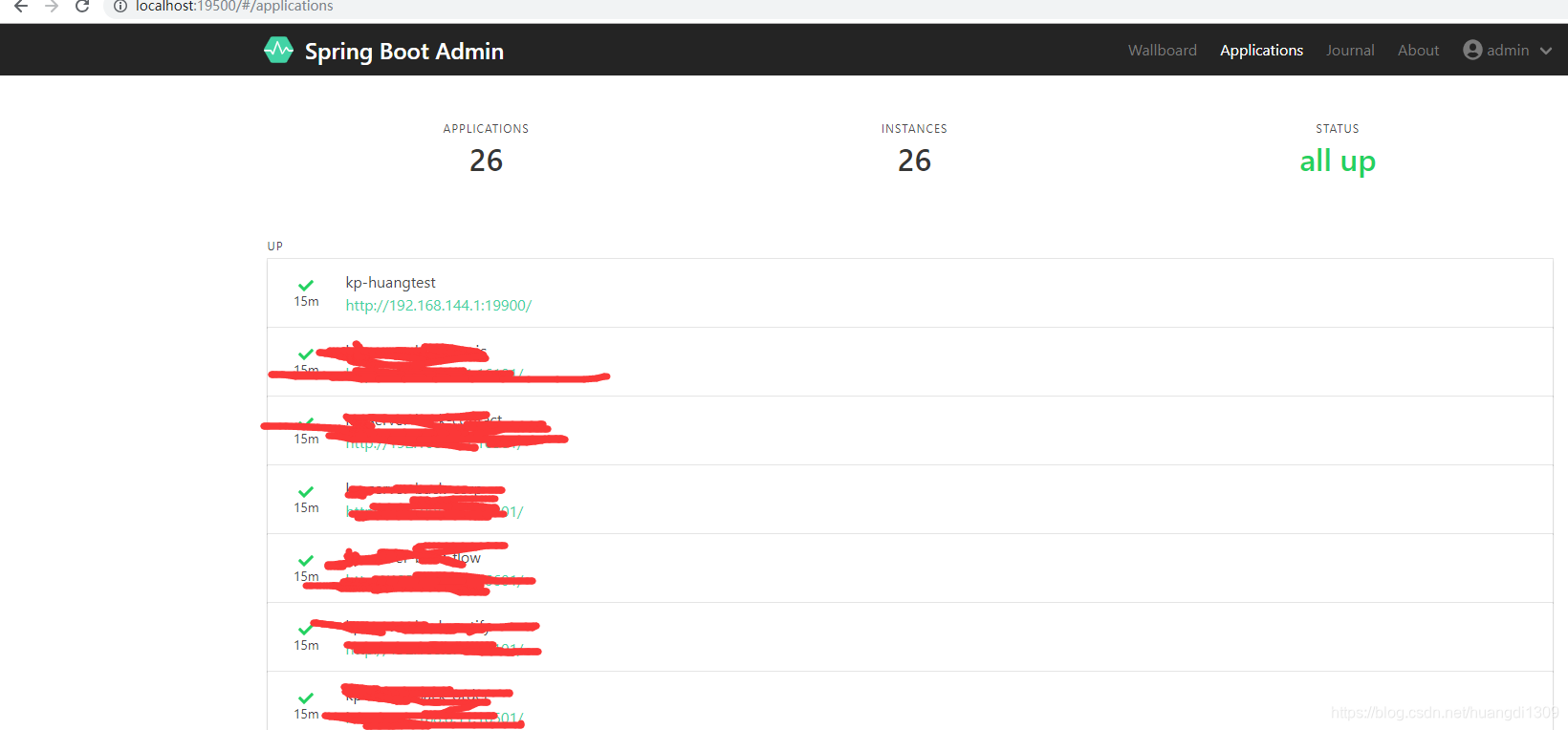
点进去其中一个看到各个监控端点信息:
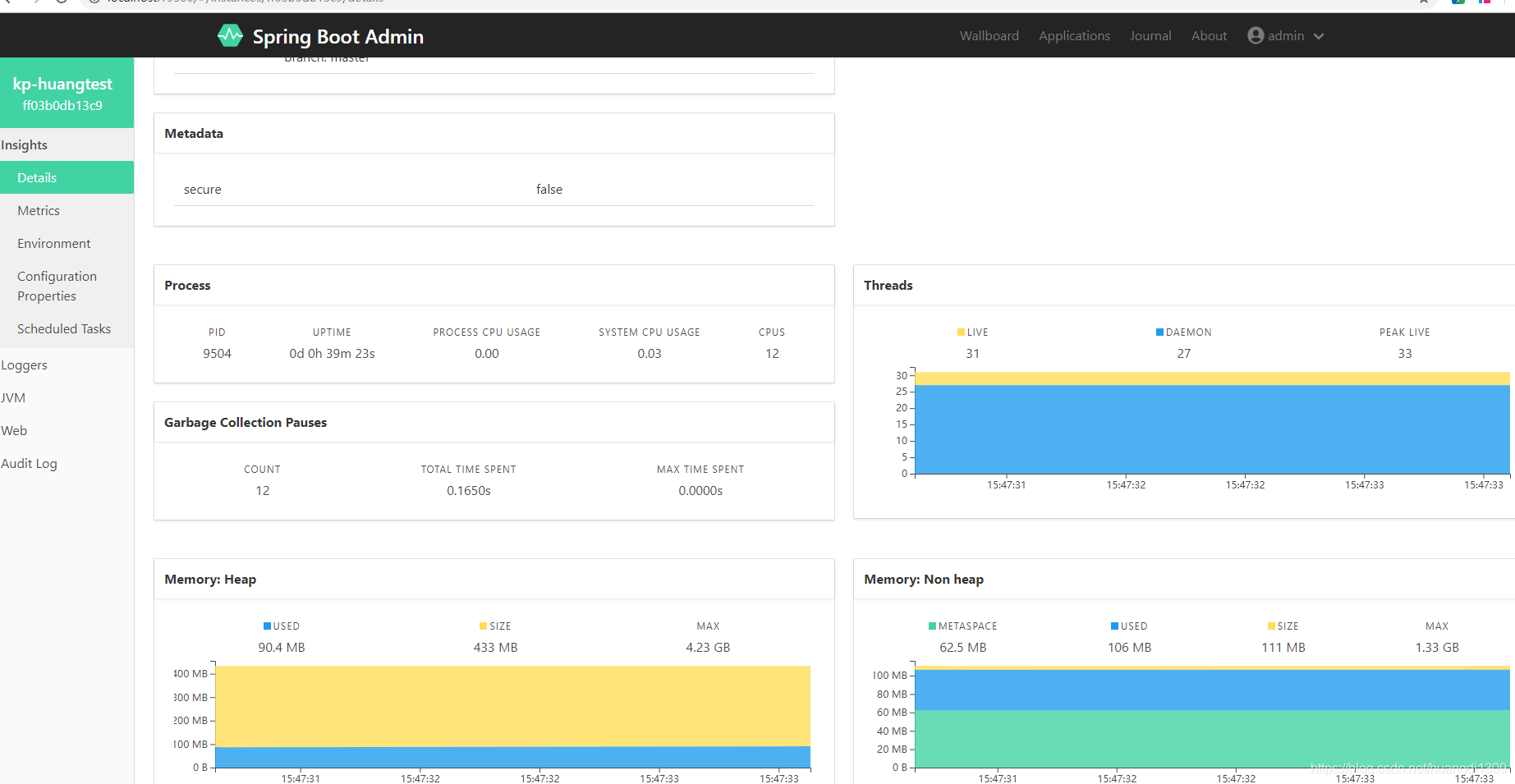
以上就是此次总结的所有内容,可能有错,请大神指正,谢谢!






















 1559
1559











 被折叠的 条评论
为什么被折叠?
被折叠的 条评论
为什么被折叠?








