elevation [eli’veiʃən]
elevaltion:可以解释为视图高度,view阴影,view的z轴高度。
3种使用方式:
1,xml中直接设置属性
2,代码中设置
3,选择器。比较喜欢这种更具动画特性。
布局文件中设置:
<LinearLayout xmlns:android="http://schemas.android.com/apk/res/android"
xmlns:tools="http://schemas.android.com/tools"
android:layout_width="match_parent"
android:layout_height="match_parent"
android:layout_marginTop="15dip"
android:background="@android:color/white" >
<!--你明白的
android:elevation="5dip"
android:stateListAnimator="@anim/elevation"
-->
<TextView
android:id="@+id/tv_elevation"
android:layout_width="wrap_content"
android:layout_height="wrap_content"
android:layout_marginLeft="5dip"
android:layout_marginRight="10dip"
android:background="#ff0000"
android:clickable="true"
android:elevation="5dip"
android:text="elevation10"
android:textSize="20sp" />
<Button
android:id="@+id/btn_1"
android:layout_width="wrap_content"
android:layout_height="wrap_content"
android:clickable="true"
android:text="默认button\n带有圆角" />
<CheckBox
android:id="@+id/cb_1"
android:layout_width="wrap_content"
android:layout_height="wrap_content"
android:layout_marginLeft="5dip"
android:layout_marginRight="10dip"
android:background="@android:color/holo_orange_light"
android:clickable="true"
android:elevation="5dip"
android:text="CheckBox" />
</LinearLayout>代码中设置:
import com.hyc.android5.material.design.R
/**
* @Description:
* @ClassName: Android5Activity
* @date 2015年7月27日 上午11:05:46
*/
@TargetApi(Build.VERSION_CODES.LOLLIPOP)
public class Android5Activity extends Activity {
protected final String TAG = this.getClass().getSimpleName();
private TextView tv_elevation;
private CheckBox cb_1;
private Button btn_1;
@Override
protected void onCreate(Bundle savedInstanceState) {
super.onCreate(savedInstanceState);
setContentView(R.layout.activity_main5);
if(android.os.Build.VERSION.SDK_INT <Build.VERSION_CODES.LOLLIPOP){//5.0一下做的操作。
}else{
tv_elevation=(TextView)findViewById(R.id.tv_elevation);
cb_1=(CheckBox)findViewById(R.id.cb_1);
btn_1=(Button)findViewById(R.id.btn_1);
}
// elevation 代码设置
tv_elevation.setElevation(10);// 单位是像素
//tv_elevation.setTranslationZ(50);
//动态设置elevation
// xml属性:android:stateListAnimator="@anim/elevation"
// set the android:stateListAnimator attribute to @null.
/*StateListAnimator stateLAnim =
AnimatorInflater.loadStateListAnimator(this,R.anim.elevation);
tv_elevation.setStateListAnimator(stateLAnim);*/
/**
* 这种方式没有动画渐变效果,直接就设置了elevation
*/
/*tv_elevation.setOnTouchListener(new View.OnTouchListener() {
@Override
public boolean onTouch(View view, MotionEvent motionEvent) {
int action = motionE
vent.getActionMasked();
switch (action) {
case MotionEvent.ACTION_DOWN:
Log.d(TAG, "ACTION_DOWN on view.");
view.setTranslationZ(50);
break;
case MotionEvent.ACTION_UP:
Log.d(TAG, "ACTION_UP on view.");
view.setTranslationZ(0);
break;
default:
return false;
}
return true;
}
});*/
}
}选择器:/anim/elevation.xml
<?xml version="1.0" encoding="utf-8"?>
<!-- animate the translationZ property of a view when pressed -->
<selector xmlns:android="http://schemas.android.com/apk/res/android">
<item android:state_pressed="true"><set>
<objectAnimator
android:duration="@android:integer/config_shortAnimTime"
android:duration="200"
android:propertyName="translationZ"
android:valueTo="20dp"
android:valueType="floatType" />
<!--
you could have other objectAnimator elements
here for "x" and "y", or other properties
-->
</set></item>
<item
android:state_enabled="true"
android:state_focused="false"
android:state_pressed="false">
<set>
<objectAnimator
android:duration="100"
android:propertyName="translationZ"
android:valueTo="5dp"
android:valueType="floatType" />
</set>
</item>
</selector>简单效果图:Android5.0控件都有默认动画。








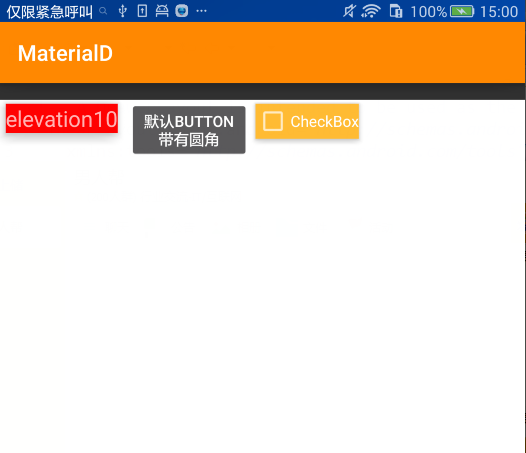














 667
667

 被折叠的 条评论
为什么被折叠?
被折叠的 条评论
为什么被折叠?








