下载地址:Demo
2016-04-21 问题记录
init 方法中初始化画布的宽度和高度: 适配所有手机
canvaswWidth = context.getResources().getDisplayMetrics().widthPixels;
canvasHeight = context.getResources().getDisplayMetrics().heightPixels;
转场动画效果图:
xfermode遮罩层效果图:
显示逻辑:
1,图片的平移动画 时间:2s
2,1s的时候,执行add Frament
3,平移动画执行结束,执行放大圆的绘制
隐藏逻辑:
1,缩小圆的绘制
2,图片还原动画
系统要求和主要类:
android系统:2.2
第三方图片框架:glide-3.7.0.jar
view完整效果:
FlyCircleActivity+FlyCircleAnimView+FlyCircleDetailsFragment
FlyCircleAnimView:
package com.heaven.circleanimview.views.flowview;
/**
* 画布的宽度高度需要初始化<br>
* 圆点坐标和图片的宽高也是需要初始化的,这个跟详情界面的图片位置有关<br>
* maxRadius根据圆心点算出<br>
*/
public class FlyCircleAnimView extends RelativeLayout{
protected Handler handler;
protected FlyBean fly;
public ImageView iv_fly;
private Canvas myCanvas; // 画布
private Bitmap originalBitmap; // 画布bitmap
/**
* 画笔
*/
protected Paint paint = null ;
/**
* 画布重叠部分的显示模式
*/
private Xfermode xfermode ;
/**
* 圆的半径
*/
private int radius = 2100;
/**
* 最大半径,根据圆心点坐标算出
*/
private int maxRadius = 2000;
/**
* 默认半径
*/
private int defaultRadius = 200;
/**
* 放大 step 值越大执行的时间越短
*/
private int step = 150;
/**
* 图片的宽度
*/
private int imgWidth = 312;
/**
* 图盘的高度
*/
private int imgHeight = 420;
/**
* 图片距离左边的距离
*/
private int imgLeft = 36; // 和FlowViewHelper中的left值一样
/**
* 图片距离上边的距离
*/
private int imgTop = 624;
/**
* 圆的中心点 x坐标
*/
private int cx=imgLeft+imgWidth/2; // 32 312
/**
* 圆的中心点 y坐标
*/
private int cy=imgTop+imgHeight/2; // 624 420
/**
* 画布的宽度
*/
private int canvaswWidth = 1080;
/**
* 画布的高度
*/
private int canvasHeight = 1920;
/**
* 遮罩层颜色
*/
private int maskColor = Color.RED;
/**
* 放大还是收缩 true 放大,false 收缩
*/
boolean isBigZoom = true;
/**
* 图片的点击位置
*/
protected Rect localRect = null;
/**
* false 不绘制圆。 true 绘制
*/
protected boolean isCircleAnim = false;
public FlyCircleAnimView(Context context, AttributeSet attrs) {
super(context, attrs);
LayoutInflater.from(context).inflate(R.layout.flow_layout,this);
iv_fly = (ImageView)findViewById(R.id.iv_fly);
init(context);
}
public FlyCircleAnimView(Context context) {
super(context);
init(context);
}
public FlyCircleAnimView(Context context, AttributeSet attrs, int defStyleAttr) {
super(context, attrs, defStyleAttr);
init(context);
}
/**
* 可以不用初始化,在外部初始化数据
* @param context
*/
private void init(Context context){
this.setWillNotDraw(false);
setClipChildren(false);
paint = new Paint();
paint.setAntiAlias(true);
paint.setStyle(Style.FILL);
xfermode = new PorterDuffXfermode(PorterDuff.Mode.DST_OUT);
maskColor = Color.parseColor("#c8c8c8");
originalBitmap = Bitmap.createBitmap(canvaswWidth, canvasHeight, Bitmap.Config.ARGB_4444);
myCanvas = new Canvas(originalBitmap);
// myCanvas.setDrawFilter(new PaintFlagsDrawFilter(0, Paint.ANTI_ALIAS_FLAG|Paint.FILTER_BITMAP_FLAG));
myCanvas.drawColor(maskColor); // 默认背景
/**
* 根据圆心点坐标算出 maxRadius 向上取整,保证圆的边界要在屏幕外。
* 有些底部导航栏可以隐藏的,获取的高度是不准确的,要有对应的高度调整逻辑。
*/
maxRadius = (int) Math.ceil(Math.sqrt((canvaswWidth - cx)*(canvaswWidth - cx) +(canvasHeight - cy)*(canvasHeight - cy)));
System.out.println("maxRadius = "+ maxRadius);
radius = maxRadius+10; // 只是为了开始的时候不绘制
// 初始化图片的宽度和高度,图片的左上点坐标
imgWidth = (int) context.getResources().getDimension(R.dimen.flycircle_img_width);
imgHeight = (int) context.getResources().getDimension(R.dimen.flycircle_img_height);
imgLeft = (int) context.getResources().getDimension(R.dimen.flycircle_img_left);;
imgTop = (int) context.getResources().getDimension(R.dimen.flycircle_img_top);;
cx=imgLeft+imgWidth/2; // 32 312
cy=imgTop+imgHeight/2; // 624 420
LogUtil.e(this, "imgWidth = "+ imgWidth + " imgHeight="+imgHeight
+ " imgLeft"+imgLeft + " imgTop="+imgTop
+ " cx"+cx + " cy="+cy
);
}
@Override
protected void onDraw(Canvas canvas) {
/*if (isCircleAnim){
canvas.drawColor(Color.parseColor("#c8c8c8"));
LogUtil.e(this, "onDraw = ========== isCircleAnim = " +isCircleAnim + " w = "+ PhoneInfoUtil.widthPixels + " h = "+PhoneInfoUtil.heightPixels);
paint.setXfermode(null);
paint.setColor(getContext().getResources().getColor(R.color.c5));
if(radius < PhoneInfoUtil.widthPixels/2){
canvas.drawCircle(PhoneInfoUtil.widthPixels/2,PhoneInfoUtil.heightPixels/2,radius,paint);
radius +=10;
invalidate();
}else{
paint.setColor(Color.parseColor("#ffff0000"));
canvas.drawCircle(PhoneInfoUtil.widthPixels/2,PhoneInfoUtil.heightPixels/2,radius,paint);
sendMessage(fly,100);
}
}else {
zoomDraw(canvas);
}*/
if(isCircleAnim){
zoomDraw(canvas);
}else{
}
}
/**
* 110 放大圆绘制完毕 111 缩小圆绘制完毕
*/
private void sendMessage(FlyBean fly,int what) {
if(handler!=null){
Message msg = handler.obtainMessage();
msg.obj = fly;
msg.what = what;
handler.sendMessage(msg);
}
}
/**
* @param canvas
*/
private void zoomDraw(Canvas canvas) {
try {
// 记得还原透明背景,否则绘制圆的操作不显示(背景一直是灰色的)
setBackgroundColor(Color.parseColor("#00000000"));
// canvas.drawColor(maskColor);
LogUtil.e(this, "zoomDraw isBigZoom = "+isBigZoom + " radius ="+radius);
if(isBigZoom){
if(radius<=maxRadius){ // 放大
paint.setXfermode(null);
paint.setColor(maskColor);
myCanvas.drawRect(0, 0, canvaswWidth, canvasHeight, paint);
// 和之前的画布做交互处理。 在该步骤之前可以重绘画布
paint.setXfermode(xfermode);
// paint.setColor(Color.BLUE);//可以不用设置颜色
myCanvas.drawCircle(cx, cy, radius, paint);
radius+=step;
invalidate();
}else{
sendMessage(fly,110);
}
}else{// 缩小
if(radius<=maxRadius && radius >=0){
paint.setXfermode(null); // 如果不设置为null,每次都会和之前的画布做重叠运算操作。
paint.setColor(maskColor);
myCanvas.drawRect(0, 0, canvaswWidth, canvasHeight, paint);
// SRC_IN 取两层绘制交集,显示上层(后来画的) DST_IN 取两层绘制交集。显示下层。
// DST_OUT 取下层绘制非交集部分。 SRC_OUT 取上层绘制非交集部分(上层的非交集部分)
// paint.setColor(Color.BLUE); // out 下层颜色设置无效
paint.setXfermode(xfermode);
myCanvas.drawCircle(cx, cy, radius, paint);
radius-=step;
// Thread.sleep(1000);
invalidate();
}else{
paint.setXfermode(null);
paint.setColor(maskColor);
myCanvas.drawRect(0, 0, canvaswWidth, canvasHeight, paint);
paint.setXfermode(xfermode);
myCanvas.drawCircle(cx, cy, maxRadius, paint);
// myCanvas.drawColor(maskColor);
sendMessage(fly,111);
}
}
// Thread.sleep(1000);
canvas.drawBitmap(originalBitmap, 0, 0, null);
} catch (Exception e) {
e.printStackTrace();
}
}
@Override
protected void onLayout(boolean changed, int l, int t, int r, int b) {
LogUtil.e(this, "onLayout = " + l + " = " + l + " t = " + t + " r=" + r + " b = " + b + " ");
super.onLayout(changed, l, t, r, b);
if (localRect != null) {
ViewGroup vg = (ViewGroup) getChildAt(0);
// 固定图片的位置
vg.getChildAt(0).layout(localRect.left, localRect.top, localRect.right, localRect.bottom);
LogUtil.e(this, "onLayout = " + l + " = " + l + " t = " + t + " r=" + r + " b = " + b + " iv = " + vg.getChildAt(0));
LogUtil.e(this, "onLayout width = " + vg.getChildAt(0).getWidth() + " height = "+ vg.getChildAt(0).getHeight());
}
}
/**
* 执行动画。 通过handler发送消息: what==2 添加fragment what ==100 动画执行结束
* @param fly
* @param handler
*/
public void setVisibility(FlyBean fly,Handler handler ) {
this.handler = handler;
this.localRect = fly.rect;
this.fly = fly;
isCircleAnim = false;
radius = defaultRadius;
LogUtil.e(this, "setVisibility rect = " + localRect.toString());
setBackgroundColor(maskColor);
setVisibility(View.VISIBLE);
FlowViewHelper.startAnim(getContext(),fly,this,handler);
GlideUtil.displayImage(getContext(), fly.movie.movie_img_url,iv_fly);
requestLayout();
invalidate();
}
public void revertAnim(FlyBean fly,Handler handler){
isCircleAnim = false;
FlowViewHelper.revertAnim(getContext(),fly,this,handler);
}
public void startCircleAnim(Handler handler){
this.handler = handler;
isCircleAnim = false;
invalidate();
}
/**
*
* @param tag 1 放大 0 缩小
*/
public void startAnim(int tag){
isCircleAnim = true;
if(tag == 1){
isBigZoom = true;
System.out.println("startAnim==============放大");
radius = defaultRadius;
invalidate();
}else{
setVisibility(View.VISIBLE);
isBigZoom = false;
System.out.println("startAnim==============收缩");
radius = maxRadius;
invalidate();
}
}
/**
* @return the imgLeft
*/
public int getImgLeft() {
return imgLeft;
}
/**
* @param imgLeft the imgLeft to set
*/
public void setImgLeft(int imgLeft) {
this.imgLeft = imgLeft;
}
/**
* @return the imgTop
*/
public int getImgTop() {
return imgTop;
}
/**
* @param imgTop the imgTop to set
*/
public void setImgTop(int imgTop) {
this.imgTop = imgTop;
}
}
下载地址:Demo








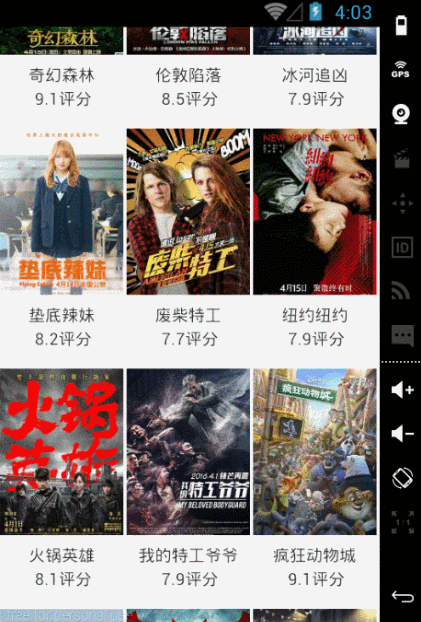
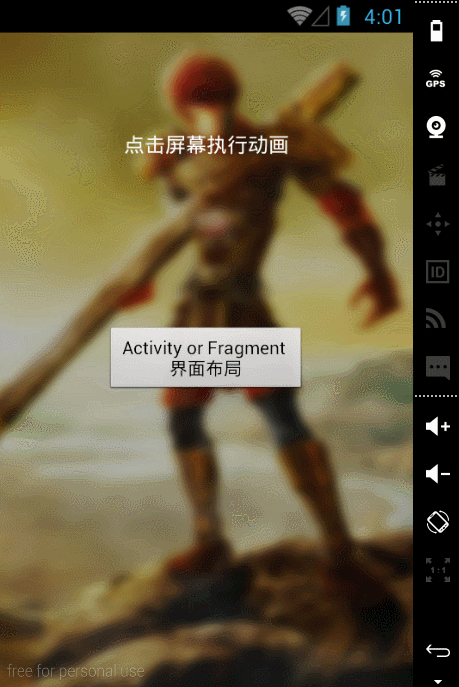














 399
399

 被折叠的 条评论
为什么被折叠?
被折叠的 条评论
为什么被折叠?








