https://developer.android.com/studio/intro/keyboard-shortcuts.html
1,所有方法或者类补全提示:
Eclipse中:Content Assist Alt+/
AndroidStudio中改为:Class Name Completion 修改快捷键
2,方法悬浮提示:
设置–>Editor–>General–> Show quick documentation on mouse move
as 快捷键:ctrl+q也是可以提示方法或者类的说明的。
3,显示行号:Show line numbers
设置–>Editor–>General–>Appearance–>Show line numbers
4,类中所有方法的折叠和打开: Expand ALL
打开类中所有的方法:Keymap中 Expand ALL 设置为:Ctrl+NumPad*(数字区域上的*)
折叠类中所有的方法:Keymap中 Collapse ALL 设置为:Ctrl+NumPad/(数字区域上的反斜杠)
5,导包及错误提示。 Android Studio 默认为Alt+Enter
将Show Intention Actions 改为 Ctrl+Shift+o
自动导包设置:
6,删除无用的包。
将 Optimize Imports 改为 Ctrl+Shift+o
7,代码错误提示 :Show Intention Actions
eclipse: ctrl+1
as:alt+enter
8,向下复制一行:Duplicate Line or Block
as:默认 ctrl+d,修改为ctrl+alt+↓
9,删除一行: Delete Line
as:默认 ctrl+y,修改为ctrl+d
9,设置界面:Settings
as:默认ctrl+alt+1(和qq冲突),修改为ctrl+alt+s
10,替换:Replace
as:默认ctrl+r
11,查找:Find
as:默认 ctrl+f 或者 alt+F3
12:快速搜索类:Class
as:默认 ctrl+N
13:快速模糊搜索:Search EveryWhere
as:默认 双击shift
14:Surround with (if…else / try…catch / etc.)
as:默认 ctrl+alt+t
15:重写方法:Override Methods
as:默认 ctrl+o
16:开启新的一行:Start new line
as:默认 shift+enter
17:debug相关
Debug Shift + F9
Step over F8
Step into F7
Smart step into Shift + F7
Step out Shift + F8
Run to cursor Alt + F9
Evaluate expression Alt + F8
Resume program F9
Toggle breakpoint Control + F8
View breakpoints Control + Shift + F8 18:重命名:Rename
as:默认 shift+F6
19:方法抽取:Method
as:默认 ctrl+alt+m
20:Build,Build and run
Build: Control + F9
Build and run: Shift + F10
21:格式化代码:ReFormat Code (ctrl+alt+l 和qq快捷键冲突)
as:默认 ctrl+alt+l 修改为 ctrl+shift+F
22:查找项目中的方法或变量:Symbol
as:默认 ctrl + shift + alt + n
23:查看类的继承关系:Type Hierarchy
as:默认 ctrl+h
24:查看类的变量及方法:Find Structure
as:默认 ctrl+f12
25:查看变量引用: Find usages
as:默认 alt + f7
26:整行上下移动:Movie Line down or Movie Line Up
shift+alt+↓↑
27:复制一整行:Duplicate Line or Block
ctrl+alt+↓








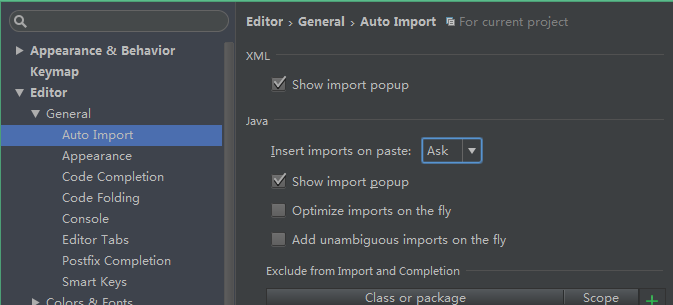














 7309
7309

 被折叠的 条评论
为什么被折叠?
被折叠的 条评论
为什么被折叠?








