1、安装好centos 6.5系统
2、在输入命令 setup 设置网络
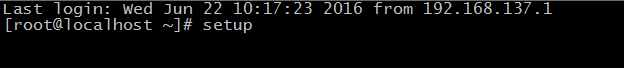
3、敲打回车键 出现如下界面
authentication configuration:身份证配置
firewall configuration:防火墙配置
network configuration:网络 配置
System services :系统服务
按上下方向键选择网络配置 回车
4、选择设备配置
device configuration:ip配置
dns configuration:dns配置
选择ip配置回车
5、选择第一个 回车
6、出现如下界面
use dhcp:自动获取 必须要有dhcp 服务器 如果没有 将 * 换成空格 手动填写
static ip:ip地址
netmask:子网掩码
default gateway id:默认网关
primary dns server:dns服务器地址 【首选】
secondary dns server:备用dns服务器地址
设置好后:按table键:依次 OK–》Save–》save&quit–》quit
7、重启网络 输入命令 service network restart 回
8、查看ip地址 ifconfig
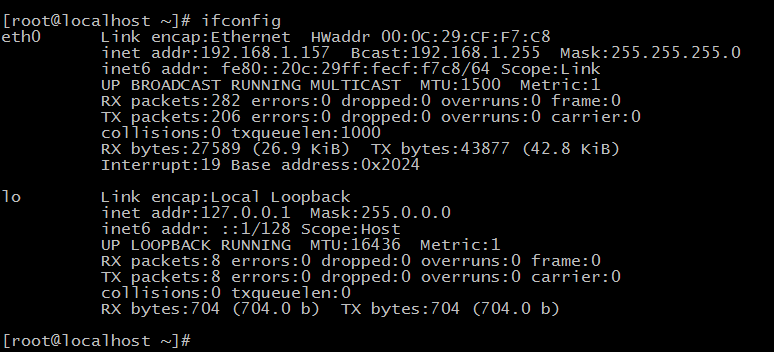
9、如果上面的步骤不可以配置IP,就是用如下命令
vim /etc/sysconfig/network-scripts/ifcfg-eth0打开网卡配置文件
看到如下界面
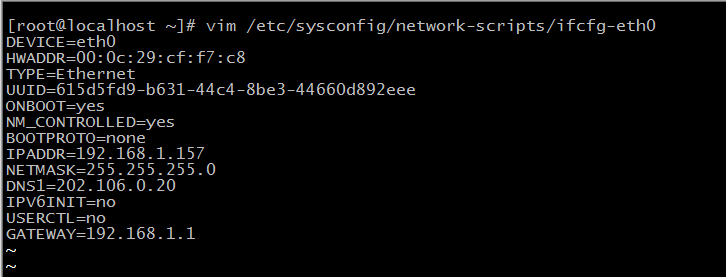
将ONBOOT=no,改为ONBOOT=yes。
文件修改完毕后,按ESC键返回vim命令状态,输入:x保存文件,使用service network restart命令重启网卡就可以了。








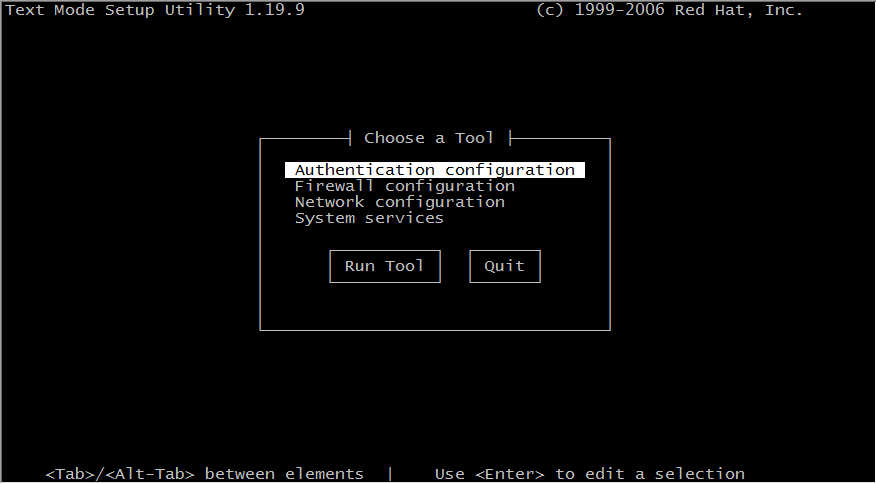
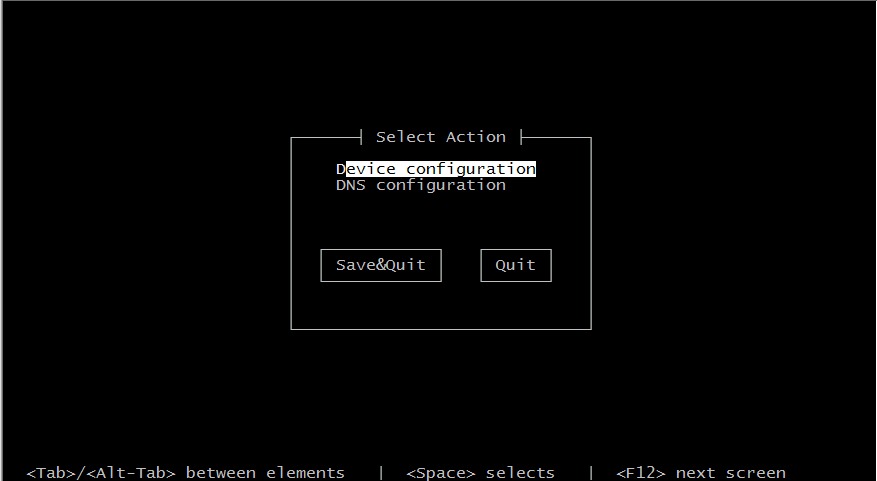
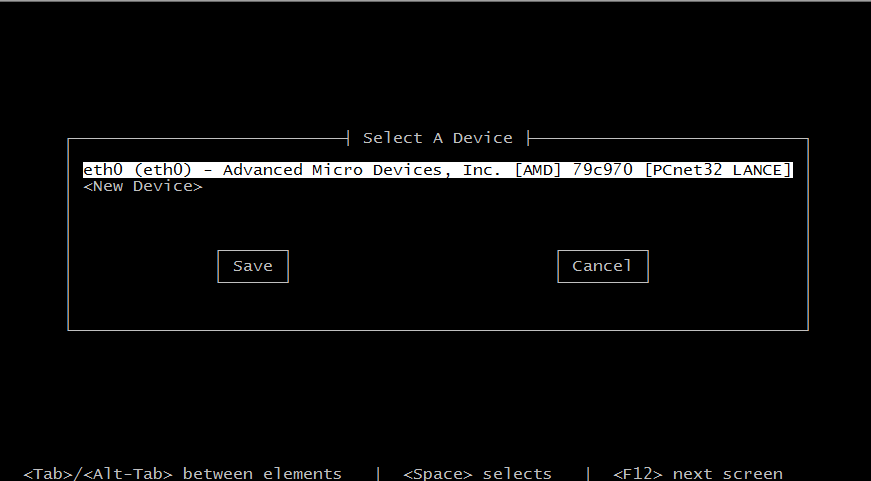
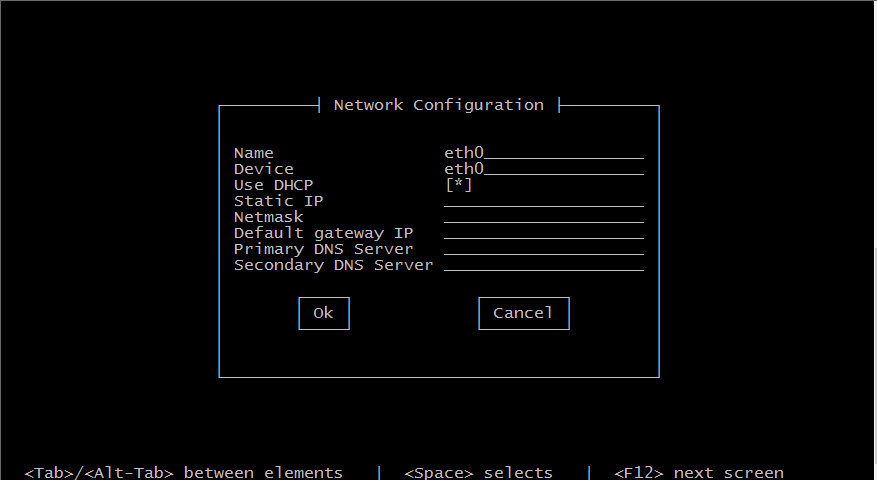
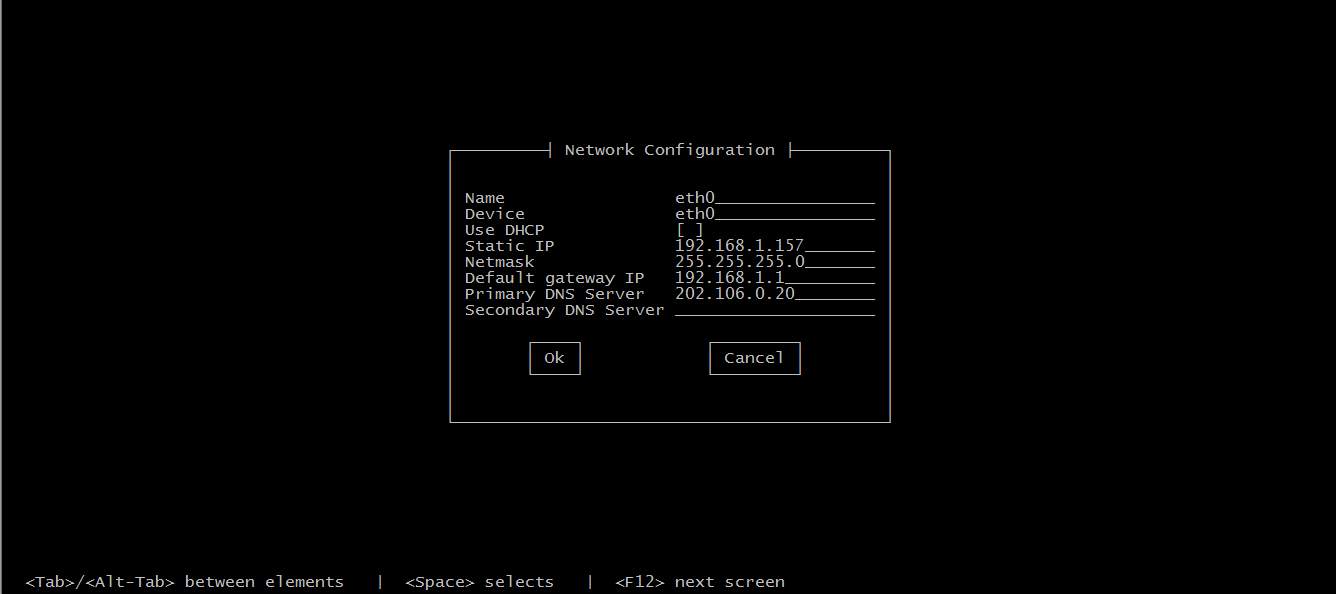














 169
169

 被折叠的 条评论
为什么被折叠?
被折叠的 条评论
为什么被折叠?








