官档
nginx的负载均衡主要依赖这个模块:ngx_http_upstream_module
负载均衡的简易配置
2、修改egrep -v "#|^$" nginx.conf.default > nginx.conf
对其进行修改
worker_processes 1;
events {
worker_connections 1024;
}
http {
include mime.types;
default_type application/octet-stream;
sendfile on;
keepalive_timeout 65;
server {
listen 80;
server_name iktz.cn;#01
location / {
root html;
index index.html index.htm;
<span style="white-space:pre"> </span> proxy_pass http://webserver_pool;#02
}
}
#03
upstream webserver_pool {
server 192.168.1.108 weight=5;
server 192.168.1.109 weight=5;
server 192.168.1.110 backup;
}
} 01:
02:proxy_pass 代理通道,指向了一个upstream组件,请求将由upstream组件中配置的webserver进行处理
03:webserver池,由关键字upstream标识,weight表示权重,backup代表备份机。其他参数在后面会提到。
nginx -t #用于检查语法
[root@lb01 conf]# ../sbin/nginx -t
nginx: the configuration file /application/nginx-1.6.3/conf/nginx.conf syntax is ok
nginx: configuration file /application/nginx-1.6.3/conf/nginx.conf test is successful重新加载配置
nginx -s reload
3、测试
测试用两台机器(192.168.1.108,192.168.1.109),使用Apachehttpd作为web服务器
a、配置 web服务器
分别在108、109上执行一下操作
挂载iso文件,配置本地yum源后
yum install httpd
然后 echo ${ip} > /var/www/html/index.html
启动httpd /etc/init.d/httpd start
curl 127.0.0.1curl 192.168.1.111
curl 192.168.1.111
curl 192.168.1.111
多次访问,看返回的ip地址是否不同的webserver的地址。
检查负载均衡器到web服务器通不通
[root@lb01 conf]# curl 192.168.1.109
curl: (7) couldn't connect to host
[root@lb01 conf]# curl 192.168.1.108
curl: (7) couldn't connect to host
[root@lb01 conf]# telnet 192.168.1.108 80
Trying 192.168.1.108...
telnet: connect to address 192.168.1.108: No route to host这里要关闭防火墙。
ip_hash
ip_hash的配置
upstream webserver_pool {
<span style="color:#cc0000;"> ip_hash</span>
server 192.168.1.111 weight=5;
server 192.168.1.108 # weight=5;权重失效
#server 192.168.1.109 backup; #备份不能用
} 参数
server server [ip|domain]:port
weight weight=[0-9]
默认是1
max_fails max_fails=2
最大尝试失败次数,0表示禁止尝试
backup
热备节点。所有的几点都down后,热备节点启用。
fail_timeout=20s
失败超时时间,默认10s,通常配置2、3,间隔20s去检查一次,该节点是否存活
down
服务器不可用,这个参数可配合ip_hash使用
max_conns server ip weight=5 max_conns=2000
并发连接数
least_conn
最小连接数。谁连接少,就发给谁
更多参见nginx文档
http_proxy_module:proxy_pass
server {
listen 80;
server_name iktz.cn;#01
location / {
root html;
index index.html index.htm;
proxy_pass http://webserver_pool;#02
}
<span style="color:#ff0000;"> location /path1 {
proxy_pass http://192.168.1.103/path1;
} </span>
} 记录客户端真实ip,解决虚拟主机的问题:proxy_set_header参数
<pre name="code" class="plain">location / {
root html;
index index.html index.htm;
proxy_pass http://webserver_pool;
proxy_set_header Host $host;
proxy_set_header X-Forwarded-For $remote_addr;
} 通过nginx实现动、静、上传访问分离
location / {
root html;
index index.html index.htm;
proxy_pass http://default_webserver_pool;
}
location /static {
proxy_pass http://static_webserver_pool;
}
location /dynamic {
proxy_pass http://dynamic_webserver_pool;
}
upstream default_webserver_pool{
}
upstream static_webserver_pool{
}
upstream dynamic_webserver_pool{
}根据扩展名转发
location / {
root html;
index index.html index.htm;
proxy_pass http://default_webserver_pool;
}
location ~.*.(gif|jpg|css|js)$ {
root html;
index index.html index.htm;
proxy_pass http://default_webserver_pool;
}
upstream default_webserver_pool{
}移动端和pc端同域名分离访问、根据客户端agent调度
location / {
if($http_user_agent ~* "Firefox"){
proxy_pass http://dynamic_pools;
}
proxy_pass http://dynamic_pools;
} 访问出错后根据状态码跳转
location / {
if($http_user_agent ~* "Firefox"){
proxy_pass http://dynamic_pools;
}
proxy_pass http://dynamic_pools;
proxy_next_upstream error timeout invalid_header http_500 http_502 http_503 http_504;
} 







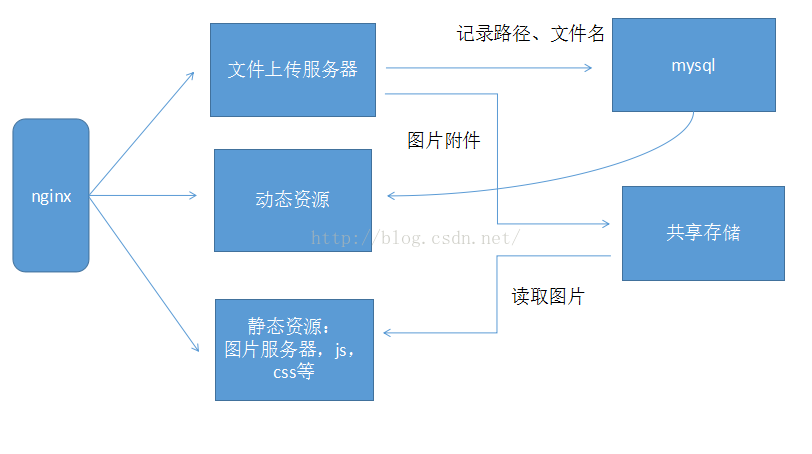














 1778
1778











 被折叠的 条评论
为什么被折叠?
被折叠的 条评论
为什么被折叠?








