未经允许,不得转载!!
水平有限考虑不全不周之处,欢迎指正交流!
一、块级元素水平margin居中;
demo:
<!DOCTYPE html>
<html lang="en">
<head>
<meta charset="utf-8">
<title>http://blog.csdn.net/ime33 居中元素demo</title>
<style type="text/css">
*{padding: 0;margin: 0}
a{text-decoration: none;}
ul,li{list-style: none;}
.box{width: 600px;height: 300px;background: #21d1c0;color: #fff;font-size: 24px;margin: 0 auto}
</style>
</head>
<body>
<div class="box">
我是居中元素
</div>
</body>
</html>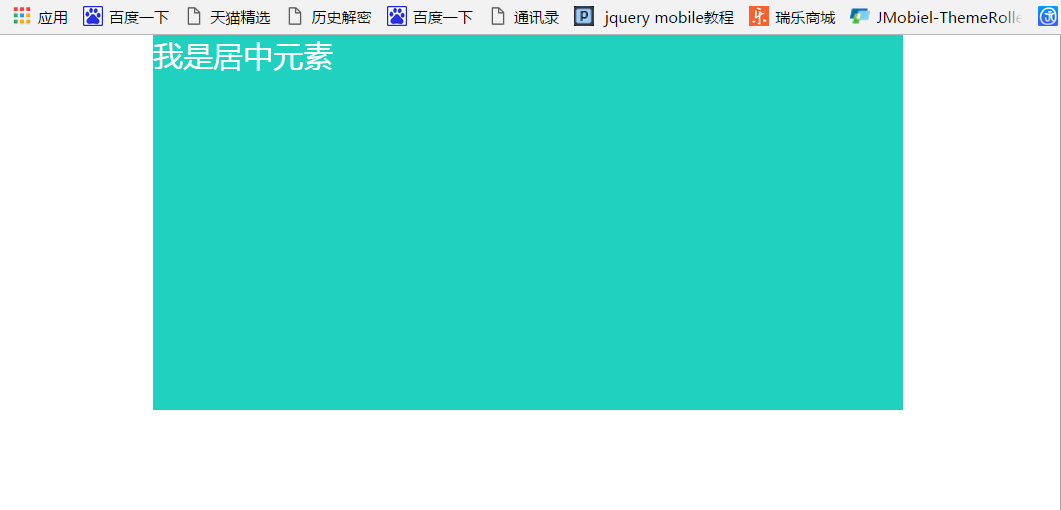
二、文字,图片水平居中text-align,.box{添加即可}
三、table表格垂直水平居中:
demo:
<!DOCTYPE html>
<html lang="en">
<head>
<meta charset="utf-8">
<title>http://blog.csdn.net/ime33 table垂直居中元素demo</title>
<style type="text/css">
*{padding: 0;margin: 0}
a{text-decoration: none;}
ul,li{list-style: none;}
table{width:800px;margin:0 auto;border-collapse: collapse}
table tr td{height: 45px;text-align: center;}
</style>
</head>
<body>
<table border="1">
<tr>
<td>块级元素</td>
<td>块级元素</td>
<td>块级元素</td>
<td>块级元素</td>
</tr>
</table>
</body>
</html>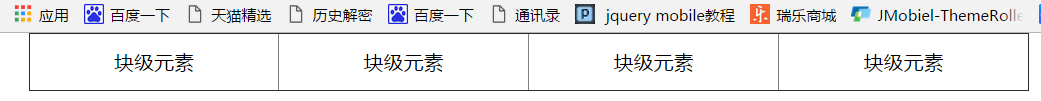
四、水平居中,浮动(记得清浮动)
demo:
<!DOCTYPE html>
<html lang="en">
<head>
<meta charset="utf-8">
<title>http://blog.csdn.net/ime33 居中元素demo</title>
<style type="text/css">
*{padding: 0;margin: 0}
a{text-decoration: none;}
ul,li{list-style: none;}
.box{font-size: 24px;float:left;position:relative;left:50%}
.item{position:relative;left:-50%;color: #fff;background: #21D1C0}
</style>
</head>
<body>
<div class="box">
<div class="item">这里是元素</div>
</div>
</body>
</html>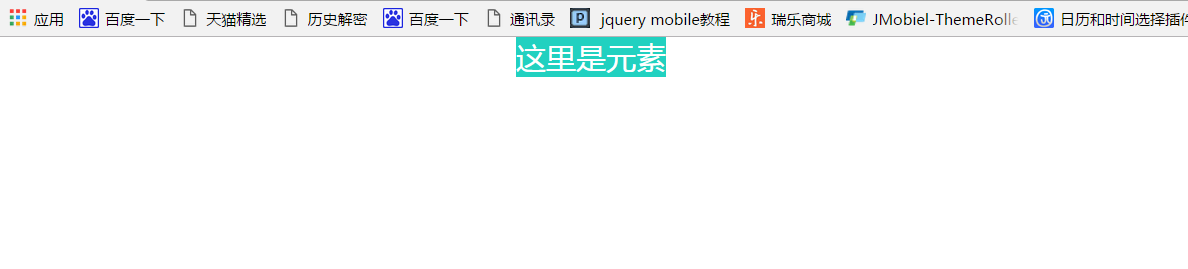
五、垂直居中,line-height定义行高
demo:
<!DOCTYPE html>
<html lang="en">
<head>
<meta charset="utf-8">
<title>http://blog.csdn.net/ime33 居中元素demo</title>
<style type="text/css">
*{padding: 0;margin: 0}
a{text-decoration: none;}
ul,li{list-style: none;}
.box{font-size: 24px;color: #fff;background: #21D1C0;width: 600px;height: 300px;line-height: 300px;text-align: center;}
</style>
</head>
<body>
<div class="box">
<div class="item">这里是元素</div>
</div>
</body>
</html>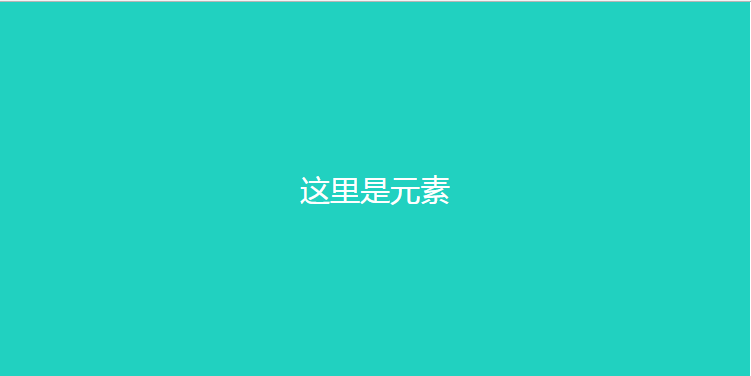
六、在居中元素给相等的补丁值padding即可。
七:vertical-align:middle垂直居中,这在td、tr中起作用,其他元素默认不支持此属性,那么在火狐和IE8下可以设置元素的display属性值为table-cell即可,低版本的IE7以下不支持table-cell咋办,那可以用table表格布局。
八、浮动垂直水平居中:
demo:
<!DOCTYPE html>
<html lang="en">
<head>
<meta charset="utf-8">
<title>http://blog.csdn.net/ime33 居中元素demo</title>
<style type="text/css">
*{padding: 0;margin: 0}
a{text-decoration: none;}
ul,li{list-style: none;}
html, body {
margin: 0;
padding: 0;
height: 100%;
}
body {
background: 50% 50% no-repeat #21D1C0;
font-family: Georgia, Times, serifs;
}
#floater {
position: relative;
float: left;
height: 50%;
margin-bottom: -200px;
width: 1px;
}
#centered {
position: relative;
clear: left;
height: 400px;
width: 80%;
max-width: 800px;
min-width: 400px;
margin: 0 auto;
background: #fff;
border: 4px solid #666;
-webkit-border-radius: 8px;
-moz-border-radius: 8px;
border-radius: 8px;
}
</style>
</head>
</style>
</head>
<body>
<body>
<div id="floater"></div>
<div id="centered">这个是垂直居中内容</div>
</body>
</body>
</html>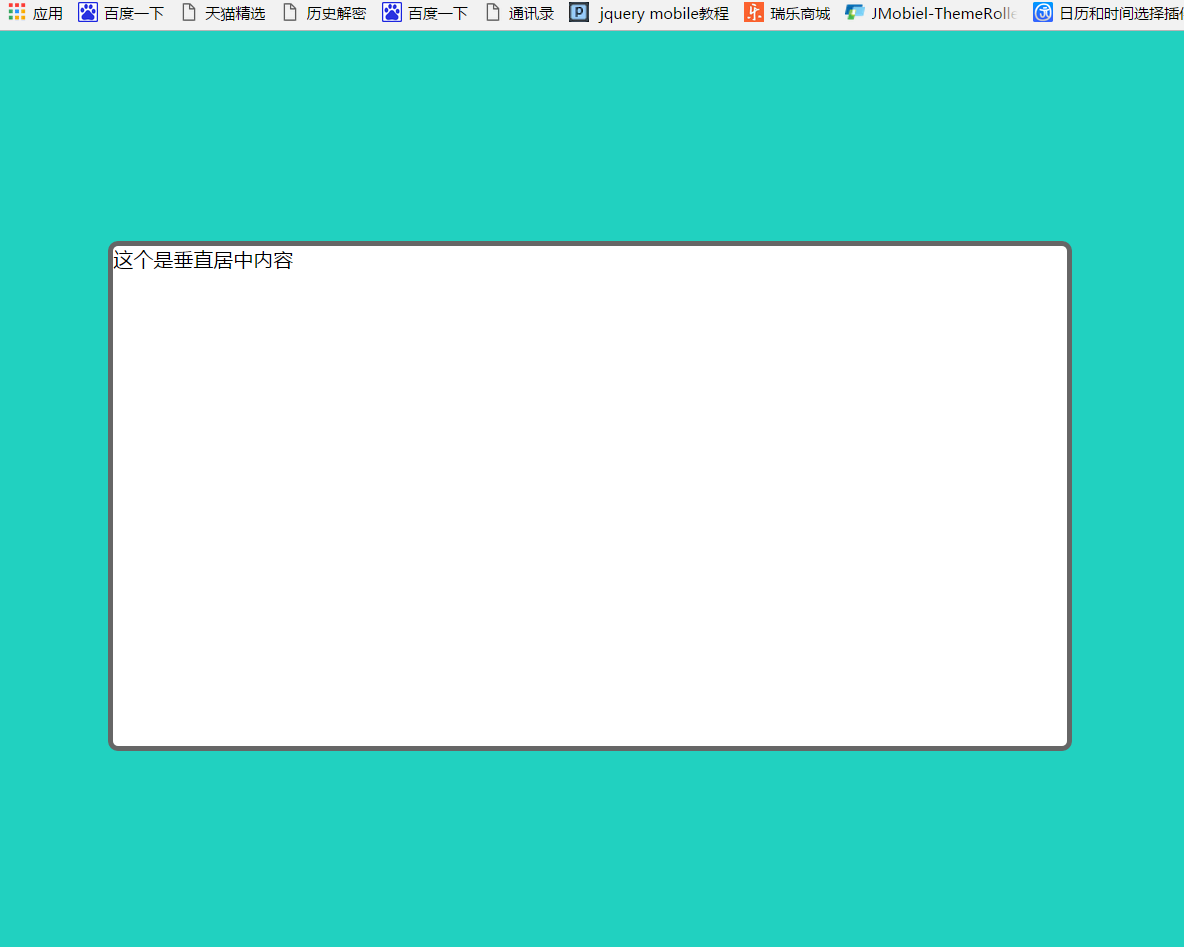
九、图片内容垂直水平居中,淘宝经常使用的技巧;
demo:
<!DOCTYPE html>
<html lang="en">
<head>
<meta charset="utf-8">
<title>http://blog.csdn.net/ime33 居中元素demo</title>
<style type="text/css">
*{padding: 0;margin: 0}
a{text-decoration: none;}
ul,li{list-style: none;}
.box {
display: table-cell;
vertical-align:middle;
text-align:center;
*display: block;
*font-size: 175px;
*font-family:Arial;
width:200px;
height:200px;
border: 2px solid #21D1C0;
}
.box img {
vertical-align:middle;
}
</style>
<div class="box">
<img src="https://img.alicdn.com/bao/uploaded/i2/708767074/TB2UnQFcXXXXXbFXXXXXXXXXXXX_!!708767074.jpg_80x80.jpg" />
</div>
<!-- 背景法 -->
<style type="text/css">
.qq {
width:500px;
display:table-cell;
height:400px;
text-align:center;
vertical-align:middle;
border: 2px solid #21D1C0
}
i {
display:inline-block;
height:100%;
vertical-align:middle
}
.qq img {
vertical-align:middle;
}
</style>
<div class="qq"><i></i><img src="http://www.baidu.com/img/baidu_logo.gif" /></div>
</body>
</html>
<style>
.imgbig{
position: fixed;
overflow: auto;
width: 100%;
height: 100%;
top: 0;
bottom: 0;
right: 0;
background-color: rgba(0,0,0,.3);
display: none;
}
.imgbig .imgboxbig{
width: 90%;
border-radius: 2px;
height: auto;
overflow: visible;
top: 50%;
-webkit-transform: translateY(-50%);
-ms-transform: translateY(-50%);
transform: translateY(-50%);
position: relative;
margin: 0 auto;
overflow: auto;
-webkit-overflow-scrolling: touch;
overflow-scrolling: touch;
}
.imgbig .imgboxbig img{
width: 100%;
display: block;
border-radius: 6px;
}
</style>
<div class="imgbig">
<div class="imgboxbig">
<img src="http://www.ruilife.net/data/catlogo/1466360899933185387.png">
</div>
</div>十、CSS3 transform垂直水平居中元素,特别适合在移动端玩诺;
demo:
<!DOCTYPE html>
<html lang="en">
<head>
<meta charset="utf-8">
<style type="text/css">
*{padding: 0;margin: 0;font-family: 微软雅黑}
html {
font-size: 40px;
-webkit-text-size-adjust: none;
}
.popup-from-top, .popup-from-bottom, .popup-from-left, .popup-from-right {
display: block;
position: fixed;
z-index: 10001;
width: 100%;
height: 100%;
left: 0;
top: 0;
background: rgba(0,0,0,.5);
pointer-events: none;
opacity: 0;
-webkit-transition: opacity .3s;
transition: opacity .3s;
}
.popup-visible {
opacity: 1;
-webkit-transform: none;
transform: none;
}
.userTypeDialog {
position: absolute;
width: 11.09333rem;
background-color: #fff;
}
.popup-from-top>*, .popup-from-bottom>*, .popup-from-left>*, .popup-from-right>* {
position: relative;
left: 50%;
top: 50%;
-webkit-transition: -webkit-transform .3s;
transition: transform .3s;
}
.popup-from-top>* {
-webkit-transform: translate(-50%,-700px);
transform: translate(-50%,-700px);
}
.popup-visible>* {
-webkit-transform: translate(-50%,-50%);
transform: translate(-50%,-50%);
}
.userTypeDialog .role-title {
display: block;
width: 100%;
height: 1.36533rem;
line-height: 1.36533rem;
text-align: center;
font-size: .68267rem;
color: #fff;
background-color: #E43C53;
}
.userTypeDialog i {
display: inline-block;
position: absolute;
top: 1.28rem;
left: 50%;
width: 0;
height: 0;
margin-left: -.42667rem;
border: .42667rem solid transparent;
border-top: .42667rem solid #e63b53;
font-size: 0;
}
.userTypeDialog .user-role-selec {
text-align: center;
padding-top: .85333rem;
position: relative;
border: 0;
}
.userTypeDialog .user-role-selec>span {
font-size: .512rem;
color: #818181;
vertical-align: top;
}
.userTypeDialog .user-role-selec .select-area {
display: inline-block;
width: 100%;
padding-top: .42667rem;
}
.userTypeDialog .user-role-selec .select-area .select-item {
display: inline-block;
}
.userTypeDialog .user-role-selec .select-area .select-item div {
width: 2.56rem;
height: 3.2rem;
margin-top: .42667rem;
}
.userTypeDialog .user-role-selec .select-area .select-item div {
background: url(./images/5.png) no-repeat 0 0/contain;
}
.userTypeDialog .user-role-selec .btn-area {
display: inline-block;
width: 100%;
margin: .64rem 0;
font-size: 0;
}
.userTypeDialog .user-role-selec .btn-area .btn-cancel {
display: inline-block;
width: 4.26667rem;
height: 1.28rem;
border-radius: .21333rem;
line-height: 1.28rem;
color: #818181;
font-size: .59733rem;
text-align: center;
background-color: #e8e8e8;
}
.userTypeDialog .user-role-selec .btn-area .btn-sure {
display: inline-block;
width: 4.26667rem;
height: 1.28rem;
margin-left: .85333rem;
border-radius: .21333rem;
line-height: 1.28rem;
color: #fff;
font-size: .59733rem;
text-align: center;
background-color: #e43c53;
}
</style>
</head>
<body>
<div class="popup-from-top popup-visible popup-enabled">
<div class="userTypeDialog">
<span class="role-title">身份选择</span>
<i></i>
<div class="user-role-selec">
<span>选择身份,只为给你私人定制更合适的商品</span>
<div class="select-area">
<div class="select-item boy" user_role="1">
<div></div>
</div>
<div class="select-item girl" user_role="4">
<div></div>
</div>
<div class="select-item mother" user_role="6">
<div></div>
</div>
<div class="student">
<div class="on"></div>
</div>
</div>
<div class="btn-area">
<span class="btn-cancel">取 消</span>
<span class="btn-sure">确 认</span>
</div>
</div>
</div>
</div>
</body>
</html>
十一、box-align+align-items垂直水平居中;
demo:
<!DOCTYPE html>
<html lang="en">
<head>
<meta charset="utf-8">
<meta name="viewport" content="width=device-width, initial-scale=1, maximum-scale=1, minimum-scale=1, user-scalable=no">
<meta name="Generator" content="ECTouch 1.0">
<title>弹框</title>
</head>
<body>
<style type="text/css">
* {
margin: 0;
padding: 0;
-webkit-tap-highlight-color: rgba(0,0,0,0);
-webkit-text-size-adjust: none;
-webkit-user-select: none;
-ms-user-select: none;
user-select: none;
}
.toolbox {
position: fixed;
left: 0;
top: 0;
z-index: 806;
width: 100%;
height: 100%;
display: -webkit-box;
display: -webkit-flex;
display: -ms-flexbox;
display: flex;
-ms-flex-pack: center;
-webkit-box-pack: center;
box-pack: center;
-webkit-justify-content: center;
justify-content: center;
-ms-flex-align: center;
-webkit-box-align: center;
box-align: center;
-webkit-align-items: center;
align-items: center;
background-color: rgba(0,0,0,.4);
}
.content_box {
width: 80%;
border: 1px solid #e5e5e5;
border-radius: 3px;
background-color: #fff;
font-size: 12px;
color: #666;
}
.toolbox .title {
position: relative;
height: 30px;
line-height: 30px;
text-align: center;
border-bottom: 1px solid #e5e5e5;
}
.toolbox .close {
position: absolute;
left: 10px;
top: 6px;
width: 16px;
height: 16px;
border: 1px solid #ddd;
border-radius: 50%;
}
.toolbox .close:before {
-webkit-transform: rotate(45deg);
transform: rotate(45deg);
}
.toolbox .close:before, .toolbox .close:after {
content: '';
position: absolute;
left: 8px;
top: 1px;
width: 1px;
height: 14px;
background-color: #ddd;
}
.toolbox .close:after {
-webkit-transform: rotate(-45deg);
transform: rotate(-45deg);
}
.toolbox .text {
display: -webkit-box;
display: -webkit-flex;
display: -ms-flexbox;
display: flex;
-ms-flex-pack: center;
-webkit-box-pack: center;
box-pack: center;
-webkit-justify-content: center;
justify-content: center;
-ms-flex-align: center;
-webkit-box-align: center;
box-align: center;
-webkit-align-items: center;
align-items: center;
height: 68px;
line-height: 20px;
}
.toolbox .btn_box {
display: -webkit-box;
display: -webkit-flex;
display: -ms-flexbox;
display: flex;
border-top: 1px solid #e5e5e5;
padding: 10px;
}
.toolbox .btns {
-webkit-box-flex: 1;
-webkit-flex: 1;
-ms-flex: 1;
flex: 1;
display: block;
width: 100%;
height: 30px;
line-height: 30px;
border-radius: 4px;
text-align: center;
color: #fff;
font-size: 12px;
text-decoration: none;
}
.toolbox .btn_general {
background-color: #666;
}
.toolbox .btns:last-of-type:not(:first-of-type) {
margin-left: 10px;
}
.toolbox .btn_highlight {
background-color: #ff7171;
}
</style>
<div class="toolbox" >
<div class="content_box">
<div class="title">温馨提示<b class="close"></b></div>
<div class="text"><p>XXXX统升级中,暂未开放下单~谢谢</p></div>
<div class="btn_box">
<a href="javascript:window.close()" class="btns btn_general">好的</a>
<a href="javascript:void(0)" class="btns btn_highlight">继续浏览</a>
</div>
</div>
</div>
</body>
</html>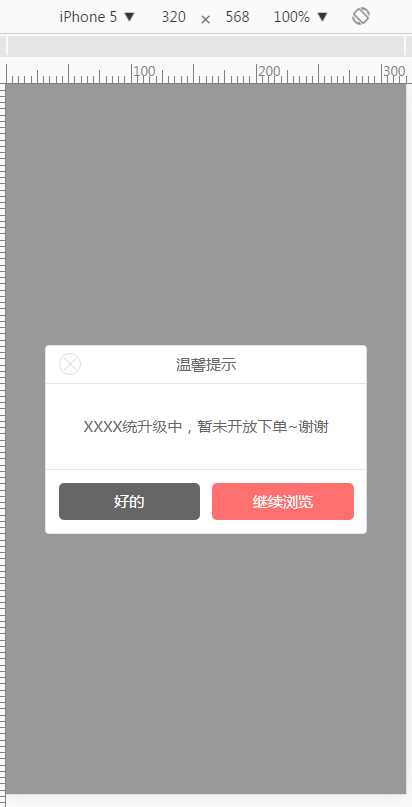
十二、以上都是CSS控制居中的方法,当然了JS也是可以实现的,不过个人还是喜欢CSS实现,效果妥妥的!
好了,本篇就是以上的内容,水平有限,若有不周之处,欢迎指正、交流,感谢阅读!!





















 1508
1508











 被折叠的 条评论
为什么被折叠?
被折叠的 条评论
为什么被折叠?








