属性cursor设置
<html>
<body>
<p>请把鼠标移动到单词上,可以看到鼠标指针发生变化:</p>
<span style="cursor:auto">
Auto</span><br />
<span style="cursor:crosshair">
Crosshair</span><br />
<span style="cursor:default">
Default</span><br />
<span style="cursor:pointer">
Pointer</span><br />
<span style="cursor:move">
Move</span><br />
<span style="cursor:e-resize">
e-resize</span><br />
<span style="cursor:ne-resize">
ne-resize</span><br />
<span style="cursor:nw-resize">
nw-resize</span><br />
<span style="cursor:n-resize">
n-resize</span><br />
<span style="cursor:se-resize">
se-resize</span><br />
<span style="cursor:sw-resize">
sw-resize</span><br />
<span style="cursor:s-resize">
s-resize</span><br />
<span style="cursor:w-resize">
w-resize</span><br />
<span style="cursor:text">
text</span><br />
<span style="cursor:wait">
wait</span><br />
<span style="cursor:help">
help</span>
</body>
</html>







 本文详细介绍了HTML中cursor属性的使用,包括多种鼠标样式及其应用场景,帮助开发者实现更丰富的交互效果。
本文详细介绍了HTML中cursor属性的使用,包括多种鼠标样式及其应用场景,帮助开发者实现更丰富的交互效果。
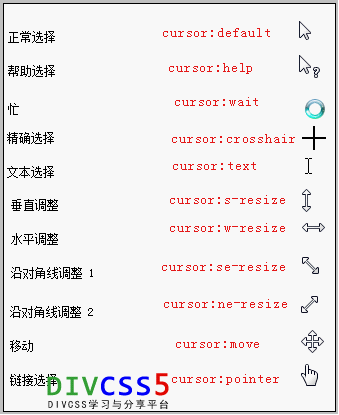
















 322
322

 被折叠的 条评论
为什么被折叠?
被折叠的 条评论
为什么被折叠?








