我们平时在开发的过程中将一个layout绘制出来是通过Activity#setContentView或者AppCompactActivity#setContentView,本文只分析Activity#setContentView,AppCompactActivity#setContentView可通过我的另外一篇文章了解 从源码角度分析AppCompactActivity#setContentView
先来看看源码执行的流程图
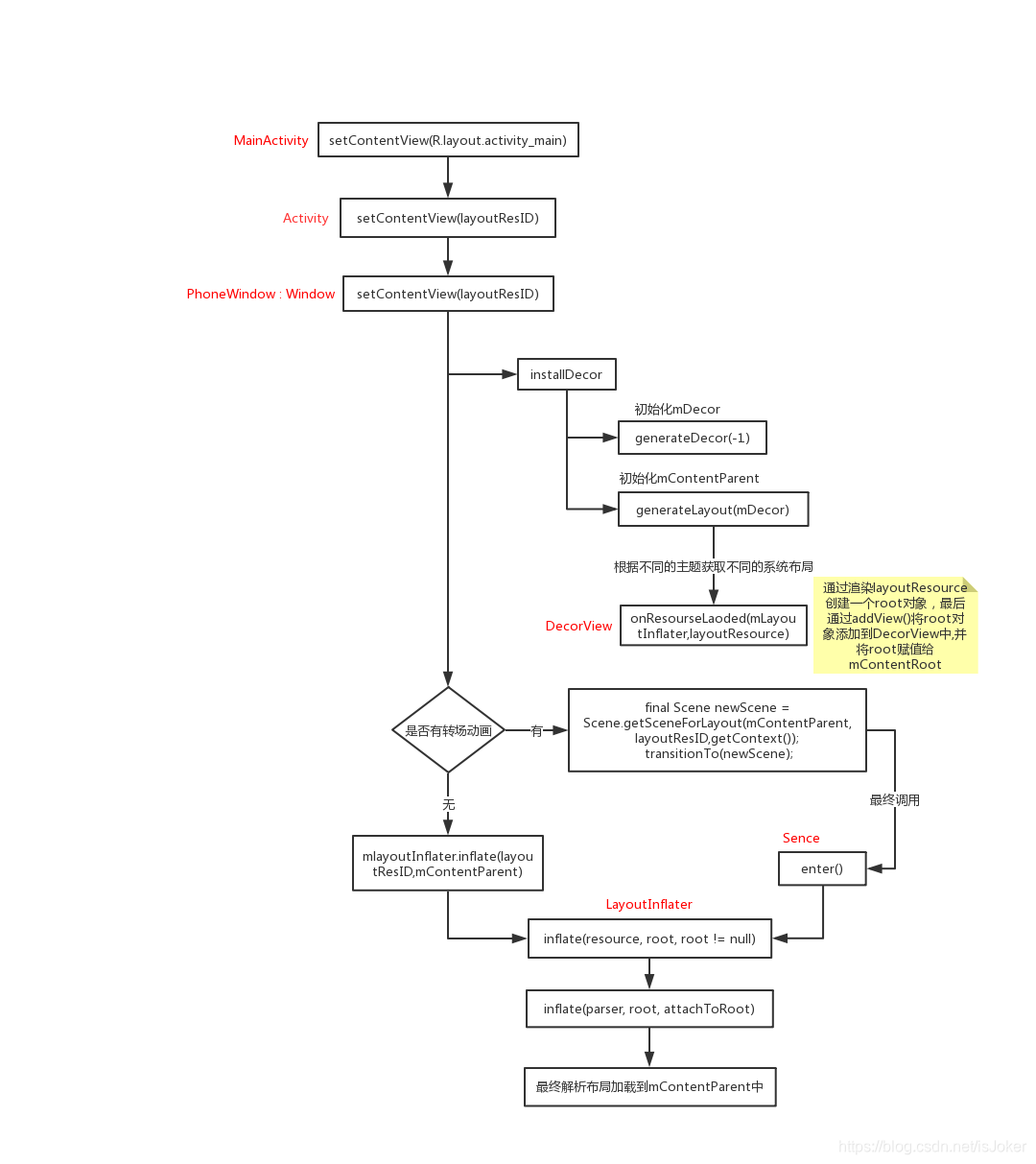
有了上面的流程图我们对就setContentView源码调用有了个大概的框架,再来分析源码就不会小鹿乱撞了,哈哈,现在从setContentView入手来看整个绘制流程源码
public class MainActivity extends Activity {
@Override
protected void onCreate(Bundle savedInstanceState) {
super.onCreate(savedInstanceState);
setContentView(R.layout.activity_main);
}
}
我们点进去setContentView看看源码
public void setContentView(@LayoutRes int layoutResID) {
getWindow().setContentView(layoutResID);
initWindowDecorActionBar();
}
这里的getWindow()返回的是Window的唯一实现类PhoneWindow,继续跟进PhoneWindow#setContentView
@Override
public void setContentView(int layoutResID) {
// Note: FEATURE_CONTENT_TRANSITIONS may be set in the process of installing the window
// decor, when theme attributes and the like are crystalized. Do not check the feature
// before this happens.
if (mContentParent == null) {
installDecor();
} else if (!hasFeature(FEATURE_CONTENT_TRANSITIONS)) {
mContentParent.removeAllViews();
}
if (hasFeature(FEATURE_CONTENT_TRANSITIONS)) {
final Scene newScene = Scene.getSceneForLayout(mContentParent, layoutResID,
getContext());
transitionTo(newScene);
} else {
mLayoutInflater.inflate(layoutResID, mContentParent);
}
mContentParent.requestApplyInsets();
final Callback cb = getCallback();
if (cb != null && !isDestroyed()) {
cb.onContentChanged();
}
mContentParentExplicitlySet = true;
}
这里面先调用installDecor(),然后判断有无转场动画,有转场动画执行专场动画,最终都通过LayoutInflater解析传进来的layoutResID到mContentParent,继续跟进installDecor()
private void installDecor() {
mForceDecorInstall = false;
if (mDecor == null) {
// 注释1
mDecor = generateDecor(-1);
mDecor.setDescendantFocusability(ViewGroup.FOCUS_AFTER_DESCENDANTS);
mDecor.setIsRootNamespace(true);
if (!mInvalidatePanelMenuPosted && mInvalidatePanelMenuFeatures != 0) {
mDecor.postOnAnimation(mInvalidatePanelMenuRunnable);
}
} else {
mDecor.setWindow(this);
}
if (mContentParent == null) {
// 注释2
mContentParent = generateLayout(mDecor);
// Set up decor part of UI to ignore fitsSystemWindows if appropriate.
mDecor.makeOptionalFitsSystemWindows();
final DecorContentParent decorContentParent = (DecorContentParent) mDecor.findViewById(
R.id.decor_content_parent);
if (decorContentParent != null) {
mDecorContentParent = decorContentParent;
mDecorContentParent.setWindowCallback(getCallback());
if (mDecorContentParent.getTitle() == null) {
mDecorContentParent.setWindowTitle(mTitle);
}
final int localFeatures = getLocalFeatures();
for (int i = 0; i < FEATURE_MAX; i++) {
if ((localFeatures & (1 << i)) != 0) {
mDecorContentParent.initFeature(i);
}
}
mDecorContentParent.setUiOptions(mU







 最低0.47元/天 解锁文章
最低0.47元/天 解锁文章














 471
471











 被折叠的 条评论
为什么被折叠?
被折叠的 条评论
为什么被折叠?








