觉得博文有用,请点赞,请评论,请关注,谢谢!~
上一篇博文,我们练习了一下 站点域名管理 和 自动生成,在这个基础上,我们来练习一下 童攀老师的博客搭建。
我在群里下载了一个压缩包,我们就以这个压缩包为基础,进行练习:
thinkphp5第一季【你我网】前后台模板:http://download.csdn.net/detail/iwanghang/9773861
关于thinkphp的MVC结构,这里不做介绍,如果不知道什么MVC请务必先去了解一下,再继续往下看:
1、controller 控制器:
/application/index/controller/Index.php
<?php
/**
* 主页控制器
*/
namespace app\index\controller;
use think\Controller;
class Index extends Controller
{
public function index()
{
return $this->fetch();
}
}/application/index/controller/Article.php
<?php
/**
* 文章页面控制器
*/
namespace app\index\controller;
use think\Controller;
class Article extends Controller
{
public function index()
{
return $this->fetch('article');
}
}<?php
/**
* 留言板控制器
*/
namespace app\index\controller;
use think\Controller;
class Guest extends Controller
{
public function index()
{
return $this->fetch('guestbook');
}
}<?php
/**
* 列表页控制器
*/
namespace app\index\controller;
use think\Controller;
class Lst extends Controller
{
public function index()
{
return $this->fetch('list');
}
}<?php
/**
* 搜索页控制器
*/
namespace app\index\controller;
use think\Controller;
class Search extends Controller
{
public function index()
{
return $this->fetch('search');
}
}2、view 视图
这里就不上代码了,就是上面资源里面的文件,这里给出来一下路径,让大家看一下。
/application/index/view/Index/index.html
/application/index/view/Article/article.html
/application/index/view/Guest/guestbook.html
/application/index/view/Lst/list.html
/application/index/view/Search/search.html
还有2个文件,后面分离 网站头部和尾部 需要用到
/application/index/view/Public/header.html
/application/index/view/Public/footer.html
3、拷贝样式和资源(下面这2个文件夹都在压缩包里)
/public/static/index/images
/public/static/index/style
4、输出替换:http://www.kancloud.cn/manual/thinkphp5/118120
/application/config.php 这里是配置文件,在最后加上这段代码:
// 如果需要全局替换的话,可以直接在配置文件中添加:
'view_replace_str' => [
'__PUBLIC__'=>'/public/',
'__ROOT__' => '/',
]5、把view里面的html的路径替换为全局路径
例子:
<link rel="stylesheet" rev="stylesheet" href="__PUBLIC__/static/index/style/style.css" type="text/css" media="screen" /><img src="__PUBLIC__/static/index/images/2016021074509417.jpg" title="你我网" alt="你我网"/>6、进行头部和尾部的分离
从view中提取,并修改下面2个文件:
/application/index/view/Public/header.html
<div id="divTop">
<h1 id="BlogTitle"><a href="http://www.iwanghang.com/"><img src="__PUBLIC__/static/index/images/LOGO.gif" alt="你我网" onMouseover="shake(this,'onmouseout')" /></a></h1>
<!-- <h3 id="BlogSubTitle">www.iwanghang.com</h3> -->
</div>
<div id="divNavBar">
<ul>
<li><a href="http://www.iwanghang.com/">首页</a></li><li><a href="http://www.iwanghang.com/catalog.asp?cate=2" title="感悟生活点滴">大生活</a></li><li><a href="http://www.iwanghang.com/catalog.asp?cate=3" title="光与影的艺术">光影斑斓</a></li><li><a href="http://www.iwanghang.com/catalog.asp?cate=4" title="一切有为法,如梦幻泡影,如露亦如电,应作如是观。">如是观</a></li><li><a href="http://www.iwanghang.com/t/" target="_blank" title="还是以前的圈圈微博!">圈圈说</a></li><li><a href="http://www.iwanghang.com/guestbook.html" title="沟通从这里开始">留言本</a></li>
</ul>
</div> <div id="divTop">
<h1 id="BlogTitle"><a href="http://www.iwanghang.com/"><img src="__PUBLIC__/static/index/images/LOGO.gif" alt="你我网" onMouseover="shake(this,'onmouseout')" /></a></h1>
<!-- <h3 id="BlogSubTitle">www.iwanghang.com</h3> -->
</div>
<div id="divNavBar">
<ul>
<li><a href="http://www.iwanghang.com/">首页</a></li><li><a href="http://www.iwanghang.com/catalog.asp?cate=2" title="感悟生活点滴">大生活</a></li><li><a href="http://www.iwanghang.com/catalog.asp?cate=3" title="光与影的艺术">光影斑斓</a></li><li><a href="http://www.iwanghang.com/catalog.asp?cate=4" title="一切有为法,如梦幻泡影,如露亦如电,应作如是观。">如是观</a></li><li><a href="http://www.iwanghang.com/t/" target="_blank" title="还是以前的圈圈微博!">圈圈说</a></li><li><a href="http://www.iwanghang.com/guestbook.html" title="沟通从这里开始">留言本</a></li>
</ul>
</div>7、分离头部和尾部
如图:
头部:
尾部:

8、遗留问题:
我们想要的效果,访问下面的连接打开留言页:
http://www.iwanghang.com/guest暂时只有访问下面的连接,才可以访问留言页,我们后续会来解决这个问题:
http://www.iwanghang.com/index/guest
转载请注明出处: http://blog.csdn.net/iwanghang/article/details/60868756
沈阳或周边城市公司有意开发Android,请与我联系
联系方式

微信:iwanghang
QQ:413711276
邮箱:iwanghang@qq.com
觉得博文有用,请点赞,请评论,请关注,谢谢!~









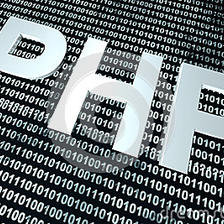

















 1216
1216

 被折叠的 条评论
为什么被折叠?
被折叠的 条评论
为什么被折叠?








