106关键点:
forked from 北京智云视图科技有限公司 / HyperLandmark
68和106对应,从0开始编号:
17-19
21-28
22-24
26-74
36-94
39-59
42-27
45-20
31-31
35-93
48-45
54-50
57-32
8 -0*
add_new_pic.object_pts = np.float64([
(6.825897, 6.760612, 4.402142), # 17 left brow left corner brow:额头
(1.330353, 7.122144, 6.903745), # 21 left brow right corner
(-1.330353, 7.122144, 6.903745), # 22 right brow left corner
(-6.825897, 6.760612, 4.402142), # 26 right brow right corner
(5.311432, 5.485328, 3.987654), # 36 left eye left corner
(1.789930, 5.393625, 4.413414), # 39 left eye right corner
(-1.789930, 5.393625, 4.413414), # 42 right eye left corner
(-5.311432, 5.485328, 3.987654), # 45 right eye right corner
(2.005628, 1.409845, 6.165652), # 31 nose left corner
(-2.005628, 1.409845, 6.165652), # 35 nose right corner
(2.774015, -2.080775, 5.048531), # 48 mouth left corner
(-2.774015, -2.080775, 5.048531), # 54 mouth right corner
(0.000000, -3.116408, 6.097667), # 57 mouth central bottom corner
(0.000000, -7.415691, 4.070434), # 8 chin corner
])
原图:HyperLandmark/landmark_order.png at master · szad670401/HyperLandmark · GitHub
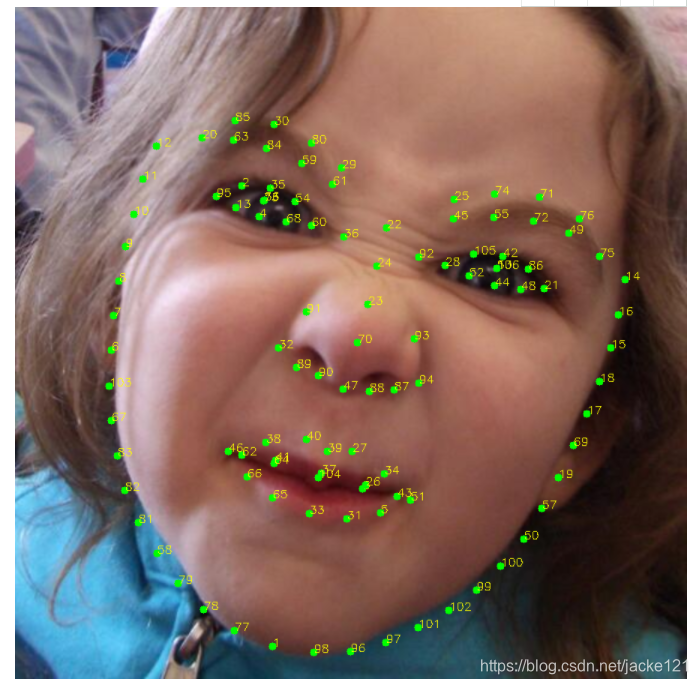
dlib68个关键点:
这个问题:从1开始编号
人脸关键点序号_insightface 特征点 名称_AI视觉网奇的博客-CSDN博客


98个关键点:
Look at Boundary: A Boundary-Aware Face Alignment Algorithm
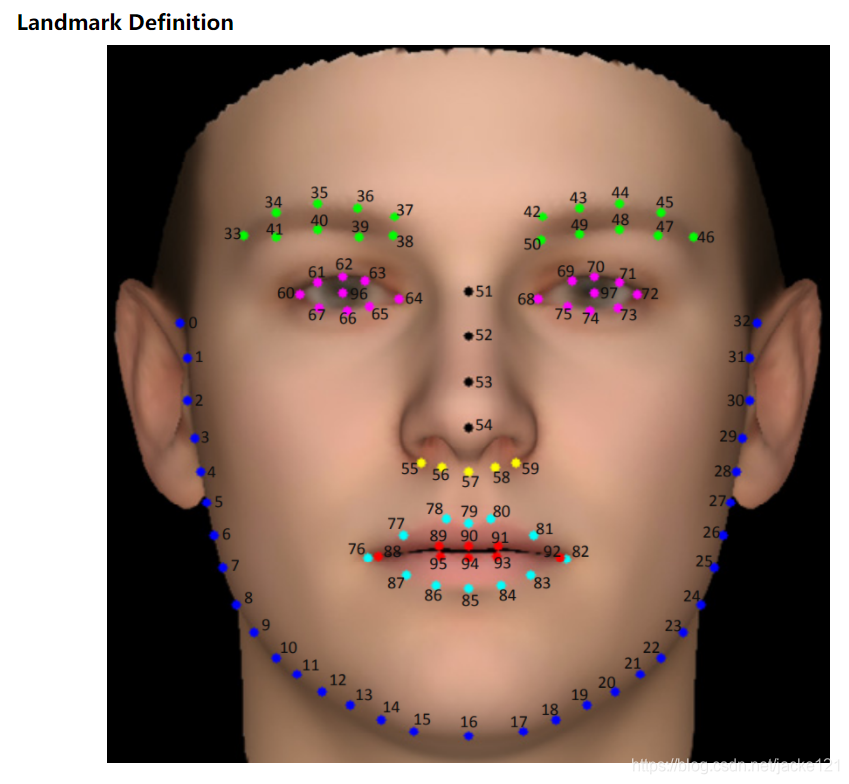








 本文详细解析了人脸关键点的标注方法,涵盖了106个关键点的具体位置及对应的人脸部位,如左眉左角、右眼左角等。同时,对比了dlib的68个关键点和98个关键点的标注方案,为面部识别和表情分析提供了重要的参考依据。
本文详细解析了人脸关键点的标注方法,涵盖了106个关键点的具体位置及对应的人脸部位,如左眉左角、右眼左角等。同时,对比了dlib的68个关键点和98个关键点的标注方案,为面部识别和表情分析提供了重要的参考依据。


















 617
617

 被折叠的 条评论
为什么被折叠?
被折叠的 条评论
为什么被折叠?










