ubuntu 使用mingw-w64-x86交叉编译windows ffmpeg
需要的资源
(1)交叉编译脚本cross_compile_ffmpeg.sh
(2)能让你直连下载git的工具
安装环境准备
首次运行cross_compile_ffmpeg.sh 会提示需要安装各种依赖包,主要有以下依赖包:
- python3>=3.6
- meson>=0.49.2
- yasm>=1.2.0
- cmake>=3.0
- 其他提示需要的安装包,我本人测试用的ubuntu5.4,版本很老,还额外安装的很多依赖包(lsb_release等等).
额外需要的工具
因为交叉编译脚本cross_compile_ffmpeg.sh 都是使用git curl从项目地址拉取版本使用,因此需要用到直连工具.并且手头需要可用的直连客户端配置信息.
编译设置
可以通过 ./cross_compile_ffmpeg.sh --help获取,主要参数是:
--build-ffmpeg-static=y(默认)
--build-ffmpeg-shared=y
另外对于 编译脚本cross_compile_ffmpeg.sh中,curl 下载失败提示 handshake_failed()
可以修改 line 664:download_and_unpack_file() 中的
curl -4 "$url"
为
curl --socks5 127.0.0.1:10808 -4 "$url" (10808端口是 xxx中默认的socks5转发端口 )
关于git http https 设置
配置git http https
sudo git config --global http.proxy socks5://127.0.0.1:10808
sudo git config --global https.proxy socks5://127.0.0.1:10808
取消git http https
sudo git config --global --unset http.proxy
sudo git config --global --unset https.proxy
编译完成后的输出说明
(1)static 编译输出目录为:
/root/ffmpeg-windows-build-helpers/sandbox/win64/ffmpeg_git
(2)shared编译输出目录为
/root/ffmpeg-windows-build-helpers/sandbox/win64/ffmpeg_git_master_shared
另外还会生成redist压缩包,路径为
/root/ffmpeg-windows-build-helpers/sandbox/redist
对于无法直接在ubuntu访问git的情况处理
可以下载压缩包按照脚本设置的文件夹名称,解压到
/root/ffmpeg-windows-build-helpers/sandbox/win64
例如 libwebp 解压目录名为 libwebp_git
对于已安装高版本的python3 或者meson仍然提示版本低问题
我是通过设置 update-alternatives ,将高版本优先设高一点
update-alternatives --install /usr/bin/python3 python3 /usr/bin/python3.6 1
update-alternatives --install /usr/bin/python3 python3 /usr/bin/python3.8 2
update-alternatives --config python3
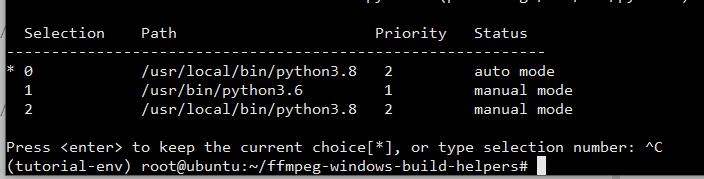
meson如果已经安装了仍然提示版本不对可以通过 同样的方法去安装
meson 安装命令
pip3 install --user meson






















 450
450











 被折叠的 条评论
为什么被折叠?
被折叠的 条评论
为什么被折叠?








