RabbitMq使用总结:
一: rabbitMq相关的介绍:
镇楼的官网:https://www.rabbitmq.com


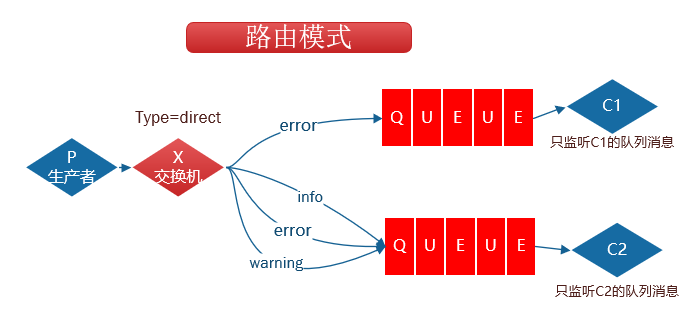

https://www.cnblogs.com/xiangyuqi/p/8603993.html
概念介绍:https://www.jianshu.com/p/3ba4c1883c3d
RabbitMQ的基础介绍:https://www.cnblogs.com/bigberg/p/8136201.html
RabbitMQ消息确认机制之Confirm模式总结:https://blog.csdn.net/Weixiaohuai/article/details/94961012
确认机制:https://my.oschina.net/u/1860901/blog/968273/print
Spring-rabbit 说明文档:https://my.oschina.net/u/1045177/blog/408656
RabbitMQ注解方式配置说明:https://blog.csdn.net/zh350229319/article/details/52230674/
二:项目使用总结,先来一个坑,测试环境没问题,到了线上出问题,报下面的错:
RabbitMQ异常注意 reply-code=404, reply-text=NOT_FOUND - no exchange 'topic' in vhost '/', class-id=50, method-id=
Caused by: com.rabbitmq.client.ShutdownSignalException: channel error; protocol method: #method<channel.close>(reply-code=404, reply-text=NOT_FOUND - no queue 'album.free.topaid.transcode.success..queue' in vhost '/', class-id=50, method-id=20)
1.看到这个报错,第一想到的是,应该是queue没有创建,一般测试环境都是设置的默认自动创建,仿真和线上是运维人员创建,那就找运维人员确认下,是不是创建了,创建的类型对不对,对下queue的名称,type类型是fanout还是topic,确认几个属性,auto-declare="true" auto-delete="false" durable="true" exclusive="false"是否一致,一般auto-declare="true"是不配置的,其他是默认的,确认了这些都没问题,陷入坑里了,什么原因那;
2.会不会是创建好的queue被服务再次重申覆盖,或者声明的有问题;这时候想到declared-by="admin"这个属性,在有多个admin的情况下exchange以及queue都需要声明是哪个管理的,原因找到了,测试和仿真没有问题是因为这两个环境,多个admin地址都是同一个,线上却是多个,在有多个地址的时候,不能确认是哪个admin管理的。
3.可能报403,406,530等,这些可以根据报错直接看出问题,比如
530:connection error; protocol method: #method<connection.close>(reply-code=530, reply-text=NOT_ALLOWED - access to vhost '/' refused for user 'kumas', class-id=10, method-id=40)
说明:账户kumas没有对 “/” 的权限,在 mq 管理页面上添加权限即可
406:com.rabbitmq.client.AlreadyClosedException: channel is already closed due to channel error; protocol method: #method<channel.close>(reply-code=406, reply-text=PRECONDITION_FAILED - inequivalent arg 'durable' for queue 'test_data' in vhost '/': received 'true' but current is 'false', class-id=50, method-id=10
翻译过来就是exchange的durable已经true了不能改为false。所以使用的时候要注意如果exchange和queue的durable已经定义好了是不能更改的。除非客户端删掉exchange,queue然后重新启动。
RabbitMQ Cluster 常见错误码原因与解决办法:https://www.jianshu.com/p/1c4c42ff5114
下面是一个服务里配置的2个mq地址:
application-rabbitmq-context-v2.xml:
<util:properties id="rabbitmq2" location="classpath:rabbitmq2.properties"/>
<rabbit:connection-factory id="rabbitConnectionFactoryV2"
host="#{rabbitmq2['rabbit.connect.host.v2']}" port="#{rabbitmq2['rabbit.connect.port.v2']}"
username="#{rabbitmq2['rabbit.connect.username.v2']}"
password="#{rabbitmq2['rabbit.connect.password.v2']}"/>
<rabbit:admin connection-factory="rabbitConnectionFactoryV2" id="rabbitAdmin2"/>
<rabbit:template id="rabbitTemplate2" connection-factory="rabbitConnectionFactoryV2"/>
<bean id="TransCodeSuccessV2Listener" class="com.ximalaya.album.free.topiad.listener.TransCodeV2SuccessListener"/>
<!--转码完成消息监听-->
<rabbit:queue id="transCodeSuccessV2Queue" name="#{rabbitmq2['album.free.topaid.queue']}" declared-by="rabbitAdmin2"/>
<rabbit:topic-exchange name="#{rabbitmq2['album.free.topaid.exchange']}" declared-by="rabbitAdmin2">
<rabbit:exchange-arguments>
</rabbit:exchange-arguments>
<rabbit:bindings>
<rabbit:binding queue="transCodeSuccessV2Queue" pattern="free_paid"/>
</rabbit:bindings>
</rabbit:topic-exchange>
<rabbit:listener-container connection-factory="rabbitConnectionFactoryV2" acknowledge="auto">
<rabbit:listener queues="transCodeSuccessV2Queue" ref="TransCodeSuccessV2Listener"/>
</rabbit:listener-container>
application-rabbitmq-context.xml:
<?xml version="1.0" encoding="UTF-8"?>
<beans xmlns="http://www.springframework.org/schema/beans"
xmlns:xsi="http://www.w3.org/2001/XMLSchema-instance" xmlns:util="http://www.springframework.org/schema/util"
xmlns:rabbit="http://www.springframework.org/schema/rabbit"
xsi:schemaLocation="http://www.springframework.org/schema/beans
http://www.springframework.org/schema/beans/spring-beans-3.0.xsd
http://www.springframework.org/schema/rabbit
http://www.springframework.org/schema/rabbit/spring-rabbit-1.3.xsd
http://www.springframework.org/schema/util
http://www.springframework.org/schema/util/spring-util-3.0.xsd"
default-lazy-init="false"><util:properties id="rabbitmq" location="classpath:rabbitmq.properties"/>
<rabbit:connection-factory id="rabbitConnectionFactory"
host="#{rabbitmq['rabbit.connect.host']}" port="#{rabbitmq['rabbit.connect.port']}"
username="#{rabbitmq['rabbit.connect.username']}"
password="#{rabbitmq['rabbit.connect.password']}"/>
<rabbit:admin connection-factory="rabbitConnectionFactory" id="admin"/>
<rabbit:template id="rabbitTemplate" connection-factory="rabbitConnectionFactory"/>
<!--转码消息发送-->
<rabbit:fanout-exchange name="#{rabbitmq['album.free.topaid.transcode.exchange']}" declared-by="admin">
</rabbit:fanout-exchange>
<bean id="auditApprovedListener" class="com.ximalaya.album.free.topiad.listener.AuditApprovedListener"/>
<!--审核通过消息监听-->
<rabbit:queue id="auditApprovedQueue" name="#{rabbitmq['album.free.topaid.approved.queue']}" declared-by="admin"/>
<rabbit:fanout-exchange name="#{rabbitmq['album.free.topaid.approved.exchange']}" declared-by="admin">
<rabbit:bindings>
<rabbit:binding queue="auditApprovedQueue"/>
</rabbit:bindings>
</rabbit:fanout-exchange>
<rabbit:listener-container connection-factory="rabbitConnectionFactory" acknowledge="auto">
<rabbit:listener queues="auditApprovedQueue" ref="auditApprovedListener"/>
</rabbit:listener-container>
<bean id="creationListener" class="com.ximalaya.album.free.topiad.listener.CreationListener"/>
<!--创建消息监听-->
<rabbit:queue id="createQueue" name="#{rabbitmq['album.free.topaid.create.queue']}" declared-by="admin"/>
<rabbit:fanout-exchange name="#{rabbitmq['album.free.topaid.create.exchange']}" declared-by="admin">
<rabbit:bindings>
<rabbit:binding queue="createQueue"/>
</rabbit:bindings>
</rabbit:fanout-exchange>
<rabbit:listener-container connection-factory="rabbitConnectionFactory" acknowledge="auto">
<rabbit:listener queues="createQueue" ref="creationListener"/>
</rabbit:listener-container>
<bean id="transCodeSuccessListener" class="com.ximalaya.album.free.topiad.listener.TransCodeSuccessListener"/>
<!--转码完成消息监听-->
<rabbit:queue id="transCodeSuccessQueue" name="#{rabbitmq['album.free.topaid.transcode.success.queue']}" declared-by="admin"/>
<rabbit:fanout-exchange name="#{rabbitmq['album.free.topaid.transcode.success.exchange']}" declared-by="admin">
<rabbit:bindings>
<rabbit:binding queue="transCodeSuccessQueue"/>
</rabbit:bindings>
</rabbit:fanout-exchange>
<rabbit:listener-container connection-factory="rabbitConnectionFactory" acknowledge="auto">
<rabbit:listener queues="transCodeSuccessQueue" ref="transCodeSuccessListener"/>
</rabbit:listener-container>
























 1万+
1万+

 被折叠的 条评论
为什么被折叠?
被折叠的 条评论
为什么被折叠?








