from __future__ import absolute_import
from torchvision. transforms import *
from PIL import Image
import random
import numpy as np
class Random2DTranslation ( object ) :
"""
With a probability, first increase image size to (1 + 1/8), and then perform random crop.
Args:
height (int): target height.
width (int): target width.
p (float): probability of performing this transformation. Default: 0.5.
"""
def __init__ ( self, height, width, p= 0.5 , interpolation= Image. BILINEAR) :
self. height = height
self. width = width
self. p = p
self. interpolation = interpolation
def __call__ ( self, img) :
"""
Args:
img (PIL Image): Image to be cropped.
Returns:
PIL Image: Cropped image.
"""
if random. random( ) < self. p:
return img. resize( ( self. width, self. height) , self. interpolation)
new_width, new_height = int ( round ( self. width * 1.125 ) ) , int ( round ( self. height * 1.125 ) )
resized_img = img. resize( ( new_width, new_height) , self. interpolation)
x_maxrange = new_width - self. width
y_maxrange = new_height - self. height
x1 = int ( round ( random. uniform( 0 , x_maxrange) ) )
y1 = int ( round ( random. uniform( 0 , y_maxrange) ) )
croped_img = resized_img. crop( ( x1, y1, x1 + self. width, y1 + self. height) )
return croped_img
if __name__ == '__main__' :
img = Image. open ( '/home/ubuntu/reid/AlignedReID/data/market1501/bounding_box_train/0002_c1s1_000451_03.jpg' )
transform = Random2DTranslation( 256 , 128 , 0.5 )
img_t = transform( img)
import matplotlib. pyplot as plt
plt. figure( 12 )
plt. subplot( 121 )
plt. imshow( img)
plt. subplot( 122 )
plt. imshow( img_t)
plt. show( )
if __name__ == '__main__' :
img = Image. open ( '/home/ubuntu/reid/AlignedReID/data/market1501/bounding_box_train/0002_c1s1_000451_03.jpg' )
transform = transforms. Compose(
[
Random2DTranslation( 256 , 128 , 0.5 ) ,
transforms. RandomHorizontalFlip( ) ,
]
)
img_t = transform( img)
import matplotlib. pyplot as plt
plt. figure( 12 )
plt. subplot( 121 )
plt. imshow( img)
plt. subplot( 122 )
plt. imshow( img_t)
plt. show( )
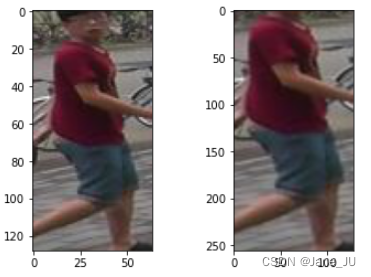
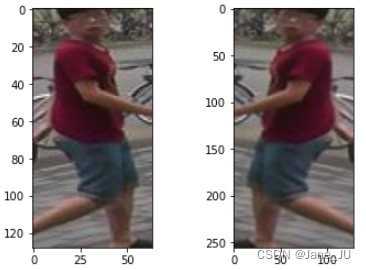






















 1230
1230

 被折叠的 条评论
为什么被折叠?
被折叠的 条评论
为什么被折叠?








