许愿
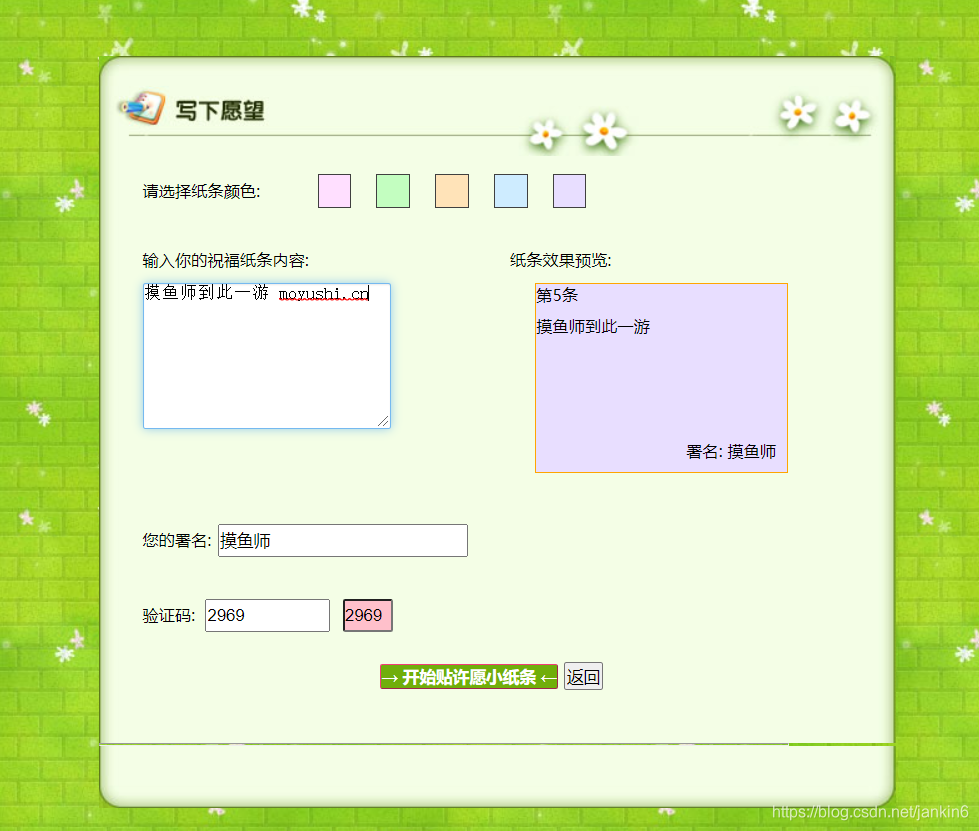
许愿成功

项目结构
│ add.php
│ connect.php
│ delete.php
│ index.php
│ README.md
│ wish.php
│ wish.sql
├─Css
├─Images
└─Js
添加记录
<?php
include_once("./connect.php");
//验证码后台校验
$code=$_POST["code"];
$recode=$_POST["recode"];
if ($code!=$recode) {
echo"<script>alert('验证码错误');history.go(-1);</script>";
}
//获取必要的数据库文件
$name=$_POST["name"];
$name=htmlspecialchars($name);
$time=time();
$color=$_POST['idvalue'];
$content=$_POST["content"];
$content=htmlspecialchars($content);
//进行数据的插入
$sql = "INSERT INTO wall(name, time, color,content) VALUES ('".$name."',$time,'".$color."','".$content."')";
$result = mysqli_query($conn,$sql);
//echo mysqli_error($conn);
if ($result) {
echo "Success";
header("Location: ./index.php");
}
?>
连接数据库
<?php
//1、连接数据库
// $link = @mysql_connect('localhost','root','') or die('数据库连接失败!');
// //2、选择数据库
// mysql_select_db('wish') or die('选择的数据库不存在!');
// //3、设置字符集
// mysql_set_charset('utf8');
$conn = mysqli_connect('localhost','root','root','wall');
mysqli_query($conn,'set names utf8');
删除数据
<?php
include_once("./connect.php");
$id=$_GET['id'];
$sql = "DELETE FROM wall where id=$id";
$result = mysqli_query($conn,$sql);
if ($result) {
echo "Success";
header("Location: ./index.php");
}
?>
读取数据
<?php
include_once("./connect.php");
//获取所有数据
$sql = 'SELECT * FROM wall';
$result = mysqli_query($conn,$sql);
$data = mysqli_fetch_all($result,MYSQLI_ASSOC);
?>
<!DOCTYPE html PUBLIC "-//W3C//DTD XHTML 1.0 Transitional//EN" "http://www.w3.org/TR/xhtml1/DTD/xhtml1-transitional.dtd">
<html xmlns="http://www.w3.org/1999/xhtml" xml:lang="en">
<head>
<meta http-equiv="Content-Type" content="text/html;charset=UTF-8">
<title>许愿墙</title>
<link rel="stylesheet" href="./Css/index.css" />
<script type="text/javascript" src='./Js/jquery-1.7.2.min.js'></script>
<script type="text/javascript" src='./Js/index.js'></script>
</head>
<body>
<div id='top'>
<span id='send'></span>
</div>
<div id='main'>
<?php foreach ($data as $v) { ?>
<dl class='paper <?php echo $v['color']?>'>
<dt>
<span class='username'> <?php echo $v['name']?>;</span>
<span class='num'>No. <?php echo $v['id']?></span>
</dt>
<dd class='content'> <?php echo $v['content']?></dd>
<dd class='bottom'>
<span class='time'> <?php $date=date('Y-m-d H:i:s',$v['time']); echo $date?></span>
<a href="./delete.php?id=<?php echo $v['id'] ?>" class='close'></a>
</dd>
</dl>
<?php } ?>
</div>
<!--[if IE 6]>
<script type="text/javascript" src="./Js/iepng.js"></script>
<script type="text/javascript">
DD_belatedPNG.fix('#send,#close,.close','background');
</script>
<![endif]-->
</body>
</html>
添加数据页面
<?php
include_once("./connect.php");
$sql = 'SELECT id FROM wall order by id desc limit 1';
$result = mysqli_query($conn,$sql);
//获得数据目录条数
$num = mysqli_fetch_all($result,MYSQLI_ASSOC);
$id = array_column($num, 'id');
$n=$id['0']+1;
echo "$n";
?>
<!DOCTYPE >
<html xmlns="http://www.w3.org/1999/xhtml" xml:lang="en">
<head>
<meta http-equiv="Content-Type" content="text/html;charset=UTF-8">
<title>许愿墙</title>
<link rel="stylesheet" href="./Css/index.css" />
<script type="text/javascript" src='./Js/jquery-1.7.2.min.js'></script>
<script type="text/javascript" src='./Js/index.js'></script>
<style type="text/css">
#content {
width: 638px;
height:650px;
margin:0 auto;
margin-top:100px;
/*background-color:#F0FAFF;
border:2px solid #C9F;*/
}
#content .c-top{
width: 638px;
height: 80px;
background: url(./Images/content_top.jpg) no-repeat;
}
#content .c-bottom{
width: 638px;
height: 50px;
background: url(./Images/content_bottom.jpg) no-repeat;
}
.c-content{
width: 638px;
height: 470px;
background: url(./Images/content_bg.jpg) repeat;
}
.papercolor{
width:588px;
height: 60px;
margin-left: 35px;
padding-top:15px;
}
.p-left{
float: left;
width: 120px;
line-height: 27px;
}
.p-right{
float: left;
}
.color330{
float: left;
margin-left: 20px;
border-right: #404040 1px solid;
border-top: #404040 1px solid;
border-left:#404040 1px solid;
width: 25px;
cursor: pointer;
border-bottom: #404040 1px solid;
height: 25px;
}
.papercontent{
width: 588px;
height: 210px;
margin-left: 35px;
}
.left{
width: 294px;
height:100px;
float: left;
}
.right{
width: 294px;
height:100px;
float: left;
}
.left-top{
margin-bottom: 10px;
}
.left-bottom{
}
.right-top{
margin-bottom: 10px;
}
.right-bottom{
width:200px;
height:150px;
border: 1px solid orange;
margin-left:20px;
background-color:#E8DEFF;
}
.name{
clear: both;
width: 588px;
height: 50px;
margin-left: 35px;
margin-top:10px;
}
.name-left{
width:60px;
height: 26px;
line-height: 26px;
float: left;
}
.name-right{
float: left;
}
.name-right input{
width: 200px;
height: 26px;
}
.code{
clear: both;
width: 588px;
height: 50px;
margin-left: 35px;
margin-top:10px;
}
.code-left{
width:50px;
height: 26px;
line-height: 26px;
float: left;
}
.code-content{
width:100px;
float: left;
}
.code-content input{
width: 100px;
height: 26px;
}
.code-right{
float:left;
margin-left: 10px;
}
.code-right input{
width: 40px;
height: 26px;
background-color: pink;
}
.submit{
width:174px;
height:38px;
background: url(./Images/pic_submit.gif) no-repeat;
margin-left:217px;
}
.shuname{
width:80px;
height:25px;
margin-left: 120px;
}
span{
font-size: 13px;
font-family: "微软雅黑";
}
</style>
</head>
<body>
<div id='top'></div>
<div id="content">
<div class="c-top"></div>
<form action="add.php" method="post" id="myfrom">
<div class="c-content">
<div class="papercolor">
<div class="p-left">
<span>请选择纸条颜色:</span>
</div>
<div class="p-right">
<div class="color330" id="a1" style="background:#FFDFFF"></div>
<div class="color330" id="a2" style="background:#C3FEC0"></div>
<div class="color330" id="a3" style="background:#FFE3b8"></div>
<div class="color330" id="a4" style="background:#CEECFF"></div>
<div class="color330" id="a5" style="background:#E8DEFF"></div>
<input type="hidden" value="" name="idvalue" id="idvalue">
</div>
</div>
<div class="papercontent">
<div class="left">
<div class="left-top">
<span>输入你的祝福纸条内容:</span>
</div>
<div class="left-bottom">
<textarea cols="25" rows="8" name="content" id="textfont"></textarea>
</div>
</div>
<div class="right">
<div class="right-top">
<span>纸条效果预览:</span>
</div>
<div class="right-bottom">
<div style="height:15px"><span>第<?php echo $n ?>条</span><br/></div>
<div style="height:100px;margin-top:10px"><span id="font"></span></div>
<div class="shuname"><span id="name">署名:</span></div>
</div>
</div>
</div>
<div class="name">
<div class="name-left">
<span>您的署名:</span>
</div>
<div class="name-right">
<input id="nameright" type="text" name="name" value="">
</div>
</div>
<div class="code">
<div class="code-left">
<span>验证码:</span>
</div>
<div class="code-content">
<input id="codeone" type="text" name="recode" value=""><span></span>
</div>
<div class="code-right">
<input id="codetwo" type="text" name="code" value="<?php echo mt_rand(1000,9999); ?>" readonly>
</div>
</div>
<!--<div class="submit"><button type="submit" style="width:174px;height:38px"></button></div>-->
<input style="BORDER-RIGHT: #f33b78 1px outset; BORDER-TOP: #f33b78 1px outset; FONT-WEIGHT: bold; BORDER-LEFT: #f33b78 1px outset; COLOR: #ffffff; BORDER-BOTTOM: #f33b78 1px outset; BACKGROUND-COLOR: #70ae0b;margin-left: 225px" type="submit" value="→ 开始贴许愿小纸条 ←" name="submit">
<input class="input" type="button" name="Submit2" value="返回">
</div>
</form>
<hr/ style="color:orange;width:550">
<div class="c-bottom"></div>
</div>
<!--[if IE 6]>
<script type="text/javascript" src="./Js/iepng.js"></script>
<script type="text/javascript">
DD_belatedPNG.fix('#send,#close,.close','background');
</script>
<![endif]-->
<script type="text/javascript">
//改变颜色
$(".color330").click(function(){
var value=$(this).css("background-color");
var idvalue=$(this).attr("id");
console.log(idvalue);
$("#idvalue").attr("value",idvalue);
$(".right-bottom").css("background-color",value);
})
//改变值触发的事件
var textfont = document.getElementById('textfont');
var font = document.getElementById('font');
textfont.onchange=function(){
font.innerHTML=textfont.value;
}
//改变值触发的事件
var nameright = document.getElementById('nameright');
nameright.onchange=function(){
document.getElementById("name").innerText="署名: "+nameright.value;
}
//在填写完毕验证码之后验证是否一致
var codeone = document.getElementById('codeone');
var codetwo = document.getElementById('codetwo');
//表单时区焦点事件
codeone.onblur=function(){
//验证两次验证码是否一致
if(codeone.value != codetwo.value){
this.nextSibling.innerHTML='验证码不一致!'
this.nextSibling.style.color='red';
}
}
$( '.input' ).click( function () {
window.location.href="index.php";
} );
</script>
</body>
</html>
源码
https://github.com/hiszm/WishWall
GitHub 网络不好的话 关注公众号 (扫一扫下方二维码)孙中明;回复 6002 获取代码

更新版本如下
https://hiszm.blog.csdn.net/article/details/121856149

























 695
695











 被折叠的 条评论
为什么被折叠?
被折叠的 条评论
为什么被折叠?










