图像感知与获取
一个简单的成像模型
我们用形如
f
(
x
,
y
)
f(x,y)
f(x,y) 的二维函数来表示图像。在空间坐标
(
x
,
y
)
处
f
(x, y)处 f
(x,y)处f的值是一个标量,其物理意义由图像源决定,其值与物理源(如电磁波)辐射的能量成正比。因此,
f
(
x
,
y
)
f(x,y)
f(x,y) 一定是非负的和有限的,即
0
≤
f
(
x
,
y
)
<
∞
(2.3)
0 \leq f(x, y) < \infty \tag{2.3}
0≤f(x,y)<∞(2.3)
函数
f
(
x
,
y
)
f(x, y)
f(x,y) 由两个分量表征:(1)入射到被观察场景的淘汰照射量;(2)被场景中物体反射的照射量。它们分别称为入射分量和反射分量,并分别用
i
(
x
,
y
)
和
r
(
x
,
y
)
i(x, y) 和 r(x, y)
i(x,y)和r(x,y) 表示。这两个函数的乘积形成
f
(
x
,
y
)
f(x, y)
f(x,y) ,即
f
(
x
,
y
)
=
i
(
x
,
y
)
r
(
x
,
y
)
(2.4)
f(x, y) = i(x, y) r(x, y) \tag{2.4}
f(x,y)=i(x,y)r(x,y)(2.4)
0
≤
i
(
x
,
y
)
<
∞
(2.5)
0 \leq i(x, y) < \infty \tag{2.5}
0≤i(x,y)<∞(2.5)
0
≤
r
(
x
,
y
)
≤
1
(2.6)
0 \leq r(x, y) \leq 1 \tag{2.6}
0≤r(x,y)≤1(2.6)
于是,反射分量限制在0(全吸收)和1(全反射)之间。 i ( x , y ) i(x, y) i(x,y)的性质取决于照射源,而 r ( x , y ) r(x, y) r(x,y) 的性质取决被成像物体的特性。
区间 [ L m i n , L m a x ] [L_{min}, L_{max}] [Lmin,Lmax]称为亮度级(或灰度级)
图像取样和量化
def get_circle(height, width):
"""
creat a circle faded image
:param height: input height of the image you want to create
:param width: input height of the image you want to create
:return: image normalize [0, 1]
"""
M, N = width, height
u = np.arange(M)
v = np.arange(N)
u, v = np.meshgrid(u, v)
D = np.sqrt((u - (M//2 + 1))**2 + (v - (N//2 + 1))**2)
kernel = normalize(D)
return kernel
# 图像取样
height, width = 512, 512
mid_h, mid_w = height//2 + 1, width//2 + 1
img_ori = np.zeros([height, width], dtype=np.float)
img_ori = (img_ori + 1.0) * 1.
circle = 1 - get_circle(400, 400)
img_ori[mid_h-200: mid_h+200, mid_w-200:mid_w+200] = circle
f_x_57 = img_ori[57:58, :] # 取样 f(x, 56)
plt.figure(figsize=(10, 5))
plt.subplot(121), plt.imshow(img_ori, 'gray'), plt.xticks([]), plt.yticks([])
plt.subplot(122), plt.plot(f_x_57[0]), plt.xticks([]), plt.yticks([])
plt.tight_layout()
plt.show()

空间分辨率和灰度分辨率
空间分辨率是图像中最小可辨别的希腊别人测度。这一测度通常使用点数/英寸(dpi)表示。
灰度分辨率是批在灰度级中可分辨的最小变化。灰度级通常是2的整数次幂。最常用的数是8比特,在一些特定的范围也使用16比特。32比特的灰度量化很少见,有时也会使用10比特和12比特来做数字化图像灰度级的系统。我们常说一幅灰度被量化为256组的图像,其灰度分辨率为8比特。灰度的可分辨变化 不仅受噪声和饱和度的影响,而且受人类分析和解释整个场景内容的感知能力的影响。
def down_sample(image):
height, width = image.shape[:2]
dst = np.zeros([height//2, width//2])
dst = image[::2, ::2]
return dst
# 用降采样来模拟降低空间分辨率的效果
img = cv2.imread('DIP_Figures/DIP3E_Original_Images_CH02/Fig0220(a)(chronometer 3692x2812 2pt25 inch 1250 dpi).tif', 0)
img_2 = down_sample(img)
img_3 = down_sample(img_2)
img_4 = down_sample(img_3)
plt.figure(figsize=(15, 18))
plt.subplot(221), plt.imshow(img, 'gray'), plt.xticks([]), plt.yticks([])
plt.subplot(222), plt.imshow(img_2, 'gray'), plt.xticks([]), plt.yticks([])
plt.subplot(223), plt.imshow(img_3, 'gray'), plt.xticks([]), plt.yticks([])
plt.subplot(224), plt.imshow(img_4, 'gray'), plt.xticks([]), plt.yticks([])
plt.tight_layout()
plt.show()

# 改变灰度值以实现灰度级的不同
# img = cv2.imread('DIP_Figures/DIP3E_Original_Images_CH02/Fig0222(a)(face).tif', 0)
img = get_circle(1000, 1000)
img_temp = normalize(img)
fig = plt.figure(figsize=(13, 26))
for i in range(8):
ax = fig.add_subplot(4, 2, i+1)
if i < 7:
dst = np.uint(img_temp * (2**(8 - i) - 1))
else:
dst = np.uint(img_temp * (2))
ax.imshow(dst, 'gray')
ax.set_title(f'{2**(8 - i)}')
ax.set_xticks([])
ax.set_yticks([])
plt.tight_layout()
plt.show()








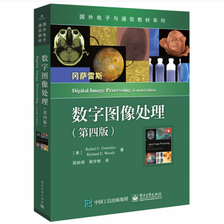

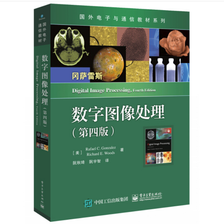















 4337
4337











 被折叠的 条评论
为什么被折叠?
被折叠的 条评论
为什么被折叠?










