1. StreamingFileSink
Flink有输出到文件的预实现方法:如 writeAsText()、writeAsCsv() 直接将输出结果保存到文本文件或 Csv 文件。但这种方式是不支持同时写入一份文件,Sink 操作并行度只能为 1,拖慢系统效率且无法保证故障恢复后的状态一致性,已被弃用
对此,Flink 专门提供了一个流式文件系统的连接器:StreamingFileSink,它继承自抽象类RichSinkFunction,而且集成了 Flink 的检查点(checkpoint)机制,用来保证exactly once的一致性语义
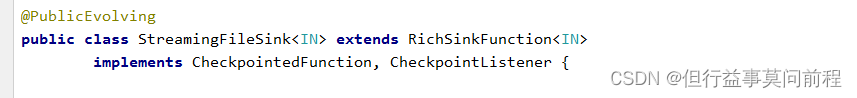
StreamingFileSink 主要操作是将数据写入桶(buckets),每个桶中的数据都可以分割成一个个大小有限的分区文件,这样一来就实现真正意义上的分布式文件存储
Sink that emits its input elements to files within buckets
可以通过各种配置来控制“分桶”的操作;默认的分桶方式是基于时间的,每小时写入一个新的桶
In some scenarios, the open buckets are required to change based on time. In these cases, the user can specify a {@code bucketCheckInterval} (by default 1m) and the sink will check periodically and roll the part file if the specified rolling policy says so
StreamingFileSink 支持行编码(Row-encoded)和批量编码(Bulk-encoded)格式StreamingFileSink 的静态方法:
(1) 行编码:StreamingFileSink.forRowFormat(basePath,rowEncoder)
(2) 批量编码:StreamingFileSink.forBulkFormat(basePath,bulkWriterFactory)
2. 代码示例
POJO对象
public class Event {
public String user;
public String url;
public long timestamp;
public Event() {
}
public Event(String user, String url, Long timestamp) {
this.user = user;
this.url = url;
this.timestamp = timestamp;
}
@Override
public int hashCode() {
return super.hashCode();
}
public String getUser() {
return user;
}
public void setUser(String user) {
this.user = user;
}
public String getUrl() {
return url;
}
public void setUrl(String url) {
this.url = url;
}
public Long getTimestamp() {
return timestamp;
}
public void setTimestamp(Long timestamp) {
this.timestamp = timestamp;
}
@Override
public String toString() {
return "Event{" +
"user='" + user + '\'' +
", url='" + url + '\'' +
", timestamp=" + new Timestamp(timestamp) +
'}';
}
}
读取kafka中的数据,写入本地文件系统:
步骤:
(1) 从kafka集群中,消费message
(2) flatMap扁平映射成自定义的Event对象,
(3) rescale 对数据进行重缩放分区后,设置滚动策略写入文本文件
public class SinkToFileTest {
public static void main(String[] args) throws Exception {
StreamExecutionEnvironment env =
StreamExecutionEnvironment.getExecutionEnvironment();
Properties properties = new Properties();
properties.setProperty("bootstrap.servers", "192.168.42.102:9092,192.168.42.103:9092,192.168.42.104:9092");
properties.setProperty("group.id", "consumer-group");
properties.setProperty("key.deserializer",
"org.apache.kafka.common.serialization.StringDeserializer");
properties.setProperty("value.deserializer",
"org.apache.kafka.common.serialization.StringDeserializer");
properties.setProperty("auto.offset.reset", "latest");
DataStreamSource<String> stream = env.addSource(new
FlinkKafkaConsumer<String>(
"clicks",
new SimpleStringSchema(),
properties
)).setParallelism(2);
SingleOutputStreamOperator<Event> flatMap = stream.flatMap(new FlatMapFunction<String, Event>() {
@Override
public void flatMap(String s, Collector<Event> collector) throws Exception {
String[] split = s.split(",");
collector.collect(new Event(split[0], split[1], Long.parseLong(split[2])));
}
});
StreamingFileSink<Event> fileSink = StreamingFileSink.forRowFormat(new Path("./"), new SimpleStringEncoder<Event>("UTF-8")) .withRollingPolicy(DefaultRollingPolicy.builder().withRolloverInterval(TimeUnit.MINUTES.toMillis(15)).withMaxPartSize(128 * 1024 * 1024).withInactivityInterval(TimeUnit.MINUTES.toMillis(5)).build())
.build();
flatMap.rescale().addSink(fileSink).setParallelism(4);
env.execute();
}
}
结果:
./kafka-console-producer.sh --broker-list 192.168.42.102:9092,192.168.42.103:9092,192.168.42.104:9092 --topic clicks
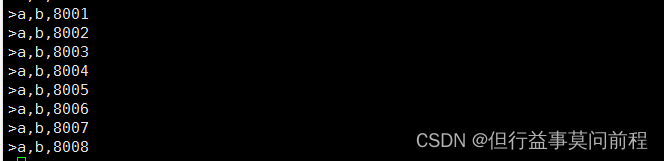
查看文件
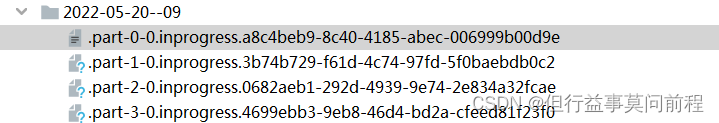
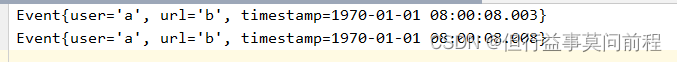


























 3921
3921











 被折叠的 条评论
为什么被折叠?
被折叠的 条评论
为什么被折叠?










