步骤
- 修改实体
- 增加dao(jpa),service层
- 增加controller层
- 测试
修改Demo实体
package com.springboot.study.bean;
import javax.persistence.Entity;
import javax.persistence.GeneratedValue;
import javax.persistence.Id;
/**
* Demo 模型
* @author like
*
*/
@Entity
public class Demo {
@Id
@GeneratedValue
private long id;
private String name;
private String demo;
public long getId() {
return id;
}
public void setId(long id) {
this.id = id;
}
public String getName() {
return name;
}
public void setName(String name) {
this.name = name;
}
public String getDemo() {
return demo;
}
public void setDemo(String demo) {
this.demo = demo;
}
}
增加dao层(JPA)
package com.springboot.study.dao.jpa;
import org.springframework.data.repository.CrudRepository;
import com.springboot.study.bean.Demo;
/**
* 这就完成一个Dao层的开发,不需要其他注解和配置,JPA自动配置
* @author like
*
*/
public interface DemoDao extends CrudRepository<Demo, Long>{
}
增加service层
package com.springboot.study.service;
import org.springframework.beans.factory.annotation.Autowired;
import org.springframework.stereotype.Service;
import com.springboot.study.bean.Demo;
import com.springboot.study.dao.jpa.DemoDao;
@Service
public class DemoService {
@Autowired
private DemoDao demoDao;
public void save(Demo demo){
demoDao.save(demo);
}
}controller层
package com.springboot.study.controller;
import org.springframework.beans.factory.annotation.Autowired;
import org.springframework.web.bind.annotation.RequestMapping;
import org.springframework.web.bind.annotation.RestController;
import com.springboot.study.bean.Demo;
import com.springboot.study.service.DemoService;
/**
* Demo 控制类
* @author like
*
*/
@RestController
@RequestMapping("/demo")
public class DemoController2 {
@Autowired
private DemoService demoService;
@RequestMapping("/saveDemo")
public String getDemo(){
Demo demo = new Demo();
demo.setId(1);
demo.setDemo("demo");
demo.setName("testDemo");
demoService.save(demo);
return "demo save success";
}
}测试
http://localhost:8080/demo/saveDemo
jdbcTemplate应用
- 新增jdbcdao
- 修改Service
- 修改controller
- 测试
新增jdbcdao
package com.springboot.study.dao.jdbcTemplate;
import javax.annotation.Resource;
import org.springframework.jdbc.core.BeanPropertyRowMapper;
import org.springframework.jdbc.core.JdbcTemplate;
import org.springframework.jdbc.core.RowMapper;
import org.springframework.stereotype.Repository;
import com.springboot.study.bean.Demo;
@Repository
public class DemoJdbcDao {
@Resource
private JdbcTemplate jdbcTemplate;
public Demo getById(long id){
String sql = "select * from Demo where id=?";
RowMapper<Demo> rowMapper = new BeanPropertyRowMapper<Demo>(Demo.class);
return jdbcTemplate.queryForObject(sql, rowMapper,id);
}
}
修改Service
package com.springboot.study.service;
import org.springframework.beans.factory.annotation.Autowired;
import org.springframework.stereotype.Service;
import com.springboot.study.bean.Demo;
import com.springboot.study.dao.jdbcTemplate.DemoJdbcDao;
import com.springboot.study.dao.jpa.DemoDao;
@Service
public class DemoService {
@Autowired
private DemoDao demoDao;
@Autowired
private DemoJdbcDao demoJdbcDao;
public void save(Demo demo){
demoDao.save(demo);
}
public Demo getById(long id){
return demoJdbcDao.getById(id);
}
}
修改controller
package com.springboot.study.controller;
import org.springframework.beans.factory.annotation.Autowired;
import org.springframework.web.bind.annotation.RequestMapping;
import org.springframework.web.bind.annotation.RestController;
import com.springboot.study.bean.Demo;
import com.springboot.study.service.DemoService;
/**
* Demo 控制类
* @author like
*
*/
@RestController
@RequestMapping("/demo")
public class DemoController2 {
@Autowired
private DemoService demoService;
@RequestMapping("/saveDemo")
public String getDemo(){
Demo demo = new Demo();
demo.setId(1);
demo.setDemo("demo");
demo.setName("testDemo");
demoService.save(demo);
return "demo save success";
}
@RequestMapping("/getById")
public Demo getDemo(long id ){
return demoService.getById(id);
}
}
测试
访问 http://localhost:8080/demo/getById?id=1
结果:
成功











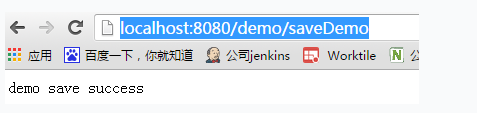














 113
113

 被折叠的 条评论
为什么被折叠?
被折叠的 条评论
为什么被折叠?








