htm环境:
idea2020
tomcat 9.0
MySQL8.0.25
maven 3.5.0
先实现一个简单的商品显示页面,将数据库的商品信息通过ssm框架显示到前端页面中,并舍弃了jsp,采用html+Ajax实现。
1. 首先搭建环境,用maven,在我上一篇博客
2. 编写数据库,我实验的是只有商品名称、价格等,就不放出来了,感兴趣的可以自己建一个
3.需要用java来读取数据库的信息,那么我们需要4层,分别是controller层,dao层、实体类,service层,具体包名如下图
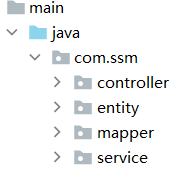
4.实体类(entity)
此处为普通的Java类,不过对应的属性要为私有(private),然后是与数据表中的字段一一对应
//实体类
package com.ssm.entity;
public class ProductInfo {
private int id;
private String code;
private String name;
private int tid;
private String pic;
private int num;
private int price;
private String intro;
private double priceFrom;
private double priceTo;
public int getId() {
return id;
}
public void setId(int id) {
this.id = id;
}
public String getCode() {
return code;
}
public void setCode(String code) {
this.code = code;
}
//省略其他setting/getting
@Override
public String toString() {
return "ProductInfo{" +
"id=" + id +
", code='" + code + '\'' +
", name='" + name + '\'' +
", tid=" + tid +
", pic='" + pic + '\'' +
", num=" + num +
", price=" + price +
", intro='" + intro + '\'' +
", priceFrom=" + priceFrom +
", priceTo=" + priceTo +
'}';
}
}
5.mapper(也就是dao层)
用于访问数据库中的信息,需要有接口与xml配置文件,且注意,此处xml文件和接口的名字要相同,不然无法映射,最好也在同一个包中;
①xml文件用于获取数据库信息,里面写的是sql语句
②mapper接口对应xml文件,用于调用
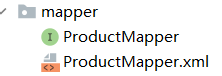
package com.ssm.mapper;
import com.ssm.entity.ProductInfo;
import org.apache.ibatis.annotations.Mapper;
import java.util.List;
@Mapper
//用该注解声明为bean,dao层用@Mapper注解,别用其他
public interface ProductMapper {
List<ProductInfo> findProductList();
}
<?xml version="1.0" encoding="utf-8" ?>
<!DOCTYPE mapper PUBLIC "-//mybatis.org//DTD Mapper 3.0//EN" "http://mybatis.org/dtd/mybatis-3-mapper.dtd" >
<mapper namespace="com.ssm.mapper.ProductMapper">
<!-- 映射到mapper包中的接口去-->
<select id="findProductList" resultType="com.ssm.entity.ProductInfo">
-- resultType属性指向mapper接口所在,id与mapper接口方法名相同
select * from product_info LIMIT 0,9
</select>
</mapper>
6.service层(即业务逻辑层)
主要放接口与对应的实现类
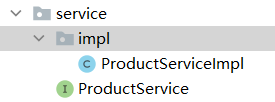
//service层接口
package com.ssm.service;
import com.ssm.entity.ProductInfo;
import org.springframework.stereotype.Service;
import java.util.List;
@Service
public interface ProductService {
List<ProductInfo> findProductList();
}
//接口实现类
package com.ssm.service.impl;
import com.ssm.entity.ProductInfo;
import com.ssm.mapper.ProductMapper;
import com.ssm.service.ProductService;
import org.springframework.beans.factory.annotation.Autowired;
import java.util.List;
public class ProductServiceImpl implements ProductService {
@Autowired
ProductMapper productMapper;
@Override
public List<ProductInfo> findProductList() {
return productMapper.findProductList();
}
}
①接口中声明使用的方法,与mapper接口的方法名一致
②实现类实现接口方法,调用mapper接口中的的方法,实现写入sql语句读取数据表数据
③获取的数据被存入实体类中,多个数据又被存入list集合中
7.controller层(控制器类层)
提供url映射,当url提供特定字段时,前端控制器会拦截,并交给控制器类处理
①此处需要将控制类声明为bean,然后在配置文件中启动自动扫描注解
②拦截后,将实现具体的读取数据,并返回,供后面的ajax调用
package com.ssm.controller;
import com.ssm.entity.ProductInfo;
import com.ssm.service.ProductService;
import org.springframework.beans.factory.annotation.Autowired;
import org.springframework.stereotype.Controller;
import org.springframework.web.bind.annotation.RequestMapping;
import org.springframework.web.bind.annotation.ResponseBody;
import java.util.List;
@Controller
@RequestMapping("/product")
public class ProductController {
@Autowired
ProductService productService;
// @ResponseBody的作用其实是将java对象转为json格式的数据。
@RequestMapping("/list")
@ResponseBody
public List<ProductInfo> list(){
List<ProductInfo> findProductList = productService.findProductList();
return findProductList;
}
}
8.表示层(html+ajax)
写出简单的html文件,引用jQuery文件,编写ajax获取数据,并输出给前端页面,该处用了jsp页面提供跳转,到html,所以运行时先到jsp页面,再自动跳转到html页面
<%--
jsp页面,跳转至html页面
--%>
<%@ page contentType="text/html;charset=UTF-8" language="java" %>
<!DOCTYPE html>
<html lang="en">
<head>
<meta charset="UTF-8">
<meta http-equiv="refresh" content="1;url=http://localhost:8080/jmarket/front/productlist.html"><!--定时转到其他页面 -->
<title>Title</title>
</head>
<body>
你好世界!
</body>
</html>
<!-- html文件(名为productlist)-->
<!DOCTYPE html>
<html lang="en">
<head>
<meta http-equiv="Content-Type" content="text/html; charset=utf-8" /> <meta name="viewport" content="width=device-width, initial-scale=1">
<title>商城首页</title>
<link rel="stylesheet" href="../css/bootstrap.min.css" type="text/css" />
<script src="../js/jquery-1.11.3.min.js" type="text/javascript"></script>
<script src="../js/bootstrap.min.js" type="text/javascript"></script>
</head>
<body>
<div class="container-fluid">
<div class="row" style="width:1210px;margin:0 auto;">
<div class="col-md-12">
<ol class="breadcrumb">
<li><a href="index.htm">首页</a></li>
</ol>
</div>
<div id="prodect_info1" class="col-md-2" style="text-align:center;height:200px;padding:10px 0px; display: none;">
<a id="prodectId1" href="product_info.htm">
<img id="commImg1" src="./statics/products/hao/small03.jpg" width="130" height="130"
style="display: inline-block;">
</a>
<p><a id="commId1" style="display: none;"></a></p>
<p><a id="prodectName1" href="product_info.html" style='color:#666'>冬瓜</a></p>
<p>
¥<font id="prodectPrice1" color="#E4393C" style="font-size:16px">¥299.00</font>
</p>
</div>
<div id="prodect_info2" class="col-md-2" style="text-align:center;height:200px;padding:10px 0px; display: none;">
<a id="prodectId2" href="product_info.htm">
<img id="commImg2" src="./statics/products/hao/small03.jpg" width="130" height="130"
style="display: inline-block;">
</a>
<p><a id="commId2" style="display: none;"></a></p>
<p><a id="prodectName2" href="product_info.htm" style='color:#666'>冬瓜</a></p>
<p>
¥<font id="prodectPrice2" color="#E4393C" style="font-size:16px">¥299.00</font>
</p>
</div>
<div id="prodect_info3" class="col-md-2" style="text-align:center;height:200px;padding:10px 0px; display: none;">
<a id="prodectId3" href="product_info.htm">
<img id="commImg3" src="./statics/products/hao/small03.jpg" width="130" height="130"
style="display: inline-block;">
</a>
<p><a id="commId3" style="display: none;"></a></p>
<p><a id="prodectName3" href="product_info.html" style='color:#666'>冬瓜</a></p>
<p>
¥<font id="prodectPrice3" color="#E4393C" style="font-size:16px">¥299.00</font>
</p>
</div>
<div id="prodect_info4" class="col-md-2" style="text-align:center;height:200px;padding:10px 0px; display: none;">
<a id="prodectId4" href="product_info.htm">
<img id="commImg4" src="./statics/products/hao/small03.jpg" width="130" height="130"
style="display: inline-block;">
</a>
<p><a id="commId4" style="display: none;"></a></p>
<p><a id="prodectName4" href="product_info.html" style='color:#666'>冬瓜</a></p>
<p>
¥<font id="prodectPrice4" color="#E4393C" style="font-size:16px">¥299.00</font>
</p>
</div>
<div id="prodect_info5" class="col-md-2" style="text-align:center;height:200px;padding:10px 0px; display: none;">
<a id="prodectId5" href="product_info.htm">
<img id="commImg5" src="./statics/products/hao/small03.jpg" width="130" height="130"
style="display: inline-block;">
</a>
<p><a id="commId5" style="display: none;"></a></p>
<p><a id="prodectName5" href="product_info.html" style='color:#666'>冬瓜</a></p>
<p>
¥<font id="prodectPrice5" color="#E4393C" style="font-size:16px">¥299.00</font>
</p>
</div>
</div>
</div>
<script>
//根据商品类别获取商品列表
$.ajax({
type: "GET",
url: "http://localhost:8080/CrossBlue_Shop3/product/list",
dataType: "json",
async: false,
timeout: 3000,
success: function success(xmlhttp) {
var length = xmlhttp.length
for (var i = 1; i <= length; i++) {
$("#prodect_info" + i).show()
$("#prodectId" + i).text(xmlhttp[i - 1].id)
// 令src属性的值(前端上面的)设置为xmlhttp[i - 1].image
$("#prodectName" + i).text(xmlhttp[i - 1].name)
$("#prodectPrice" + i).text(xmlhttp[i - 1].price)
}
},
error: function (xmlhttp) {
layer.msg('异常,请稍后重试!');
}
});
</script>
</body>
</html>
9.实现效果
因是简单的实现ssm整合和实践项目,所以图片为放置

文件包:
链接:https://pan.baidu.com/s/1GoY4HJht2hm4SlgnGqAnBQ
提取码:xy6s






















 3274
3274











 被折叠的 条评论
为什么被折叠?
被折叠的 条评论
为什么被折叠?








