1、ElasticSearch 8.10.2 本地下载
下载地址:https://www.elastic.co/cn/downloads/past-releases/elasticsearch-8-10-2

2、运行
需要本地配置JAVA_HOME :jdk17
![]()
解压后进入文件夹:

双击elasticsearch.bat,即可运行

运行成功后,浏览器输入:http://localhost:9200/
成功则显示下面信息:

不成功可以看下一步(关闭安全认证)
3、安全认证
在根目录下打开config文件夹
修改elasticsearch.yml文件

修改参数:xpack.security.enabled

若为false,则不需要安全认证,访问以 http 开头
若为true,则需要安全认证,访问以 https 开头,同时访问需要输入账号和密码。
账号密码设置:(前提:xpack.security.enabled : true)
账号默认为:elastic
密码需要去设置,设置过程如下:
1、启动elasticsearch
2、在bin目录下启动cmd


敲击回车即可运行
然后输入:elasticsearch-reset-password -u elastic

输入y即可修改成功

密码自行保存下来。
3、重新启动elastisearch,即可成功修改密码。
4、集成springboot
pom依赖如下:
<dependency>
<groupId>org.elasticsearch.plugin</groupId>
<artifactId>x-pack-sql-jdbc</artifactId>
<version>8.10.2</version>
</dependency>
<dependency>
<groupId>co.elastic.clients</groupId>
<artifactId>elasticsearch-java</artifactId>
<version>8.10.2</version>
</dependency>
<dependency>
<groupId>com.fasterxml.jackson.core</groupId>
<artifactId>jackson-databind</artifactId>
<version>2.12.3</version>
</dependency>
<dependency>
<groupId>jakarta.json</groupId>
<artifactId>jakarta.json-api</artifactId>
<version>2.0.1</version>
</dependency>
<dependency>
<groupId>org.springframework.boot</groupId>
<artifactId>spring-boot-starter-web</artifactId>
<version>RELEASE</version>
<scope>compile</scope>
</dependency>
<dependency>
<groupId>cn.hutool</groupId>
<artifactId>hutool-all</artifactId>
<version>5.6.3</version>
</dependency>
<dependency>
<groupId>com.alibaba.fastjson2</groupId>
<artifactId>fastjson2</artifactId>
<version>2.0.15</version>
</dependency>
<dependency>
<groupId>org.apache.lucene</groupId>
<artifactId>lucene-core</artifactId>
<version>8.8.0</version>
</dependency>配置yml文件
spring:
elasticsearch:
rest:
# 是否启用es
enable: true
uris: localhost:9200
host: localhost
port: 9200
username: elastic
password: HtGJDGu8LHcxHKPKG8RL // 你自己设置的密码
index: indexName
crtName: http_ca.crt将安全证书放在resourses下面

安全证书位于:elasticsearch-8.10.2\config\certs
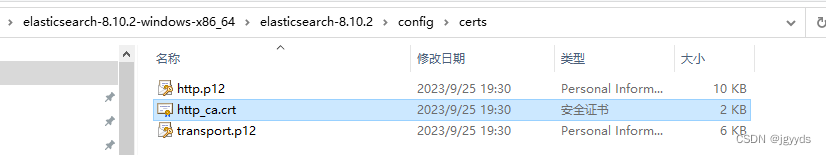
配置config(参考大佬:Geng)
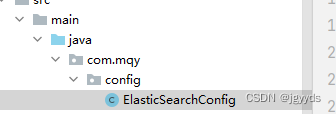
package com.mqy.config;
import co.elastic.clients.elasticsearch.ElasticsearchAsyncClient;
import co.elastic.clients.elasticsearch.ElasticsearchClient;
import co.elastic.clients.json.jackson.JacksonJsonpMapper;
import co.elastic.clients.transport.ElasticsearchTransport;
import co.elastic.clients.transport.rest_client.RestClientTransport;
import org.apache.http.HttpHost;
import org.apache.http.auth.AuthScope;
import org.apache.http.auth.UsernamePasswordCredentials;
import org.apache.http.client.CredentialsProvider;
import org.apache.http.conn.ssl.NoopHostnameVerifier;
import org.apache.http.impl.client.BasicCredentialsProvider;
import org.apache.http.ssl.SSLContextBuilder;
import org.apache.http.ssl.SSLContexts;
import org.elasticsearch.client.RestClient;
import org.elasticsearch.client.RestClientBuilder;
import org.springframework.beans.factory.annotation.Value;
import org.springframework.context.annotation.Bean;
import org.springframework.context.annotation.Configuration;
import org.springframework.core.io.ClassPathResource;
import javax.annotation.PostConstruct;
import javax.net.ssl.SSLContext;
import java.io.IOException;
import java.io.InputStream;
import java.security.KeyManagementException;
import java.security.KeyStore;
import java.security.KeyStoreException;
import java.security.NoSuchAlgorithmException;
import java.security.cert.Certificate;
import java.security.cert.CertificateException;
import java.security.cert.CertificateFactory;
/**
* es8的Java客户端配置
* author:Geng
*/
@Configuration
//@Slf4j
public class ElasticSearchConfig {
@Value("${spring.elasticsearch.rest.host}")
private String host;
@Value("${spring.elasticsearch.rest.enable}")
private boolean enable;
@Value("${spring.elasticsearch.rest.port}")
private int port;
@Value("${spring.elasticsearch.rest.username}")
private String userName;
@Value("${spring.elasticsearch.rest.password}")
private String passWord;
@Value("${spring.elasticsearch.rest.crtName}")
private String tempCrtName;
private static String crtName;
@PostConstruct
private void init() {
crtName = tempCrtName;
}
/**
* 解析配置的字符串,转为HttpHost对象数组
*
* @return
*/
private HttpHost toHttpHost() {
HttpHost httpHost = new HttpHost(host, port, "https");
return httpHost;
}
/**
* 同步客户端
* @return
* @throws Exception
*/
@Bean
public ElasticsearchClient clientBySync() throws Exception {
ElasticsearchTransport transport = getElasticsearchTransport(userName, passWord, toHttpHost());
return new ElasticsearchClient(transport);
}
/**
* 异步客户端
* @return
* @throws Exception
*/
@Bean
public ElasticsearchAsyncClient clientByAsync() throws Exception {
ElasticsearchTransport transport = getElasticsearchTransport(userName, passWord, toHttpHost());
return new ElasticsearchAsyncClient(transport);
}
/**
* 传输对象
* @return
* @throws Exception
*/
@Bean
public ElasticsearchTransport getTransport() throws Exception {
return getElasticsearchTransport(userName, passWord, toHttpHost());
}
private static SSLContext buildSSLContext() {
ClassPathResource resource = new ClassPathResource(crtName);
SSLContext sslContext = null;
try {
CertificateFactory factory = CertificateFactory.getInstance("X.509");
Certificate trustedCa;
try (InputStream is = resource.getInputStream()) {
trustedCa = factory.generateCertificate(is);
}
KeyStore trustStore = KeyStore.getInstance("pkcs12");
trustStore.load(null, null);
trustStore.setCertificateEntry("ca", trustedCa);
SSLContextBuilder sslContextBuilder = SSLContexts.custom()
.loadTrustMaterial(trustStore, null);
sslContext = sslContextBuilder.build();
} catch (CertificateException | IOException | KeyStoreException | NoSuchAlgorithmException |
KeyManagementException e) {
// log.error("ES连接认证失败", e);
}
return sslContext;
}
private static ElasticsearchTransport getElasticsearchTransport(String username, String passwd, HttpHost... hosts) {
// 账号密码的配置
final CredentialsProvider credentialsProvider = new BasicCredentialsProvider();
credentialsProvider.setCredentials(AuthScope.ANY, new UsernamePasswordCredentials(username, passwd));
// 自签证书的设置,并且还包含了账号密码
RestClientBuilder.HttpClientConfigCallback callback = httpAsyncClientBuilder -> httpAsyncClientBuilder
.setSSLContext(buildSSLContext())
.setSSLHostnameVerifier(NoopHostnameVerifier.INSTANCE)
.setDefaultCredentialsProvider(credentialsProvider);
// 用builder创建RestClient对象
RestClient client = RestClient
.builder(hosts)
.setHttpClientConfigCallback(callback)
.build();
return new RestClientTransport(client, new JacksonJsonpMapper());
}
}5、对index的操作
@RestController
public class ESController {
@Autowired
private ElasticsearchClient esClient;
@Autowired
private ElasticsearchTransport transport;
@GetMapping("/init1")
public void initElastic() throws Exception{
//获取索引客户端对象
ElasticsearchIndicesClient indices = esClient.indices();
//创建索引 采用构建器的方式构建(在创建之前需要先判断该索引是否存在)
boolean exists = indices.exists(u -> u.index("user")).value();
if (exists) {
System.out.println("该索引已存在!!");
} else {
CreateIndexResponse createIndexResponse = indices.create(c -> c.index("user"));
}
//查询索引
GetIndexResponse getResponse = indices.get(g -> g.index("user"));
System.out.println("查询索引:"+getResponse);
//删除索引
DeleteIndexResponse deleteResponse = indices.delete(d -> d.index("user"));
System.out.println("删除索引:"+deleteResponse.acknowledged());
}
}6、文档插入
@RestController
public class ESController {
@Autowired
private ElasticsearchClient esClient;
@Autowired
private ElasticsearchTransport transport;
@GetMapping("/insert")
public void insert() {
Car car = new Car();
try {
esClient.create(s -> s
.index("car") // 位于哪个索引
.id("10000") // 唯一标识:id
.document(car) // 映射实体
);
} catch (IOException e) {
e.printStackTrace();
}
}
}7、查询
普通的查询官网文档上都有,这里不再演示
官网链接:https://www.elastic.co/guide/en/elasticsearch/client/java-api-client/current/indexing.html
地理位置的查询:,本人在各个平台没有找到对应的例子,这里重点展示:
@PostMapping("/init2")
public void init2Elastic() throws Exception {
// 地理查询
SearchResponse<Object> response = esClient.search(s -> s
.index("car")
.query(q -> q
.bool(b -> b
.filter(f -> f
.geoDistance(g -> g // 地理查询
.field("location")
.distance("1km") // 距离
.location(new GeoLocation.Builder().latlon(new LatLonGeoLocation.Builder().lat(31.32729921232273).lon(118.8924004074097).build()).build()) // 当前经纬度
)
)
)
),
Object.class
);
System.out.println(response);
List<Hit<Object>> hits = response.hits().hits();
for (Hit<Object> hit: hits) {
Object object = hit.source();
System.out.println(object);
}
}对应的https请求:
POST http://localhost:9200/car/_search
{
"query": {
"bool": {
"filter": {
"geo_distance": {
"distance": "1km",
"distance_type": "plane",
"location": {
"lon": 118.8924004074097,
"lat": 31.32729921232273
}
}
}
}
}
}
感谢观看





















 2496
2496

 被折叠的 条评论
为什么被折叠?
被折叠的 条评论
为什么被折叠?








