路由+面包屑联动
vite+vue3+elementplus+路由
基于路由的话,可以做到无论是点击菜单栏,还是点击面包屑,还是直接强行修改ulr,面包屑都能得到响应.
大概效果:
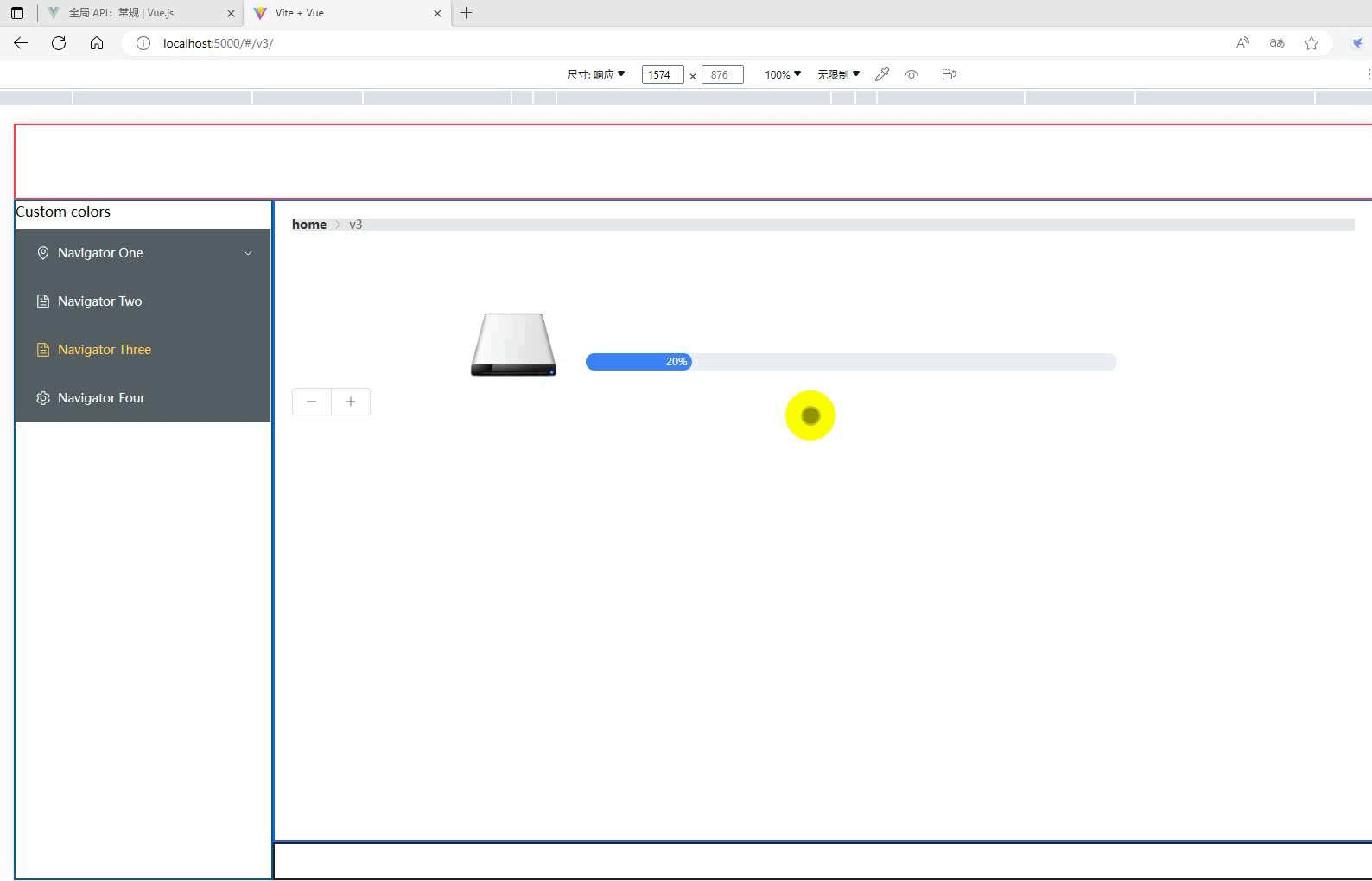
1 main.js + App.vue
main.js
import App from './App.vue'
import router from './router'
const app = createApp(App)
app.use(router)
app.mount('#app')
App.vue:
App直接就是 header+aside+main+footer的布局
main = 面包屑 + 路由
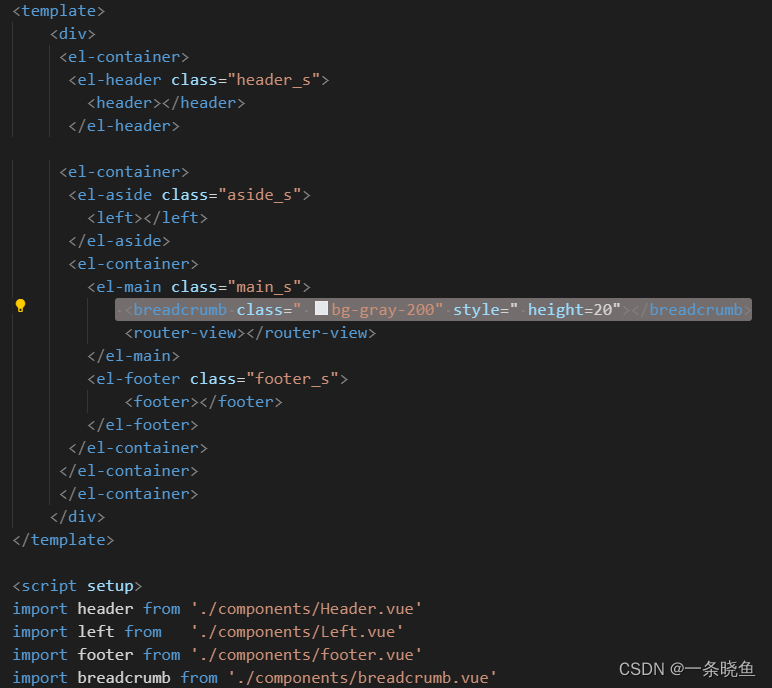
2 路由配置
v1
____sub1
____sub2
____sub3
____sub4:{sub-1,sub-2}
v2
v3
v4
{
path: '/v1',
name: 'v1',
//component: index,
redirect:'/v1/sub1',// 进入/index的时候,重定向到/index/a1
meta: {keepAlive: true},
children: [ //使用嵌套路由
{
path: 'sub1',
name: 'sub1',
component:moves2
},
{
path: 'sub2',
name: 'sub2',
component:moves1
},
{
path: 'sub3',
name: 'sub3',
component:moves2
},
{
path: 'sub4',
name: 'sub4',
redirect:'/v1/sub4/sub-1',
meta: {keepAlive: true},
children: [ //使用嵌套路由
{
path: 'sub-1',
name: 'sub-1',
component:moves1
}
]
},
]
},
{
path: '/v2',
name: 'v2',
component: moves2,
props:true,
},
{
path: '/v3',
name: 'v3',
component: moves1,
props:true,
},
{
path: '/v4',
name: 'v4',
component: moves2,
props:true,
},
3 aside.vue
<template>
<el-row class="tac">
<el-col :span="24">
<h5 class="mb-2">Custom colors</h5>
<el-menu
active-text-color="#ffd04b"
background-color="#545c64"
class="el-menu-vertical-demo"
default-active="2"
text-color="#fff"
@open="handleOpen"
@close="handleClose"
@select="handleSelect"
>
<el-sub-menu index="v1">
<template #title>
<el-icon><location /></el-icon>
<span>Navigator One</span>
</template>
<el-menu-item-group title="Group One">
<el-menu-item index="sub1">item one</el-menu-item>
<el-menu-item index="sub2">item two</el-menu-item>
</el-menu-item-group>
<el-menu-item-group title="Group Two">
<el-menu-item index="sub3">item three</el-menu-item>
</el-menu-item-group>
<el-sub-menu index="sub4">
<template #title>item four</template>
<el-menu-item index="sub-1">item one</el-menu-item>
</el-sub-menu>
</el-sub-menu>
<el-menu-item index="v2">
<el-icon><document /></el-icon>
<span>Navigator Two</span>
</el-menu-item>
<el-menu-item index="v3">
<el-icon><document /></el-icon>
<span>Navigator Three</span>
</el-menu-item>
<el-menu-item index="v4">
<el-icon><setting /></el-icon>
<span>Navigator Four</span>
</el-menu-item>
</el-menu>
</el-col>
</el-row>
</template>
<script>
import { getCurrentInstance } from "vue";
//const { proxy } = getCurrentInstance();
import {
Document,
Menu as IconMenu,
Location,
Setting,
} from '@element-plus/icons-vue'
export default{
setup(){
const handleClose2 = (key, keyPath) => {
console.log(key, keyPath)
}
const handleOpen2 = (key, keyPath) => {
console.log(key, keyPath)
}
return {handleClose2,handleOpen2 }
},
methods: {
handleOpen(key, keyPath) {
console.log("methods open",key, keyPath)
},
handleClose(key, keyPath){
console.log("methods close",key, keyPath)
},
handleSelect(key, keyPath){
let fullpath = '/'
let i = 0
for (i = 0; i < keyPath.length; i++) {
fullpath += keyPath[i] + "/";
}
console.log("methods select",key, keyPath,fullpath)
this.$router.push(fullpath)
},
}
}
</script>
核心: 当点击菜单栏的时候,页面跳转
在handleSelect():里面进行路由跳转
4 面包屑
<template>
<el-breadcrumb :separator-icon="ArrowRight">
<el-breadcrumb-item :to="{ path: '/v1/sub1' }">home</el-breadcrumb-item>
<el-breadcrumb-item :to="item.path" v-for="(item) in List.data" :key="item.path">
{{ item.name }}
</el-breadcrumb-item>
</el-breadcrumb>
</template>
<script setup>
import { ArrowRight } from '@element-plus/icons-vue'
import { useRoute } from 'vue-router'
import { ref ,computed,reactive} from "vue";
const List = reactive({data:[]})
const route = useRoute()
List.data = computed(() => route.matched)
</script>
1.computed() 功能:关注的东西一旦发生变化,就会调用该函数.
页面的跳转都是经过路由的,route.matched记录了当前路由信息(跳转之后的).
2. reactive() 响应式数据.
route.matched 变 =>List.data变 =>页面响应
无论是点击菜单栏,还是点击面包屑,还是直接强行修改ulr,面包屑都能得到响应.






















 1873
1873











 被折叠的 条评论
为什么被折叠?
被折叠的 条评论
为什么被折叠?








