使用组件ListView实现iOS中UITableView的简单展示效果,包含row和section。
效果图:
直接上代码:
import React, { Component } from 'react'; import { AppRegistry, StyleSheet, ListView, Text, View } from 'react-native'; class AwesomeProject extends Component { constructor(props) { super(props); var ds = new ListView.DataSource( { rowHasChanged: (r1, r2) => r1 !== r2, sectionHeaderHasChanged: (s1, s2) => s1 !== s2 }); this.state = { dataSource: ds.cloneWithRowsAndSections( {'section1':['row1', 'row2', 'row3','row4', 'row5', 'row6','row7', 'row8', 'row9'], 'section2': ['row1', 'row2', 'row3','row4', 'row5', 'row6','row7', 'row8', 'row9'], 'section3': ['row1', 'row2', 'row3','row4', 'row5', 'row6','row7', 'row8', 'row9'], 'section4': ['row1', 'row2', 'row3','row4', 'row5', 'row6','row7', 'row8', 'row9']}), }; } rendSection = (sectionData, sectionId) => { return( <View style={styles.listS}> <Text style={styles.listSectionText}> {sectionId} </Text> </View> ); } rendRow = (rowData) => { return( <View style={styles.listV}> <Text style={styles.listRowText}> {rowData} </Text> </View> ); } render() { return ( <ListView dataSource={this.state.dataSource} renderSectionHeader={(sectionData, sectionId) => this.rendSection(sectionData, sectionId)} renderRow={(rowData) => this.rendRow(rowData)} style={styles.listStyle} /> ); } } const styles = StyleSheet.create({ listStyle: { marginTop: 20, }, listS: { backgroundColor: '#d3d3d3', height: 30, paddingLeft: 10, paddingTop: 0, marginTop: 0, justifyContent: 'center', }, listV: { paddingLeft: 10, justifyContent: 'center', height: 44, borderColor: '#d3d3d3', borderBottomWidth: 1, }, listRowText: { fontSize: 20, }, listSectionText: { fontSize: 16, color: 'gray' } }); AppRegistry.registerComponent('AwesomeProject', () => AwesomeProject);
我也是初学React Native,如果有什么不对的地方,欢迎批评指正。








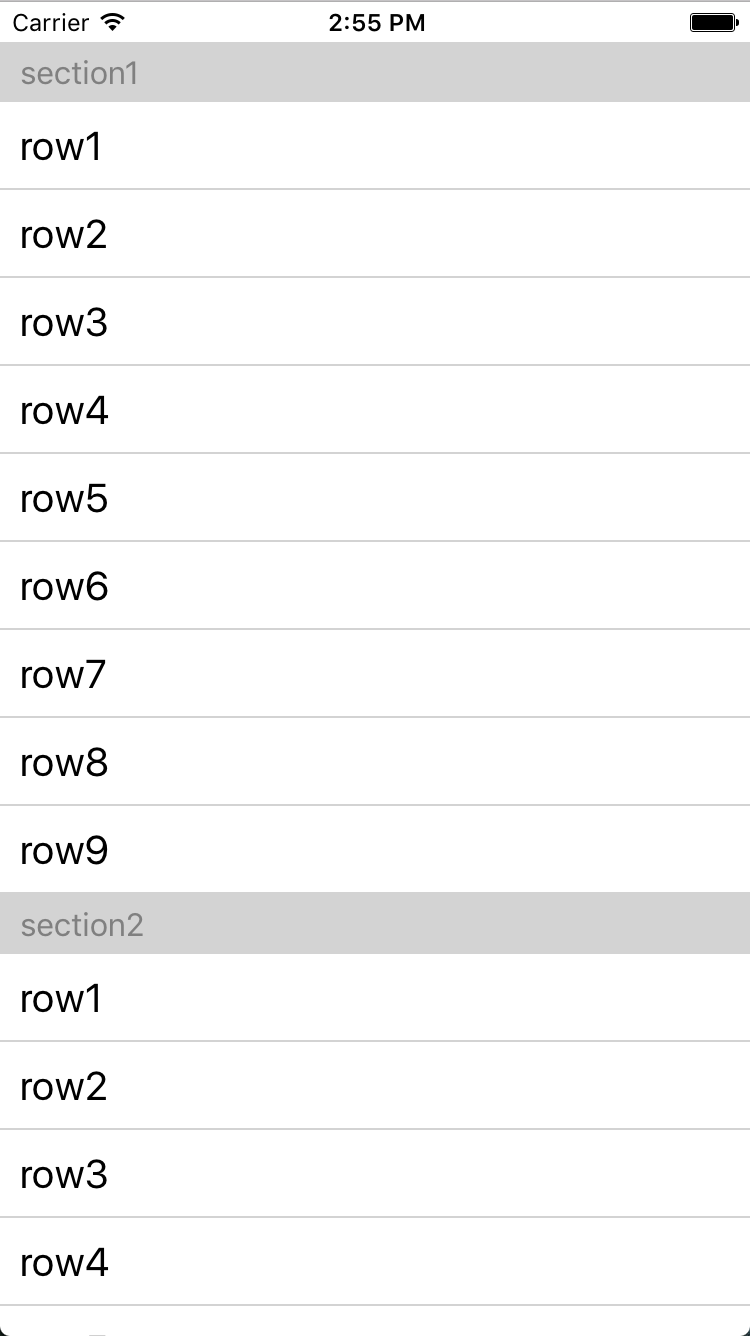















 2668
2668

 被折叠的 条评论
为什么被折叠?
被折叠的 条评论
为什么被折叠?










