文章目录

前言
在现代软件开发中,使用框架可以大大提高开发效率和代码质量。
Spring Boot 是一个快速开发框架,它简化了 Spring 应用的配置和部署过程。
MyBatis-Plus 是一个基于 MyBatis 的增强工具,它可以简化数据库操作,提高开发效率。
Druid 是一个高性能的数据库连接池,它可以提高数据库访问性能。本文将介绍如何在 Spring Boot 项目中整合 MyBatis-Plus 和 Druid,实现数据库操作和连接池管理。
版本介绍
| 模块 | 版本号 |
|---|---|
| JDK | 17 |
| SpringBoot | 3.1.0 |
| druid-spring-boot-starter | 1.2.4 |
| mysql-connector | 8.0.33 |
| mybatis-plus | 3.5.3.1 |
环境准备
导入依赖
<parent>
<groupId>org.springframework.boot</groupId>
<artifactId>spring-boot-starter-parent</artifactId>
<version>3.1.0</version>
</parent>
<properties>
<maven.compiler.source>17</maven.compiler.source>
<maven.compiler.target>17</maven.compiler.target>
<project.build.sourceEncoding>UTF-8</project.build.sourceEncoding>
<druid.version>1.2.4</druid.version>
<mysql.version>8.0.33</mysql.version>
<lombok.version>1.18.26</lombok.version>
<swagger.version>1.5.22</swagger.version>
<mybatis-plus.version>3.5.3.1</mybatis-plus.version>
</properties>
<!-- Web 相关 -->
<dependency>
<groupId>org.springframework.boot</groupId>
<artifactId>spring-boot-starter-web</artifactId>
</dependency>
<dependency>
<groupId>com.alibaba</groupId>
<artifactId>druid-spring-boot-starter</artifactId>
<version>${druid.version}</version>
</dependency>
<!-- mysql -->
<dependency>
<groupId>mysql</groupId>
<artifactId>mysql-connector-java</artifactId>
<version>${mysql.version}</version>
</dependency>
<!-- mybatis-plus -->
<dependency>
<groupId>com.baomidou</groupId>
<artifactId>mybatis-plus-boot-starter</artifactId>
<version>${mybatis-plus.version}</version>
</dependency>
<!-- lombok -->
<dependency>
<groupId>org.projectlombok</groupId>
<artifactId>lombok</artifactId>
<version>${lombok.version}</version>
<scope>compile</scope>
</dependency>
<!-- swagger -->
<dependency>
<groupId>io.swagger</groupId>
<artifactId>swagger-annotations</artifactId>
<version>${swagger.version}</version>
<scope>compile</scope>
</dependency>
application.yml配置
server:
port: 8080
spring:
datasource:
# 使用druid数据源
type: com.alibaba.druid.pool.DruidDataSource
url: jdbc:mysql://localhost:3306/springboot-exp?serverTimezone=UTC&useUnicode=true&characterEncoding=utf-8&AllowPublicKeyRetrieval=True
username: root
password: 123456
# 数据源连接池配置
druid:
# 数据源其他配置
initialSize: 5
minIdle: 5
maxActive: 20
maxWait: 60000
timeBetweenEvictionRunsMillis: 60000
minEvictableIdleTimeMillis: 300000
validationQuery: SELECT 1 FROM DUAL
testWhileIdle: true
testOnBorrow: false
testOnReturn: false
poolPreparedStatements: true
maxPoolPreparedStatementPerConnectionSize: 20
useGlobalDataSourceStat: true
connectionProperties: druid.stat.mergeSql=true;druid.stat.logSlowSql=true;druid.stat.slowSqlMillis=1000;
# 配置监控统计拦截的filters,去掉后监控界面sql无法统计,'wall'用于防火墙
filters: stat,wall,slf4j
mybatis-plus:
mapper-locations: classpath*:/mapper/**/*.xml # xml路径
global-config:
db-config:
id-type: ASSIGN_ID # 全局默认主键策略,默认为雪花ID,若表中设置了自增,则生成的实体自动添加自增ID属性,参考 TestDelete
logic-delete-field: deleted # 全局逻辑删除的实体字段名,若不配置,则不启用
logic-delete-value: 1 # 逻辑已删除值(默认为 1)
logic-not-delete-value: 0 # 逻辑未删除值(默认为 0)
configuration:
map-underscore-to-camel-case: true # 驼峰转下划线(默认)
log-impl: org.apache.ibatis.logging.stdout.StdOutImpl # 日志输出
type-aliases-package: com.example.domain.entity
数据库表
-- ----------------------------
-- Table structure for user
-- ----------------------------
DROP TABLE IF EXISTS `user`;
CREATE TABLE `user` (
`id` varchar(64) CHARACTER SET utf8 COLLATE utf8_general_ci NOT NULL,
`user_name` varchar(32) CHARACTER SET utf8 COLLATE utf8_general_ci NULL DEFAULT NULL COMMENT '用户名字',
`password` varchar(32) CHARACTER SET utf8 COLLATE utf8_general_ci NULL DEFAULT NULL COMMENT '用户密码',
PRIMARY KEY (`id`) USING BTREE
) ENGINE = InnoDB CHARACTER SET = utf8 COLLATE = utf8_general_ci ROW_FORMAT = Dynamic;
使用
MybatisPlusConfig
@Configuration
public class MybatisPlusConfig {
@Bean
public MybatisPlusInterceptor paginationInterceptor() {
MybatisPlusInterceptor interceptor = new MybatisPlusInterceptor();
// 添加分页插件
interceptor.addInnerInterceptor(new PaginationInnerInterceptor(DbType.MYSQL));
// 添加 攻击 SQL 阻断解析器,防止全表更新与删除
interceptor.addInnerInterceptor(new BlockAttackInnerInterceptor());
// 添加 乐观锁 插件
interceptor.addInnerInterceptor(new OptimisticLockerInnerInterceptor());
return interceptor;
}
}
User
@TableName(value = "user", autoResultMap = true)
@Data
@Builder
@NoArgsConstructor
@AllArgsConstructor
public class User implements Serializable {
private static final long serialVersionUID = -4328989516223829865L;
/**
* 用户ID
*/
@TableId
private String id;
/**
* 用户账号
*/
private String userName;
/**
* 密码
*/
private String password;
}
UserMapper
@Mapper
public interface UserMapper extends BaseMapper<User> {}
UserService
public interface UserService {
void save(User user);
User getById(String id);
void removeById(String id);
void update(UserUpdateReqVO reqVO);
}
UserBaseVO
@ApiModel("Request VO")
@Data
@ToString(callSuper = true)
public class UserBaseVO {
@ApiModelProperty(value = "用户名字", required = true)
@NotNull(message = "用户名字不能为空")
private String username;
@ApiModelProperty(value = "用户密码", required = true)
@NotNull(message = "用户密码不能为空")
private String password;
}
UserUpdateReqVO
@ApiModel("用户更新 Request VO")
@Data
@ToString(callSuper = true)
public class UserUpdateReqVO extends UserBaseVO {
@ApiModelProperty(value = "", required = true)
@NotNull(message = "id不能为空")
private String id;
}
UserCreateReqVO
@ApiModel("用户更新 Request VO")
@Data
@ToString(callSuper = true)
public class UserCreateReqVO extends UserBaseVO {
}
MyBatisDemoController
@RestController
@RequestMapping("/user")
@Slf4j
public class MyBatisDemoController {
@Autowired
private UserService userService;
/**
* 添加一个新用户
*
* @return java.lang.Object
*/
@GetMapping("/add")
public Object add(UserCreateReqVO reqVO) {
User user = User.builder().id(UUID.randomUUID().toString()).password(reqVO.getPassword()).userName(reqVO.getUsername()).build();
userService.save(user);
return "add";
}
/**
* 更新用户
*
* @return java.lang.Object
*/
@GetMapping("/update")
public Object update(@RequestBody UserUpdateReqVO reqVO) {
User user = userService.getById(reqVO.getId());
if(null != user){
userService.update(reqVO);
return "update success";
}
return "update error";
}
/**
* 通过id获取用户
*
* @param id
* @return java.lang.Object
*/
@GetMapping("/{id}")
public Object get(@PathVariable String id) {
return userService.getById(id);
}
/**
* 通过id删除用户
*
* @param id
* @return java.lang.Object
*/
@GetMapping("/del/{id}")
public Object del(@PathVariable String id) {
userService.removeById(id);
return "del";
}
}
代码生成工具
导入依赖
<dependency>
<groupId>org.apache.velocity</groupId>
<artifactId>velocity-engine-core</artifactId>
<version>2.0</version>
</dependency>
<dependency>
<groupId>com.baomidou</groupId>
<artifactId>mybatis-plus-generator</artifactId>
<version>3.4.0</version>
</dependency>
GeneratorUtils
public class GeneratorUtils {
public static void main(String[] args) {
autoGenerator();
}
public static void autoGenerator() {
AutoGenerator autoGenerator = new AutoGenerator();
autoGenerator.setDataSource(getDataSourceConfig());
autoGenerator.setGlobalConfig(getGlobalConfig());
autoGenerator.setPackageInfo(getPackageInfo());
autoGenerator.setStrategy(getStrategyConfig());
autoGenerator.execute();
}
/**
* 设置数据源
* @return
*/
public static DataSourceConfig getDataSourceConfig(){
DataSourceConfig dsc = new DataSourceConfig();
dsc.setUrl("jdbc:mysql://47.98.123.147:3306/springboot-exp?serverTimezone=UTC&useUnicode=true&characterEncoding=utf-8&AllowPublicKeyRetrieval=True");
dsc.setSchemaName("public");
dsc.setDriverName("com.mysql.cj.jdbc.Driver");
dsc.setUsername("springboot-exp");
dsc.setPassword("HJRNEhKPS8MPapB8");
dsc.setDbType(DbType.MYSQL);
return dsc;
}
/**
* 设置全局配置
* @return
*/
public static GlobalConfig getGlobalConfig(){
GlobalConfig gc = new GlobalConfig();
String path = System.getProperty("user.dir");
gc.setOutputDir(path+"/springboot-mybatisplus-druid/src/main/java");//参数是一个目录,所以需要获取当前系统目录
gc.setAuthor("coderjim");
gc.setOpen(true);//是否打开资源管理器
gc.setFileOverride(true);//是否覆盖已经生成的
gc.setServiceName("%sService");//去service的I前缀
gc.setIdType(IdType.INPUT);// id生成策略
gc.setDateType(DateType.ONLY_DATE);
return gc;
}
/**
*包配置
* @return
*/
public static PackageConfig getPackageInfo(){
PackageConfig pc = new PackageConfig();
pc.setModuleName("common");
pc.setParent("com.example");
pc.setEntity("entity");
pc.setMapper("mapper");
pc.setService("service");
pc.setController("controller");
return pc;
}
/**
* 策略配置
* @return
*/
public static StrategyConfig getStrategyConfig(){
StrategyConfig strategy = new StrategyConfig();
strategy.setNaming(NamingStrategy.underline_to_camel);// 下划线转驼峰命名
strategy.setColumnNaming(NamingStrategy.underline_to_camel);
// 设置映射的表名,多张表
strategy.setInclude("user");
strategy.setEntityLombokModel(true);// 是否启用lombok开启注解
strategy.setLogicDeleteFieldName("isAction");//设置逻辑删除字段
// 时间自动填充配置
TableFill startDate = new TableFill("startDate", FieldFill.INSERT);
TableFill updateDate = new TableFill("updateDate", FieldFill.UPDATE);
ArrayList<TableFill> list = new ArrayList<>();
list.add(startDate);
list.add(updateDate);
strategy.setTableFillList(list);
// 乐观锁配置
strategy.setVersionFieldName("version");
// rustful 格式
strategy.setRestControllerStyle(true);
return strategy;
}
}
优势
- MyBatis-Plus是一个基于MyBatis的增强插件,它简化了数据库操作,提高了开发效率。通过简单的配置,就可以快速进行CRUD操作,节省大量时间。
- Druid是一个高性能的数据库连接池,它结合了C3P0、DBCP等DB池的优点,同时加入了日志监控。Druid可以很好的监控DB池连接和SQL的执行情况,天生就是针对监控而生的DB连接池。
- Spring Boot是一个快速开发框架,它简化了Spring应用的配置和部署过程。通过整合MyBatis-Plus和Druid,可以在Spring Boot项目中轻松实现数据库操作和连接池管理。
应用场景
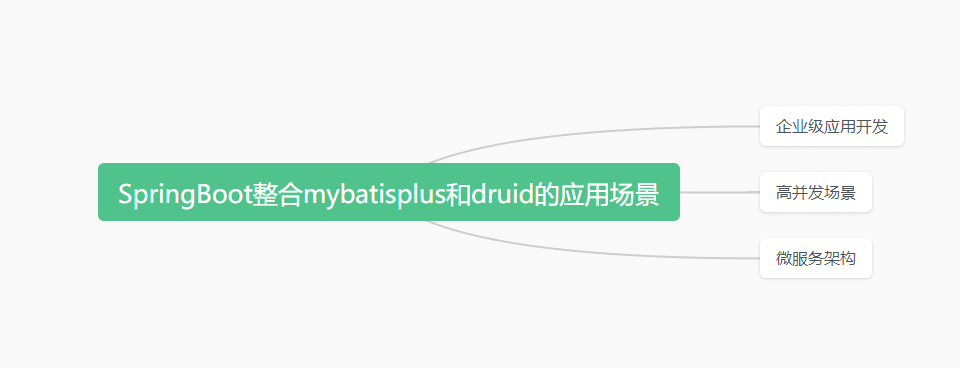
-
企业级应用开发
在构建大型企业级应用时,需要处理大量数据和复杂的业务逻辑。通过整合MyBatis-Plus和Druid,可以大大提高开发效率,简化数据库操作和连接池管理,从而提高整体的开发效率。
-
微服务架构
在微服务架构中,服务之间需要进行频繁的数据交互。使用Spring Boot整合MyBatis-Plus和Druid作为数据访问层的解决方案,可以有效地解冑这一问题。
-
高并发场景
对于需要处理大量并发请求的系统,例如电商网站、社交网络等,使用Spring Boot整合MyBatis-Plus和Druid可以有效提高数据库访问性能,保证系统的稳定运行。
总结
通过本文的介绍,相信大家已经了解了如何在 Spring Boot 项目中整合 MyBatis-Plus 和 Druid。
Spring Boot整合MyBatis-Plus和Druid可以提高开发效率,提高数据库访问性能,简化配置和管理过程,是现代软件开发中的一种优秀解决方案。
在实际开发过程中,我们可以根据项目需求选择合适的框架和工具进行整合。
源码下载
如果需要完整源码请关注公众号"架构殿堂" ,回复 "SpringBoot+mybatisplus+druid"获得
写在最后
感谢您的支持和鼓励! 😊🙏
如果大家对相关文章感兴趣,可以关注公众号"架构殿堂",会持续更新AIGC,系统架构, 分布式, java, GO, python, 游戏相关 等系列文章,一系列干货随时送达!
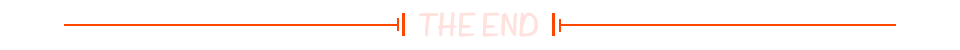























 2772
2772











 被折叠的 条评论
为什么被折叠?
被折叠的 条评论
为什么被折叠?










