Let Users View PDFs in your WPF Apps
Integrate a native PDF viewer into your application, eliminating the need for third-party software.

A PDF viewer allows users to seamlessly open, view and interact with PDF documents directly within a software application. This eliminates the need to switch between separate programs, enhancing user convenience and streamlining workflows.
Several WPF PDF components provide viewing capabilities including:
DevExpress WPF PDF Viewer (part of DevExpress WPF) lets users view, navigate, and manipulate PDF documents within your WPF applications.
ComponentOne Studio WPF PDF (part of ComponentOne Studio WPF) by MESCIUS can display, save, and print PDF documents with ease in your WPF applications.
Telerik UI PDF for WPF (part of Telerik UI for WPF) empowers your WPF applications with comprehensive PDF viewing and annotation capabilities.
Syncfusion WPF PDF (part of Syncfusion Essential Studio Enterprise) seamlessly integrates PDF viewing, annotation, and form filling into your WPF applications.
XFINIUM.PDF includes a lightweight and high performance PDF viewer for WPF applications with zooming support.
For an in-depth analysis of features and price, visit our comparison of WPF PDF components.
Syncfusion Essential PDF for WPF
Syncfusion Essential PDF features a full-fledged, intuitive object model, allowing for the easy creation and modification of PDF files from any .NET language. The extensive feature set includes support for international languages, several text formatting options, splitting and overlaying documents, digital signatures and timestamps, drawing shapes and images, including multiple layers within a page, barcodes, inserting tables with custom formatting, bookmarks, support for headers and footers and page layout during printing, encryption, and much more. There is also support for creating AcroForms. The library allows you to convert HTML, .doc, .xls, XPS, and TIFF files to the PDF format. Essential PDF does not use COM Interop and is optimized for use on servers where speed and memory usage are critical. This 100% C# library allows you to create and modify PDFs in your Windows Forms, ASP.NET, WPF, ASP.NET MVC, and Silverlight applications. Essential PDF features simple, hassle-free licensing, with no per-server fees, distribution fees, or royalties. It’s available stand-alone or as part of Syncfusion’s Essential Studio Enterprise Edition and Essential Studio Reporting Edition packages. Complete, easy-to-work with source code is available with the Source version of the product. Visual Studio 2008 & 2010 are supported, and the product is compatible with the Visual Studio 2012 RC. Every Syncfusion license is backed by a 1-year subscription for access to frequent new releases (one per quarter) and unlimited technical support during the period of coverage, ensuring you can get the answer you need, when you need it.
Click for more
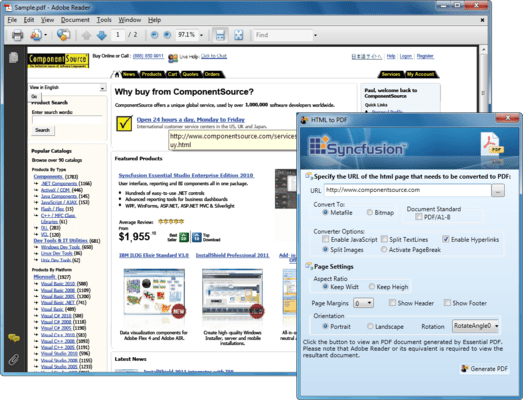
Syncfusion Essential PDF for WPF Text
Essential PDF provides a set of advanced text formatting and text layouting options to enable users to draw anything from simple text to complex RTL languages texts on the PDF document. It also provides support for extracting text content from existing PDF documents.
- Text Formatting
- Multilingual Support
- Text Flow
- Right-to-Left Support
- Text Extraction
Syncfusion Essential PDF for WPF Graphics
Essential PDF exposes a comprehensive set of drawing APIs that can








 本文介绍了如何在WPF应用程序中集成原生PDF查看器,列举了几种组件如DevExpress、ComponentOne、Telerik和Syncfusion的解决方案,强调了它们提供的一体化体验和高级功能,如文本格式化、图形绘制等。SyncfusionEssentialPDFforWPF因其全面特性而受到关注,包括服务器优化和跨平台支持。
本文介绍了如何在WPF应用程序中集成原生PDF查看器,列举了几种组件如DevExpress、ComponentOne、Telerik和Syncfusion的解决方案,强调了它们提供的一体化体验和高级功能,如文本格式化、图形绘制等。SyncfusionEssentialPDFforWPF因其全面特性而受到关注,包括服务器优化和跨平台支持。

















 被折叠的 条评论
为什么被折叠?
被折叠的 条评论
为什么被折叠?








