主要的测试目的是获得几个世界坐标
1. 测试源代码
class myInteractorStyle :public vtkInteractorStyleTrackballCamera
{
public:
static myInteractorStyle* New()
{
return new myInteractorStyle;
}
void OnLeftButtonDown()
{
vtkInteractorStyleTrackballCamera::OnLeftButtonDown();
this->ShowStation();
}
public:
void ShowStation()
{
vtkRenderWindowInteractor* interactor = this->GetInteractor();
vtkRenderer* render = this->GetCurrentRenderer();
//获得 event 的 world 坐标
int eventDisplayPosition[3];
interactor->GetEventPosition(eventDisplayPosition);
qDebug() << "eventDisplayPosition: ";
for (int i = 0; i < 3; ++i)
{
qDebug() << QString::number(eventDisplayPosition[i]);
}
render->SetDisplayPoint((double)eventDisplayPosition[0], (double)eventDisplayPosition[1], (double)eventDisplayPosition[2]);
render->DisplayToWorld();
double eventWorldPoint[4];
render->GetWorldPoint(eventWorldPoint);
qDebug() << "eventWorldPoint: ";
for (int i = 0; i < 4; ++i)
{
qDebug() << QString::number(eventWorldPoint[i]);
}
//获得 last event的 world 坐标
int LastEventDisplayPosition[3];
interactor->GetLastEventPosition(LastEventDisplayPosition);
qDebug() << "LastEventDisplayPosition: ";
for (int i = 0; i < 3; ++i)
{
qDebug() << QString::number(LastEventDisplayPosition[i]);
}
render->SetDisplayPoint((double)LastEventDisplayPosition[0], (double)LastEventDisplayPosition[1], (double)LastEventDisplayPosition[2]);
render->DisplayToWorld();
double lastEventWorldPoint[4];
render->GetWorldPoint(lastEventWorldPoint);
qDebug() << "lastEventWorldPoint: ";
for (int i = 0; i < 3; ++i)
{
qDebug() << QString::number(lastEventWorldPoint[i]);
}
vtkCamera* camera = this->GetCurrentRenderer()->GetActiveCamera();
double* cameraPosition = camera->GetPosition();
qDebug() << "cameraPosition: ";
for (int i = 0; i < 3; ++i)
{
qDebug() << QString::number(cameraPosition[i]);
}
double* focalPosition = camera->GetFocalPoint();
qDebug() << "cameraFocalPosition: ";
for (int i = 0; i < 3; ++i)
{
qDebug() << QString::number(focalPosition[i]);
}
}
};
static void Test()
{
vtkNew<vtkRenderer> ren;
vtkNew<vtkDICOMImageReader> reader;
reader->SetDirectoryName("D:\\VTK-DATA\\Dicom-Samples\\xuebaolin");
reader->Update();
vtkImageData* pImageData = reader->GetOutput();
dm = pImageData->GetDimensions();
spacing = reader->GetDataSpacing();
origin = reader->GetDataOrigin();
vtkNew<vtkGPUVolumeRayCastMapper> gpuMapper;
vtkNew<vtkVolumeProperty> volumeProperty;
volumeProperty->SetInterpolationTypeToLinear();
volumeProperty->SetAmbient(0.4);
volumeProperty->SetDiffuse(1.6); //漫反射
volumeProperty->SetSpecular(0.2); //镜面反射
volumeProperty->ShadeOn(); //打开或者关闭阴影测试
//设置不透明度
vtkNew<vtkPiecewiseFunction> compositeOpacity;
compositeOpacity->AddPoint(220, 0.00);
compositeOpacity->AddPoint(255, 1.0);
volumeProperty->SetScalarOpacity(compositeOpacity); //设置不透明度传输函数
vtkNew<vtkColorTransferFunction> color;
color->AddRGBPoint(0.000, 0.00, 0.00, 0.00);
color->AddRGBPoint(60, 1.00, 0.52, 0.30);
color->AddRGBPoint(150, 1.00, 1.00, 1.00);
color->AddRGBPoint(200, .5, .3, .2);
volumeProperty->SetColor(color);
vtkNew<vtkVolume> volume;
volume->SetMapper(gpuMapper);
volume->SetProperty(volumeProperty);
ren->SetBackground(0.3, 0.4, 0.3);
ren->AddVolume(volume);
ren->GetActiveCamera()->SetViewUp(0, 0, 1);
ren->GetActiveCamera()->SetFocalPoint(0, 0, 0);
ren->GetActiveCamera()->SetPosition(0, -1, 0);
ren->ResetCamera();
gpuMapper->SetInputData(pImageData);
//gpuMapper->SetMaskTypeToBinary();
//gpuMapper->SetMaskInput(stencilToImage->GetOutput());
ren->ResetCamera();
vtkNew<vtkRenderWindow> rw;
rw->AddRenderer(ren);
rw->SetSize(640, 480);
//rw->SetFullScreen(1);
rw->Render();
rw->SetWindowName("VolumeRendering PipeLine");
vtkNew<vtkRenderWindowInteractor> rwi;
vtkSmartPointer<myInteractorStyle> style = vtkSmartPointer<myInteractorStyle>::New();
rwi->SetInteractorStyle(style);
rwi->SetRenderWindow(rw);
rw->Render();
rwi->Start();
}2. Display Position
如下,左下角(0,0), 右上角为Windows窗口宽度和高度。
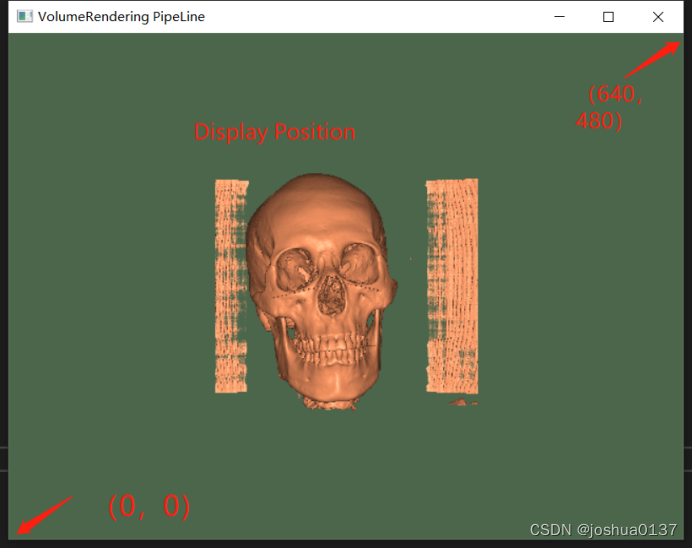
3. 相机位置与相机焦点位置
Y向为从我们的视线纸外垂直与直面射向焦点的方向。这两个坐标都是世界坐标

正在上传…重新上传取消
4. 点击中央的点,获得的几个坐标

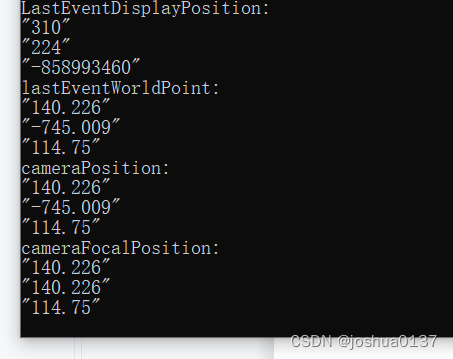
5. 旋转图形后
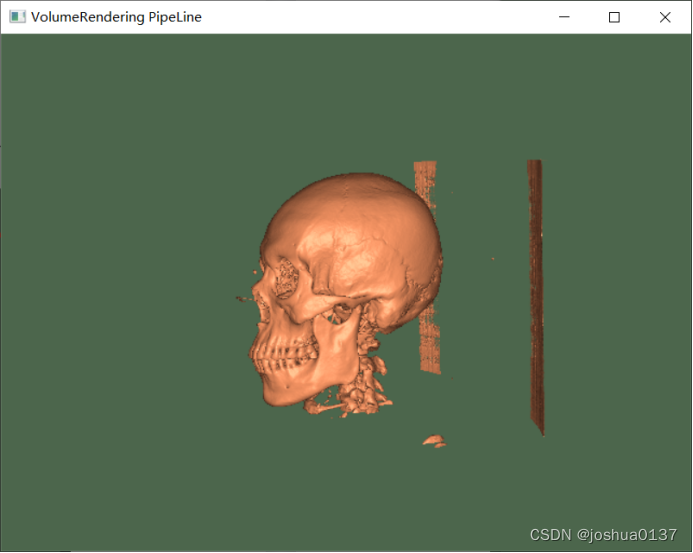
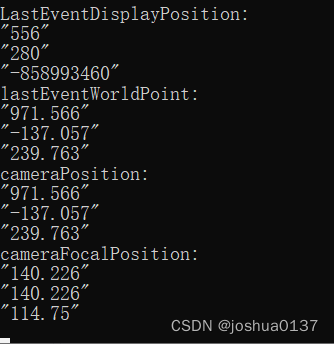
6. 图形放大
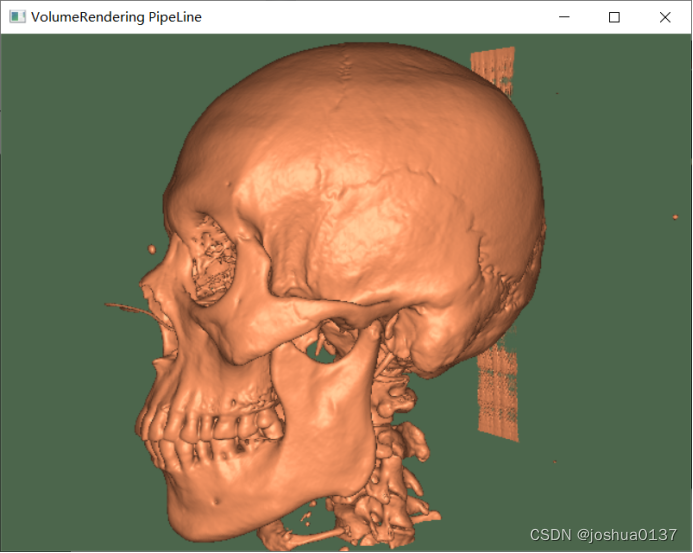
相机位置逼近纸面,焦点位置没变。
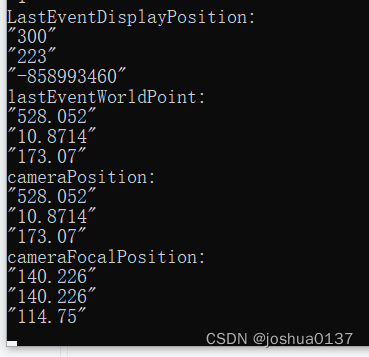
7、 图形做了较大变化
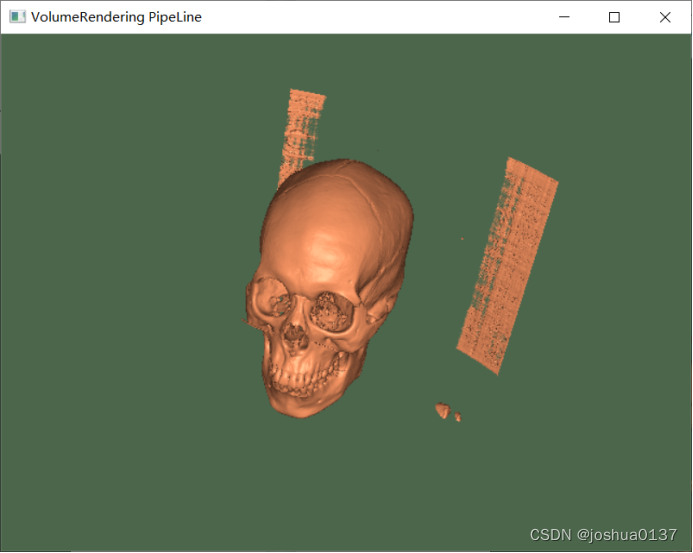
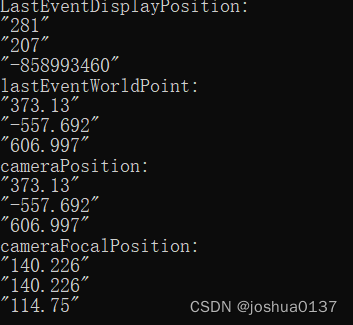
























 1277
1277











 被折叠的 条评论
为什么被折叠?
被折叠的 条评论
为什么被折叠?








