1.概述
sed是一个功能十分强大的文本处理命令,本文主要介绍一些常用的文本处理方法。
2.总述
2.1sed命令行格式
sed [-nefri] ‘command’ 输入文本/文件
2.2 常用选项
-n∶取消默认的输出,使用安静(silent)模式。
-e∶进行多项编辑,即对输入行应用多条sed命令时使用. 直接在指令列模式上进行 sed 的动作编辑
-f∶指定sed脚本的文件名. 直接将 sed 的动作写在一个档案内, -f filename 则可以执行 filename 内的sed 动作
-r∶sed 的动作支援的是延伸型正则表达式的语法。(预设是基础正则表达式语法)
-i∶直接修改读取的文件内容,而不是由屏幕输出
2.3 常用命令
p∶ 列印,亦即将某个选择的资料印出。通常 p 会与参数 sed -n 一起用
i ∶ 插入, i 的后面可以接字串,而这些字串会在新的一行出现(目前的上一行)
a ∶ 新增, a 的后面可以接字串,而这些字串会在新的一行出现(目前的下一行)
d ∶ 删除,因为是删除,所以 d 后面通常不接任何内容
c ∶ 取代, c 的后面可以接字串,这些字串可以取代 n1,n2 之间的行
s∶ 取代,可以直接进行替换的工作。通常这个 s 的动作可以搭配正则表达式。例如 1,20s/old/new/g
/ /: 模式匹配
3.各选项用法
3.1 -i
直接修改文件,不带该选项是不会操作文件,只会显示处理结果
[root@smart Desktop]# cat test.log
Apr 21 15:34:49 smart root: hello
Apr 21 15:34:59 smart root: hello2
Apr 22 15:45:55 smart test1.bin: test1.c main 15
Apr 22 15:46:08 smart test1.bin: test1.c main 15
[root@smart Desktop]# sed "s/root/user/g" test.log
Apr 21 15:34:49 smart user: hello
Apr 21 15:34:59 smart user: hello2
Apr 22 15:45:55 smart test1.bin: test1.c main 15
Apr 22 15:46:08 smart test1.bin: test1.c main 15
[root@smart Desktop]# cat test.log
Apr 21 15:34:49 smart root: hello
Apr 21 15:34:59 smart root: hello2
Apr 22 15:45:55 smart test1.bin: test1.c main 15
Apr 22 15:46:08 smart test1.bin: test1.c main 15
[root@smart Desktop]# sed -i "s/root/user/g" test.log
[root@smart Desktop]# cat test.log
Apr 21 15:34:49 smart user: hello
Apr 21 15:34:59 smart user: hello2
Apr 22 15:45:55 smart test1.bin: test1.c main 15
Apr 22 15:46:08 smart test1.bin: test1.c main 15
3.2 -n
只显示操作结果,而不显示中间过程,即不显示文本内容。
[root@smart Desktop]# sed "/user/p" test.log
Apr 21 15:34:49 smart user: hello
Apr 21 15:34:49 smart user: hello
Apr 21 15:34:59 smart user: hello2
Apr 21 15:34:59 smart user: hello2
Apr 22 15:45:55 smart test1.bin: test1.c main 15
Apr 22 15:46:08 smart test1.bin: test1.c main 15
[root@smart Desktop]# sed -n "/user/p" test.log
Apr 21 15:34:49 smart user: hello
Apr 21 15:34:59 smart user: hello2
3.3 p
查询结果打印输出,如打印1,2行
[root@smart Desktop]# sed -n "1,2p" test.log
Apr 21 15:34:49 smart user: hello
Apr 21 15:34:59 smart user: hello2
[root@smart Desktop]# sed -n "/user/,/15:45:55/p" test.log
Apr 21 15:34:49 smart user: hello
Apr 21 15:34:59 smart user: hello2
Apr 22 15:45:55 smart test1.bin: test1.c main 15
3.4 a/i
添加内容
#在第一行后添加hello world
[root@smart Desktop]# sed "1a hello world" test.log
Apr 21 15:34:49 smart user: hello
hello world
Apr 21 15:34:59 smart user: hello2
Apr 22 15:45:55 smart test1.bin: test1.c main 15
Apr 22 15:46:08 smart test1.bin: test1.c main 15
#在每一行添加hello world
[root@smart Desktop]# sed "a hello world" test.log
Apr 21 15:34:49 smart user: hello
hello world
Apr 21 15:34:59 smart user: hello2
hello world
Apr 22 15:45:55 smart test1.bin: test1.c main 15
hello world
Apr 22 15:46:08 smart test1.bin: test1.c main 15
hello world
#第一行前插入
[root@smart Desktop]# sed "1i hello world" test.log
hello world
Apr 21 15:34:49 smart user: hello
Apr 21 15:34:59 smart user: hello2
Apr 22 15:45:55 smart test1.bin: test1.c main 15
Apr 22 15:46:08 smart test1.bin: test1.c main 15
#最后一行插入
[root@smart Desktop]# sed '$a bye' test.log
Apr 21 15:34:49 smart user: hello
$ *
Apr 21 15:34:59 smart user: hello2
Apr 22 15:45:55 smart test1.bin: test1.c main 15
Apr 22 15:46:08 smart test1.bin: test1.c main 15
bye
3.5 d
删除指定内容
[root@smart Desktop]# cat test.log
Apr 21 15:34:49 smart user: hello
Apr 21 15:34:59 smart user: hello2
Apr 22 15:45:55 smart test1.bin: test1.c main 15
Apr 22 15:46:08 smart test1.bin: test1.c main 15
[root@smart Desktop]# sed '1d' test.log
Apr 21 15:34:59 smart user: hello2
Apr 22 15:45:55 smart test1.bin: test1.c main 15
Apr 22 15:46:08 smart test1.bin: test1.c main 15
删除包含user到第15:45:55行的内容
[root@smart Desktop]# cat test.log
Apr 21 15:34:49 smart user: hello
Apr 21 15:34:59 smart user: hello2
Apr 22 15:45:55 smart test1.bin: test1.c main 15
Apr 22 15:46:08 smart test1.bin: test1.c main 15
[root@smart Desktop]#
[root@smart Desktop]# sed "/user/,/15:45:55/d" test.log
Apr 22 15:46:08 smart test1.bin: test1.c main 15
[root@smart Desktop]#
3.6 模式匹配查询
root@smart Desktop]# cat test.log
Apr 21 15:34:49 smart user: hello
Apr 21 15:34:59 smart user: hello2
Apr 22 15:45:55 smart test1.bin: test1.c main 15
Apr 22 15:46:08 smart test1.bin: test1.c main 15
[root@smart Desktop]# sed -n '/hello2/' test.log
sed: -e expression #1, char 8: missing command
[root@smart Desktop]# sed -n '/hello2/p' test.log
Apr 21 15:34:59 smart user: hello2
3.7 替换一行或多行 c
替换1,2行为hello
[root@smart Desktop]# cat test.log
Apr 21 15:34:49 smart user: hello
Apr 21 15:34:59 smart user: hello2
Apr 22 15:45:55 smart test1.bin: test1.c main 15
Apr 22 15:46:08 smart test1.bin: test1.c main 15
[root@smart Desktop]# sed -n '1,2c hello' test.log
hello
[root@smart Desktop]# sed '1,2c hello' test.log
hello
Apr 22 15:45:55 smart test1.bin: test1.c main 15
Apr 22 15:46:08 smart test1.bin: test1.c main 15
3.8 替换字符串 s
将smart替换为juyin,常加上g表示全局替换
[root@smart Desktop]# cat test.log
Apr 21 15:34:49 smart user: hello
Apr 21 15:34:59 smart user: hello2
Apr 22 15:45:55 smart test1.bin: test1.c main 15
Apr 22 15:46:08 smart test1.bin: test1.c main 15
[root@smart Desktop]# sed "s/smart/juyin/" test.log
Apr 21 15:34:49 juyin user: hello
Apr 21 15:34:59 juyin user: hello2
Apr 22 15:45:55 juyin test1.bin: test1.c main 15
Apr 22 15:46:08 juyin test1.bin: test1.c main 15
[root@smart Desktop]# sed "s/smart/juyin/g" test.log
Apr 21 15:34:49 juyin user: hello
Apr 21 15:34:59 juyin user: hello2
Apr 22 15:45:55 juyin test1.bin: test1.c main 15
Apr 22 15:46:08 juyin test1.bin: test1.c main 15
3.9 显示文件行号 =
[root@smart Desktop]# sed -n "/smart/=" test.log
1
3
4
5
3.10 sed 结果写入到文件w
#l表示显示特殊字符
[root@smart Desktop]# sed -n "/smart/l" test.log
Apr 21 15:34:49 smart user: hello$
Apr 21 15:34:59 smart user: hello2$
Apr 22 15:45:55 smart test1.bin: test1.c main 15 $
Apr 22 15:46:08 smart test1.bin: test1.c main 15 $
[root@smart Desktop]# sed -n "/user/ w test.log2" test.log
[root@smart Desktop]# cat test.log2
Apr 21 15:34:49 smart user: hello
Apr 21 15:34:59 smart user: hello2
[root@smart Desktop]#
3.11 替换路径
[root@smart Desktop]# pwd
/root/Desktop
[root@smart Desktop]# pwd|sed “s? PWD? P W D ? {PWD}/test?g”
/root/Desktop/test
4 注意事项
对于特殊字符的操作需要注意
* 代表任意多个
^ 任意开头 ^[1-9]任意1-9开头的数字
$ 行结束符
\ 转义字符
. 任意字符
[root@smart Desktop]# cat test.log
Apr 21 15:34:49 smart user: hello
Apr 21 15:34:59 smart user: hello2
Apr 22 15:45:55 smart test1.bin: test1.c main 15
Apr 22 15:46:08 smart test1.bin: test1.c main 15
[root@smart Desktop]# sed "s/^smart/abc/g" test.log
Apr 21 15:34:49 smart user: hello
Apr 21 15:34:59 smart user: hello2
Apr 22 15:45:55 smart test1.bin: test1.c main 15
Apr 22 15:46:08 smart test1.bin: test1.c main 15
[root@smart Desktop]# sed "s/^Apr/abc/g" test.log
abc 21 15:34:49 smart user: hello
abc 21 15:34:59 smart user: hello2
abc 22 15:45:55 smart test1.bin: test1.c main 15
abc 22 15:46:08 smart test1.bin: test1.c main 15
[root@smart Desktop]# sed "s/user.*/abc/g" test.log
Apr 21 15:34:49 smart abc
Apr 21 15:34:59 smart abc
Apr 22 15:45:55 smart test1.bin: test1.c main 15
Apr 22 15:46:08 smart test1.bin: test1.c main 15
[root@smart Desktop]# sed "s/^.*$/abc/g" test.log
abc
abc
abc
abc
[root@smart Desktop]# sed -i "1a \$ \* " test.log
[root@smart Desktop]# cat test.log
Apr 21 15:34:49 smart user: hello
$ *
Apr 21 15:34:59 smart user: hello2
Apr 22 15:45:55 smart test1.bin: test1.c main 15
Apr 22 15:46:08 smart test1.bin: test1.c main 15
[root@smart Desktop]# sed -n "/\$/p" test.log
Apr 21 15:34:49 smart user: hello
$ *
Apr 21 15:34:59 smart user: hello2
Apr 22 15:45:55 smart test1.bin: test1.c main 15
Apr 22 15:46:08 smart test1.bin: test1.c main 15
[root@smart Desktop]# sed -n "/\*/p" test.log
$ *
[root@smart Desktop]# sed -n "#\$#p" test.log
[root@smart Desktop]# sed -n "#$#p" test.log
[root@smart Desktop]# sed -n "s#test#abc#g" test.log
[root@smart Desktop]# sed "s#test#abc#g" test.log
Apr 21 15:34:49 smart user: hello
$ *
Apr 21 15:34:59 smart user: hello2
Apr 22 15:45:55 smart abc1.bin: abc1.c main 15
Apr 22 15:46:08 smart abc1.bin: abc1.c main 15
[root@smart Desktop]# sed "#$#p" test.log
Apr 21 15:34:49 smart user: hello
$ *
Apr 21 15:34:59 smart user: hello2
Apr 22 15:45:55 smart test1.bin: test1.c main 15
Apr 22 15:46:08 smart test1.bin: test1.c main 15
Juyin@2018/4/28,欢迎留言交流









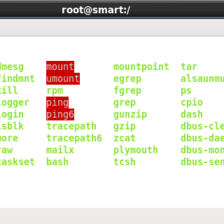















 2万+
2万+

 被折叠的 条评论
为什么被折叠?
被折叠的 条评论
为什么被折叠?








