============================================================
博文原创,转载请声明出处
============================================================
我们用这种方法去创建cell
- (UITableViewCell *)tableView:(UITableView *)tableView cellForRowAtIndexPath:(NSIndexPath *)indexPath{
dequeueReusableCellWithIdentifier:cellIdentifier];
UITableViewCell* cell = [[UITableViewCell alloc]initWithFrame:CGRectMake(0, 0, 320, 44)];
return cell;
}那么,相应我们button的selector中,我们可以通过下面的方法或侧indexpath
-(void)buttonaction:(UIButton*)sender{
UIView* v=[sender superview];//UITableViewCellContentView
UITableViewCell* cell=(UITableViewCell*)[v superview];//UITableViewCell
NSIndexPath* indexPath= [_tbSelect indexPathForCell:cell];
}
这里我们用了两个个superview,第一个得到UITableViewCellContentView,第二个得到相应的UITableViewCell。
同样。我们使用xib,拖进去一个UITableViewCell也是可以的
问题来了,
----------上面的方法我们成为方法A,下面的方法我们成为方法B
一次,我拖进去一个UIView,然后将class改为UITableViewCell,使用上面的方法不行。
而是只能使用一个superview
UITableViewCell* cell=(UITableViewCell*)[sender superview];//UITableViewCell后来研究发现方法A中,使用的是系统的UITableViewCell,因此自动添加了UITableViewCellContentView
而在方法B中,我们是自己修改的,因此没有UITableViewCellContentView
打印方法:
NSLog(@"----start");
for (UIView* v in [cell subviews]) {
NSLog(@"v:%@",v);
}打印结果:
//方法A
v:<UITableViewCellContentView: 0xa517a20; frame = (0 0; 320 44); gestureRecognizers = <NSArray: 0xa518f90>; layer = <CALayer: 0xa51e450>>
//方法B
---start
2013-07-16 14:04:12.529 demo[2572:c07] v:<UILabel: 0x10f80a60; frame = (30 11; 215 21); text = 'Label'; clipsToBounds = YES; opaque = NO; autoresize = RM+BM; userInteractionEnabled = NO; tag = 101; layer = <CALayer: 0x10f80af0>>
2013-07-16 14:04:12.530 demo[2572:c07] v:<UICheckBox: 0x10f7f680; baseClass = UIButton; frame = (260 7; 30 30); opaque = NO; autoresize = RM+BM; tag = 102; layer = <CALayer: 0x10f7f740>>







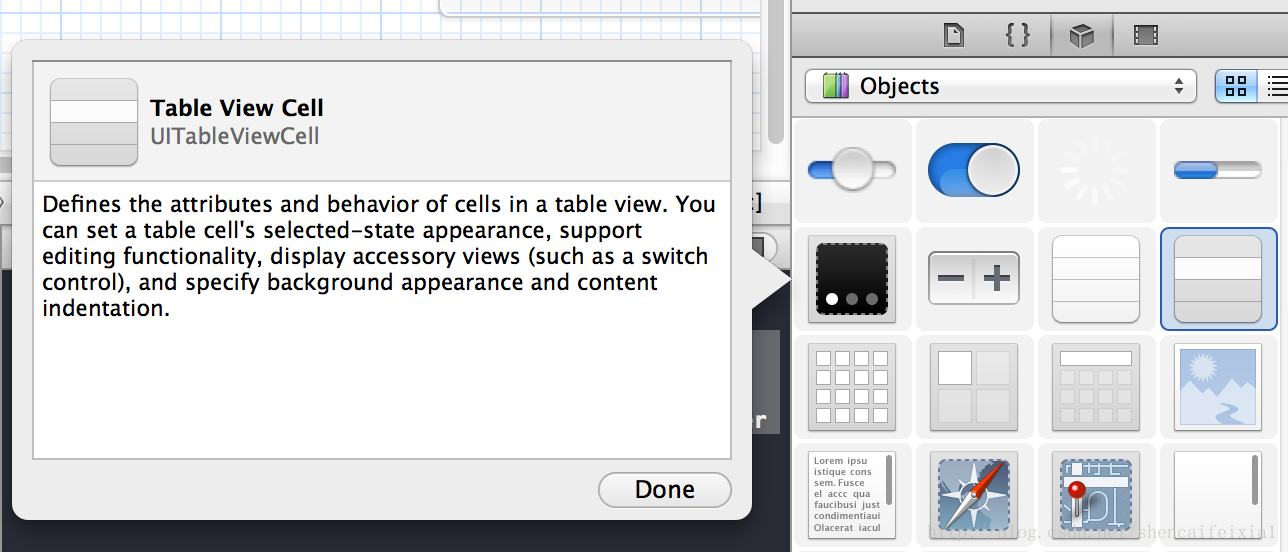














 516
516











 被折叠的 条评论
为什么被折叠?
被折叠的 条评论
为什么被折叠?








