文章目录
1 在压缩过程中报错“系统找不到指定的路径”
1.1 现象
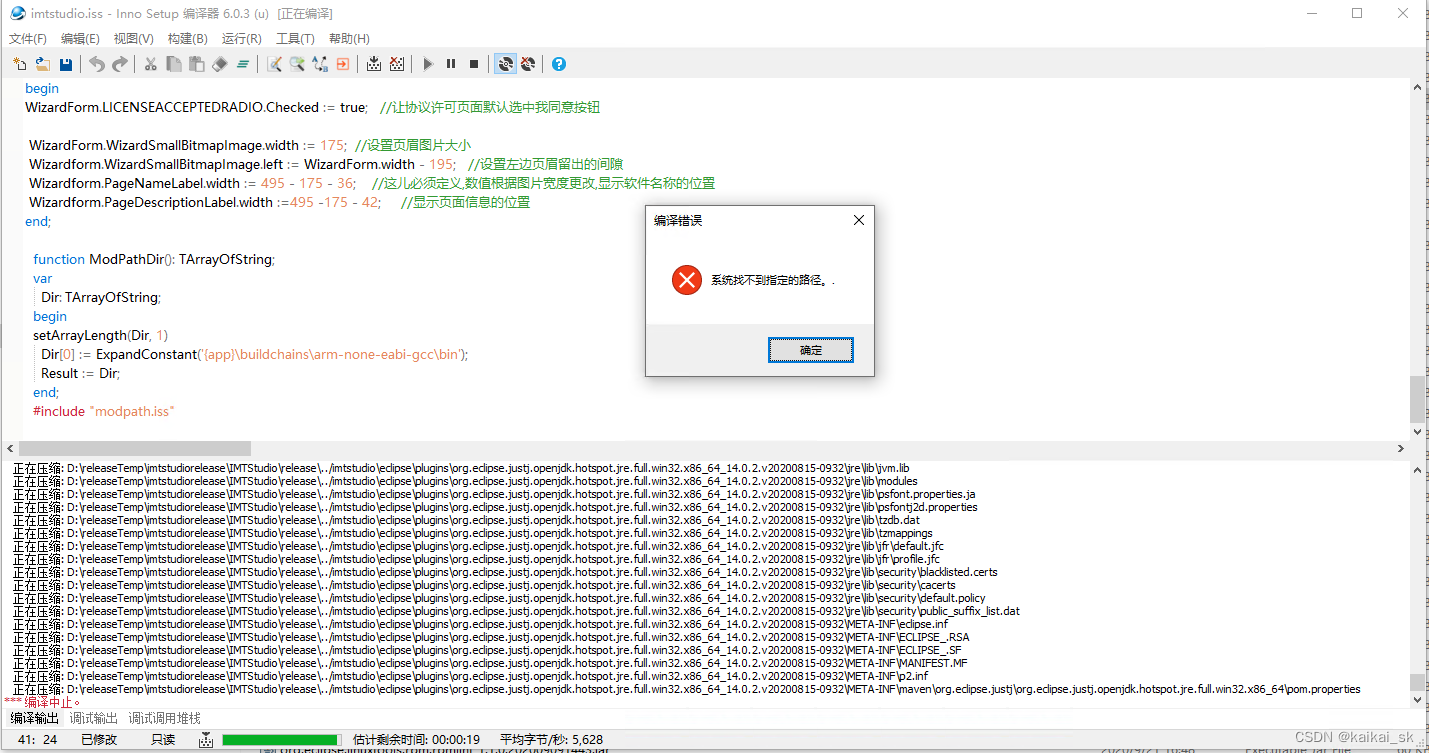
1.2 原因
存在有的文件路径太长。一般来说,Windows应用不能处理超过260个字符的路径。
1.3 参考资料
https://stackoverflow.com/questions/38789616/inno-setup-compiler-cannot-find-the-path-specified-error-with-long-paths
2 设置一些文件或者目录是只读的
2.1 解决办法
使用 Attribs: readonly 参数。
此参数在[Files]和[Dirs] section下都可以使用
Example如下:
Source: "D:\POS CAD Standard\CAD\*"; DestDir: "{sd}\POS CAD Standard"; \
Flags: ignoreversion recursesubdirs createallsubdirs; Attribs: readonly
2.2 参考资料
https://stackoverflow.com/questions/36308479/inno-setup-make-dirs-and-files-read-only
3 删除只读目录
3.1 motivation
确保升级程序或者uninstaller能够覆盖或者删除掉目录
3.2 解决办法
Use uninsremovereadonly flag. 使用overwritereadonly flag来允许升级。
Example如下:
Source: "D:\POS CAD Standard\CAD\*"; DestDir: "{sd}\POS CAD Standard"; \
Flags: recursesubdirs createallsubdirs uninsremovereadonly overwritereadonly; \
Attribs: readonly hidden system;
3.3 参考材料
https://stackoverflow.com/questions/36397449/inno-setup-automatic-deletion-of-read-only-folder-on-uninstall






















 169
169











 被折叠的 条评论
为什么被折叠?
被折叠的 条评论
为什么被折叠?








