计划:将红圈内容改为组件显示,并在组件函数中传入参数,动态显示各页面内容。
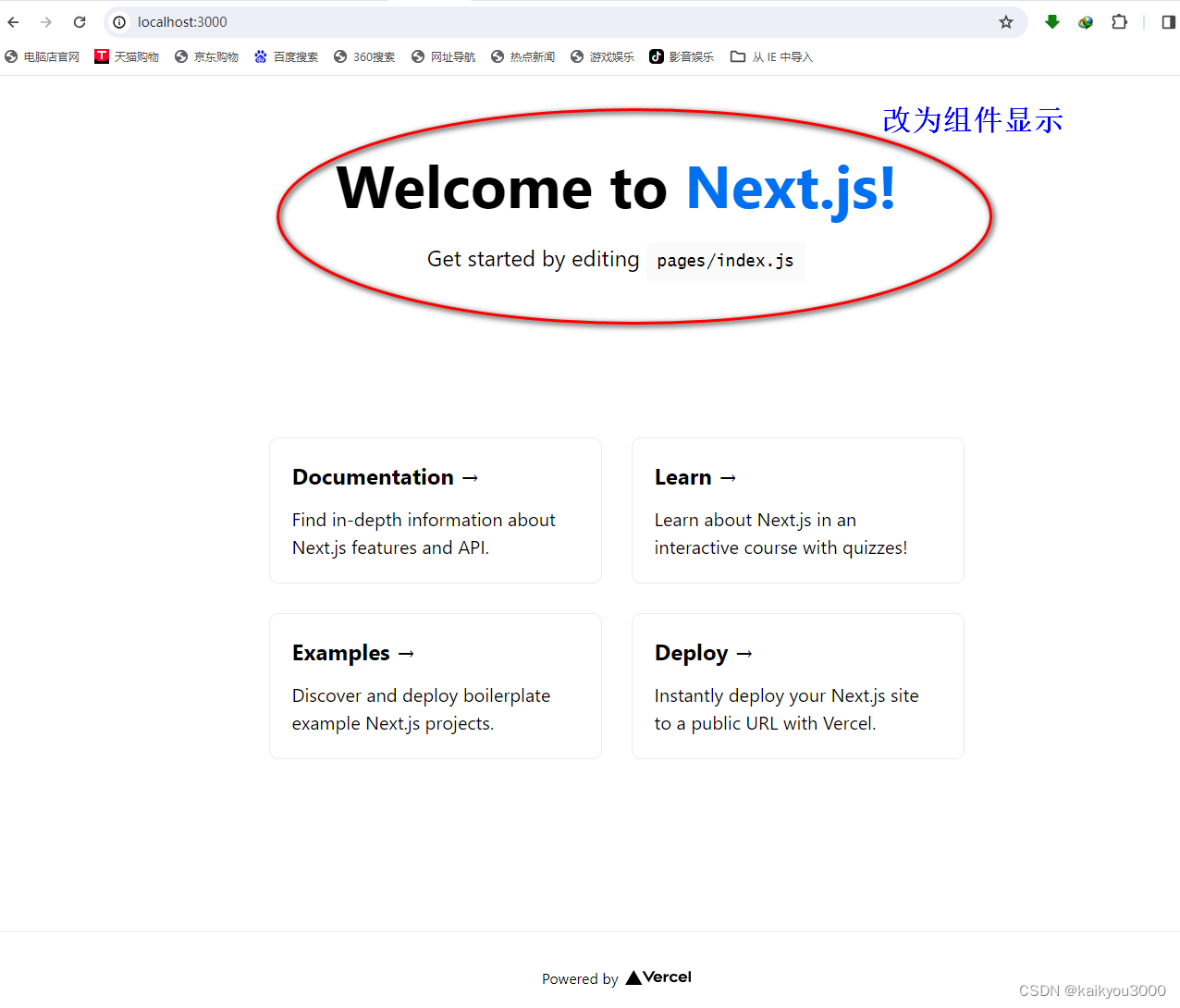
在components文件夹下新建Headline.js组件
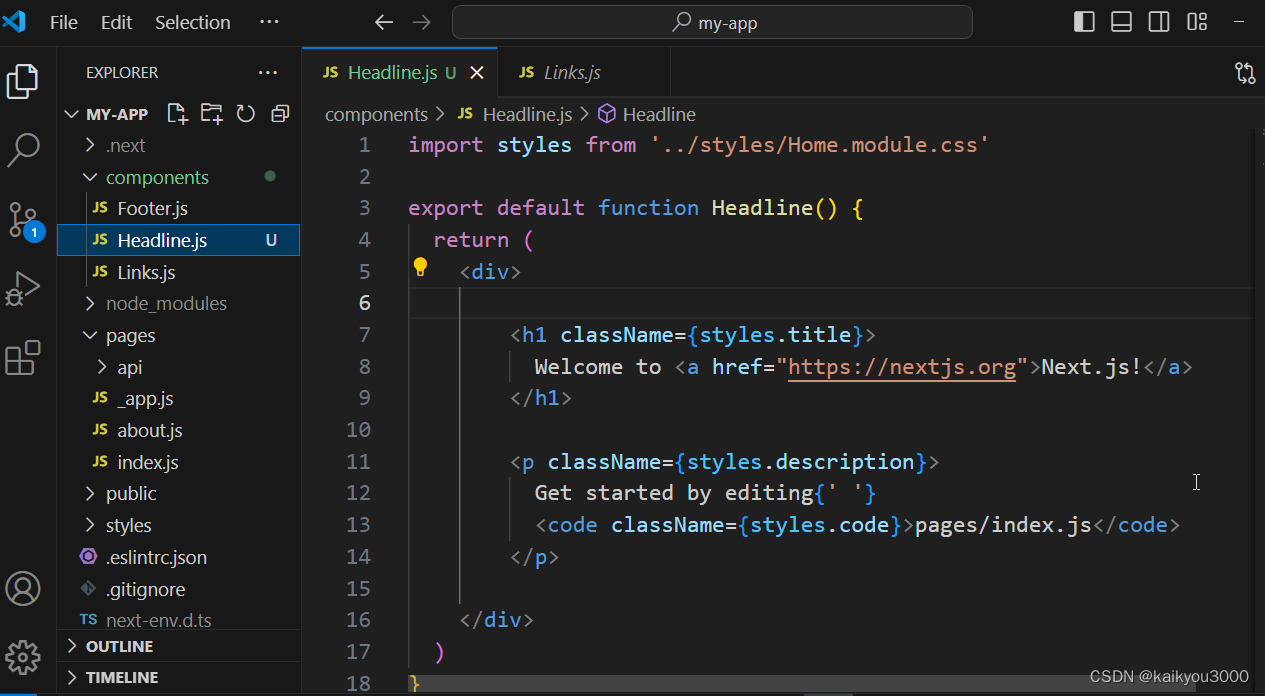
在index.js页面中使用Headline.js组件
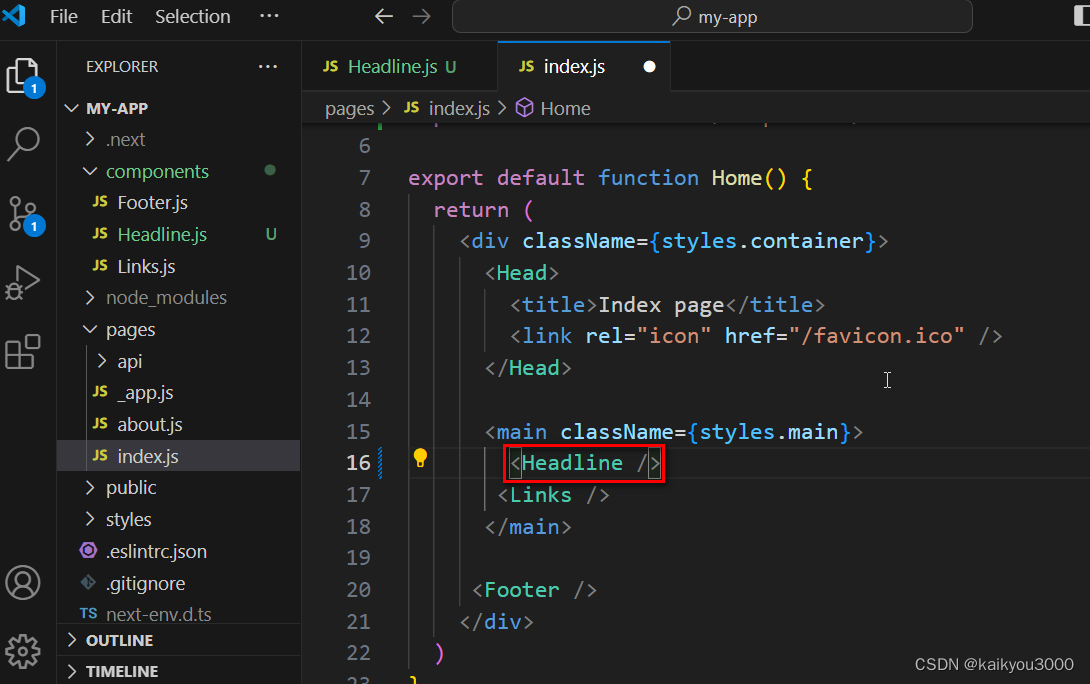
在about.js页面中使用Headline.js组件
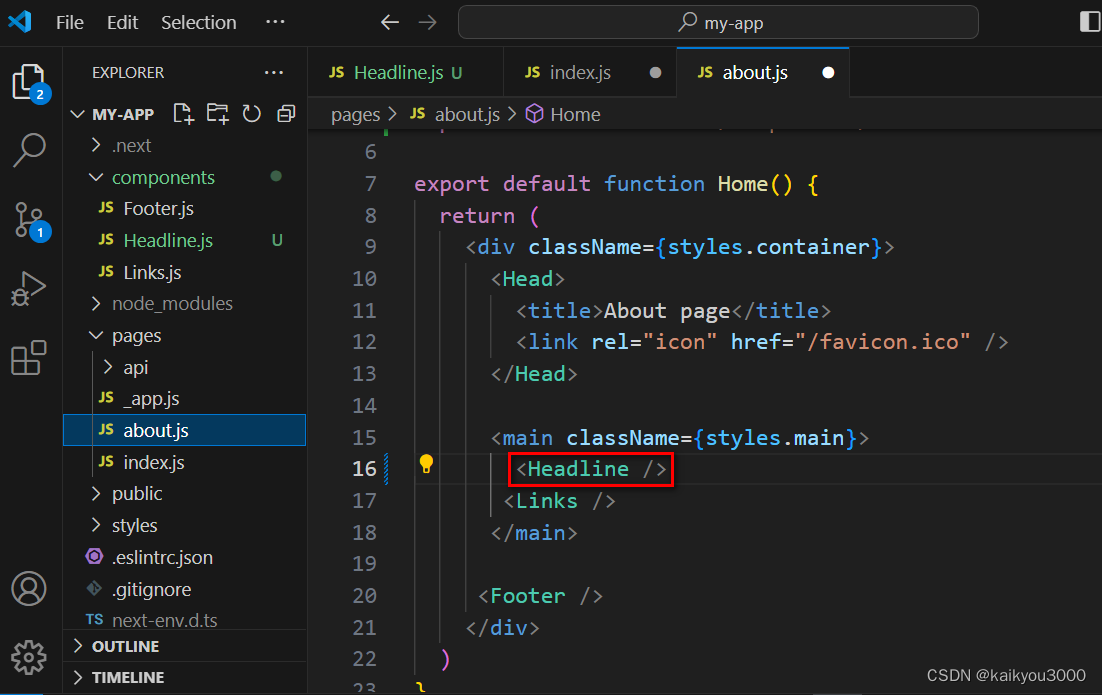
组件函数的数据传递测试
①在index.js页面使用的<Headline />组件中,设置属性title="index page"
②在about.js页面使用的<Headline />组件中,设置属性title="about page"
③在Headline.js组件的函数中传入参数,并在浏览器中打印出来
①在index.js页面使用的<Headline />组件中,设置属性title="index page"
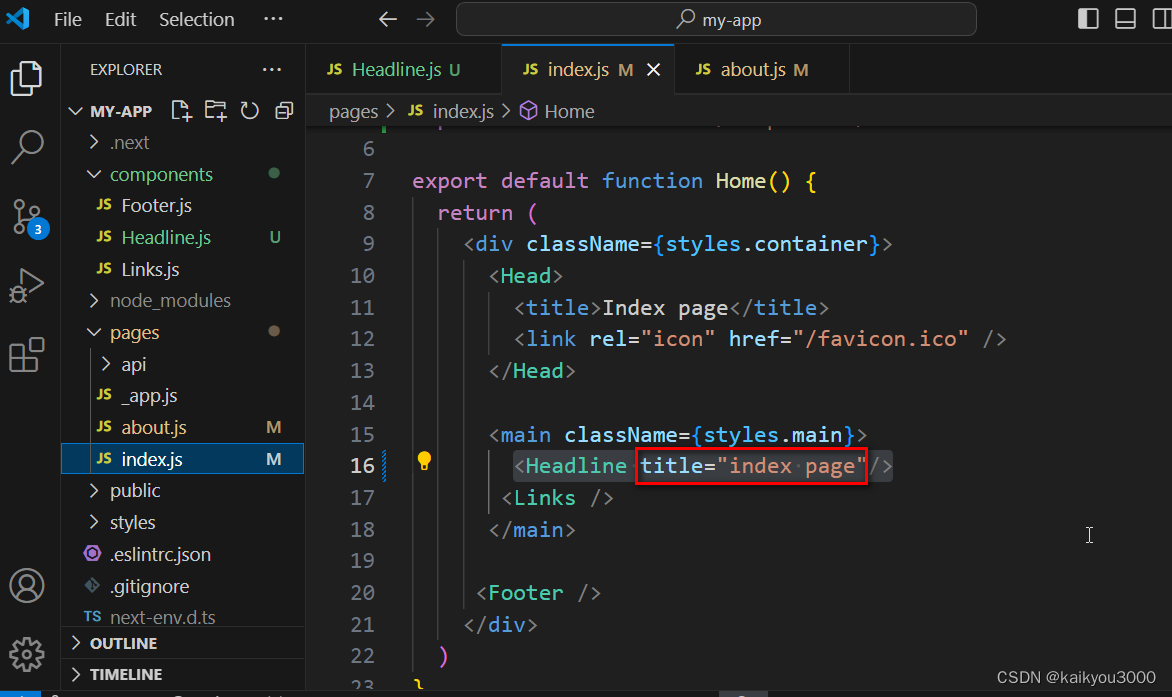
②在about.js页面使用的<Headline />组件中,设置属性title="about page"
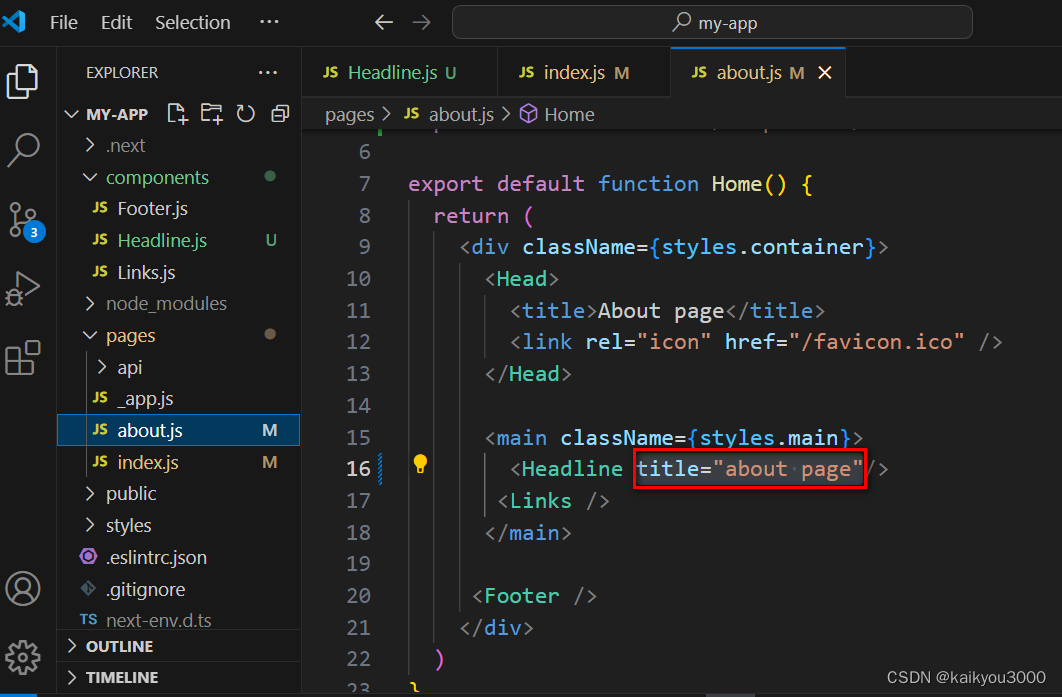
③在Headline.js组件的函数中传入参数,并在浏览器中打印出来

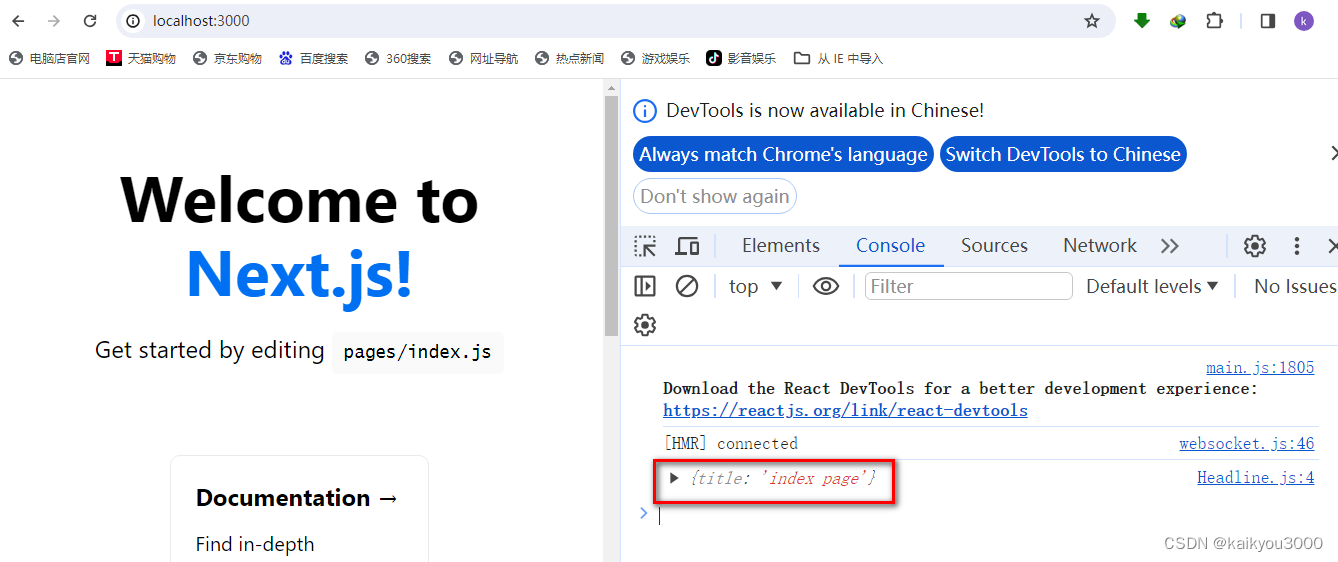
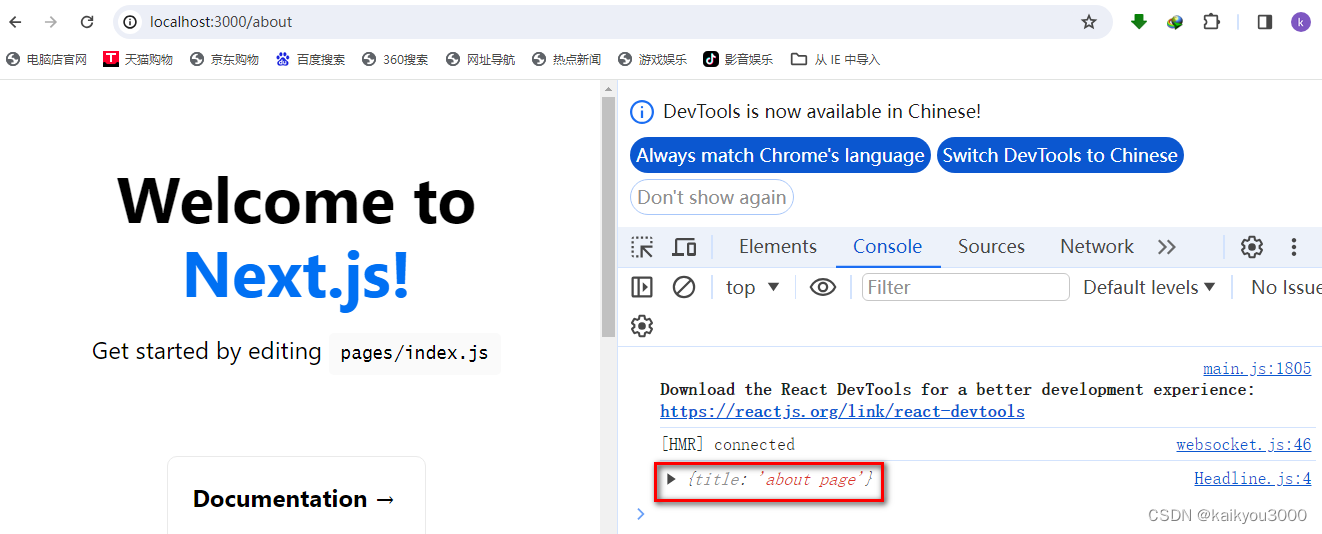
控制台已经显示数据传递成功,接下来分别在index.js页面和about.js页面中添加page属性,并在各自页面动态显示出来。
修改index.js页面
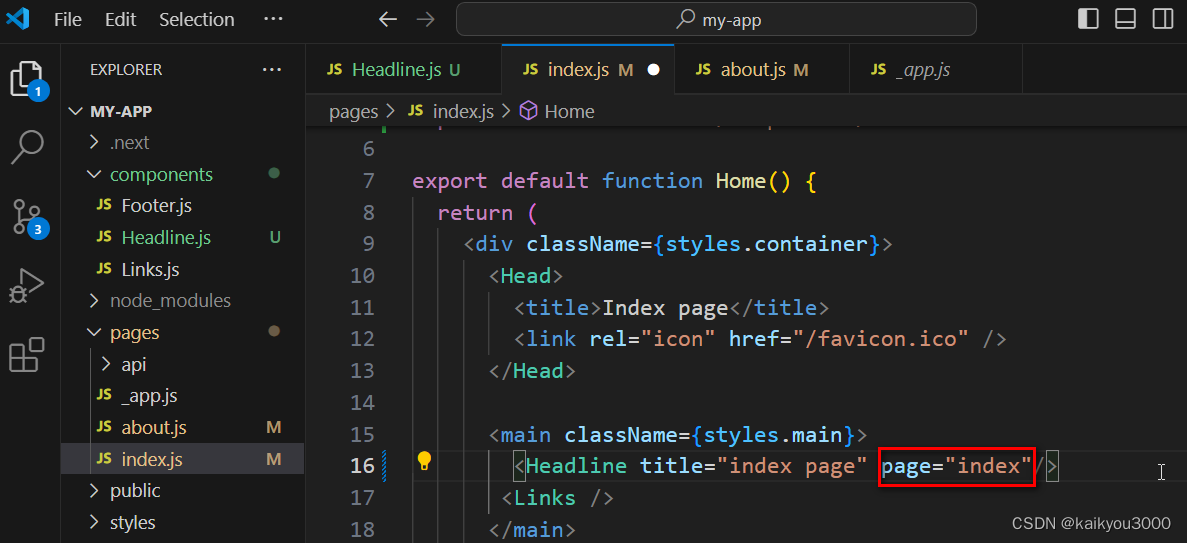
index.js页面代码
import Head from 'next/head'
import styles from '../styles/Home.module.css'
import { Footer } from '../components/Footer'
import Links from '../components/Links'
import Headline from '../components/Headline'
export default function Home() {
return (
<div className={styles.container}>
<Head>
<title>Index page</title>
<link rel="icon" href="/favicon.ico" />
</Head>
<main className={styles.main}>
<Headline title="index page" page="index"/>
<Links />
</main>
<Footer />
</div>
)
}
修改about.js页面
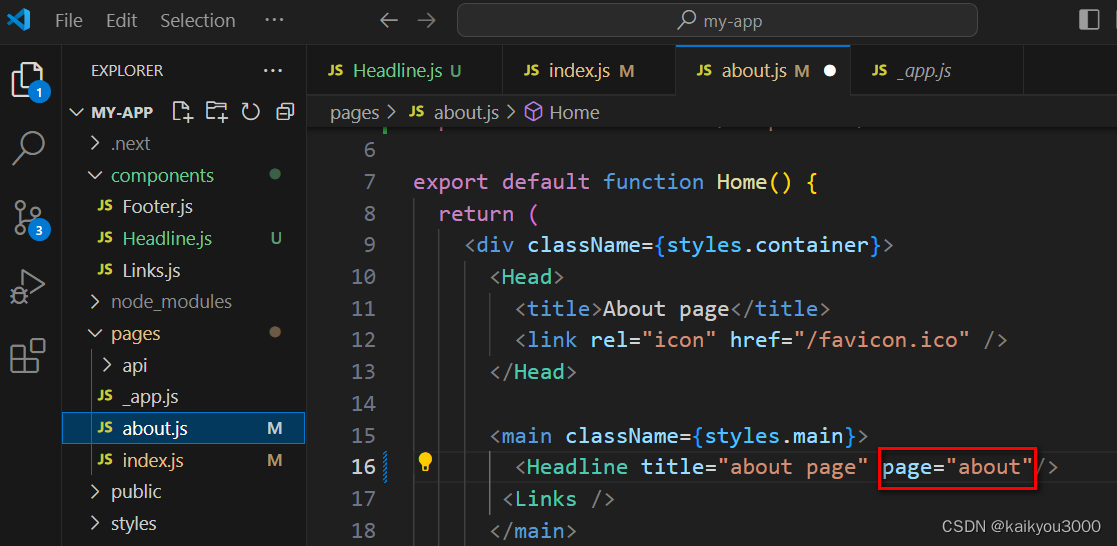
about.js页面代码
import Head from 'next/head'
import styles from '../styles/Home.module.css'
import Links from '../components/Links'
import { Footer } from '../components/Footer'
import Headline from '../components/Headline'
export default function Home() {
return (
<div className={styles.container}>
<Head>
<title>About page</title>
<link rel="icon" href="/favicon.ico" />
</Head>
<main className={styles.main}>
<Headline title="about page" page="about"/>
<Links />
</main>
<Footer />
</div>
)
}
修改Headline.js组件
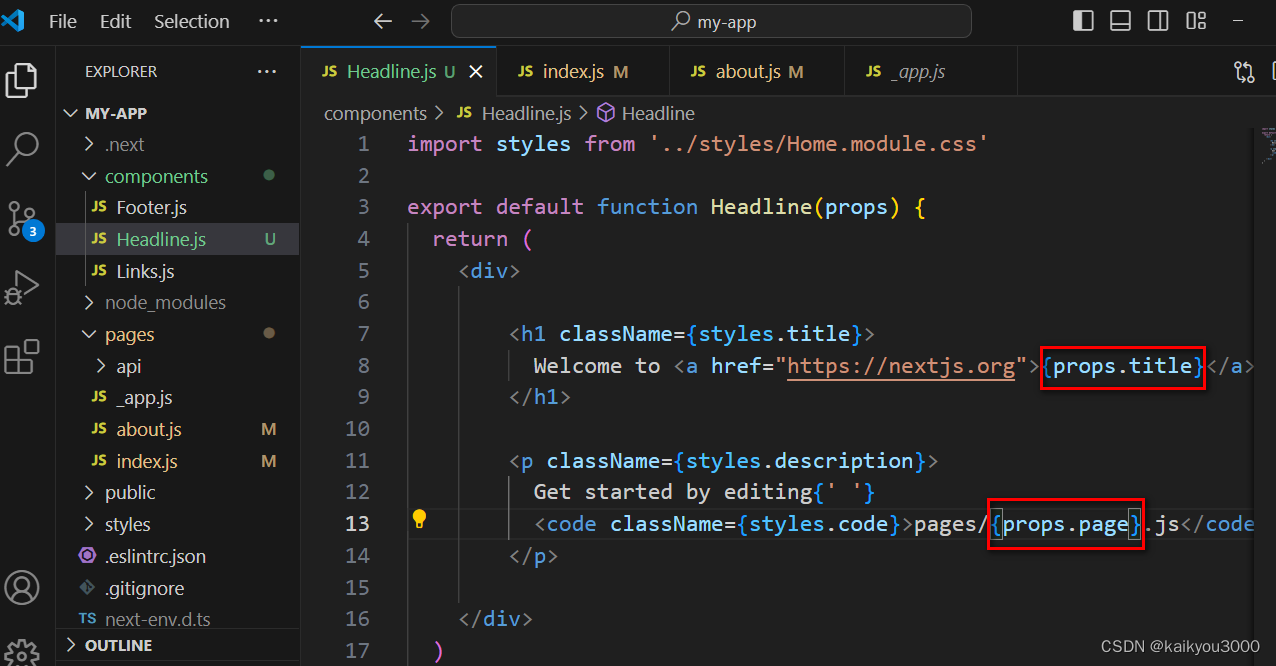
Headline.js组件代码
import styles from '../styles/Home.module.css'
export default function Headline(props) {
return (
<div>
<h1 className={styles.title}>
Welcome to <a href="https://nextjs.org">{props.title}</a>
</h1>
<p className={styles.description}>
Get started by editing{' '}
<code className={styles.code}>pages/{props.page}.js</code>
</p>
</div>
)
}
在浏览器中显示正常,至此计划完成。
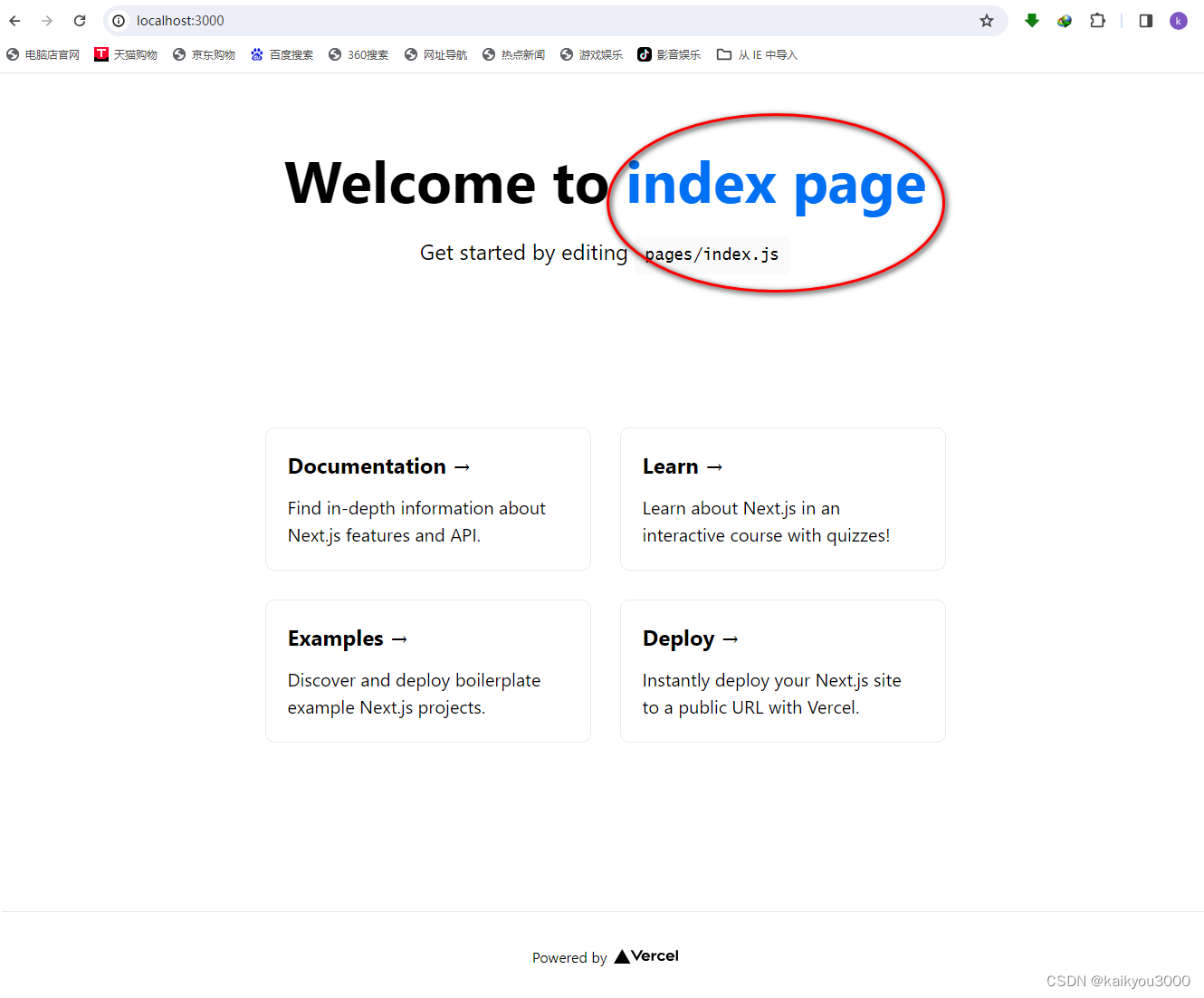
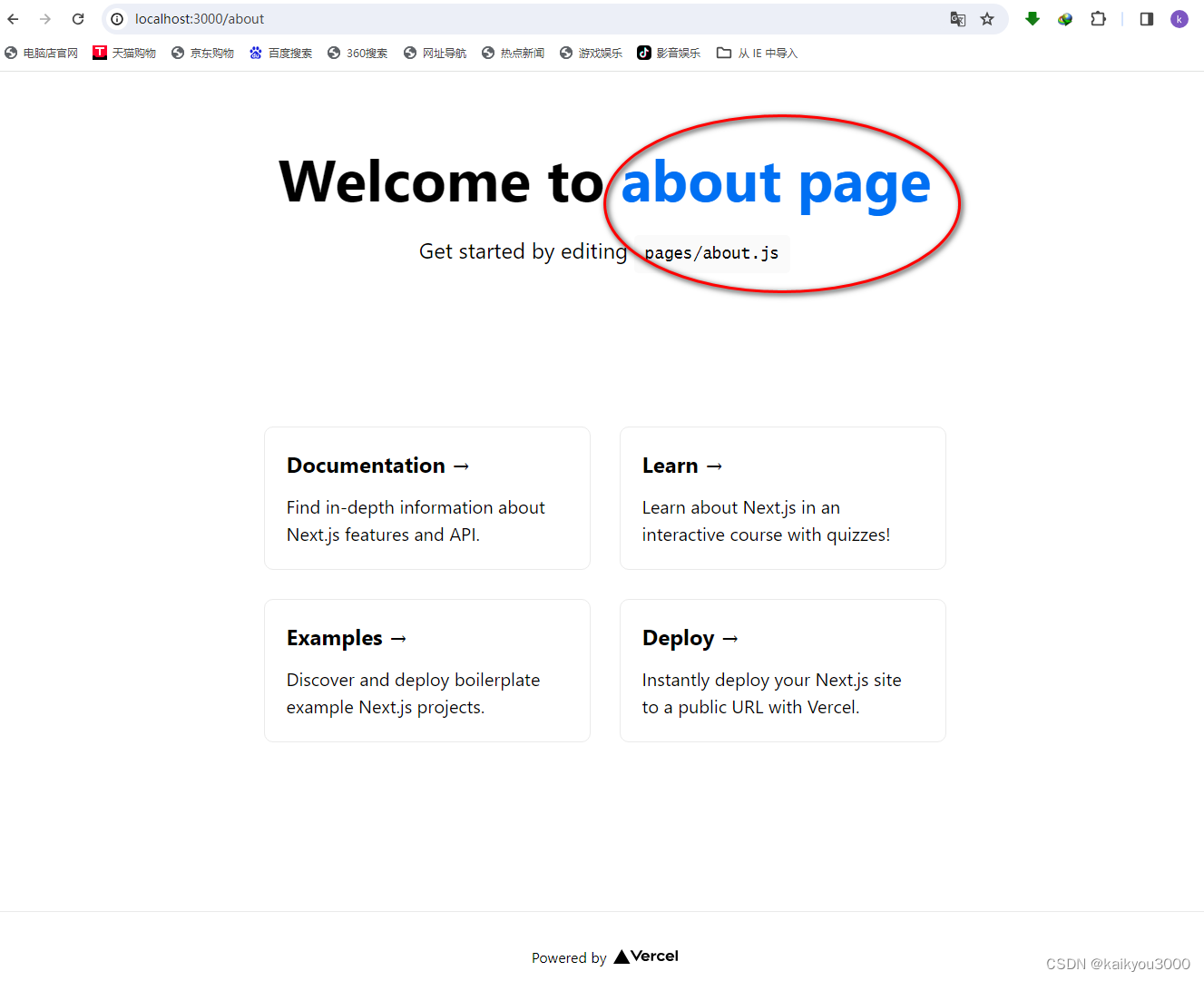





















 152
152

 被折叠的 条评论
为什么被折叠?
被折叠的 条评论
为什么被折叠?








