一、交互式的启动解释器
每次输入一行Python代码来执行。
1.1 Linux
1. 添加python路径到环境变量PATH。
2. 启动python:python。
3. 执行命令:print("hello world")。
1.2 Windows
1. cmd启动命令行,切换到python安装目录:C:\Python33。
2. 启动python:python。
3. 执行命令:print("hello world")。
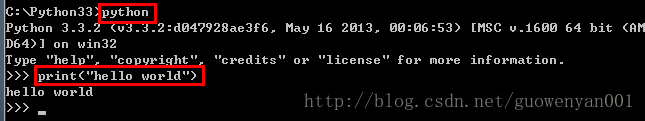
二、Python脚本
2.1 Linux
1. 写python脚本:test001.py
2.执行python脚本:python test001.py
2.2 Windows
1. 写python脚本:test001.py
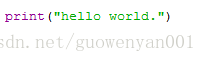
2.执行python脚本:双击执行 或 右键 -> Edit with IDLE -> Run -> Run Module【F5】
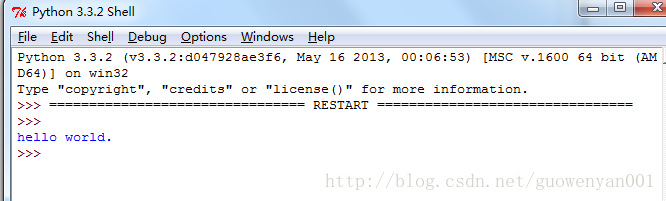
三、集成开发环境中的图形用户界面
3.1 Linux
3.2 Windows








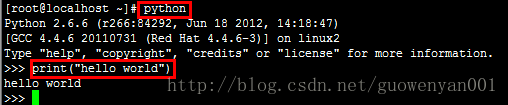
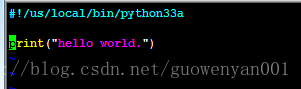
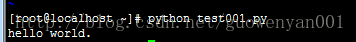














 5109
5109

 被折叠的 条评论
为什么被折叠?
被折叠的 条评论
为什么被折叠?








