用Qt5做一个影音播放软件(3)——使用sqlite进行登陆注册
1.先看效果

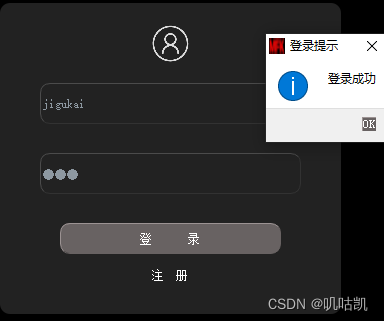
登录注册的数据会存在这个db文件中可以下载(SQLite数据库查看工具DB Browser for SQLite)
附上大佬的链接
https://blog.csdn.net/CASTANEA/article/details/80356653
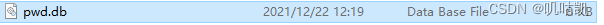
2.实现(看清楚复制哈有些东西不是这一块的)
首先在.pro文件中 导入sql库
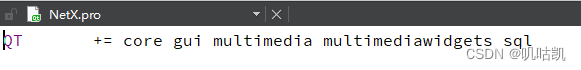
然后在main文件中
#include "widget.h"
#include"reg.h"
#include"home.h"
#include <QApplication>
#include <QSqlDatabase>
#include<QDebug>
int main(int argc, char *argv[])
{
//创建数据库
QSqlDatabase db =QSqlDatabase::addDatabase("QSQLITE");
//设置数据库名称
db.setDatabaseName("pwd.db");
//打开数据库
if(db.open())
{
qDebug()<<"open suc";
}else{
qDebug()<<"open fail";
}
//创建一个数据库表
QString cmd= "create table if not exists userinfo(username varchar(64),password varchar(64))";
//执行sql语句
QSqlQuery query;
if(query.exec(cmd))
{
qDebug()<<"exec suc";
}else{
qDebug()<<"exec fail";
}
QApplication a(argc, argv);
Widget w;
w.show();
return a.exec();
}
之后在注册的reg.h文件中 包括QSqlDatabase;QSqlQuery;QSqlTableModel
#include<QDialog>
#include<QSqlDatabase>
#include<QDebug>
#include<QString>
#include<QSqlQuery>
#include<QMessageBox>
#include<QSqlTableModel>
namespace Ui {
class reg;
}
class reg : public QDialog
{
Q_OBJECT
public:
explicit reg(QWidget *parent = nullptr);
~reg();
private slots:
void on_pushButton_2_clicked();//取消
void on_pushButton_clicked();//注册
private:
Ui::reg *ui;
};
在.cpp文件中进行实现
void reg::on_pushButton_2_clicked()//取消按钮
{
this->close();
}
void reg::on_pushButton_clicked()//注册按钮
{
QString username=ui->userEdit->text();//获取两个edit中的字符串
QString password=ui->passEdit->text();
QString password1=ui->pwdEdit->text();
if(password==password1)
{
QString cmd=QString("insert into userinfo values('%1','%2')")
.arg(username) .arg(password);
QSqlQuery query;
if(query.exec(cmd))
{
QMessageBox::information(this,"注册提示","注册成功");
this->close();
}else{
QMessageBox::information(this,"注册提示","注册失败");
}
this->close();
}
else{
QMessageBox::information(this,"注册提示","两次密码输入不一致");
}
}
之后在weight.h文件中
#include <QWidget>
#include <QSqlDatabase>
#include<QDebug>
#include<QString>
#include<QSqlQuery>
#include<QMessageBox>
#include<QSqlTableModel>
#include<QPoint>
#include<reg.h>
#include<home.h>
#include<showplay.h>
QT_BEGIN_NAMESPACE
namespace Ui { class Widget; }
QT_END_NAMESPACE
class Widget : public QWidget
{
Q_OBJECT
public:
Widget(QWidget *parent = nullptr);
~Widget();
bool bPressFlag;
QPoint beginDrag;
private slots:
void mousePressEvent(QMouseEvent *event);//鼠标按压事件捕捉
void mouseReleaseEvent(QMouseEvent *event);//鼠标释放事件捕捉
void mouseMoveEvent(QMouseEvent *event);//鼠标移动事件捕捉
void on_pushButton_3_clicked();//关闭界面
void on_reg_btn_clicked();//注册
void on_login_btn_clicked();//登录
void on_pushButton_2_clicked();//缩小
private:
Ui::Widget *ui;
reg *reg1=new reg;
home *home1=new home;
};
然后进行实现
#include "widget.h"
#include "ui_widget.h"
Widget::Widget(QWidget *parent)
: QWidget(parent)
, ui(new Ui::Widget)
{
ui->setupUi(this);
//把窗口边框去除 这是去除原来的关闭边框
setWindowFlags(Qt::FramelessWindowHint | windowFlags());
//把窗口背景设置为透明;
setAttribute(Qt::WA_TranslucentBackground);
}
Widget::~Widget()
{
delete ui;
}
void Widget::on_pushButton_3_clicked()
{
this->close();
}
void Widget::on_reg_btn_clicked()
{
ui->nameEdit->clear();
ui->pwdEdit->clear();
reg1->show();
}
void Widget::on_login_btn_clicked()
{
QString username=ui->nameEdit->text();
QString password=ui->pwdEdit->text();
QSqlTableModel *model =new QSqlTableModel;
model->setTable("userinfo");
model->setFilter(QString("username='%1' and password='%2'")
.arg(username) .arg(password));
model->select();
//检测是否查询到数据
int row =model->rowCount();
if(row>0)
{
QMessageBox::information(this,"登录提示","登录成功");
this->close();
home1->show();
}else
{
QMessageBox::information(this,"登录提示","登录失败");
}
delete model;
}
void Widget::on_pushButton_2_clicked()
{
this->setWindowState(Qt::WindowMinimized);
}
void Widget::mousePressEvent(QMouseEvent *event)
{
bPressFlag = true;
beginDrag = event->pos();
QWidget::mousePressEvent(event);
}
void Widget::mouseReleaseEvent(QMouseEvent *event)
{
bPressFlag = false;
QWidget::mouseReleaseEvent(event);
}
void Widget::mouseMoveEvent(QMouseEvent *event)
{
if(bPressFlag)
{
QPoint relaPos(QCursor::pos() - beginDrag);
move(relaPos);
}
QWidget::mouseMoveEvent(event);
}






















 2万+
2万+











 被折叠的 条评论
为什么被折叠?
被折叠的 条评论
为什么被折叠?








