今天用cocos2d-x做了一个扫光按钮,效果如下:
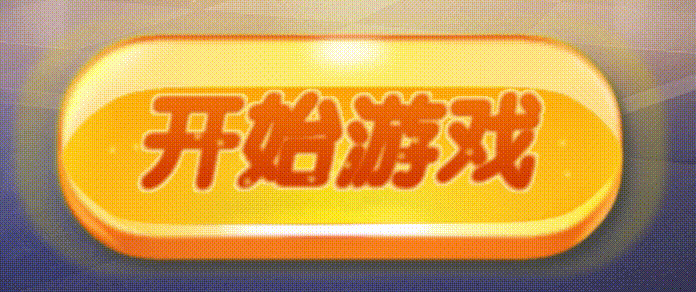
由于是录频生成Gif的,效果不太逼真。
做这个按钮的素材都是我自己用PS做的,有以下文件:

cocos2d-x代码头文件如下:
#ifndef __STARTBTN_H__
#define __STARTBTN_H__
#include "cocos2d.h"
using namespace cocos2d;
class HelloWorld;
class StartBtn :public cocos2d::Sprite
{
public:
static StartBtn* create();
virtual bool init();
void timeout(float dt);
void setEnabled(bool b);
CC_SYNTHESIZE(HelloWorld*, _gameMain, GameMain);
virtual bool onTouchBegan(cocos2d::Touch* touch, cocos2d::Event* event);
virtual void onTouchEnded(cocos2d::Touch* touch, cocos2d::Event* event);
virtual void onTouchCancelled(cocos2d::Touch* touch, cocos2d::Event* event);
virtual void onTouchMoved(cocos2d::Touch* touch, cocos2d::Event* event);
private:
bool isEnabled = true;
Rect _rect;
};
#endif源文件如下:
#include "StartBtn.h"
#include "HelloWorldScene.h"
StartBtn * StartBtn::create()
{
StartBtn *sprite = new (std::nothrow) StartBtn();
if (sprite && sprite->init())
{
sprite->autorelease();
return sprite;
}
CC_SAFE_DELETE(sprite);
return nullptr;
}
bool StartBtn::init()
{
auto bound = Sprite::create("img/game/btn/btn_bound.png");
bound->setTag(888);
addChild(bound);
auto btnBg=Sprite::create("img/game/btn/btn_bg.png");
Sprite* start = Sprite::create("img/game/btn/start_game.png");
_rect= Rect(-btnBg->getContentSize().width / 2, -btnBg->getContentSize().height / 2, btnBg->getContentSize().width, btnBg->getContentSize().height);
addChild(btnBg);
addChild(start);
scheduleOnce(schedule_selector(StartBtn::timeout), 2.0f);
auto touchListener = EventListenerTouchOneByOne::create();
touchListener->setSwallowTouches(true);
touchListener->onTouchBegan = CC_CALLBACK_2(StartBtn::onTouchBegan, this);
touchListener->onTouchMoved = CC_CALLBACK_2(StartBtn::onTouchMoved, this);
touchListener->onTouchEnded = CC_CALLBACK_2(StartBtn::onTouchEnded, this);
touchListener->onTouchCancelled = CC_CALLBACK_2(StartBtn::onTouchCancelled, this);
_eventDispatcher->addEventListenerWithSceneGraphPriority(touchListener, this);
auto clip = ClippingNode::create();//创建裁剪节点
clip->setStencil(btnBg);//设置裁剪模板
clip->setAlphaThreshold(0);//设置透明度阈值
clip->setContentSize(Size(btnBg->getContentSize().width, btnBg->getContentSize().height));//设置裁剪节点大小
auto clipSize = clip->getContentSize();//获取裁剪节点大小
auto spark = Sprite::create("img/game/btn/guang.png");//创建闪亮精灵
spark->setPosition(Vec2(-clipSize.width / 2, 0));//设置闪亮精灵位置
clip->addChild(spark, 2);//添加闪亮精灵到裁剪节点
addChild(clip, 4);//添加裁剪节点
auto moveAction = MoveTo::create(1.5, Vec2(clipSize.width, 0));//创建精灵节点的动作
auto moveBack = MoveTo::create(0.0, Vec2(-clipSize.width, 0));
auto delay = DelayTime::create(2.0f);
auto seq = Sequence::create(moveAction, CallFunc::create([&, bound] {
//外面光环
auto seq2 = Sequence::create(Spawn::create(ScaleTo::create(1.0, 1.2), FadeOut::create(1.0), NULL), ScaleTo::create(0.2, 1), FadeIn::create(0.2), NULL);
bound->runAction(seq2);
}) , moveBack,delay,NULL);
auto repreatAction = RepeatForever::create(seq);
spark->runAction(repreatAction);//精灵节点重复执行动作
return true;
}
void StartBtn::timeout(float dt)
{
//删除隐藏的小球
log("%d", getChildren().size());
for (auto ball : getChildren())
{
if ((ball->getOpacity() == 0 || !ball->isVisible())&& ball->getTag()!=888)
{
removeChild(ball,true);
}
}
srand(time(nullptr));
Size size = _rect.size;
for (int i = 0; i < 15; i++)
{
Sprite* ball = Sprite::create("img/game/btn/ball.png");
//随机位置生成15个小球向上走
float x = 40 + rand() % 480 -size.width/2;
float y=60+rand() % 50-size.height/2;
ball->setPosition(x,y);
addChild(ball);
ball->runAction(Spawn::create(MoveTo::create(3.0f, Vec2(x+10,y+80)), FadeOut::create(3.0), NULL)) ;
}
scheduleOnce(schedule_selector(StartBtn::timeout), 2.0f);
}
void StartBtn::setEnabled(bool b)
{
if (!b)
setColor(Color3B::GRAY);
isEnabled = b;
}
bool StartBtn::onTouchBegan(cocos2d::Touch * touch, cocos2d::Event * event)
{
//触点事件
if (!isVisible() || getOpacity() < 100)
{
return false;
}
if (!isEnabled)
return false;
Point posStart = this->convertTouchToNodeSpace(touch);
//Rect rect = Rect(-btnBg->getContentSize().width/2, -btnBg->getContentSize().height/2, btnBg->getContentSize().width / 2, btnBg->getContentSize().height / 2);
//("%f,%f,%f,%f,%f,%f",posStart.x,posStart.y, rect.origin.x, rect.origin.y, rect.size.width, rect.size.height);
if (_rect.containsPoint(posStart))
{
runAction(Sequence::create(ScaleTo::create(0.5, 0.4), NULL));
return true;
}
return false;
}
void StartBtn::onTouchEnded(cocos2d::Touch * touch, cocos2d::Event * event)
{
runAction(Sequence::create(ScaleTo::create(0.5, 0.5), NULL));
Point posStart = this->convertTouchToNodeSpace(touch);
// Rect rect = Rect(-btnBg->getContentSize().width / 2, -btnBg->getContentSize().height , btnBg->getContentSize().width / 2, btnBg->getContentSize().height);
if (_rect.containsPoint(posStart))
{
//执行主场景中的事件
_gameMain->startGame();
}
}
void StartBtn::onTouchCancelled(cocos2d::Touch * touch, cocos2d::Event * event)
{
}
void StartBtn::onTouchMoved(cocos2d::Touch * touch, cocos2d::Event * event)
{
}
以上就是这个效果的源码,如有错误欢迎指正!






















 681
681











 被折叠的 条评论
为什么被折叠?
被折叠的 条评论
为什么被折叠?








