源码
https://github.com/kelvinylon/eureka.server
1.Eureka服务器(根项目)
作为系统各微服务的管理者,eureka服务器在spring boot下只需要少量配置即可开启
build.gradle文件如下:
plugins {
id 'org.springframework.boot' version '2.1.7.RELEASE'
id 'io.spring.dependency-management' version '1.0.8.RELEASE'
id 'java'
id 'war'
}
group = 'kelvin'
version = '0.0.1-SNAPSHOT'
sourceCompatibility = '1.8'
repositories {
mavenCentral()
}
ext {
set('springCloudVersion', "Greenwich.SR2")
}
dependencies {
implementation 'org.springframework.boot:spring-boot-starter-web'
implementation 'org.springframework.cloud:spring-cloud-starter-netflix-eureka-server'
implementation 'org.springframework.cloud:spring-cloud-starter-netflix-eureka-client'
testImplementation 'org.springframework.boot:spring-boot-starter-test'
}
dependencyManagement {
imports {
mavenBom "org.springframework.cloud:spring-cloud-dependencies:${springCloudVersion}"
}
}
allprojects {
}
settings.gradle文件:
rootProject.name = 'eureka.server'
include 'service1'
include 'FrontClient'
include 'service2'
此处包含了3个子模块,其中FrontClient作为前置服务器,把请求分发到service1和service2,另外为了模拟微服务的依赖,service2也会依赖service1
Eureka Server的应用启动类:
package kelvin.eureka.server;
import org.springframework.boot.SpringApplication;
import org.springframework.boot.autoconfigure.SpringBootApplication;
import org.springframework.cloud.netflix.eureka.server.EnableEurekaServer;
@SpringBootApplication
@EnableEurekaServer
public class Application {
public static void main(String[] args) {
SpringApplication.run(Application.class, args);
}
}
注意需要显式加上@EnableEurekaServer
application.yml (localhost:8761)
server:
port: 8761
eureka:
# 设置dashboard的路径
dashboard:
path: /eurekadashboard
instance:
hostname: localhost
# eureka服务器好像不需要设定是否用IP,由客户端设定
# preferIpAddress: true
server:
# 需要关闭eureka自我保护机制才能剔除服务,但不建议关闭
# enableSelfPreservation: false
client:
# eureka 设置服务器不注册自己
# registerWithEureka: false
registerWithEureka: true
# 不拉取注册表
# fetchRegistry: false
fetchRegistry: true
# stand alone mode
serviceUrl:
# defaultZone: http://${eureka.instance.hostname}:${server.port}/eureka/
defaultZone: http://localhost2:8762/eureka/
# 好像不需要这个
# healthcheck:
# enabled: true
spring:
# 需要设置这个,才能正常访问dashboard
freemarker:
prefer-file-system-access: false
# 名称
application:
name: eureka-service
另外,生产环境下需要设置一个平行的eureka服务器,以实现eureka的高可用。这里利用spring boot的profile设置另一台eureka服务器(localhost2:8762)
application-dev.yml
server:
port: 8762
eureka:
instance:
hostname: localhost2
client:
serviceUrl:
# defaultZone: http://${eureka.instance.hostname}:8761/eureka/
defaultZone: http://localhost:8761/eureka/
启动时增加参数–spring.profiles.active=dev 即可启动spring profile dev (双横杠,java程序参数传入即可)
另外记得修改系统的host文件,增加记录
127.0.0.1 localhost localhost2
使用gradle插件进行bootJar指令,得到可运行的jar(在build/libs中)
然后分别使用默认的profile和dev profile启动jar包(不建议直接用bootRun指令,好像不能带启动参数)
启动过程可能会报这个错:
com.netflix.discovery.shared.transport.TransportException: Cannot execute request on any known server
这是eureka在注册服务时报的错,两个服务器总不能同时开启吧!不用理会,进入dashboard查看状态:
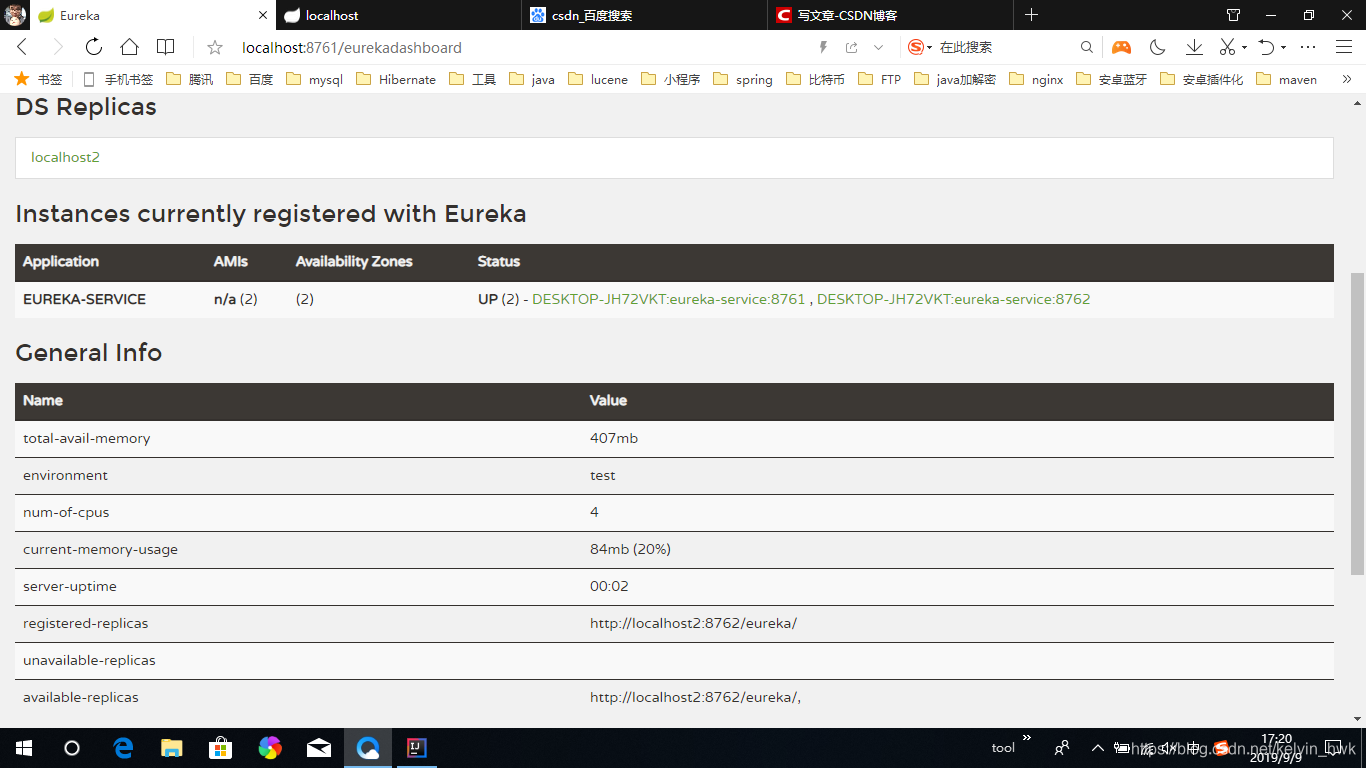
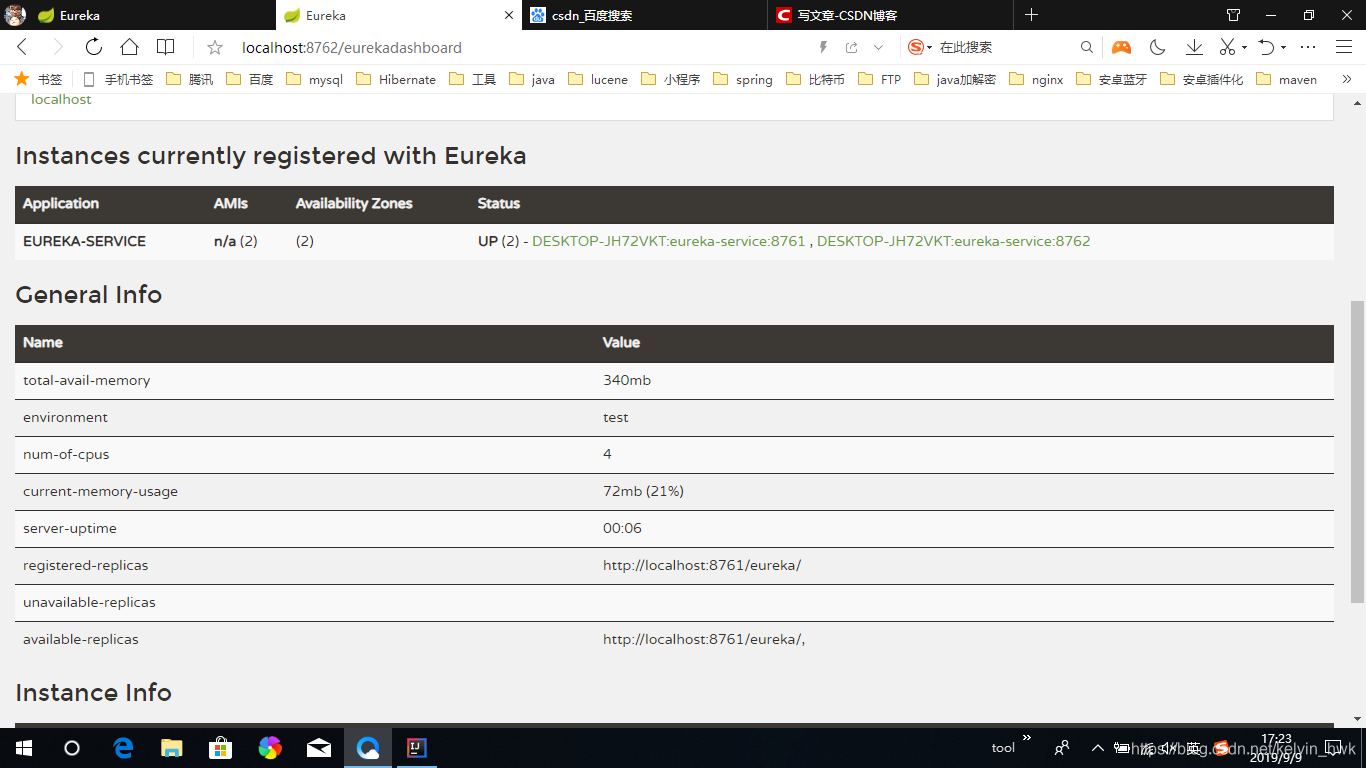
看到两个服务器的eureka面板,registered-replicas和available-replicas有对等服务器的url,就证明eureka服务器搭建成功了
2.前置FrontClient(作为子模块)
顾名思义,此服务器作为前置服务器接收用户请求,然后再调用eureka服务器中注册的微服务对请求进行处理
FrontClient的build.gradle
plugins {
id 'org.springframework.boot'
id 'io.spring.dependency-management'
id 'java'
id 'war'
}
group 'kelvin'
version '0.0.1-SNAPSHOT'
sourceCompatibility = 1.8
repositories {
mavenCentral()
}
ext {
set('springCloudVersion', "Greenwich.SR2")
}
dependencies {
// spring boot web
implementation 'org.springframework.boot:spring-boot-starter-web'
// 此处不需要依赖eureka服务器,因为FrontClient只作为eureka客户端
// implementation 'org.springframework.cloud:spring-cloud-starter-netflix-eureka-server'
// eureka客户端
implementation 'org.springframework.cloud:spring-cloud-starter-netflix-eureka-client'
testCompile group: 'junit', name: 'junit', version: '4.12'
// 依赖service1
compile project(':service1')
}
dependencyManagement {
imports {
mavenBom "org.springframework.cloud:spring-cloud-dependencies:${springCloudVersion}"
}
}
注意,作为子项目,插件声明部分不用带版本(即plugins{}),另外也不需要作为eureka服务器,所以不用依赖eureka server dependency。另外试了下gradle的子项目依赖,依赖了service1子项目,与根项目基本上差不多。
看看应用类:
FrontApplication.java
package kelvin.front;
import com.kelvin.Response;
import org.springframework.beans.factory.annotation.Autowired;
import org.springframework.boot.SpringApplication;
import org.springframework.boot.autoconfigure.SpringBootApplication;
import org.springframework.cloud.client.loadbalancer.LoadBalanced;
import org.springframework.context.annotation.Bean;
import org.springframework.web.bind.annotation.RequestMapping;
import org.springframework.web.bind.annotation.RestController;
import org.springframework.web.client.RestTemplate;
@SpringBootApplication
@RestController
public class FrontApplication {
@Bean
@LoadBalanced
RestTemplate restTemplate() {
return new RestTemplate();
}
@RequestMapping("/front")
public String front() {
return "front";
}
@Autowired
RestTemplate restTemplate;
@RequestMapping("/service1")
public Response service1() {
return restTemplate.getForObject("http://Service-1/service", Response.class);
}
@RequestMapping("/service2")
public String service2() {
return restTemplate.getForObject("http://Service-2/service", String.class);
}
public static void main(String[] args) {
SpringApplication.run(FrontApplication.class, args);
}
}
上面的代码,把容器配置和控制器写在一起,实际上分开写会更清晰。现在的spring boot版本,有@SpringBootApplication标注,基本上就自动帮你做很多事情了,不需要显式使用其他标注。
注意需要定义一个RestTemplate bean,现在的版本好像不会自动生成这个bean,用来调用微服务的,这个bean还要加上@LoadBalanced注解以实现负载均衡。
然后,我们在控制器代码里,使用RestTemplate调用其他微服务,注意,getForObject的url参数格式:
http://service名称/xxx
service名称是配置spring.application.name指定的,后面不用带端口(也不可能带端口),如果该名称的服务在eureka注册了多个,由spring自己选择其中一个微服务来进行处理。
接下来,看看FrontClient的spring boot配置文件:
application.yml
server:
port: 80
spring:
application:
name: front-service
eureka:
instance:
host: localhost
client:
serviceUrl:
defaultZone: http://localhost:8761/eureka/,http://localhost2:8762/eureka/
注意eureka的配置,写上两个eureka服务器的实际地址
3.Service1(作为子模块,给FrontClient调用)
不多说,其实和FrontClient项目差不多,直接贴代码:
build.gradle
plugins {
id 'org.springframework.boot'
id 'io.spring.dependency-management'
id 'java'
id 'war'
}
group 'kelvin'
version '0.0.1-SNAPSHOT'
sourceCompatibility = 1.8
repositories {
mavenCentral()
}
// 设置常量springCloudVersion
ext {
set('springCloudVersion', "Greenwich.SR2")
}
dependencies {
implementation 'org.springframework.boot:spring-boot-starter-web'
implementation 'org.springframework.cloud:spring-cloud-starter-netflix-eureka-client'
testCompile group: 'junit', name: 'junit', version: '4.12'
}
// spring boot的依赖管理插件需要此配置
dependencyManagement {
imports {
mavenBom "org.springframework.cloud:spring-cloud-dependencies:${springCloudVersion}"
}
}
// 模块service1需要被FrontClient依赖,则需要配置jar.enabled=true
jar.enabled=true
这里注意,FrontClient依赖了service1的某个类(自定义的一个Response类,很简单的),所以这里要设置成能打包jar
jar.enabled=true
其他和FrontClient差不多
看看应用类
Service1App.java
package com.kelvin;
import org.springframework.boot.SpringApplication;
import org.springframework.boot.autoconfigure.SpringBootApplication;
@SpringBootApplication
public class Service1App {
public static void main(String[] args) {
SpringApplication.run(Service1App.class, args);
}
}
这里控制器就分开写了
Service1Controller.java
package com.kelvin;
import org.springframework.web.bind.annotation.RequestMapping;
import org.springframework.web.bind.annotation.RestController;
import javax.servlet.http.HttpServletRequest;
@RestController
public class Service1Controller {
@RequestMapping("/service")
public Response service(HttpServletRequest req) {
return new Response(0, "this is service1, port="
+ req.getServerPort());
}
}
控制器很简单的输出了一个端口,返回了Response类,看看Response类的代码:
package com.kelvin;
public class Response {
private int rspCode;
private String rspMsg;
public Response() {
}
public Response(int rspCode, String rspMsg) {
this.rspCode = rspCode;
this.rspMsg = rspMsg;
}
public int getRspCode() {
return rspCode;
}
public void setRspCode(int rspCode) {
this.rspCode = rspCode;
}
public String getRspMsg() {
return rspMsg;
}
public void setRspMsg(String rspMsg) {
this.rspMsg = rspMsg;
}
}
简单的结构体,注意要带无参的构造器!不然在FrontClient中会报错说你没有默认构造器
再看看配置
application.yml
server:
port: 8080
spring:
application:
name: Service-1
eureka:
client:
serviceUrl:
defaultZone: http://localhost:8761/eureka/,http://localhost2:8762/eureka/
4.Service2(作为子模块,也调用了Service1微服务)
直接上代码啦!
build.gradle
plugins {
id 'org.springframework.boot'
id 'io.spring.dependency-management'
id 'java'
id 'war'
}
group 'kelvin'
version '0.0.1-SNAPSHOT'
sourceCompatibility = 1.8
repositories {
mavenCentral()
}
dependencies {
implementation 'org.springframework.boot:spring-boot-starter-web'
implementation 'org.springframework.cloud:spring-cloud-starter-netflix-eureka-client'
testCompile group: 'junit', name: 'junit', version: '4.12'
}
// 设置常量springCloudVersion
ext {
set('springCloudVersion', "Greenwich.SR2")
}
// spring boot的依赖管理插件需要此配置
dependencyManagement {
imports {
mavenBom "org.springframework.cloud:spring-cloud-dependencies:${springCloudVersion}"
}
}
这个build.gradle够干净,没有依赖其他子模块,也没被其他模块依赖
应用类:
Service2App.java
package com.kelvin.service2;
import org.springframework.boot.SpringApplication;
import org.springframework.boot.autoconfigure.SpringBootApplication;
import org.springframework.cloud.client.loadbalancer.LoadBalanced;
import org.springframework.context.annotation.Bean;
import org.springframework.web.client.RestTemplate;
@SpringBootApplication
public class Service2App {
@Bean
@LoadBalanced
public RestTemplate restTemplate() {
return new RestTemplate();
}
public static void main(String[] args) {
SpringApplication.run(Service2App.class, args);
}
}
因为调用了Service1,所以要建立一个RestTemplate bean
控制器
Service2Controller.java
package com.kelvin.service2;
import org.springframework.beans.factory.annotation.Autowired;
import org.springframework.web.bind.annotation.RequestMapping;
import org.springframework.web.bind.annotation.RestController;
import org.springframework.web.client.RestTemplate;
@RestController
public class Service2Controller {
@Autowired
RestTemplate restTemplate;
@RequestMapping("/service")
public String service() {
String result = restTemplate.getForObject("http://Service-1/service", String.class);
return result += " 'this is service2 add'";
}
}
最后贴上spring boot配置
server:
port: 8081
spring:
application:
name: Service-2
eureka:
instance:
host: localhost
client:
serviceUrl:
defaultZone: http://localhost:8761/eureka/,http://localhost2:8762/eureka/
测试
各个微服务的开启是独立的,不需要特定的顺序,报错了就看看是不是因为eureka服务器没有开启,可以后面再启动eureka服务器。可以尝试用不同端口多开几个Service1,看看负载均衡的效果。
这里贴上几个测试图
eureka dashboard:
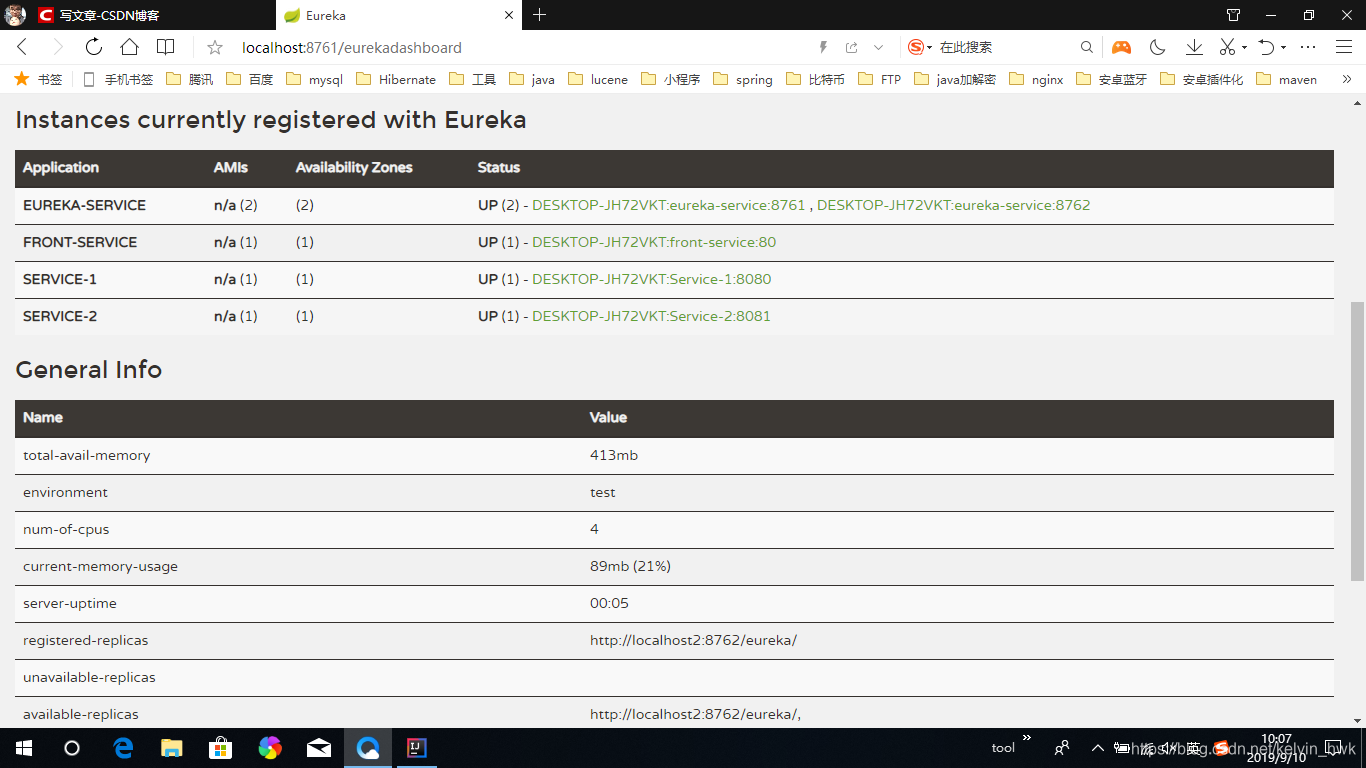
访问前置服务器的service1控制器
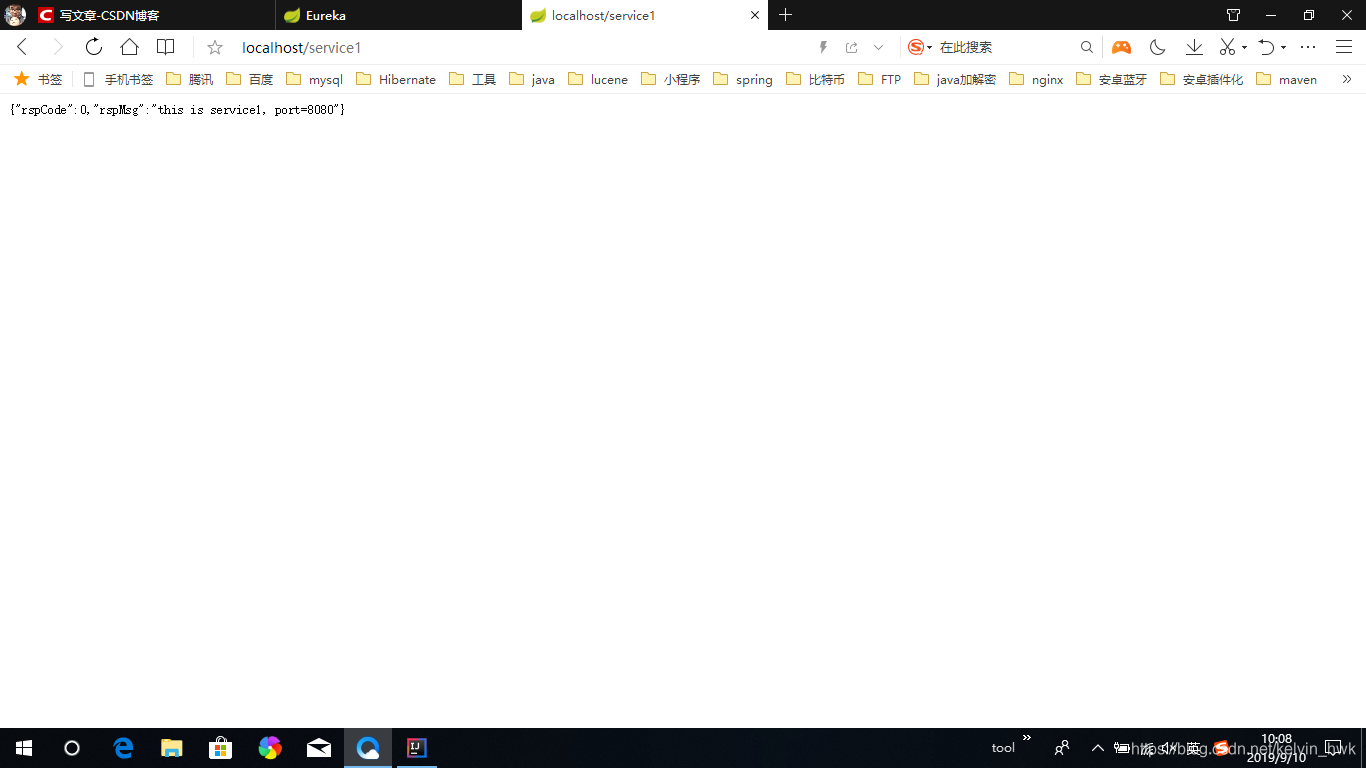
访问前置服务器的service2控制器
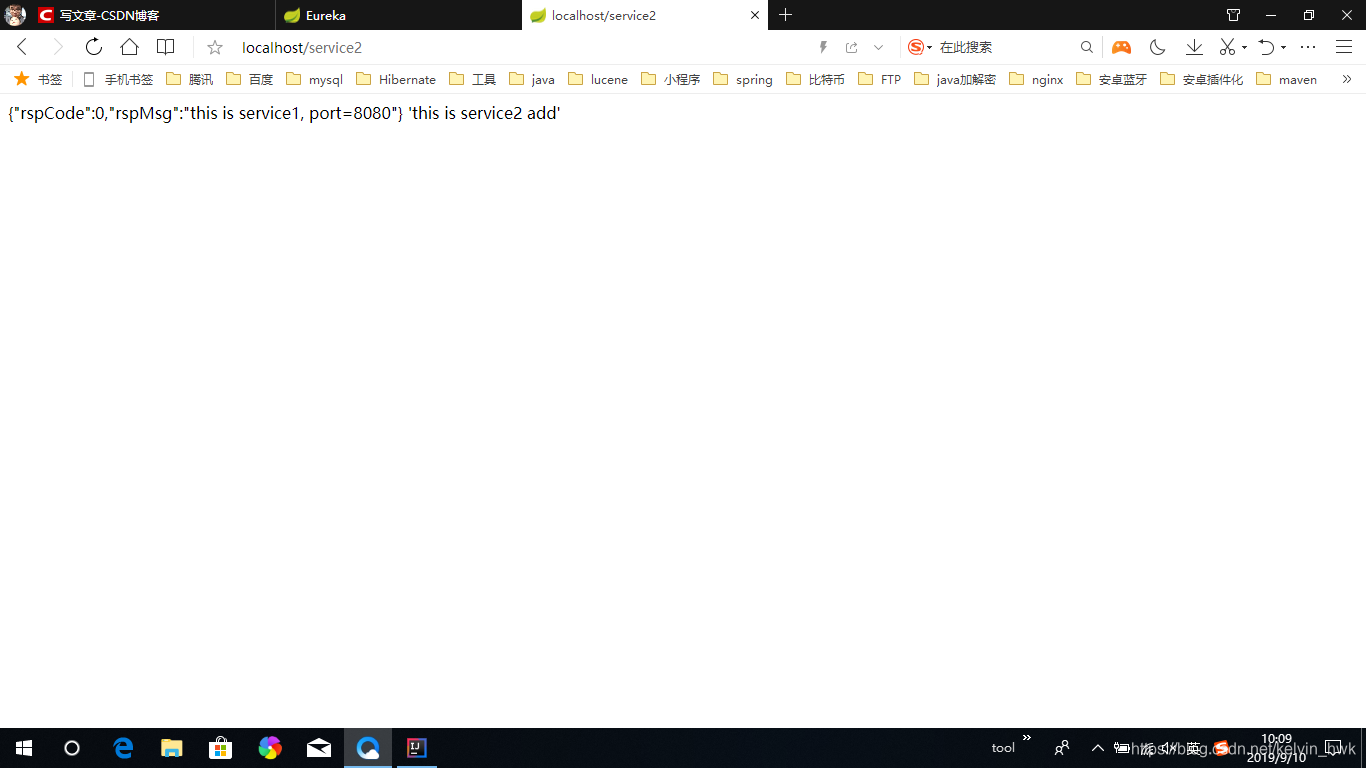























 1万+
1万+











 被折叠的 条评论
为什么被折叠?
被折叠的 条评论
为什么被折叠?








