grub rescue的解决办法 (**)
------------------------------------------------------------------
目的
问题:为了解决 VMware强制关机时,导致 /boot 文件夹的部分文件丢失问题。
Ubuntu 在屏保后,OS 的电源按钮,只能进入 挂起 状态。
而通过 VMware的电源按钮,则进入强制关机:这是造成 /boot 异常的原因吗?
期望:只是备份和恢复 /boot 文件夹就可以了。
状态:
未解决
临时办法:
使用 redo rescue 进行整个系统备份。
特别注意:
1. boot-repair 只能作为“应急处理” 吗 ?
下载:https://sourceforge.net/projects/boot-repair-cd/
要点:
1. 直接使用 boot-repair-disk。如果使用 Ubuntu livd cd 的 “Try Ubuntu” 启动,可能会出现如下错误:

这又要执行一批命令,太麻烦了。
------------------------------------------------------------------------
grub rescue的解决办法 (**)
https://zhuanlan.zhihu.com/p/31996206
第(一)种方法:
- 敲重点!!这步往下我就进行不下去了,因为显示指令无效,其实结论是
/boot/grub/i386-pc/normal.mod的丢失,有人提供方法直接insmod normal
或者insmod /grub 找到所有.mod文件,亲测无效,放弃进入第(二)种方法。
第(二)种方法:使用Boot-Repair引导修复工具
在 VMware 中,同样无效啊??
=========================================
boot 错误修复方法 汇总:boot-repair,sh命令(** 笔记 **)
需要在 BIOS 中,修改为 UEFI 启动。
但是,在 VMware 的 BIOS 中,似乎不能设置 UEFI 项。只能在实体机中吗?


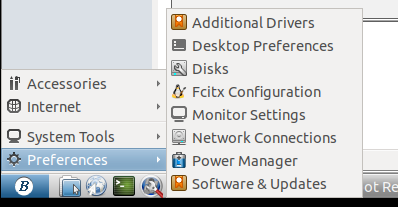
特别注意:这个工具,使用的是 "标准 EFI" 文件,意味着可能会缺失许多的 boot 未崩溃前的功能。
只能作为“应急处理”?
使用其他方法,及时将最新的 /boot 目录给备份出来,这才是正确的做法?

在 boot-repair-disk lice cd 中的对应关系
gparted


Boot-Info_20211101_0551.txt
/media/lubuntu/e054f2da-ed4c-4742-b594-073a4cfbbc6a
boot-repair-4ppa125 [20211101_0551]
============================== Boot Info Summary ===============================
=> Grub2 (v2.00) is installed in the MBR of /dev/sda and looks at sector 2048
of the same hard drive for core.img. core.img is at this location and
looks for (,gpt3)/boot/grub. It also embeds following components:
modules
---------------------------------------------------------------------------
fshelp ext2 part_gpt biosdisk
---------------------------------------------------------------------------sda1: __________________________________________________________________________
File system: BIOS Boot partition
Boot sector type: Grub2's core.img
Boot sector info:sda2: __________________________________________________________________________
File system: vfat
Boot sector type: FAT32
Boot sector info: No errors found in the Boot Parameter Block.
Operating System:
Boot files: /efi/BOOT/fbx64.efi /efi/BOOT/mmx64.efi
/efi/ubuntu/grubx64.efi /efi/ubuntu/mmx64.efi
/efi/ubuntu/shimx64.efi /efi/ubuntu/grub.cfgsda3: __________________________________________________________________________
File system: ext4
Boot sector type: -
Boot sector info:
Operating System: Ubuntu 22.04.3 LTS
Boot files: /boot/grub/grub.cfg /etc/fstab /etc/default/grub
/boot/grub/i386-pc/core.img
================================ 1 OS detected =================================OS#1: Ubuntu 22.04.3 LTS on sda3
============================ Architecture/Host Info ============================
CPU architecture: 64-bit
Live-session OS is Ubuntu 64-bit (Boot-Repair-Disk 64bit 20200604, bionic, x86_64)
===================================== UEFI =====================================This live-session is not in EFI-mode.
a9c517741ac31962d7feb152948ad1ee sda2/BOOT/fbx64.efi
a660182adef313615746a665966d2ccc sda2/BOOT/mmx64.efi
5ddf997e8b025bfbc2009e85b32f60dc sda2/ubuntu/grubx64.efi
a660182adef313615746a665966d2ccc sda2/ubuntu/mmx64.efi
64349b3622c65f495a99dbf6102496e3 sda2/ubuntu/shimx64.efi
64349b3622c65f495a99dbf6102496e3 sda2/BOOT/BOOTX64.efi
============================= Drive/Partition Info =============================Disks info: ____________________________________________________________________
sda : is-GPT, hasBIOSboot, has---ESP, not-usb, not-mmc, has-os, 2048 sectors * 512 bytes
Partitions info (1/3): _________________________________________________________
sda2 : no-os, 32, nopakmgr, no-docgrub, nogrub, nogrubinstall, no-grubenv, noupdategrub, not-far
sda3 : is-os, 64, apt-get, signed grub-pc grub-efi , grub2, grub-install, grubenv-ok, update-grub, not-far
fd0 : no-os, 32, nopakmgr, no-docgrub, nogrub, nogrubinstall, no-grubenv, noupdategrub, not-farPartitions info (2/3): _________________________________________________________
sda2 : is---ESP, part-has-no-fstab, no-nt, no-winload, no-recov-nor-hid, no-bmgr, notwinboot
sda3 : isnotESP, fstab-has-goodEFI, no-nt, no-winload, no-recov-nor-hid, no-bmgr, notwinboot
fd0 : isnotESP, part-has-no-fstab, no-nt, no-winload, no-recov-nor-hid, no-bmgr, notwinbootPartitions info (3/3): _________________________________________________________
sda2 : not-sepboot, no-boot, part-has-no-fstab, not-sep-usr, no---usr, part-has-no-fstab, std-grub.d, sda
sda3 : not-sepboot, with-boot, fstab-without-boot, not-sep-usr, with--usr, fstab-without-usr, std-grub.d, sda### 下面的是软盘信息,不需要的?
fd0 : not-sepboot, no-boot, part-has-no-fstab, not-sep-usr, no---usr, part-has-no-fstab, std-grub.d, sdafdisk -l (filtered): ___________________________________________________________
Disk fd0: 1.4 MiB, 1474560 bytes, 2880 sectors
Disk identifier: 0x90909090
Boot Start End Sectors Size Id Type
fd0p1 2425393296 4850786591 2425393296 1.1T 90 unknown
fd0p2 2425393296 4850786591 2425393296 1.1T 90 unknown
fd0p3 2425393296 4850786591 2425393296 1.1T 90 unknown
fd0p4 2425393296 4850786591 2425393296 1.1T 90 unknown### ================
Disk sda: 32 GiB, 34359738368 bytes, 67108864 sectors
Disk identifier: 1FE7F8EC-3EB8-4A33-90E2-1B4FE3B28473
Start End Sectors Size Type
sda1 2048 4095 2048 1M BIOS boot
sda2 4096 1054719 1050624 513M EFI System
sda3 1054720 67106815 66052096 31.5G Linux filesystem
Disk zram0: 489.9 MiB, 513638400 bytes, 125400 sectors
Disk zram1: 489.9 MiB, 513638400 bytes, 125400 sectorsparted -lm (filtered): _________________________________________________________
sda:34.4GB:scsi:512:512:gpt:VMware, VMware Virtual S:;
1:1049kB:2097kB:1049kB:::bios_grub;
2:2097kB:540MB:538MB:fat32:EFI System Partition:boot, esp;
3:540MB:34.4GB:33.8GB:ext4::;
zram1:514MB:unknown:4096:4096:loop:Unknown:;
1:0.00B:514MB:514MB:linux-swap(v1)::;
sr0:923MB:scsi:2048:2048:msdos:NECVMWar VMware SATA CD00:;
2:1974kB:12.1MB:10.1MB:::esp;
zram0:514MB:unknown:4096:4096:loop:Unknown:;
1:0.00B:514MB:514MB:linux-swap(v1)::;blkid (filtered): ______________________________________________________________
NAME FSTYPE UUID PARTUUID LABEL PARTLABEL
fd0
sda
├─sda1 5b677115-2e6f-4e66-94a6-e8682503d7a7
├─sda2 vfat BB46-7FB9 daa9c3cb-e28d-466c-a6ac-bec4574363d0 EFI System Partition
└─sda3 ext4 e054f2da-ed4c-4742-b594-073a4cfbbc6a 368c5571-9150-4eee-ba24-d67ab0677596
zram0
zram1df (filtered): _________________________________________________________________
Avail Use% Mounted on
fd0 1.4M 1% /mnt/boot-sav/fd0
sda2 505.9M 1% /mnt/boot-sav/sda2
sda3 14.6G 48% /mnt/boot-sav/sda3Mount options: __________________________________________________________________
fd0 rw,relatime,fmask=0022,dmask=0022,codepage=437,iocharset=iso8859-1,shortname=mixed,errors=remount-ro
sda2 rw,relatime,fmask=0022,dmask=0022,codepage=437,iocharset=iso8859-1,shortname=mixed,errors=remount-ro
sda3 rw,relatime===================== sda2/efi/ubuntu/grub.cfg (filtered) ======================
search.fs_uuid e054f2da-ed4c-4742-b594-073a4cfbbc6a root hd0,gpt3
set prefix=($root)'/boot/grub'
configfile $prefix/grub.cfg====================== sda3/boot/grub/grub.cfg (filtered) ======================
Ubuntu e054f2da-ed4c-4742-b594-073a4cfbbc6a
Ubuntu, with Linux 6.2.0-36-generic e054f2da-ed4c-4742-b594-073a4cfbbc6a
Ubuntu, with Linux 6.2.0-26-generic e054f2da-ed4c-4742-b594-073a4cfbbc6a
### END /etc/grub.d/30_os-prober ###
### END /etc/grub.d/30_uefi-firmware ###========================== sda3/etc/fstab (filtered) ===========================
# <file system> <mount point> <type> <options> <dump> <pass>
# / was on /dev/sda3 during installation
UUID=e054f2da-ed4c-4742-b594-073a4cfbbc6a / ext4 errors=remount-ro 0 1
# /boot/efi was on /dev/sda2 during installation
UUID=BB46-7FB9 /boot/efi vfat umask=0077 0 1
/swapfile none swap sw 0 0
/dev/fd0 /media/floppy0 auto rw,user,noauto,exec,utf8 0 0======================= sda3/etc/default/grub (filtered) =======================
GRUB_DEFAULT=0
GRUB_TIMEOUT_STYLE=hidden
GRUB_TIMEOUT=0
GRUB_DISTRIBUTOR=`lsb_release -i -s 2> /dev/null || echo Debian`
GRUB_CMDLINE_LINUX_DEFAULT="quiet splash"
GRUB_CMDLINE_LINUX="find_preseed=/preseed.cfg auto noprompt priority=critical locale=en_US"==================== sda3: Location of files loaded by Grub ====================
GiB - GB File Fragment(s)
11.880283356 = 12.756357120 boot/grub/grub.cfg 1
28.753894806 = 30.874259456 boot/grub/i386-pc/core.img 1
13.054840088 = 14.017527808 boot/vmlinuz 1
16.757938385 = 17.993699328 boot/vmlinuz-6.2.0-26-generic 1
13.054840088 = 14.017527808 boot/vmlinuz-6.2.0-36-generic 1
16.757938385 = 17.993699328 boot/vmlinuz.old 1
11.832897186 = 12.705476608 boot/initrd.img 1
18.628787994 = 20.002508800 boot/initrd.img-6.2.0-26-generic 2
11.832897186 = 12.705476608 boot/initrd.img-6.2.0-36-generic 1
18.628787994 = 20.002508800 boot/initrd.img.old 2===================== sda3: ls -l /etc/grub.d/ (filtered) ======================
-rwxr-xr-x 1 root root 18683 Dec 18 2022 10_linux
-rwxr-xr-x 1 root root 43031 Dec 18 2022 10_linux_zfs
-rwxr-xr-x 1 root root 14387 Dec 18 2022 20_linux_xen
-rwxr-xr-x 1 root root 13369 Dec 18 2022 30_os-prober
-rwxr-xr-x 1 root root 1372 Dec 18 2022 30_uefi-firmware
-rwxr-xr-x 1 root root 700 May 17 05:35 35_fwupd
-rwxr-xr-x 1 root root 214 Dec 18 2022 40_custom
-rwxr-xr-x 1 root root 215 Dec 18 2022 41_custom=========================== sda3/etc/grub.d/35_fwupd ===========================
#! /bin/sh
# SPDX-License-Identifier: LGPL-2.1+
set -e
[ -d ${pkgdatadir:?} ]
# shellcheck source=/dev/null
. "$pkgdatadir/grub-mkconfig_lib"
if [ -f /var/lib/fwupd/uefi_capsule.conf ] &&
ls /sys/firmware/efi/efivars/fwupd-*-0abba7dc-e516-4167-bbf5-4d9d1c739416 1>/dev/null 2>&1; then
. /var/lib/fwupd/uefi_capsule.conf
if [ "${EFI_PATH}" != "" ] && [ "${ESP}" != "" ]; then
echo "Adding Linux Firmware Updater entry" >&2
cat << EOF
menuentry 'Linux Firmware Updater' \$menuentry_id_option 'fwupd' {
EOF
${grub_probe:?}
prepare_grub_to_access_device '`${grub_probe} --target=device \${ESP}` | sed -e "s/^/\t/"'
cat << EOF
chainloader ${EFI_PATH}
}
EOF
fi
fi
=============================== StdErr Messages ================================File descriptor 63 (pipe:[46541]) leaked on lvs invocation. Parent PID 1866: /bin/bash
Suggested repair: ______________________________________________________________
The default repair of the Boot-Repair utility would reinstall the grub-efi-amd64-signed of
sda3,
using the following options: sda2/boot/efi,
Additional repair would be performed: unhide-bootmenu-10s use-standard-efi-fileBlockers in case of suggested repair: __________________________________________
The current session is in BIOS-compatibility mode. Please disable BIOS-compatibility/CSM/Legacy mode in your UEFI firmware, and use this software from a live-CD (or live-USB) that is compatible with UEFI booting mode. For example, use a live-USB of Boot-Repair-Disk-64bit (www.sourceforge.net/p/boot-repair-cd), after making sure your BIOS is set up to boot USB in EFI mode. This will enable this feature.
Confirmation request before suggested repair: __________________________________
The boot of your PC is in BIOS-compatibility/CSM/Legacy mode. You may want to retry after changing it to EFI mode.
Are you sure you want to continue anyway?Final advice in case of suggested repair: ______________________________________
Please do not forget to make your UEFI firmware boot on the Ubuntu 22.04.3 LTS entry (sda2/efi/****/shim****.efi (**** will be updated in the final message) file) !
The boot of your PC is in BIOS-compatibility/CSM/Legacy mode. You may want to retry after changing it to UEFI mode.
























 568
568

 被折叠的 条评论
为什么被折叠?
被折叠的 条评论
为什么被折叠?








