Error:Can’tlaunch the ModelSim-Altera software – the path to the location of theexecutables for the ModelSim-Altera software were not specified or theexecutables were not found at specified path.
问题描述
- quartus执行时序仿真时调用Modelsim程序错误
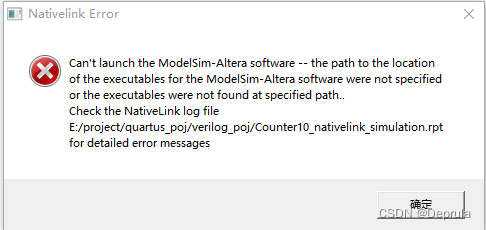
解决方案:
- 解决方法一:在Quartus II中正确设置ModelSim的路径 Tools -> Options -> General -> EDA Tool Options:在出现的对话框中设置安装ModelSim的路径 一定要指向找到能有ModelSim.exe文件的文件夹
- 解决方法二:在刚开始建工程的时候就选择modelsim_alter,而不是modelsim.
-解决方法三:在Quartus18.1中打开assignment-sittings-simulation-more EDA settings-倒数第五个打开(一般不调也行)
本文为CSDN博主「leiyar_」的原创文章,
原文链接:https://blog.csdn.net/qq_45798478/article/details/115840581





















 959
959











 被折叠的 条评论
为什么被折叠?
被折叠的 条评论
为什么被折叠?








