导入依赖
<!--dubbo-->
<dependency>
<groupId>org.apache.dubbo</groupId>
<artifactId>dubbo-spring-boot-starter</artifactId>
<version>2.7.8</version>
</dependency>
<!--dubbo 注册nacos-->
<dependency>
<groupId>org.apache.dubbo</groupId>
<artifactId>dubbo-registry-nacos</artifactId>
<version>2.7.8</version>
</dependency>写配置
生产者
server:
port: 8082
spring:
#数据库连接配置
datasource:
driver-class-name: com.mysql.jdbc.Driver
url: jdbc:mysql://127.0.01:3306/hmily_stock?useUnicode=true&characterEncoding=utf8
username: root
password:
application:
name: nacos-stock
# cloud:
# nacos:
# config:
# server-addr: 127.0.0.1:8848
#mybatis的相关配置
mybatis-plus:
#mapper配置文件
mapper-locations: classpath:com/hmily/test/mapper/xml/*.xml
type-aliases-package: com.zhg.demo.mybatis.entity
#开启驼峰命名
configuration:
map-underscore-to-camel-case: true
dubbo:
application:
name: nacos-stock
protocol:
port: 20880
name: dubbo
registry:
address: nacos://localhost:8848
scan:
# base-packages: service.StockService
base-packages: com.stock.service.impl #这个需要配置到impl的包
consumer:
check: false 关闭这个可以防止启动的时候报错 一般生产者不会出现消费者:
server:
port: 8081
spring:
#数据库连接配置
datasource:
driver-class-name: com.mysql.jdbc.Driver
url: jdbc:mysql://127.0.01:3306/hmily_order?useUnicode=true&characterEncoding=utf8
username: root
password:
application:
name: nacos-order
# cloud:
# nacos:
# config:
# server-addr: 127.0.0.1:8848
#mybatis的相关配置
mybatis-plus:
#mapper配置文件
mapper-locations: classpath:com/hmily/test/mapper/xml/*.xml
type-aliases-package: com.zhg.demo.mybatis.entity
#开启驼峰命名
configuration:
map-underscore-to-camel-case: true
dubbo:
application:
name: nacos-order
# protocol:
# port: 20881
# name: dubbo
registry:
address: nacos://localhost:8848
# scan:
# base-packages: service.StockService
consumer:
check: false # 启动时不检查 consumer加注解
-
首先生产者 需要用到的注解有 @EnableDubbo -开启Dubbo 功能 @DubboService(version = "1.0") -暴露服务 使用@Service 这个版本已经过时了
-
消费者 @DubboReference
使用xml配置的方式
provider.xml
<?xml version="1.0" encoding="UTF-8"?>
<beans xmlns="http://www.springframework.org/schema/beans"
xmlns:xsi="http://www.w3.org/2001/XMLSchema-instance"
xmlns:dubbo="http://dubbo.apache.org/schema/dubbo"
xsi:schemaLocation="http://www.springframework.org/schema/beans http://www.springframework.org/schema/beans/spring-beans-4.3.xsd http://dubbo.apache.org/schema/dubbo http://dubbo.apache.org/schema/dubbo/dubbo.xsd">
<!-- 提供方应用信息,用于计算依赖关系 -->
<dubbo:application name="nacos-stock" />
<!-- 使用multicast广播注册中心暴露服务地址 -->
<dubbo:registry address="nacos://localhost:8848" />
<!-- 用dubbo协议在20880端口暴露服务 -->
<dubbo:protocol name="dubbo" port="20880" />
<!-- 声明需要暴露的服务接口 -->
<dubbo:service interface="service.StockService" ref="stockService" />
<!-- 和本地bean一样实现服务 -->
<bean id="stockService" class="com.stock.service.impl.StockServiceImpl" >
</bean>
</beans>consumer.xml
<?xml version="1.0" encoding="UTF-8"?>
<beans xmlns="http://www.springframework.org/schema/beans"
xmlns:xsi="http://www.w3.org/2001/XMLSchema-instance"
xmlns:dubbo="http://dubbo.apache.org/schema/dubbo"
xsi:schemaLocation="http://www.springframework.org/schema/beans http://www.springframework.org/schema/beans/spring-beans-4.3.xsd http://dubbo.apache.org/schema/dubbo http://dubbo.apache.org/schema/dubbo/dubbo.xsd">
<!-- 提供方应用信息,用于计算依赖关系 -->
<dubbo:application name="nacos-order" />
<!-- 使用multicast广播注册中心暴露服务地址 -->
<dubbo:registry address="nacos://localhost:8848" />
<!-- 生成远程服务代理,可以和本地bean一样使用demoService -->
<dubbo:reference id="demoService" interface="service.StockService" />
</beans>使用xml的方式 需要采用注解 再启动类引入 如:
@SpringBootApplication
@EnableDubbo
@ImportResource({"classpath:provider.xml"})
public class StockApplication {
public static void main(String[] args) {
SpringApplication.run(StockApplication.class, args);
}
}再将yml中刚配置的相关配置注释 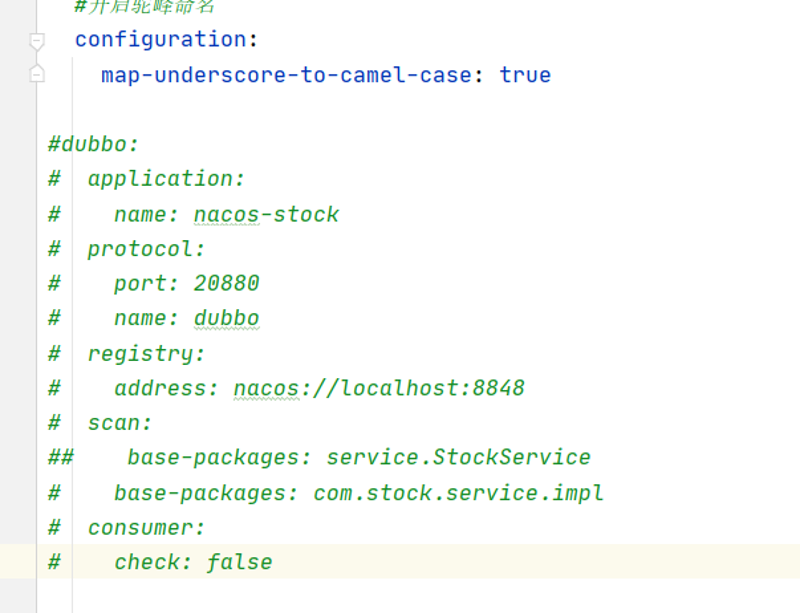
部分测试源码:https://gitee.com/x1376646336/spring_nacos_dubbo
注意:本文归作者所有,未经作者允许,不得转载





















 3260
3260











 被折叠的 条评论
为什么被折叠?
被折叠的 条评论
为什么被折叠?








