首先我有一个压缩文件,如下图所示:

package com.excel;
import org.apache.commons.compress.archivers.sevenz.SevenZArchiveEntry;
import org.apache.commons.compress.archivers.sevenz.SevenZFile;
import org.apache.poi.ss.usermodel.CellType;
import org.apache.poi.xssf.usermodel.*;
import java.io.*;
import java.time.LocalDateTime;
public class Uncompress7z {
/**
* zip解压
*
* @param inputFile 待解压文件名
* @param destDirPath 解压路径
*/
public static void Uncompress(String inputFile, String destDirPath) throws Exception {
File srcFile = new File(inputFile);//获取当前压缩文件
// 判断源文件是否存在
if (!srcFile.exists()) {
throw new Exception(srcFile.getPath() + "所指文件不存在");
}
//开始解压
SevenZFile zIn = new SevenZFile(srcFile);
SevenZArchiveEntry entry;
File file;
boolean firstRowWrite = false;
XSSFWorkbook resultWorkbook = new XSSFWorkbook();
XSSFSheet resultWorkBookFirstSheet = resultWorkbook.createSheet("Detail Return Inquiry");
int targetRowNum = 1;
while ((entry = zIn.getNextEntry()) != null) {
if (!entry.isDirectory()) {
file = new File(destDirPath, entry.getName());
if (!file.exists()) {
new File(file.getParent()).mkdirs();
}
System.out.println("正在处理excel:" + entry.getName());
OutputStream out = new FileOutputStream(file);
BufferedOutputStream bos = new BufferedOutputStream(out);
int len;
byte[] buf = new byte[1024];
while ((len = zIn.read(buf)) != -1) {
bos.write(buf, 0, len);
}
// 关流顺序,先打开的后关闭
bos.close();
out.close();
FileInputStream fileInputStream = new FileInputStream(file);
XSSFWorkbook tempWorkbook = new XSSFWorkbook(fileInputStream);
XSSFSheet tempFirstSheet = tempWorkbook.getSheetAt(0);
XSSFCellStyle cellStyle = resultWorkbook.createCellStyle();
//获取Excel文档中的第一个表单
if (!firstRowWrite) {
XSSFRow firstResourceFirstRow = tempFirstSheet.getRow(0);
XSSFRow row = resultWorkBookFirstSheet.createRow(0);
row.setRowStyle(cellStyle);
for (int i = firstResourceFirstRow.getFirstCellNum(); i < firstResourceFirstRow.getLastCellNum(); i++) {
XSSFCell cell = row.createCell(i);
XSSFCell firstResourceFirstRowIndexCell = firstResourceFirstRow.getCell(i);
String firstResourceFirstRowIndexCellStringCellValue = firstResourceFirstRowIndexCell.getStringCellValue();
cell.setCellValue(firstResourceFirstRowIndexCellStringCellValue);
}
firstRowWrite = true;
}
// 循环除了第一行以外的数据
for (int i = 1; i <= tempFirstSheet.getLastRowNum(); i++) {
XSSFRow resourceRow = tempFirstSheet.getRow(i);
XSSFRow targetRow = resultWorkBookFirstSheet.createRow(targetRowNum);
targetRowNum++;
for (int j = resourceRow.getFirstCellNum(); j < resourceRow.getLastCellNum(); j++) {
XSSFCell cell = targetRow.createCell(j);
XSSFCell resourceRowCell = resourceRow.getCell(j);
if (resourceRowCell == null) {
continue;
}
CellType cellType = resourceRowCell.getCellType();
if (cellType.compareTo(CellType.STRING) == 0) {
cell.setCellValue(resourceRowCell.getStringCellValue());
}
if (cellType.compareTo(CellType.NUMERIC) == 0) {
cell.setCellValue(resourceRowCell.getNumericCellValue());
}
}
}
}
}
LocalDateTime now = LocalDateTime.now();
//Create file system using specific name
FileOutputStream out = new FileOutputStream(new File("/home/shenlinnan/Downloads/汇总_202012041931.xlsx"));
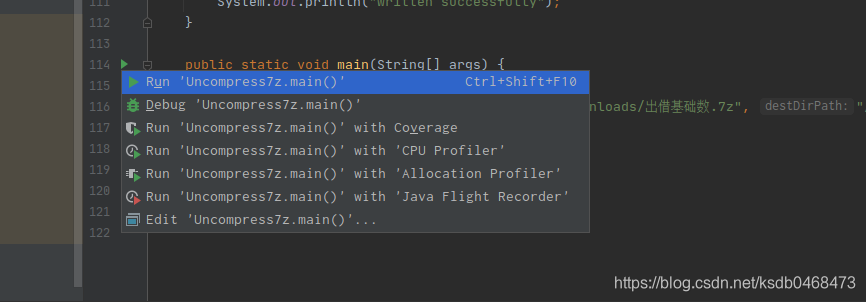
//write operation workbook using file out object
resultWorkbook.write(out);
out.close();
System.out.println("written successfully");
}
public static void main(String[] args) {
try {
Uncompress("/home/shenlinnan/Downloads/出借基础数.7z", "/home/shenlinnan/Downloads");
} catch (Exception e) {
e.printStackTrace();
}
}
}
通过上面的代码可以直接解压缩文件,并且得到压缩的excel文件.

执行之后如下图所示:

逐步调整代码,首先这个需求是要在一个客户的电脑上直接执行这个操作,所以不能让人家直接在 IDE 里面去执行,所以只能是打成 jar 包.
现在使用Maven进行打包,如下图所示:

点击 install 文件,可以直接产生一个 jar 文件,如下图所示:

然后是如何执行这个 jar 文件呢,可以使用 java -jar 命令来执行一个 jar 文件:

在 shell 中输入 java 命令可以看到相关的提示,如上图所示.所以我们使用上面的命令执行该 jar 文件.
shenlinnan@shenlinnan-PC:~$ java -jar /home/shenlinnan/IdeaProjects/excel1/target/excel1-1.0-SNAPSHOT.jar
/home/shenlinnan/IdeaProjects/excel1/target/excel1-1.0-SNAPSHOT.jar中没有主清单属性
首先清单文件就是 jar 中的 META-INF 下的 MAINFEST.MF 文件.
可以看到在 shell 中给出了提示,没有主清单属性,首先要弄明白什么是主清单属性.
这里可以参考在 CSDN 上其他人的帖子,通读之后搞懂,这里给一个链接地址:
https://blog.csdn.net/qq_36838191/article/details/91381780
从其中得知:Main-Class是该 jar 的入口类,该类必须是一个可执行的类,我理解可执行必须得有:
public static void main(String[] args) {
......
}
因为只有该代码的类才能执行.很显然我们是没有配置 Main-Class 属性才导致上面的报错的,我于是在工程中创建如下文件:

如图所示,我自己创建了一个 MANIFEST.MF 文件,但是我再次尝试打包,包中的清单文件内容还是和上面的内容一致,所以说明我这个清单文件根本没有起作用,参考该文档:
maven在MANIFEST.MF文件添加参数
弄清楚了,原来使用 Maven 来打包的话,需要配置 Maven 的插件.
下面是 Maven 官网中有关这个插件的说明:
Apache Maven JAR Plugin
我自己在 CSDN 上面进行了翻译,也可以直接看我翻译后的文档:
Apache Maven JAR Plugin官方文档
读过官网之后比较清晰了,插件使用Maven Archiver来处理jar内容和清单配置。
所以要去读官网有关 Maven Archiver 的部分.地址在超链接中已经给出了,下面是我自己的翻译官网 CSDN 的地址,要读官网还是我的翻译都可以.
中文翻译
查看了官方文档,自然就知道该如何配置了,按照官网上的配置.
但是现在面临着一个新的问题,pom文件中,这部分代码写到哪里?现在的pom文件如下截图:
<?xml version="1.0" encoding="UTF-8"?>
<project xmlns="http://maven.apache.org/POM/4.0.0"
xmlns:xsi="http://www.w3.org/2001/XMLSchema-instance"
xsi:schemaLocation="http://maven.apache.org/POM/4.0.0 http://maven.apache.org/xsd/maven-4.0.0.xsd">
<modelVersion>4.0.0</modelVersion>
<groupId>org.example</groupId>
<artifactId>excel1</artifactId>
<version>1.0-SNAPSHOT</version>
<dependencies>
<!-- https://mvnrepository.com/artifact/org.apache.poi/poi -->
<dependency>
<groupId>org.apache.poi</groupId>
<artifactId>poi</artifactId>
<version>4.1.2</version>
</dependency>
<!-- https://mvnrepository.com/artifact/org.apache.poi/poi-ooxml-schemas -->
<dependency>
<groupId>org.apache.poi</groupId>
<artifactId>poi-ooxml-schemas</artifactId>
<version>4.1.2</version>
</dependency>
<!-- https://mvnrepository.com/artifact/org.apache.poi/poi-ooxml -->
<dependency>
<groupId>org.apache.poi</groupId>
<artifactId>poi-ooxml</artifactId>
<version>4.1.2</version>
</dependency>
<!-- https://mvnrepository.com/artifact/org.apache.commons/commons-compress -->
<dependency>
<groupId>org.apache.commons</groupId>
<artifactId>commons-compress</artifactId>
<version>1.20</version>
</dependency>
<!-- https://mvnrepository.com/artifact/org.tukaani/xz -->
<dependency>
<groupId>org.tukaani</groupId>
<artifactId>xz</artifactId>
<version>1.8</version>
</dependency>
</dependencies>
<build>
<plugins>
<plugin>
<groupId>org.apache.maven.plugins</groupId>
<artifactId>maven-compiler-plugin</artifactId>
<version>2.3.2</version>
<configuration>
<source>1.8</source>
<target>1.8</target>
<encoding>utf-8</encoding>
</configuration>
</plugin>
</plugins>
</build>
</project>
这里还是要看Apache Maven JAR Plugin的那篇文档,完善了 pom 文件之后如下所示:
<?xml version="1.0" encoding="UTF-8"?>
<project xmlns="http://maven.apache.org/POM/4.0.0"
xmlns:xsi="http://www.w3.org/2001/XMLSchema-instance"
xsi:schemaLocation="http://maven.apache.org/POM/4.0.0 http://maven.apache.org/xsd/maven-4.0.0.xsd">
<modelVersion>4.0.0</modelVersion>
<groupId>org.example</groupId>
<artifactId>excel1</artifactId>
<version>1.0-SNAPSHOT</version>
<dependencies>
<!-- https://mvnrepository.com/artifact/org.apache.poi/poi -->
<dependency>
<groupId>org.apache.poi</groupId>
<artifactId>poi</artifactId>
<version>4.1.2</version>
</dependency>
<!-- https://mvnrepository.com/artifact/org.apache.poi/poi-ooxml-schemas -->
<dependency>
<groupId>org.apache.poi</groupId>
<artifactId>poi-ooxml-schemas</artifactId>
<version>4.1.2</version>
</dependency>
<!-- https://mvnrepository.com/artifact/org.apache.poi/poi-ooxml -->
<dependency>
<groupId>org.apache.poi</groupId>
<artifactId>poi-ooxml</artifactId>
<version>4.1.2</version>
</dependency>
<!-- https://mvnrepository.com/artifact/org.apache.commons/commons-compress -->
<dependency>
<groupId>org.apache.commons</groupId>
<artifactId>commons-compress</artifactId>
<version>1.20</version>
</dependency>
<!-- https://mvnrepository.com/artifact/org.tukaani/xz -->
<dependency>
<groupId>org.tukaani</groupId>
<artifactId>xz</artifactId>
<version>1.8</version>
</dependency>
</dependencies>
<build>
<plugins>
<plugin>
<groupId>org.apache.maven.plugins</groupId>
<artifactId>maven-compiler-plugin</artifactId>
<version>2.3.2</version>
<configuration>
<source>1.8</source>
<target>1.8</target>
<encoding>utf-8</encoding>
</configuration>
</plugin>
<plugin>
<groupId>org.apache.maven.plugins</groupId>
<artifactId>maven-jar-plugin</artifactId>
<version>3.2.0</version>
<configuration>
<archive>
<manifest>
<mainclass>com.excel.Uncompress7z</mainclass>
</manifest>
</archive>
</configuration>
</plugin>
</plugins>
</build>
</project>
我们再来打包看看是否把main-class的配置加上去了.
这里执行失败了,是因为mainclass这个属性错误了,应该是 mainClass.
修改后从新打包就可以了.可以看到main-class属性了,如下图所示:

再次执行看看结果如何:
~$ java -jar /home/shenlinnan/IdeaProjects/excel1/target/excel1-1.0-SNAPSHOT.jar
错误: 无法初始化主类 com.excel.Uncompress7z
原因: java.lang.NoClassDefFoundError: org/apache/poi/ss/usermodel/CellStyle
这是很明显的错误,肯定是 用于excel的jar包没有打进去,经过查看确实没有,我们再看看刚才的文档.
首先尝试着加入:
<addClasspath>true</addClasspath>
来试一试,因为在文档上面说该值代表着的意思是,是否创建 Class-Path 清单项。默认值为false。现在设置成true,应该会自动创建的.

果然自动创建了Class-Path,这些 jar 包都是在 pom 中引入的,再执行一次看看.
shenlinnan@shenlinnan-PC:~$ java -jar /home/shenlinnan/IdeaProjects/excel1/target/excel1-1.0-SNAPSHOT.jar
错误: 无法初始化主类 com.excel.Uncompress7z
原因: java.lang.NoClassDefFoundError: org/apache/poi/ss/usermodel/CellStyle
结果还是依旧不行,看看打出来的 jar 包里面确实是没有这些 jar.
目前这篇文档上我们已经无法正确的设置 class-path了,所以看一下另外这篇文档,就在刚才那片官网的如下位置:

我自己的翻译位置如下:
Set Up The Classpath中文官方文档





















 4926
4926











 被折叠的 条评论
为什么被折叠?
被折叠的 条评论
为什么被折叠?








