实现效果:双击节点后,节点外围向外闪动光圈
默认状态下:

双击节点后:
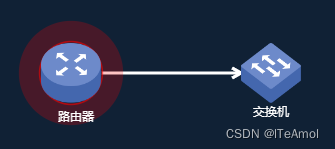
代码实现:(主要参考G6官方文档的自定义节点)
注册自定义节点:
G6.registerNode(
'resource-node',
{
afterDraw: function afterDraw(cfg, group) {
let size = cfg.size
let width = size[0]
let height = size[1]
const image = group.addShape('image', {
attrs: {
x: -width / 2,
y: -height / 2,
width: width,
height: height,
img: cfg.img,
},
name: 'image-shape',
draggable: true,
});
console.log(cfg)
const text = group.addShape('text', {
attrs: {
text: cfg.mylabel,
x: -width / 2 + 17,
y:51,
fill: '#fff',
},
name: 'resource-node-text',
draggable: true,
})
let r = size / 2
if (isNaN(r)) {
r = cfg.size[0] / 2 ;
}
console.log(cfg)
var back1 = group.addShape('circle', {
zIndex: -3,
attrs: {
x: 0,
y: 0,
r: r,
fill: 'red',
opacity: 0.6,
},
name: 'circle-shape1',
})
var back2 = group.addShape('circle', {
zIndex: -2,
attrs: {
x: 0,
y: 0,
r: r,
fill: 'red', // 为了显示清晰,随意设置了颜色
opacity: 0.6,
},
name: 'circle-shape2',
})
var back3 = group.addShape('circle', {
zIndex: -1,
attrs: {
x: 0,
y: 0,
r: r,
fill: 'red',
opacity: 0.6,
},
name: 'circle-shape3',
})
group.sort() // 排序,根据zIndex 排序
back1.animate(
{
// 逐渐放大,并消失
r: r + 30,
opacity: 0.1,
},
{
repeat: true, // 循环
duration:3000,
easing: 'easeCubic',
delay: 0, // 无延迟
},
) // 无延迟
back2.animate(
{
// 逐渐放大,并消失
r: r + 30,
opacity: 0.1,
repeat: true, // 循环
},
{
repeat: true, // 循环
duration:3000,
easing: 'easeCubic',
delay: 1000, // 无延迟
},
) // 1 秒延迟
back3.animate(
{
// 逐渐放大,并消失
r: r + 30,
opacity: 0.1,
repeat: true, // 循环
},
{
repeat: true, // 循环
duration:3000,
easing: 'easeCubic',
delay: 2000, // 无延迟
},
) // 2 秒延迟
},
},
'circle',
)
双击节点触发事件:
graph.value.on('node:dblclick', function (e) {
const item = e.item;
graph.value.updateItem(item,{label:null})
graph.value.updateItem(item, {
type: 'resource-node'});
}
遇到的问题:
- 双击节点闪动时,继承的节点circle底色是白色的(如下图),想要改变其颜色

解决:在默认节点下改变circle类型节点的填充色
defaultNode: {
// 节点样式修改
type:'circle',
style:{
fill: '#102135',
stroke:'#102135',
// labelCfg: {
// position: 'bottom',
// offset: 10,
// }
},
size: [70, 70], // 节点大小
status: 0,
},
效果如下:

- 在闪动时节点底部有文字,想要去掉它(圆圈里的字是节点自带的label属性,圆圈外的字是在自定义节点时加上去的)

解决:定位到该文字是继承的节点circle的label,在双击事件添加自定义节点时把label置空,就可以让圆圈里的字消失;然后新增一个属性mylabel来接收label值,让自定义节点的文字值(就是上面完整代码的text)为mylabel,这样在默认节点下有图有文字,在自定义节点下也有图有文字(目前只想到了这种办法。。。)
graph.value.on('node:dblclick', function (e) {
const item = e.item;
graph.value.updateItem(item,{label:null})
graph.value.updateItem(item, {
type: 'resource-node'});
}
因为是从左侧图例处拖一个图例到画布上生成一个节点,所以在画布上新增节点的函数中,新增mylabel属性(画布渲染的数据是data,节点信息存在nodes中,type和e是另一个组件自定义事件传过来的参数,type-节点信息,e-鼠标事件)
const addNodes = (type: any, e: any) => {
// 将屏幕/页面坐标转换为渲染坐标
const point = graph.value.getPointByClient(e.x, e.y)
// 新创建的节点信息
const model = {
id: 'node' + Math.random(), // id使用了随机数,尽可能避免重复
label: type.label, // 文本标签
labelCfg: {
style: {
fill: '#fff',
},
},
type: 'image', // 图片类型的节点
x: point.x,
y: point.y,
img: type.src, // 图片地址
size: [70, 70],
status: 0,
mylabel:type.label
}
graph.value.addItem('node', model, true)
data.nodes.push(model)
}
效果如下:





















 9023
9023











 被折叠的 条评论
为什么被折叠?
被折叠的 条评论
为什么被折叠?








