纯代码自定义UItableviewcell实现一个简单的微博界面布局
一、使用纯代码自定义一个tableview的步骤
1.新建一个继承自UITableViewCell的类
2.重写initWithStyle:reuseIdentifier:方法
添加所有需要显示的子控件(不需要设置子控件的数据和frame, 子控件要添加到contentView中)
进行子控件一次性的属性设置(有些属性只需要设置一次, 比如字体\固定的图片)
3.提供2个模型
数据模型: 存放文字数据\图片数据
frame模型: 存放数据模型\所有子控件的frame\cell的高度
4.cell拥有一个frame模型(不要直接拥有数据模型)
5.重写frame模型属性的setter方法: 在这个方法中设置子控件的显示数据和frame
6.frame模型数据的初始化已经采取懒加载的方式(每一个cell对应的frame模型数据只加载一次)
二、文件结构和实现代码
1.文件结构
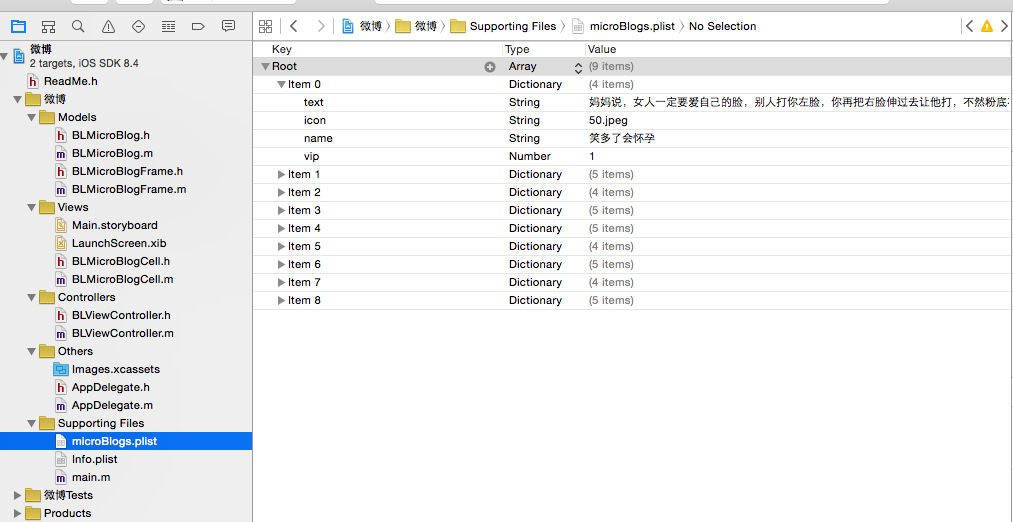
2.实现代码:
// BLMicroBlog.h文件
<span style="font-size:18px;">#import <Foundation/Foundation.h>
@interface BLMicroBlog : NSObject
//字典数据属性
@property (nonatomic,copy) NSString *text;
@property (nonatomic,copy) NSString *icon;
@property (nonatomic,copy) NSString *picture;
@property (nonatomic,copy) NSString *name;
@property (nonatomic,assign,getter=isVip) BOOL vip;
//字典转模型
//对象方法
- (instancetype) initWithDict:(NSDictionary *) dict;
//类方法
+ (instancetype) microBlogWithDict:(NSDictionary *) dict;
//读取plist文件
+ (NSArray *) microBlogs;
@end</span>// BLMicroBlog.m文件
<span style="font-size:18px;">#import "BLMicroBlog.h"
@implementation BLMicroBlog
//方法实现
- (instancetype)initWithDict:(NSDictionary *)dict
{
if (self = [super init]) {
//这个方法把字典中所有属性赋值
//key 对应的属性
[self setValuesForKeysWithDictionary:dict];
}
return self;
}
+ (instancetype)microBlogWithDict:(NSDictionary *)dict
{
return [[self alloc] initWithDict:dict];
}
+ (NSArray *)microBlogs
{
NSString *filePath = [[NSBundle mainBundle] pathForResource:@"microBlogs" ofType:@"plist"];
//从plist文件中加载数据
NSArray *array = [NSArray arrayWithContentsOfFile:filePath];
NSMutableArray *arrayM = [NSMutableArray arrayWithCapacity:array.count];
//遍历数组
for (NSDictionary *dict in array) {
BLMicroBlog *microBlog = [self microBlogWithDict:dict];
[arrayM addObject:microBlog];
}
return arrayM;
}
@end
</span>// BLMicroBlogFrame.h文件
<span style="font-size:18px;">#import <UIKit/UIKit.h>
#import "BLMicroBlog.h"
//名称字体
#define nameFont [UIFont systemFontOfSize:18]
//文本字体
#define textFont [UIFont systemFontOfSize:14]
@interface BLMicroBlogFrame : NSObject
//readonly 只读 没有setter方法 不要外部修改
@property (nonatomic,assign,readonly) CGRect iconFrame;
@property (nonatomic,assign,readonly) CGRect nameFrame;
@property (nonatomic,assign,readonly) CGRect vipFrame;
@property (nonatomic,assign,readonly) CGRect contentFrame;
@property (nonatomic,assign,readonly) CGRect pictureFrame;
@property (nonatomic,assign,readonly) CGFloat rowHeight;
//定义属性
@property (nonatomic,strong) BLMicroBlog *microBlog;
@end
</span>
// BLMicroBlogFrame.m文件
<span style="font-size:18px;">#import "BLMicroBlogFrame.h"
@implementation BLMicroBlogFrame
- (void)setMicroBlog:(BLMicroBlog *)microBlog
{
//给自己成员变量赋值
_microBlog = microBlog;
//计算frame和行高
//计算子控件的frame
CGFloat margin = 8;
//1.头像
CGFloat iconX = margin;
CGFloat iconY = margin;
CGFloat iconW = 30;
CGFloat iconH = 30;
_iconFrame = CGRectMake(iconX, iconY, iconW, iconH);
//2.名称
CGFloat nameX = CGRectGetMaxX(_iconFrame) + margin;
CGSize nameSize = [microBlog.name sizeWithAttributes:@{NSFontAttributeName:nameFont}];
CGFloat nameY = iconY + (iconH - nameSize.height) / 2;
_nameFrame = (CGRect){nameX,nameY,nameSize};
//3.vip的frame
CGFloat vipX = CGRectGetMaxX(_nameFrame) + margin;
CGFloat vipH = 14;
CGFloat vipW = 14;
CGFloat vipY = iconY + (iconH - vipH) / 2;
_vipFrame = CGRectMake(vipX, vipY, vipW, vipH);
//4.文本
CGFloat screenW = [UIScreen mainScreen].bounds.size.width;
CGSize maxTextSize = CGSizeMake(screenW - 2 * margin, CGFLOAT_MAX);
NSDictionary *attributes = @{NSFontAttributeName:textFont};
CGSize textSize = [microBlog.text boundingRectWithSize:maxTextSize options:NSStringDrawingUsesLineFragmentOrigin attributes:attributes context:nil].size;
CGFloat textX = iconX;
CGFloat textY = CGRectGetMaxY(_iconFrame) + margin;
_contentFrame = CGRectMake(textX, textY, textSize.width, textSize.height);
//图片
if (microBlog.picture) {
CGFloat pictureX = iconX;
CGFloat pictureY = CGRectGetMaxY(_contentFrame) + margin;
CGFloat pictureW = 100;
CGFloat pictureH = 100;
_pictureFrame = CGRectMake(pictureX, pictureY, pictureW, pictureH);
}
//行高
_rowHeight = CGRectGetMaxY(_contentFrame);
if (microBlog.picture) {
_rowHeight = CGRectGetMaxY(_pictureFrame);
}
_rowHeight += margin;
}
@end
</span>
// BLMicroBlogCell.h文件
<span style="font-size:18px;">
#import <UIKit/UIKit.h>
#import "BLMicroBlogFrame.h"
@interface BLMicroBlogCell : UITableViewCell
@property (nonatomic,strong) BLMicroBlogFrame *microBlogFrame;
@end
</span>// BLMicroBlogCell.m文件
#import "BLMicroBlogCell.h"
#import "BLMicroBlogFrame.h"
@interface BLMicroBlogCell ()
@property (nonatomic,weak) UIImageView *iconView;
@property (nonatomic,weak) UILabel *nameLabel;
@property (nonatomic,weak) UIImageView *vipView;
@property (nonatomic,weak) UILabel *contentLabel;
@property (nonatomic,weak) UIImageView *pictureView;
@end
@implementation BLMicroBlogCell
//重写cell初始化方法
- (instancetype)initWithStyle:(UITableViewCellStyle)style reuseIdentifier:(NSString *)reuseIdentifier
{
self = [super initWithStyle:style reuseIdentifier:reuseIdentifier];
if (self) {
UIImageView *iconView = [[UIImageView alloc] init];
[self.contentView addSubview:iconView];
self.iconView = iconView;
// 创建名称标签
UILabel *nameLabel = [[UILabel alloc] init];
[self.contentView addSubview:nameLabel];
self.nameLabel = nameLabel;
// 创建vip视图
UIImageView *vipView = [[UIImageView alloc] init];
[self.contentView addSubview:vipView];
self.vipView = vipView;
// 创建内容标签
UILabel *contentLabel = [[UILabel alloc] init];
[self.contentView addSubview:contentLabel];
self.contentLabel = contentLabel;
// 创建图片视图
UIImageView *pictureView = [[UIImageView alloc] init];
[self.contentView addSubview:pictureView];
self.pictureView = pictureView;
// 只需要设置一次的属性放到这里
self.vipView.image = [UIImage imageNamed:@"vip"];
// 设置名称字体
self.nameLabel.font = nameFont;
// 指定文本字体
self.contentLabel.font = textFont;
// 设置contentLabel支持换行
self.contentLabel.numberOfLines = 0;
}
return self;
}
//重新microBlogFrame模型属性的setter方法
- (void) setMicroBlogFrame:(BLMicroBlogFrame *)microBlogFrame
{
// 1.给自己对应的成员变量赋值
_microBlogFrame = microBlogFrame;
// 2.给子控件设置数据
//**给子控件设置数据************************************/
BLMicroBlog *microBlog = microBlogFrame.microBlog;
// 给子控件赋值
self.iconView.image = [UIImage imageNamed: microBlog.icon];
self.nameLabel.text = microBlog.name;
// if (microBlog.isVip) {
// self.vipView.hidden = NO;
// }else{
// self.vipView.hidden = YES;
// }
// 当不是vip的时候隐藏,是vip的时候显示
self.vipView.hidden = !microBlog.isVip;
// 给文本设置数据
self.contentLabel.text = microBlog.text;
if (microBlog.picture) {
// 给图标设置数据
self.pictureView.image = [UIImage imageNamed: microBlog.picture];
}else{
self.pictureView.image = nil;
}
//**给子控件设置数据************************************/
// 3.给子控件设置frame
self.iconView.frame = microBlogFrame.iconFrame;
self.nameLabel.frame = microBlogFrame.nameFrame;
self.vipView.frame = microBlogFrame.vipFrame;
self.contentLabel.frame = microBlogFrame.contentFrame;
self.pictureView.frame = microBlogFrame.pictureFrame;
}
@end
主控制器
// BLViewController.m文件
#import "BLViewController.h"
#import "BLMicroBlog.h"
#import "BLMicroBlogFrame.h"
#import "BLMicroBlogCell.h"
@interface BLViewController ()
@property (nonatomic,strong) NSArray *microBlogFrames;
@end
@implementation BLViewController
- (void)viewDidLoad {
[super viewDidLoad];
}
//去掉状态栏
- (BOOL) prefersStatusBarHidden
{
return YES;
}
#pragma mark - Table view data source
//一共多少行
- (NSInteger)tableView:(UITableView *)tableView numberOfRowsInSection:(NSInteger)section
{
return self.microBlogFrames.count;
}
//每行的内容
- (UITableViewCell *)tableView:(UITableView *)tableView cellForRowAtIndexPath:(NSIndexPath *)indexPath {
NSString *reuseId = @"cell";
BLMicroBlogCell *cell = [tableView dequeueReusableCellWithIdentifier:reuseId];
if (cell == nil) {
cell = [[BLMicroBlogCell alloc] initWithStyle:UITableViewCellStyleDefault reuseIdentifier:reuseId];
}
cell.microBlogFrame = self.microBlogFrames[indexPath.row];
return cell;
}
#pragma mark - tableView的代理方法
//根据不同indexPath返回不同行高
- (CGFloat) tableView:(UITableView *)tableView heightForRowAtIndexPath:(NSIndexPath *)indexPath
{
// NSLog(@"%s %zd---%zd",__func__,indexPath.section,indexPath.row);
// 取出microBlogFrame模型
BLMicroBlogFrame *microBlogFrame = self.microBlogFrames[indexPath.row];
// 返回行高
return microBlogFrame.rowHeight;
}
#pragma mark - 懒加载数据
- (NSArray *)microBlogFrames
{
if (_microBlogFrames == nil) {
NSArray *microBlogs = [BLMicroBlog microBlogs];
NSMutableArray *arrayM = [NSMutableArray array];
for (BLMicroBlog *microBlog in microBlogs) {
BLMicroBlogFrame *microBlogFrame = [[BLMicroBlogFrame alloc] init];
microBlogFrame.microBlog = microBlog;
[arrayM addObject:microBlogFrame];
}
_microBlogFrames = arrayM;
}
return _microBlogFrames;
}
@end
三.实现效果图

自定义tableview有两种方式,一种是使用xib创建,一种是使用纯代码的方式创建。
对于样式一样的tableview,通常使用xib进行创建,对于高度不一样,内容也不完全一致的通常使用纯代码进行自定义。






















 877
877

 被折叠的 条评论
为什么被折叠?
被折叠的 条评论
为什么被折叠?








