菜鸟最近做项目,正好需要使用到px2rem,但是网上搜的都是有问题的,可能是菜鸟太菜了!!!
每次菜鸟都希望读者交流指点,但是都是每次评论区都没人,(T~T)
文章目录
webpack配置
首先第一个坑就是vue.config.js,很多博主都说配置是这样的:
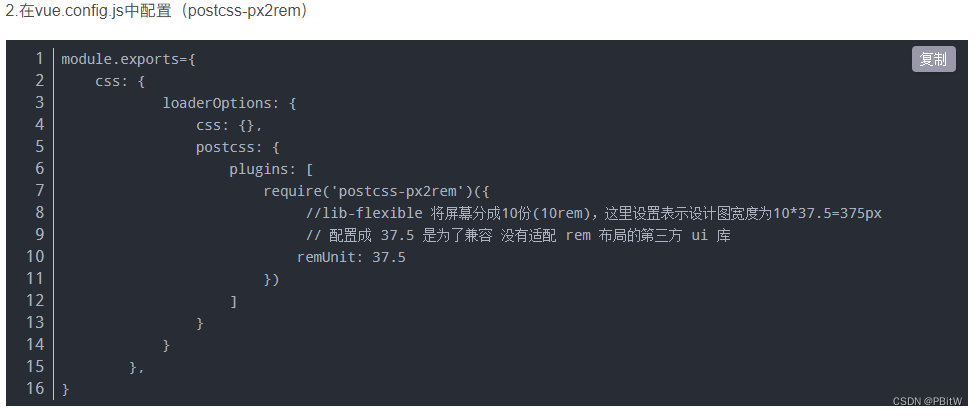
但是菜鸟实测表示会报错,报错这个东西:
ERROR Failed to compile with 1 error 17:18:34
error in ./src/views/HomeView.vue?vue&type=style&index=0&id=9ea40744&scoped=true&lang=css&
Syntax Error: ValidationError: Invalid options object. PostCSS Loader has been initialized using an options object that does not match the API schema.
- options has an unknown property 'plugins'. These properties are valid:
object { postcssOptions?, execute?, sourceMap?, implementation? }
ERROR in ./src/views/HomeView.vue?vue&type=style&index=0&id=9ea40744&scoped=true&lang=css& (./node_modules/css-loader/dist/cjs.js??clonedRuleSet-12.use[1]!./node_modules/@vue/vue-loader-v15/lib/loaders/stylePostLoader.js!./node_modules/@vue/cli-service/node_modules/postcss-loader/dist/cjs.js??clonedRuleSet-12.use[2]!./node_modules/@vue/vue-loader-v15/lib/index.js??vue-loader-options!./src/views/HomeView.vue?vue&type=style&index=0&id=9ea40744&scoped=true
不知道怎么解决!!!(希望读者多多交流)
正确的配置,兼容现在的vuecli
(webpack 创建的 vue3也支持)
module.exports = defineConfig({
chainWebpack: config => {
config.module
.rule("css")
.test(/\.css$/)
.oneOf("vue")
.resourceQuery(/\?vue/)
.use("px2rem-loader")
.loader("px2rem-loader")
.before('postcss-loader')
.options({
// 设计稿宽度 / 10
remUnit: 75
});
},
})
创建的模板里面有没有 defineConfig() 都一样的复制过去用,不会报错!!!
下载的包
看别的博主,有的安装包都不说,说的有的不全,这里菜鸟就把需要用到的都列出来了
- npm i px2rem-loader -D
- npm i postcss-loader -D
- npm i postcss-px2rem -D
使用问题
1、不兼容 scss 解决办法
这个postcss-px2rem是不兼容scss的,反正菜鸟只要在style上加上lang=‘scss’,这个就直接失效了!!!
网上搜的办法也是一个比一个不靠谱,建议就不要使用scss了,反正其实也不是很影响!!!
2024/2/4 今天菜鸟自己尝试解决一下,发现果然是这个问题,就是rule只匹配了css,并没有匹配scss所以导致不生效,解决办法,就是多加一个:

至于怎么把两个合并,菜鸟不是很清楚,望会的读者可以评论一下!
2、大写、style里面不会被解析
1、写在行内样式(style)里面的 px 不会被解析成 rem
2、大写的 PX 依旧生效,且不会被解析成 rem
3、prettier 保持大写
在使用 prettier 的时候,大写会被转换成小写,需要加上:
.fromname {
/* prettier-ignore */
font-size: 40PX;
}
lib-flexible
如果你想让rem自动跟随屏幕变化而变化就需要下载该插件
安装命令
npm install lib-flexible --save-dev
安装后需要在 main.js 中进行导入(或者哪里要用哪里引入)
// 引入lib-flexible
import "lib-flexible/flexible.js";
1、兼容pad
兼容pad要修改源码,在node_modules/lib-flexible/flexible.js,注释这一行代码!
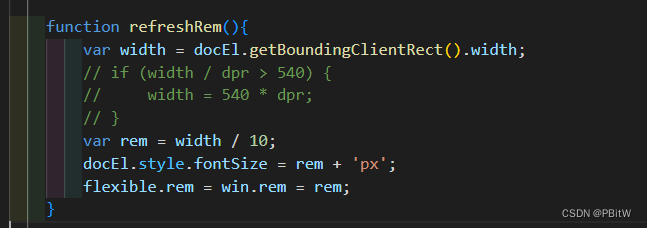
2、配合媒体查询 --》 避免 pc 端字太大
@media screen and (max-width: 690px) {
.contentBox {
width: 365px;
font-size: 12px;
}
.fromname {
font-size: 20px;
}
.el-input,
.el-select {
width: 160px;
}
.FormBox {
overflow-y: auto;
}
.tabletitle,
.content {
width: 200vw;
min-width: 100vw;
}
.contentItem .el-input {
width: 100px !important;
}
.tabletitle p {
width: 110px !important;
}
}
@media screen and (min-width: 691px) {
.contentBox {
width: 80%;
}
.fromname {
/* prettier-ignore */
font-size: 40PX;
}
.el-input,
.el-select {
width: 140px;
}
.upload-demo,
.tip,
.GroupForm,
.environmentalForm,
.sortBox {
/* prettier-ignore */
font-size: 16PX;
}
.title {
/* prettier-ignore */
font-size: 30PX;
}
}
不然 pc 端的字会非常大!!!























 2384
2384











 被折叠的 条评论
为什么被折叠?
被折叠的 条评论
为什么被折叠?










