一、前言
数据库中的 select 是使用最频繁的,而且每次基本都是一样的,而 update、delete、insert 使用的频率没有 select 高,并且每次基本都是不一样的。为了减少数据库的压力,有必要对 select 使用缓存。
以前使用的是 Ehcache 做缓存,但是其有很明显的缺点:
- 没有 ip、port,而是使用路径的,不容易起到共享缓存的作用。
- 不支持分布式。
二、代码
github 下载本案例代码:https://github.com/larger5/SpringBootRedis.git
1、entity
package com.cun.entity;
import javax.persistence.Column;
import javax.persistence.Entity;
import javax.persistence.GeneratedValue;
import javax.persistence.Id;
import javax.persistence.Table;
/**
* 用户实体
* @author linhongcun
*
*/
@Entity
@Table(name = "user")
public class User{
@Id
@GeneratedValue
private Integer id;
@Column(length = 20)
private String userName;
@Column(length = 20)
private String password;
public Integer getId() {
return id;
}
public void setId(Integer id) {
this.id = id;
}
public String getUserName() {
return userName;
}
public void setUserName(String userName) {
this.userName = userName;
}
public String getPassword() {
return password;
}
public void setPassword(String password) {
this.password = password;
}
}
2、dao 接口
package com.cun.dao;
import org.springframework.data.jpa.repository.JpaRepository;
import org.springframework.data.jpa.repository.JpaSpecificationExecutor;
import com.cun.entity.User;
/**
* 用户 dao 接口
* @author linhongcun
*
*/
public interface UserDao extends JpaRepository<User, Integer>,JpaSpecificationExecutor<User>{
}
3、Service 接口
package com.cun.service;
import java.util.List;
import com.cun.entity.User;
public interface UserService {
/**
* 获取所有用户
* @return
*/
List<User> getAllUsers();
}
4、Service 实现类
package com.cun.service.impl;
import java.util.List;
import org.springframework.beans.factory.annotation.Autowired;
import org.springframework.cache.annotation.CacheConfig;
import org.springframework.cache.annotation.Cacheable;
import org.springframework.stereotype.Service;
import com.cun.dao.UserDao;
import com.cun.entity.User;
import com.cun.service.UserService;
@Service
@CacheConfig(cacheNames = "userService")
public class UserServiceImpl implements UserService {
@Autowired
private UserDao userDao;
/**
* 2、在 Service 层的实现类中的方法@缓存
* ① 指定缓存的 key,为 wiselyKeyGenerator 的 bean
*
*/
@Override
@Cacheable(value = "getAllUsers",keyGenerator="wiselyKeyGenerator")
public List<User> getAllUsers() {
return userDao.findAll();
}
}5、Controller
package com.cun.controller;
import java.util.List;
import org.springframework.beans.factory.annotation.Autowired;
import org.springframework.web.bind.annotation.GetMapping;
import org.springframework.web.bind.annotation.RestController;
import com.cun.entity.User;
import com.cun.service.UserService;
@RestController
public class UserController {
@Autowired
private UserService userService;
@GetMapping("/all")
public List<User> getAllUsers() {
System.out.println("只有第一次才会打印sql语句");
return userService.getAllUsers();
}
}
6、Redis 配置
package com.cun.conf;
import com.fasterxml.jackson.annotation.JsonAutoDetect;
import com.fasterxml.jackson.annotation.PropertyAccessor;
import com.fasterxml.jackson.databind.ObjectMapper;
import org.springframework.cache.CacheManager;
import org.springframework.cache.annotation.CachingConfigurerSupport;
import org.springframework.cache.annotation.EnableCaching;
import org.springframework.cache.interceptor.KeyGenerator;
import org.springframework.context.annotation.Bean;
import org.springframework.context.annotation.Configuration;
import org.springframework.data.redis.cache.RedisCacheManager;
import org.springframework.data.redis.connection.RedisConnectionFactory;
import org.springframework.data.redis.core.RedisTemplate;
import org.springframework.data.redis.core.StringRedisTemplate;
import org.springframework.data.redis.serializer.Jackson2JsonRedisSerializer;
import java.lang.reflect.Method;
/**
* Redis 缓存配置类(通用)
* @author linhongcun
*
*/
@Configuration
@EnableCaching
public class RedisConfig extends CachingConfigurerSupport {
/**
* 缓存对象集合中,缓存是以 key-value 形式保存的。当不指定缓存的 key 时,SpringBoot 会使用 SimpleKeyGenerator 生成 key。
* @return
*/
@Bean
public KeyGenerator wiselyKeyGenerator() {
return new KeyGenerator() {
@Override
public Object generate(Object target, Method method, Object... params) {
StringBuilder sb = new StringBuilder();
sb.append(target.getClass().getName());
sb.append(method.getName());
for (Object obj : params) {
sb.append(obj.toString());
}
return sb.toString();
}
};
}
@Bean
public CacheManager cacheManager(@SuppressWarnings("rawtypes") RedisTemplate redisTemplate) {
return new RedisCacheManager(redisTemplate);
}
@Bean
public RedisTemplate<String, String> redisTemplate(RedisConnectionFactory factory) {
StringRedisTemplate template = new StringRedisTemplate(factory);
@SuppressWarnings({ "rawtypes", "unchecked" })
Jackson2JsonRedisSerializer jackson2JsonRedisSerializer = new Jackson2JsonRedisSerializer(Object.class);
ObjectMapper om = new ObjectMapper();
om.setVisibility(PropertyAccessor.ALL, JsonAutoDetect.Visibility.ANY);
om.enableDefaultTyping(ObjectMapper.DefaultTyping.NON_FINAL);
jackson2JsonRedisSerializer.setObjectMapper(om);
template.setValueSerializer(jackson2JsonRedisSerializer);
template.afterPropertiesSet();
return template;
}
}
7、application.yml
server:
port: 80
context-path: /
spring:
redis:
host: 120.79.197.130
port: 6378
datasource:
driver-class-name: com.mysql.jdbc.Driver
url: jdbc:mysql://localhost:3306/mybatis
username: root
password: 123
jpa:
hibernate:
ddl-auto: update
show-sql: true8、Redis-SpringBoot 的 pom.xml
三、测试
1、原Redis数据库,空空如也
2、第一次执行查询
①浏览器
②控制台
③Redis 数据库
2、第二次查询
①控制台
四、小结、注意
1、缓存注解是在 service 层,而不是在 Controller 层!!!







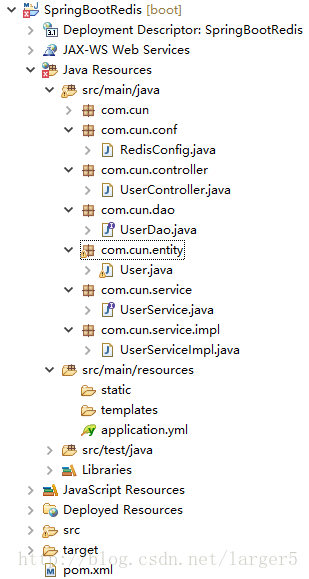
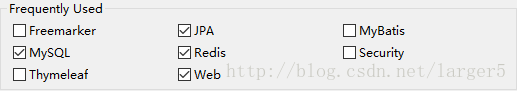
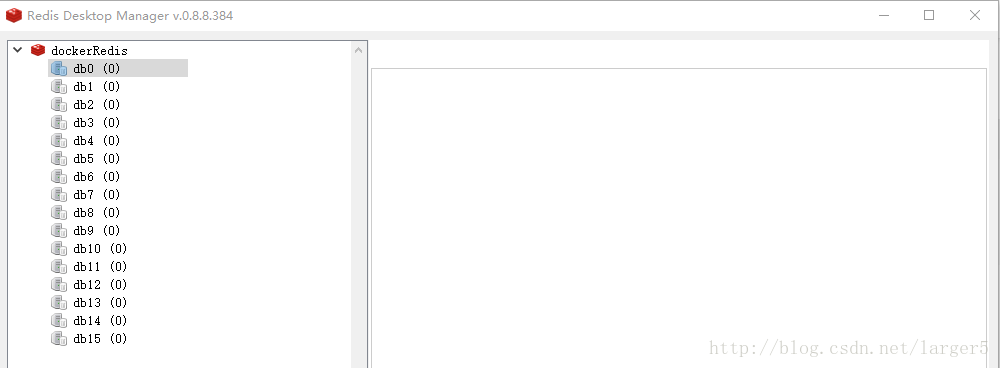
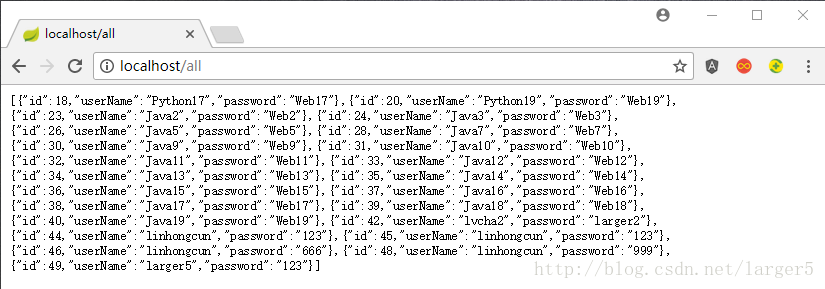
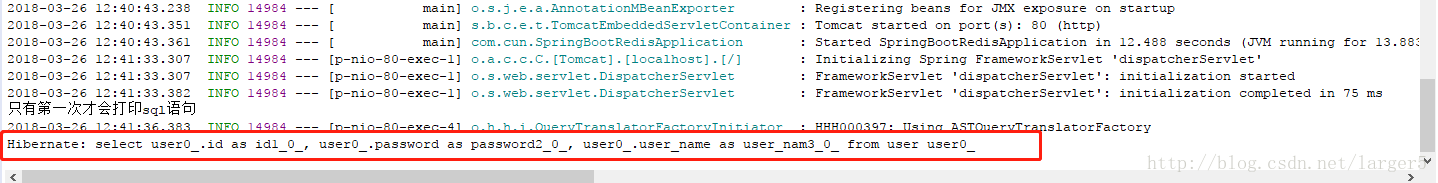
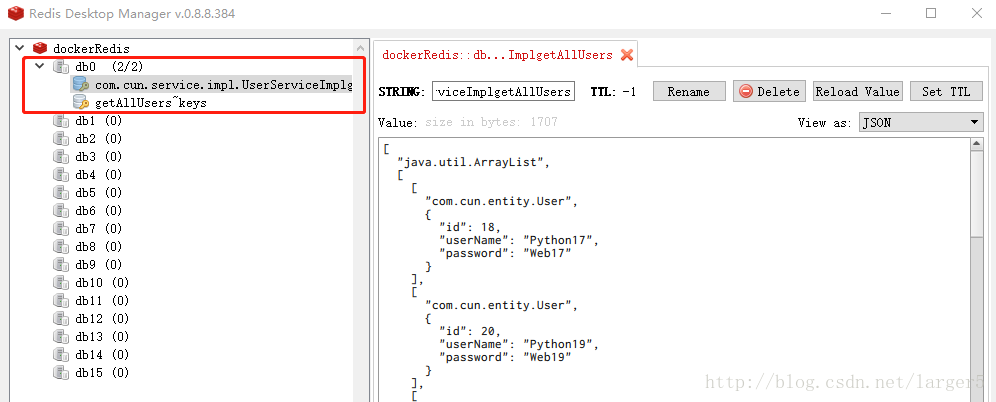
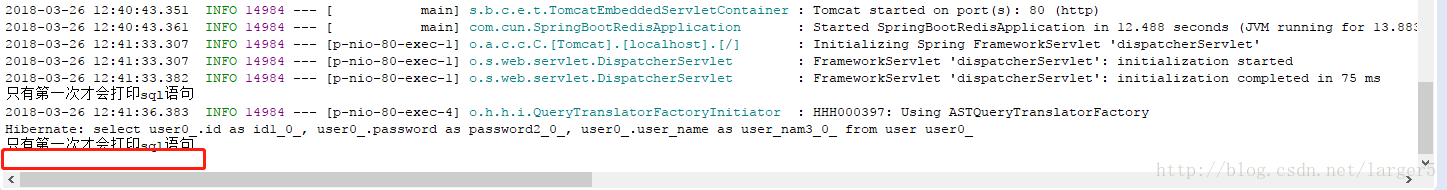















 721
721

 被折叠的 条评论
为什么被折叠?
被折叠的 条评论
为什么被折叠?










