这是本人《数据治理》课程的课程实验,对本人来说非常具有挑战性。
环境:
1、Apache Atlas 2.0
2、JDK 1.8.0_251
3、Maven 3.6.3
因为是课程作业,不用于生产。使用Atlas内嵌Hbase与Solr的部署方式。
在ubuntu裸机上安装,裸机未安装java,hadoop等环境。
jdk和maven都使用apt方式安装。
sudo apt install openjdk-8-jdk
sudo apt install maven
输入java --version和mvn --verision查验
maven需要换源,
使用apt方式安装的maven在/usr/share/maven路径下。
为settings.xml添加
<!-- 中央仓库1 -->
<mirror>
<id>repo1</id>
<mirrorOf>central</mirrorOf>
<name>Human Readable Name for this Mirror.</name>
<url>https://repo1.maven.org/maven2/</url>
</mirror>
<!-- 中央仓库2 -->
<mirror>
<id>repo2</id>
<mirrorOf>central</mirrorOf>
<name>Human Readable Name for this Mirror.</name>
<url>https://repo2.maven.org/maven2/</url>
</mirror>
然后去apache atlas官网http://atlas.apache.org/#/Downloads下载源代码,

由于在生产环境这个需要个性化配置,所以他们那里只提供代码,需要自行编译。可以在虚拟机下载,或者下载之后传上去。
进行解压
tar -zxf apache-atlas-2.0.0-sources.tar.gz
进入到解压后的 Atlas 的根目录下
执行Maven编译打包
export MAVEN_OPTS="-Xms2g -Xmx2g"
mvn clean -DskipTests package -Pdist,embedded-hbase-solr
maven耗时很长,大概40分钟。
这是编译途中。
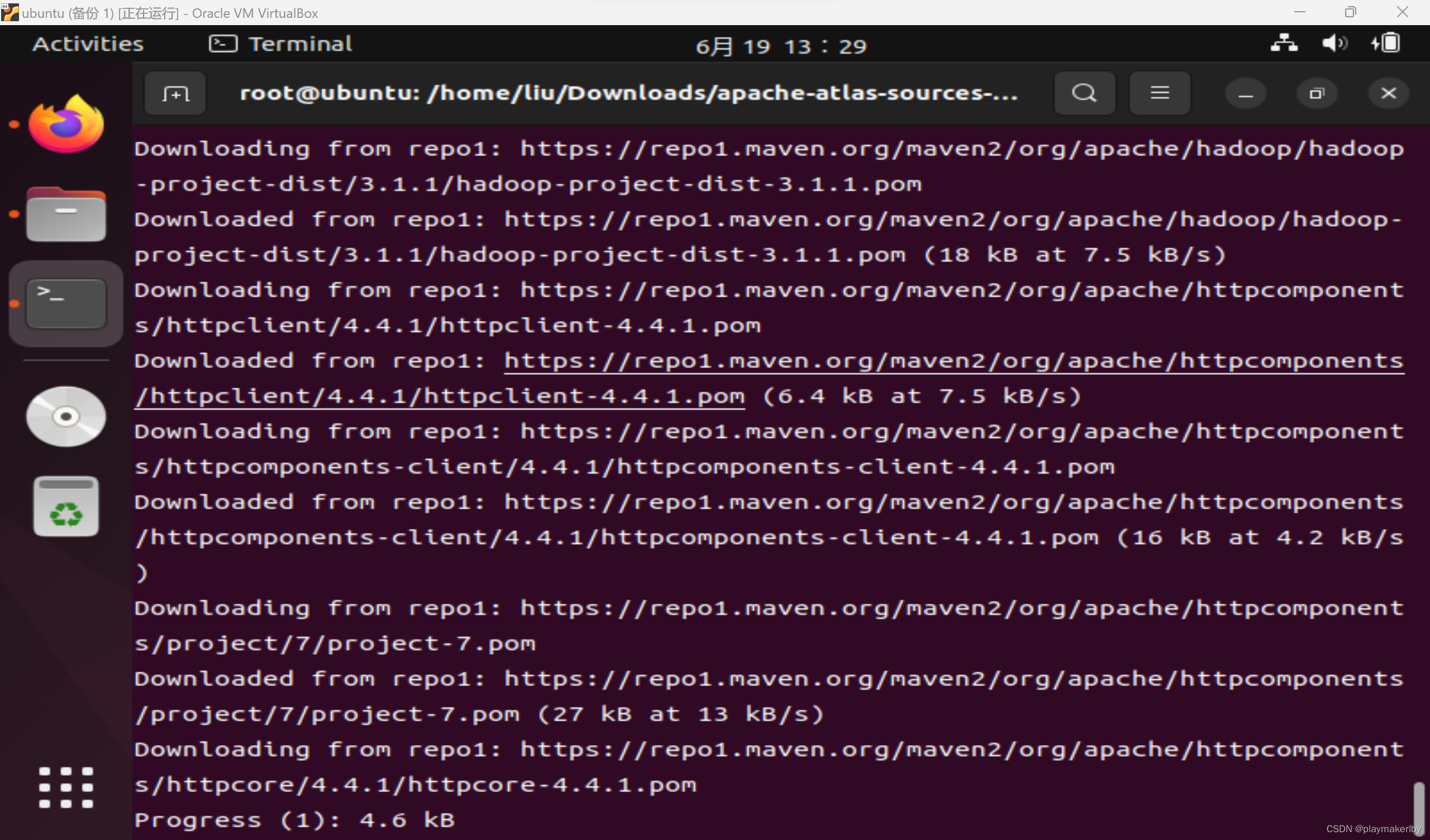
中间过程
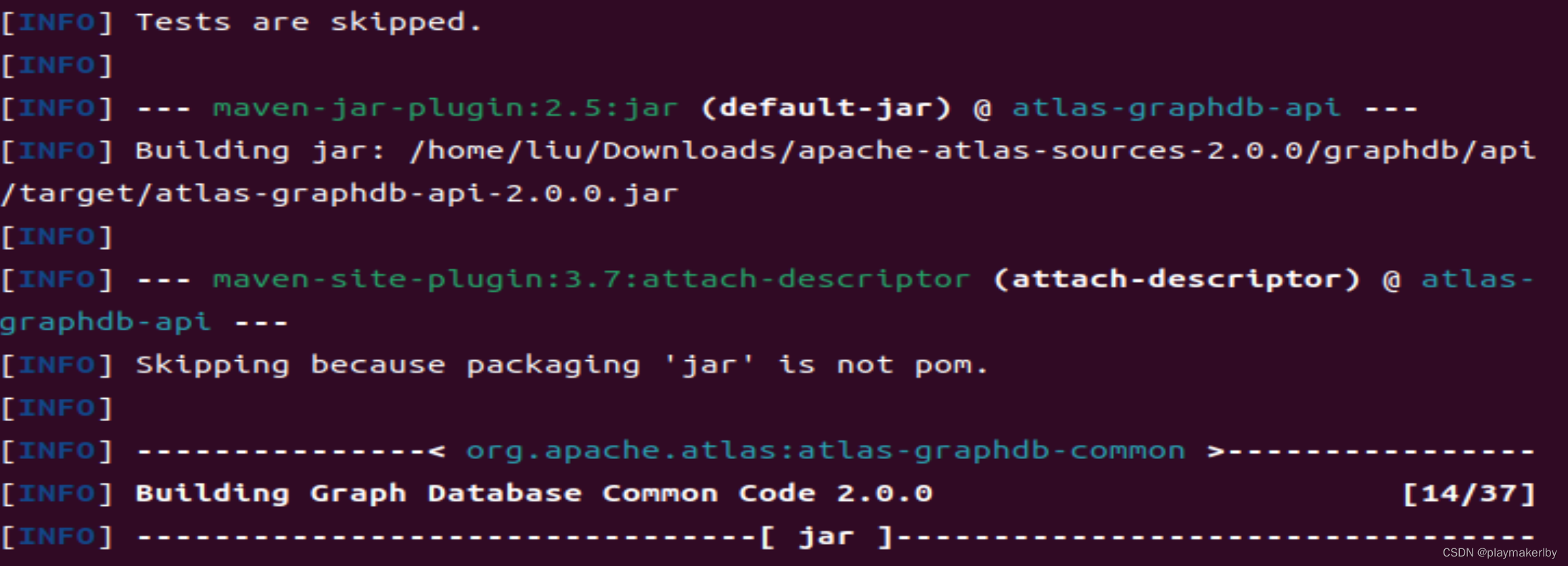
猜想一共分37节,不过我不熟悉maven,就不献丑了。
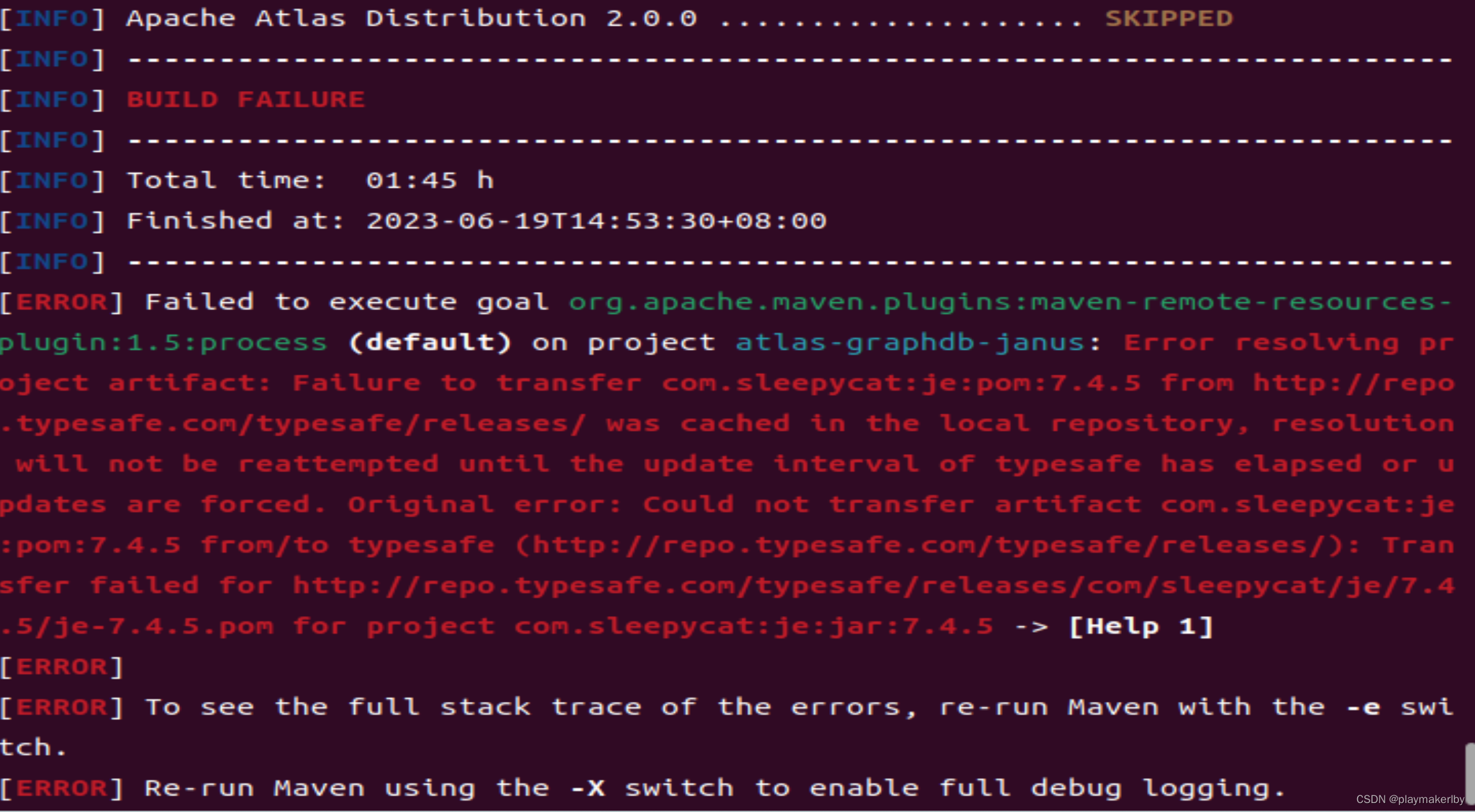
会发生报错,参考文献2,修改atlas文件夹中的pom.xml
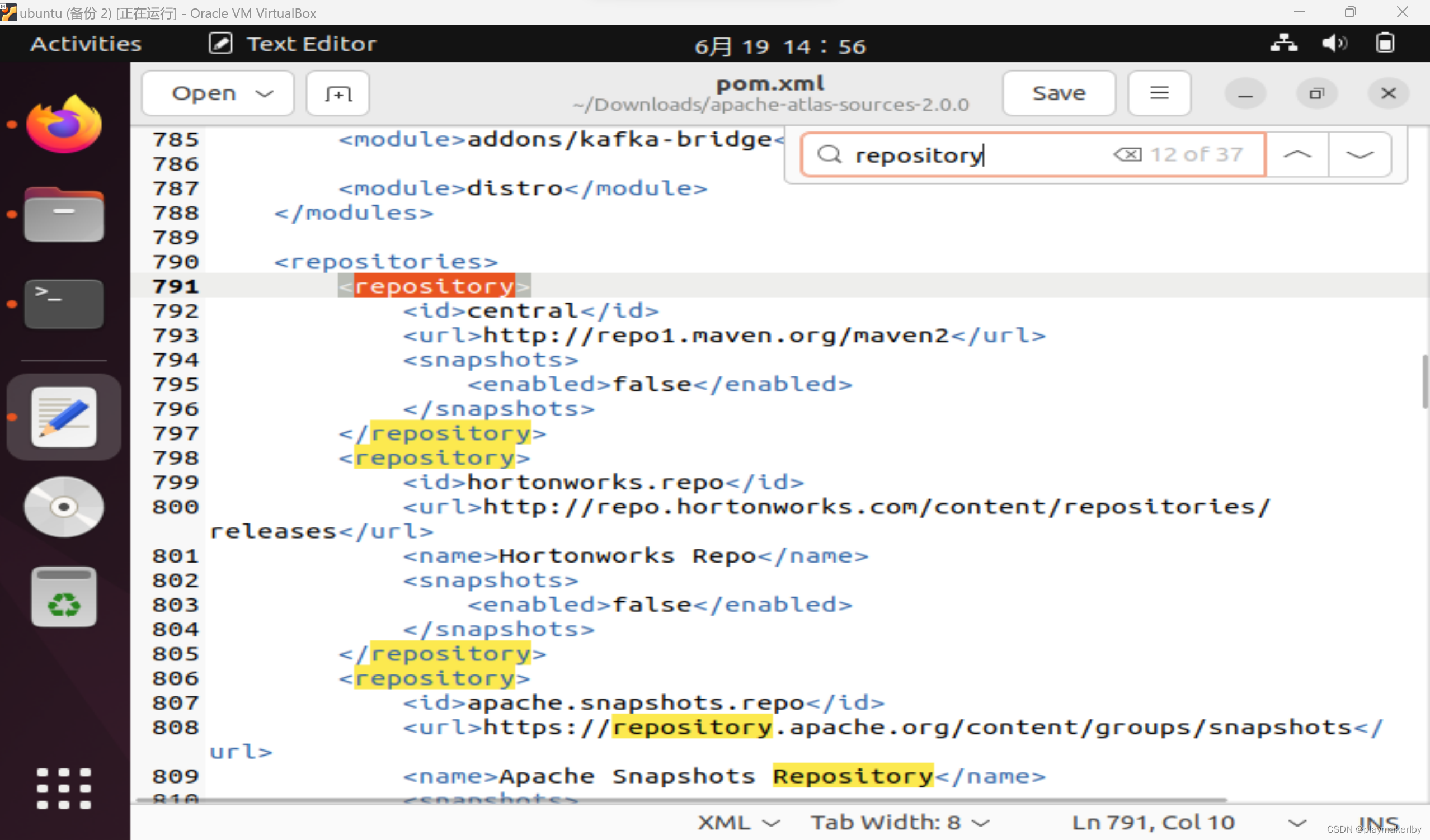
其中,文献2中的setting.xml在atlas文件夹下找不到,
甚至集成了node.js,叹为观止
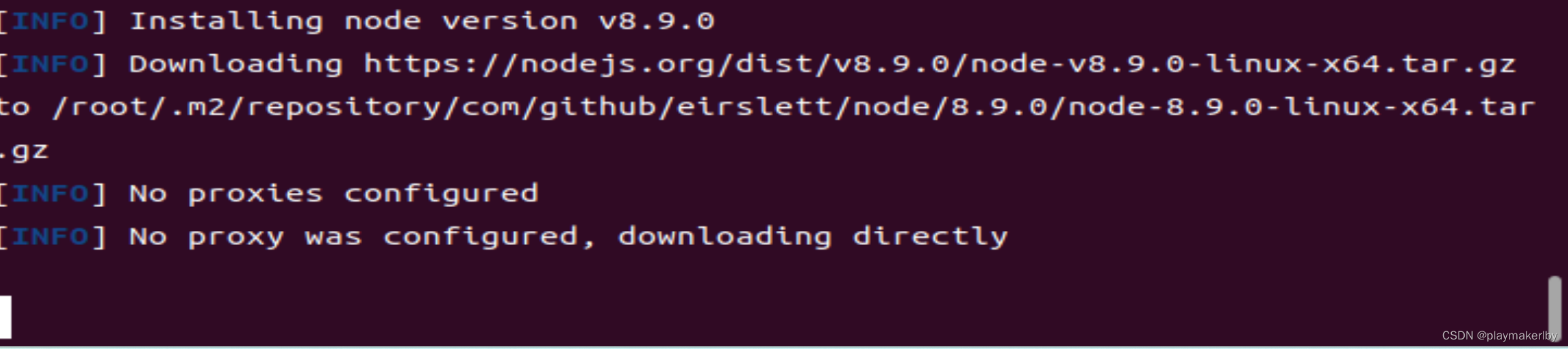
中途node.js出了问题,我忘了截图,但重新运行一边后,貌似没有了问题。
documentation处又产生了问题,参考参考文献3
在documentation处的报错信息如下
[ERROR] Failed to execute goal org.apache.maven.plugins:maven-site-plugin:3.7:site (default) on project atlas-docs: SiteToolException: The site descriptor cannot be resolved from the repository: ArtifactResolutionException: Unable to locate site descriptor: Could not transfer artifact org.apache:apache:xml:site_en:17 from/to central (http://repo1.maven.org/maven2): Failed to transfer file: http://repo1.maven.org/maven2/org/apache/apache/17/apache-17-site_en.xml. Return code is: 501 , ReasonPhrase:HTTPS Required.
[ERROR] org.apache:apache:xml:17
[ERROR]
[ERROR] from the specified remote repositories:
[ERROR] central (http://repo1.maven.org/maven2, releases=true, snapshots=false),
[ERROR] hortonworks.repo (http://repo.hortonworks.com/content/repositories/releases, releases=true, snapshots=false),
[ERROR] apache.snapshots.repo (https://repository.apache.org/content/groups/snapshots, releases=true, snapshots=true),
[ERROR] apache-staging (https://repository.apache.org/content/groups/staging/, releases=true, snapshots=true),
[ERROR] default (https://repository.apache.org/content/groups/public/, releases=true, snapshots=true),
[ERROR] java.net-Public (https://maven.java.net/content/groups/public/, releases=true, snapshots=true),
[ERROR] repository.jboss.org-public (https://repository.jboss.org/nexus/content/groups/public, releases=true, snapshots=true),
[ERROR] typesafe (http://repo.typesafe.com/typesafe/releases/, releases=true, snapshots=true),
[ERROR] alimaven (http://maven.aliyun.com/nexus/content/groups/public/, releases=true, snapshots=true),
[ERROR] oracleReleases (http://download.oracle.com/maven, releases=true, snapshots=true),
[ERROR] apache.snapshots (http://repository.apache.org/snapshots, releases=false, snapshots=true)
[ERROR]
[ERROR] -> [Help 1]
[ERROR]
[ERROR] To see the full stack trace of the errors, re-run Maven with the -e switch.
[ERROR] Re-run Maven using the -X switch to enable full debug logging.
[ERROR]
[ERROR] For more information about the errors and possible solutions, please read the following articles:
[ERROR] [Help 1] http://cwiki.apache.org/confluence/display/MAVEN/MojoExecutionException
[ERROR]
[ERROR] After correcting the problems, you can resume the build with the command
[ERROR] mvn -rf :atlas-docs
————————————————
版权声明:本文为CSDN博主「L13763338360」的原创文章,遵循CC 4.0 BY-SA版权协议,转载请附上原文出处链接及本声明。
原文链接:https://blog.csdn.net/L13763338360/article/details/104053480
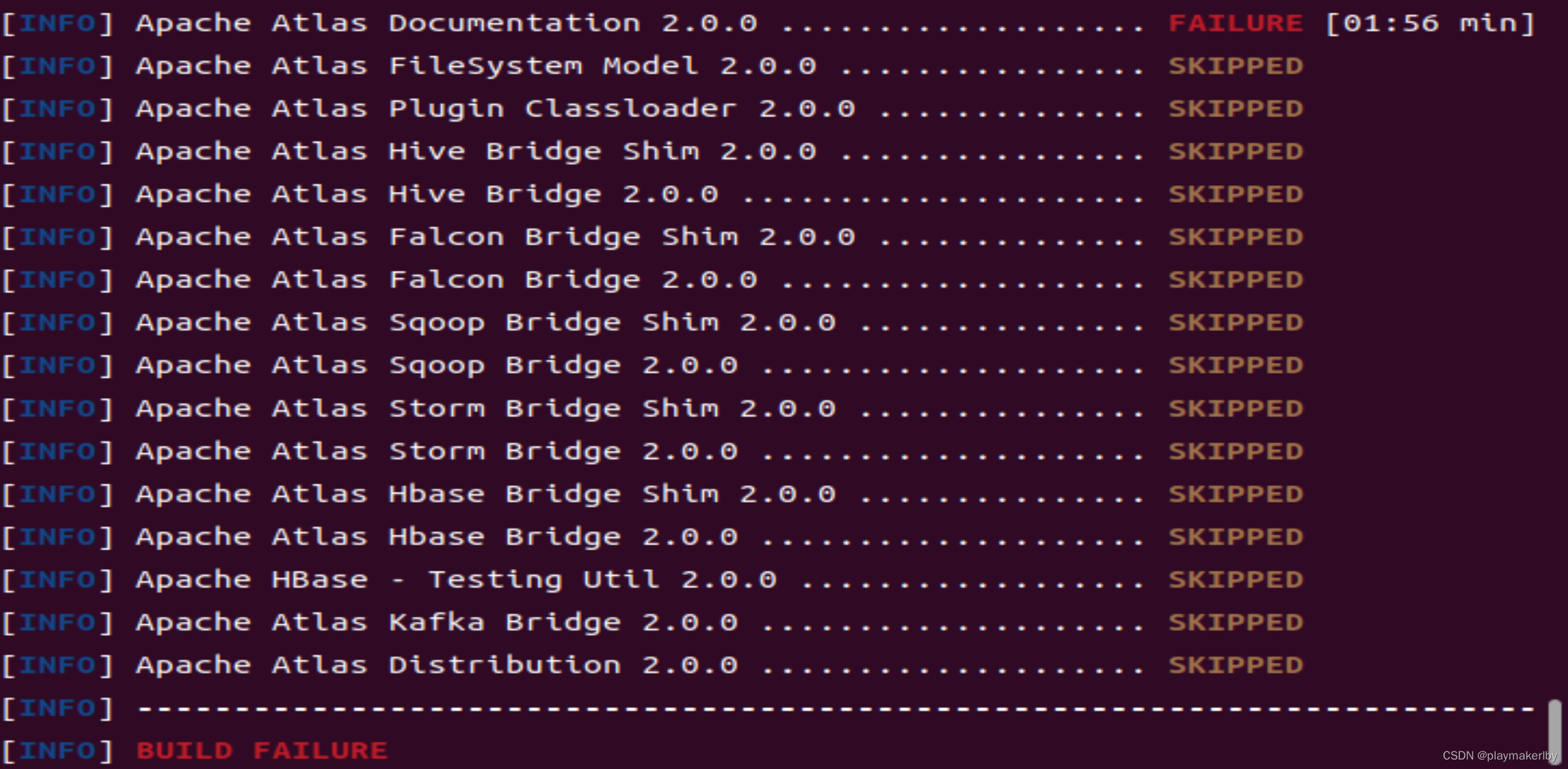
配置maven镜像
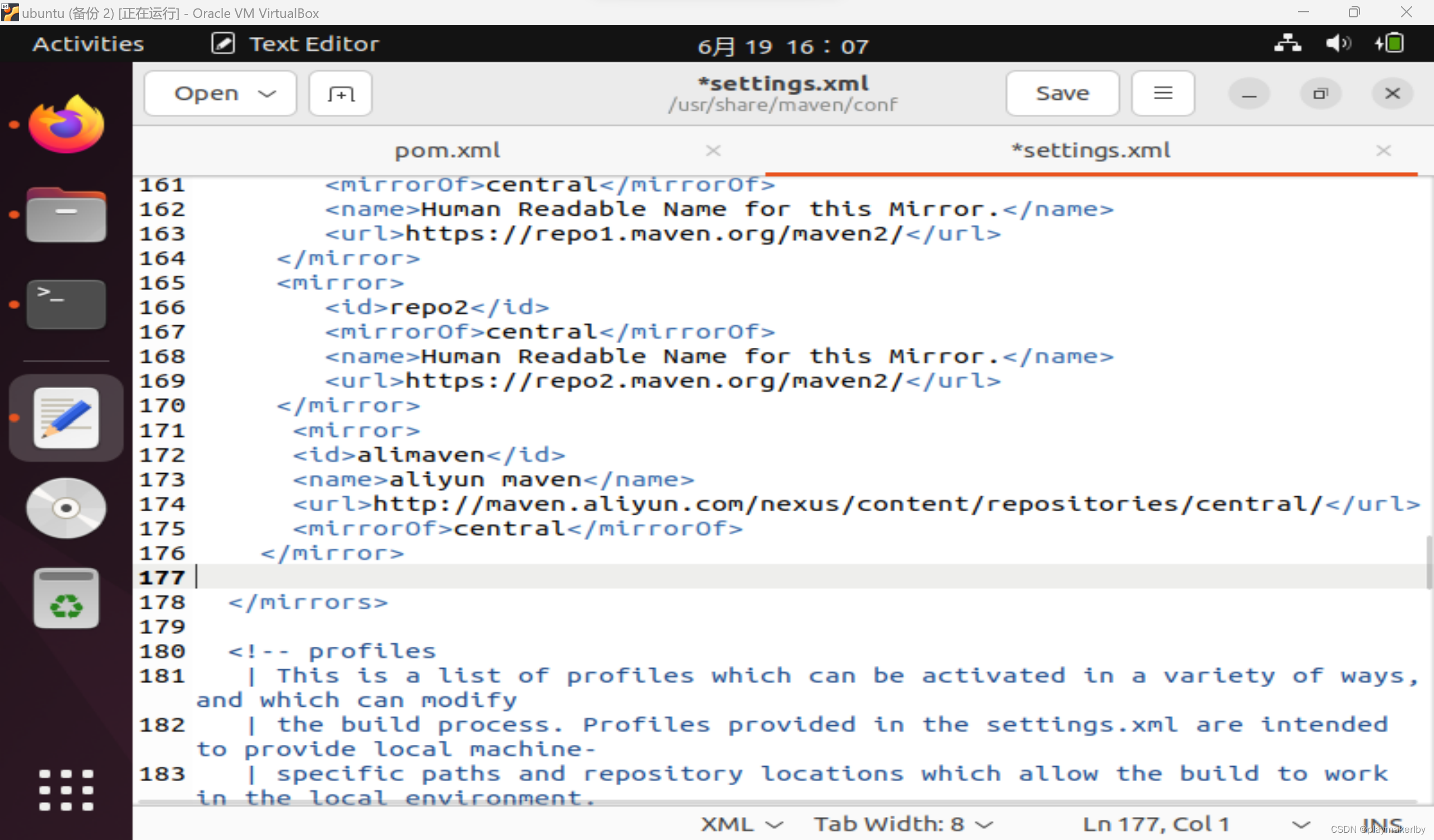
但参考文献3的方法没有解决这一问题。
看报错信息与typesafe有关,
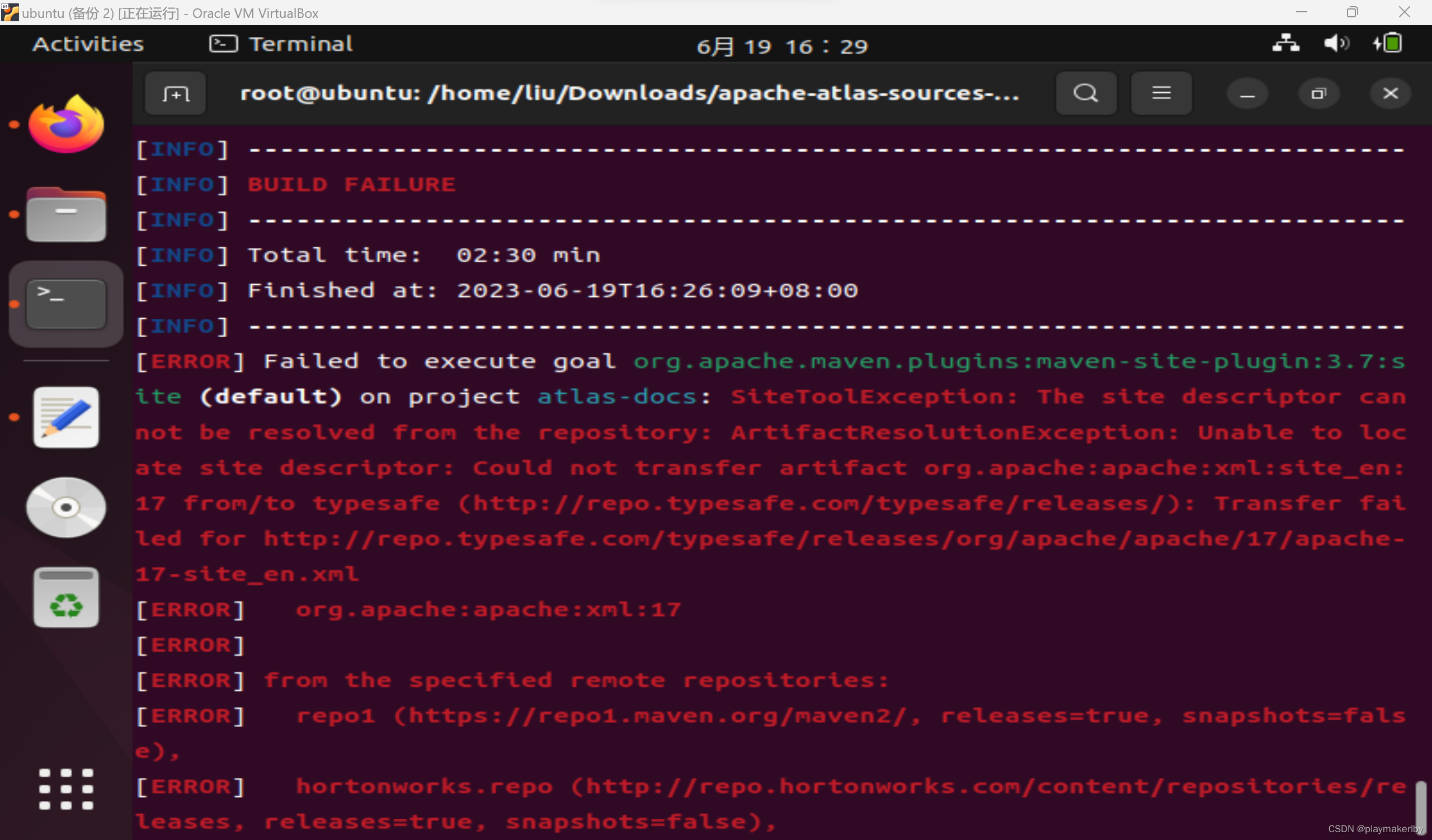
使用参考文献4
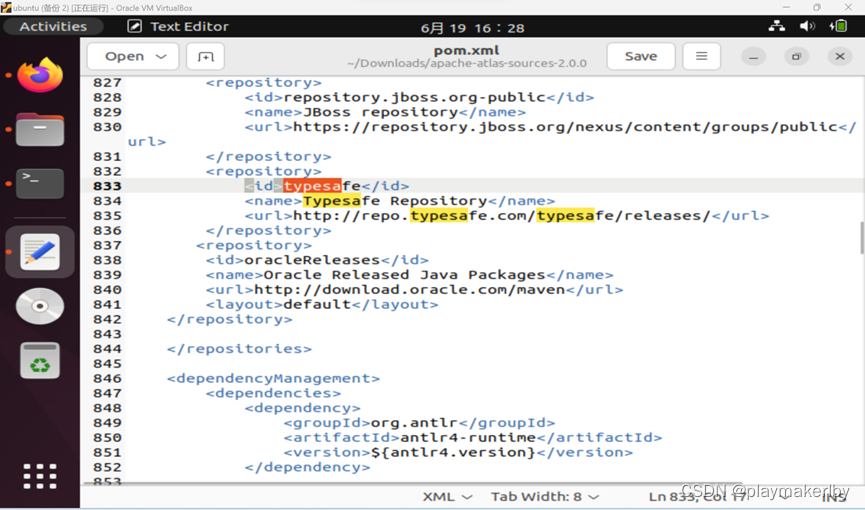
还是不行,和刚才一样的报错,可能是这个typesafe出了问题,大概是参考文献4中的typesafe也出了问题。
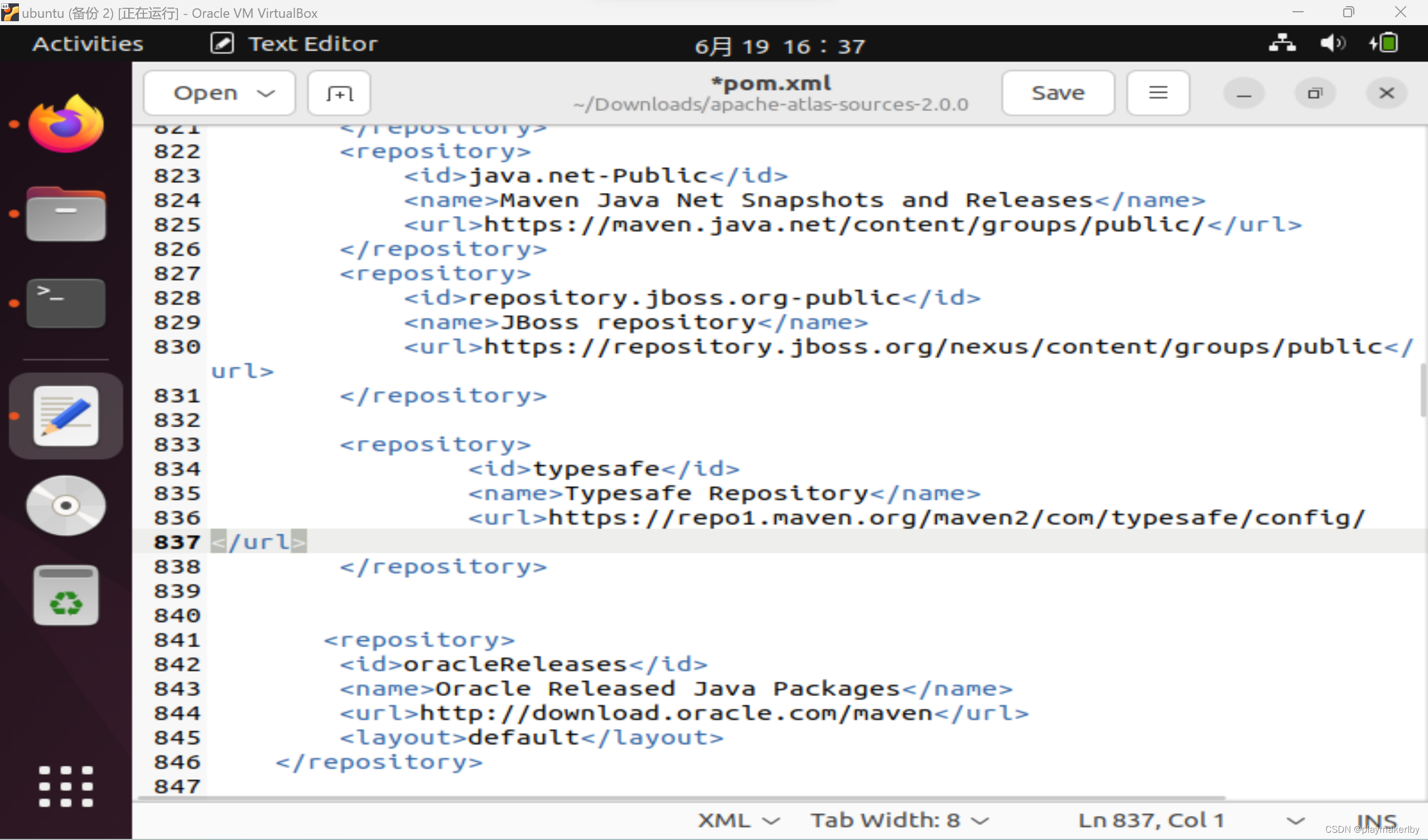
再次修改pom.xml
从参考文献5处得到了typesafe的url
总体编译完成!
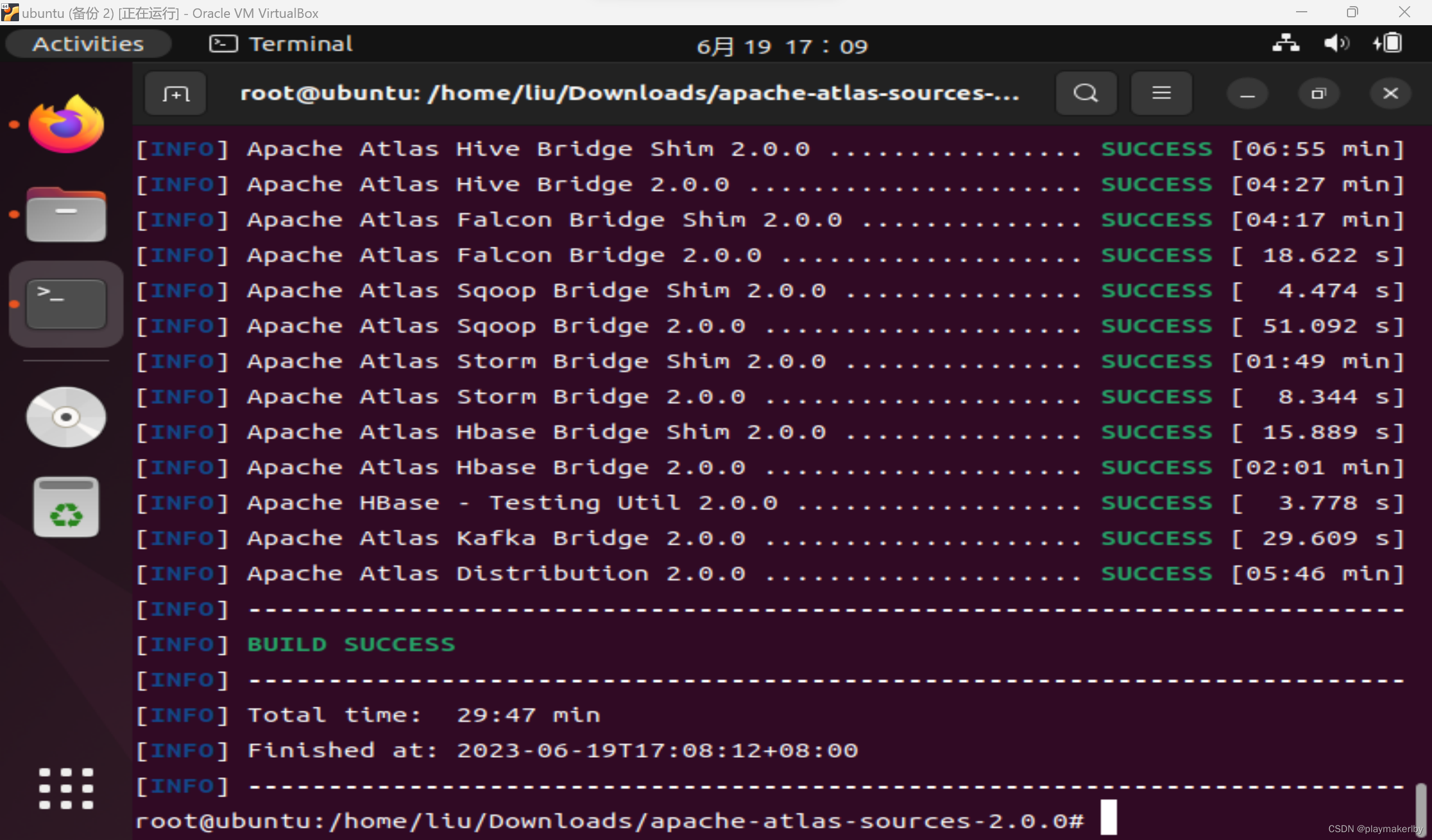
看他写了只花了29分钟,其实断断续续从下午1点弄到5点,整4个小时。
然后参考文献1,进入distro/target,运行atlas_start.py.但python命令不存在,只有python3命令,而这个又是用python2写的,python3不能执行,
$ sudo apt install python2
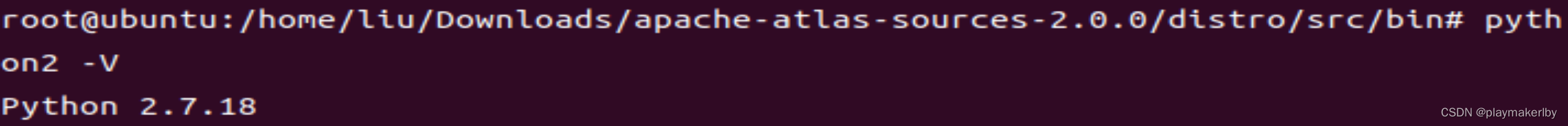
py2安装成功。
需要和参考文献1一样解压
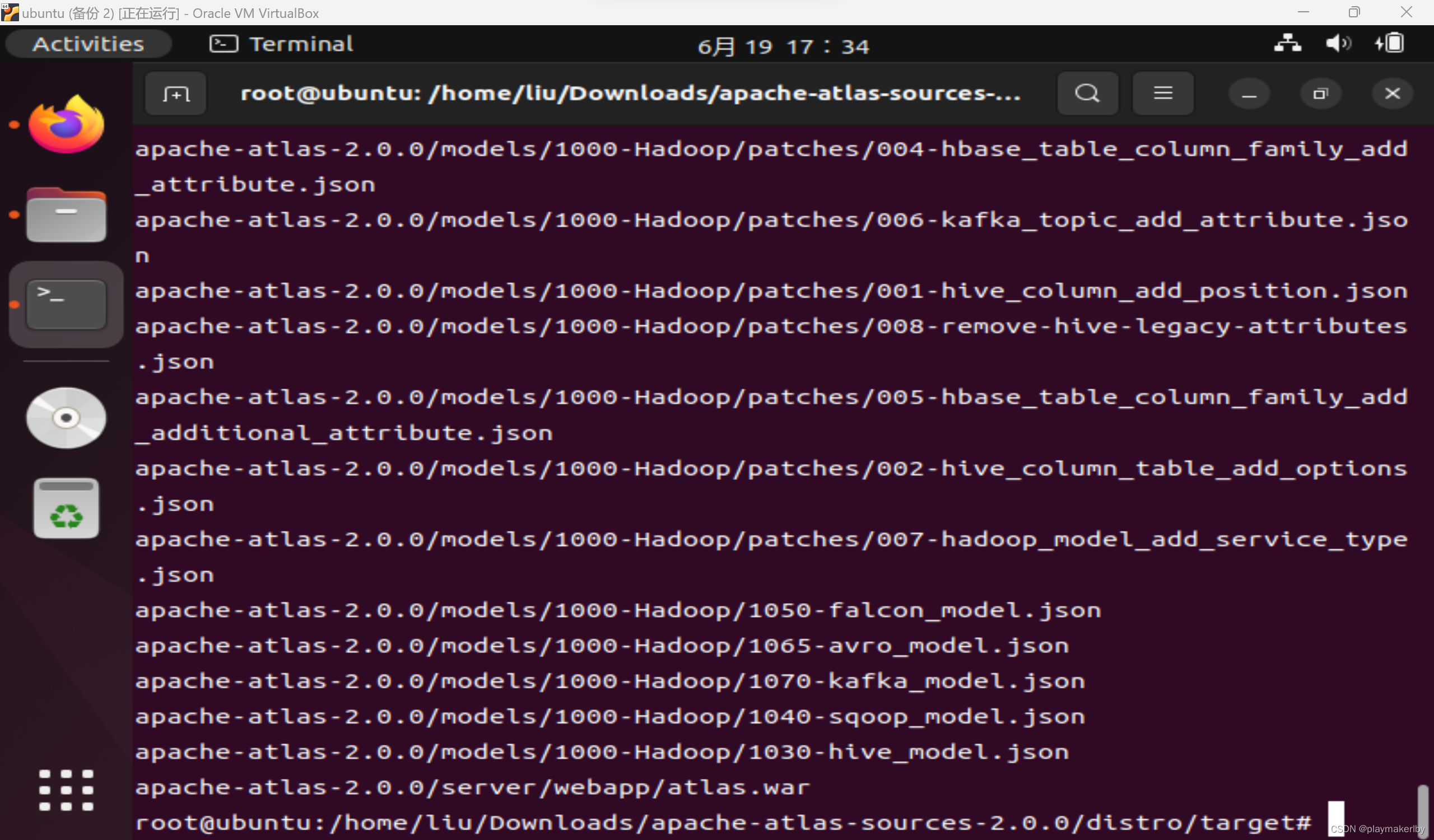
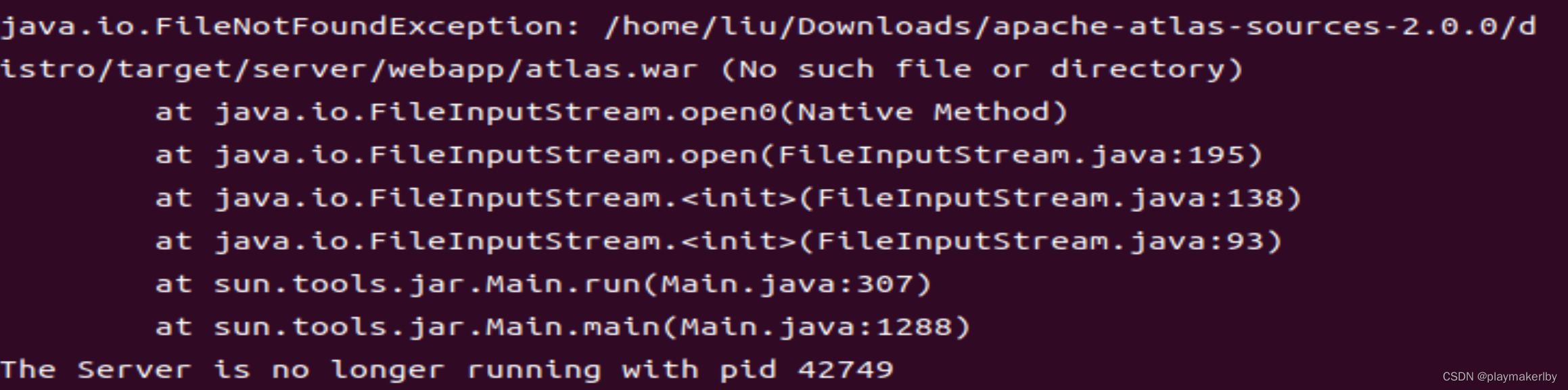
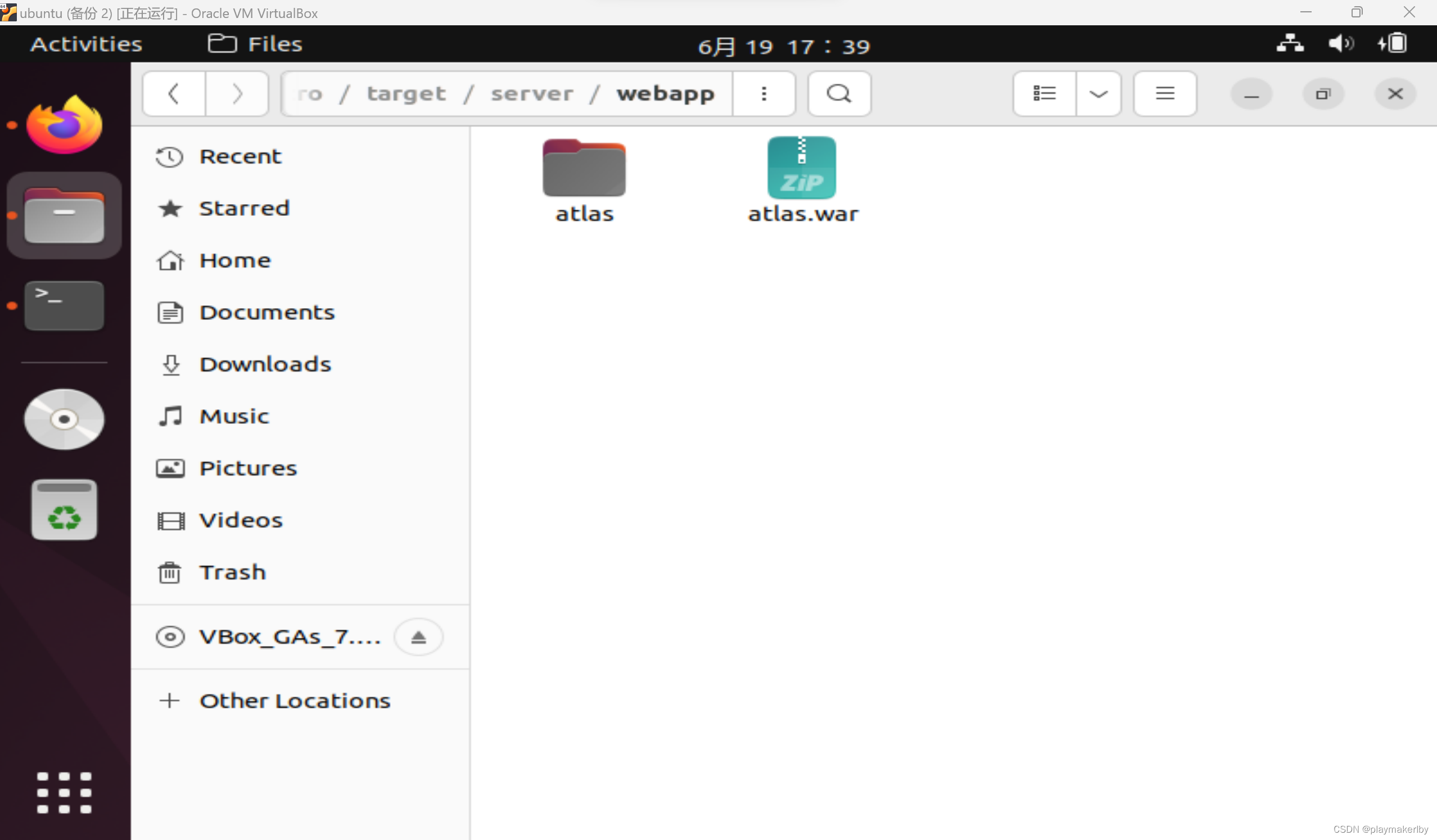
如果没有问题。现在输入python2 bin/atlas_start.py应该就可以启动了,如果启动了之后,说atlas start,但无论localhost:21000还是curl都不能访问,就要查看log_dir里面的application.log,可能是zookeeper端口占用,kill掉占用端口的进程即可。第一次用的时候,不知道为什么被占用了,后来重启一遍,就神奇的好了。
整体工程量非常浩大,由于时间精力所限,后面写的非常简略,以后有时间可能会补。
参考文献
1.http://t.csdn.cn/m9tZb
2.http://t.csdn.cn/S1dh1
3.http://t.csdn.cn/B8d5C
4.http://t.csdn.cn/T2Ilh
5.http://t.csdn.cn/Drvid






















 2154
2154











 被折叠的 条评论
为什么被折叠?
被折叠的 条评论
为什么被折叠?








