一、什么是shell 脚本:
如果此时需要在终端中输入一系列命令完成一些操作,但是我们一条一条输入命令,这样就会很麻烦。那么有没有一种方式可以将很多条命令放到一个文件里面,然后直接运行这个文件即可?有!就是 shell 脚本!
shell 脚本类似 windows 的批处理文件,shell 脚本就是将连续执行的命令写成一个文件。
shell 脚本提供数组、循环、条件判断等功能。shell 脚本一般是 Linux 运维或者系统管理员需要掌握的。
二、shell 脚本写法:
shell 脚本是个纯文本文件,命令从上而下,一行一行地开始执行。shell 脚本拓展名为.sh。shell 脚本第一行一定要为:
#!/bin/bash
表示使用bash。
三、shell 脚本语法:
1、第一个 shell 脚本:
我们在终端输入:
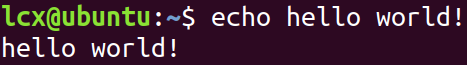
使用 shell 脚本:
#!/bin/bash
echo hello world!
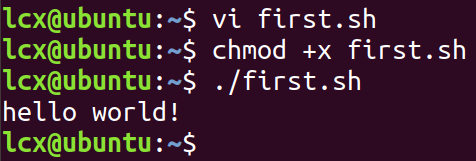
2、交互式 shell 脚本:
脚本:
#!/bin/bash
echo "please input name and your age:"
read name age #读取键盘输入字符串,赋值给变量 name 和 age
echo "your name:" $name ",your age: $age" # shell 脚本输出变量:$变量名
执行结果:
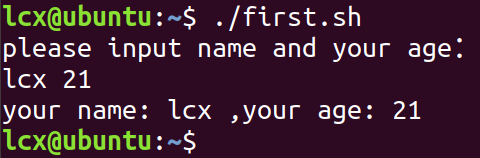
脚本:
#!/bin/bash
read -p "please input your name and your age" name age #-p 后面跟提示信息,即在输入前打印提示信息
echo "your name: $name,your age $age"
执行结果:
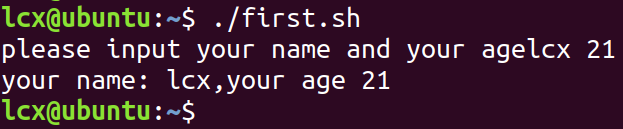
3、shell 脚本的数值计算:
shell 仅支持整型,数值计算使用$((表达式)),示例:
#!/bin/bash
read -p "please input operand and number: " operand number
echo "$operand + $number = $(($operand+$number))"
echo "$operand - $number = $(($operand - $number))"
echo "$operand * $number = $(($operand * $number))"
divided=$(($operand/$number)) #赋值等号间不能有空格
echo "$operand / $number = $divided"
执行结果:
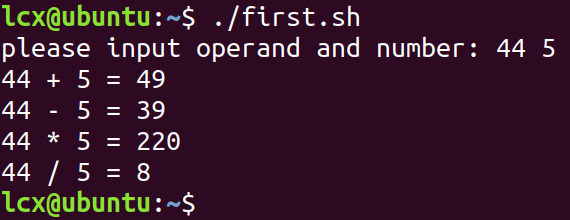
4、test 命令:
test命令用于查看文件是否存在、权限等信息,可以进行数值、字符和文件三方面的测试。
cmd1 && cmd2
#当 cmd1 执行完毕且正确,那么 cmd2 执行,当 cmd1 执行完毕且错误,那么 cmd2 不执行
cmd1 || cmd2
#当 cmd1 执行完毕且正确,那么 cmd2 不执行,当 cmd1 执行完毕且错误,那么 cmd2 执行
字符串测试:
#!/bin/bash
read -p "please input first string: " firstStr
read -p "please input second string: " secondStr
test $firstStr = $secondStr && echo "The two strings are the same" || echo "The two strings are not the same"
# test str1 = str2 :两个字符串相等则为真
执行结果:

文件测试:
#!/bin/bash
read -p "please input file name: " filename
test -e $filename && echo "$filename exist" || echo "$filename non-existence"
# test -e :如果文件存在则为真
执行结果:
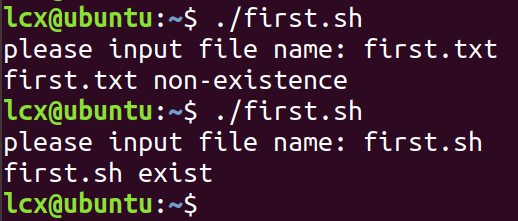
5、中括号判断符:
字符串判断:
#!/bin/bash
read -p "please input first string: " firstStr
read -p "please input second string: " secondStr
[ "$firstStr" == "$secondStr" ] && echo "The two strings are the same" || echo "The two strings are not the same"
# 中括号两端内测要加空格,内容建议加 "",否则有空格时会出现参数过多
[ "$firstStr" != "$secondStr" ] && echo "The two strings are not the same" || echo "The two strings are the same"
[ "$firstStr" = "$secondStr" ] && echo "The two strings are the same" || echo "The two strings are not the same"
echo firstStr: $firstStr
echo secondStr: $secondStr
执行结果:
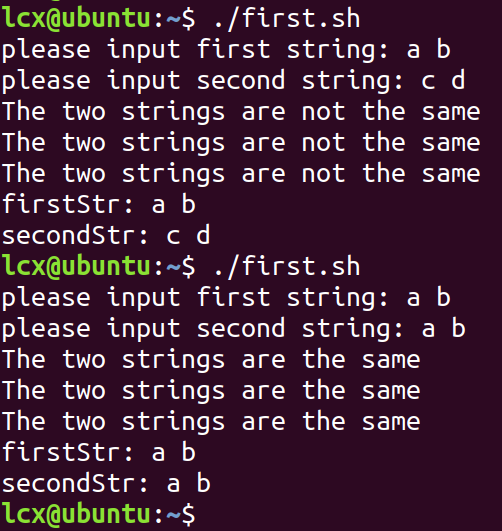
6、默认变量:
$0~$n,表示 shell 脚本的执行参数,包括 shell 脚本执行命令本身,shell 脚本执行命令本身为$0。
$#表示最后一个参数的标号。
$@表示除$0外的所有参数。
示例:
#!/bin/bash
echo "The zero parameter :"$0
echo "The first parameter :"$1
echo "The second parameter:"$2
echo "The label of the last parameter:"$#
echo "All parameters :"$@
执行结果:
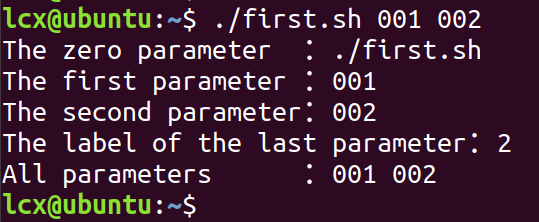
7、shell 脚本条件判断:
shell 脚本支持条件判断,虽然可以通过&&和||来实现简单的条件判断,但是稍微复杂一点的场景就不适合了。shell 脚本提供了if then条件判断语句:
if 条件判断;then
# 判断成立后要执行的语句
fi # 结束语句
--------------------------------------------------------------------
if 条件判断; then
# 条件判断后成立要执行的语句
else
# 条件判断后不成立要执行的语句
fi
--------------------------------------------------------------------
if 条件判断; then
# 条件判断后成立要执行的语句
elif 条件判断;then # 此语句可多次添加
# 条件判断后成立要执行的语句
else
# 条件判断后不成立要执行的语句
fi
--------------------------------------------------------------------
case $变量 in # 与 C语言 switch case 相似
"第一个变量内容")
# 程序段
;; # 表示第一个程序块结束
"第二个变量内容")
# 程序段
;; # 表示第二个程序块结束
"第n个变量内容")
# 程序段
;; # 表示第 n个程序块结束
*) # 类似 C语言 switch case的 default
# 程序段
;;
esac
8、shell 脚本函数:
function fname(){ # function 可写可不写
# 函数代码段
}
fname # 函数调用
fname param1 param2 # 函数传参
函数传参用法示例:
#!/bin/bash
fun1(){
echo "$0"
echo "param1:$1"
echo "param2:$2"
echo "$#"
echo "$@"
}
fun1 lcx1 lcx2
执行结果:
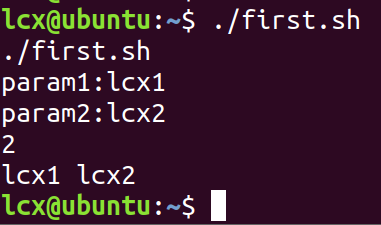
可以看出,$n $# $@表示函数相应传参值,$0仍然表示 shell 脚本第0个参数。
9、shell 循环
while 条件 # 条件状态为判断式,条件成立时循环,直到条件不成立
do # 循环开始
# 循环代码段
done
--------------------------------------------------------------------
until 条件 # 条件状态为判断式,条件不成立时循环,直到条件成立
do # 循环开始
# 循环代码段
done
--------------------------------------------------------------------
for var in con1 con2 con3 ......
do
# 循环代码段
done
# 变量 var 循环变化,第一次循环等于 con1,第二次循环等于 con2,以此类推
--------------------------------------------------------------------
for((初始值;限制值;执行步长))
do
# 循环代码段
done
# 用法类似于 C语言 for循环
for 循环示例:
#!/bin/bash
for name in lcx1 lcx2 lcx3
do
echo "name = $name"
done
执行结果:
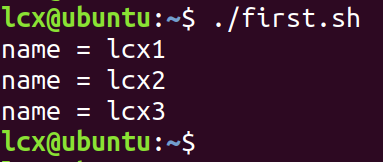 for 循环了三次
for 循环了三次
for 循环示例:
#!/bin/bash
for((count=0;count<=10;count++))
do
echo "$count"
done
执行结果:
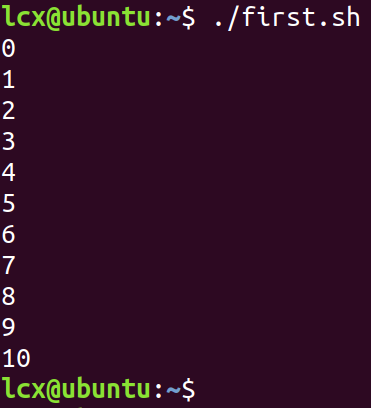







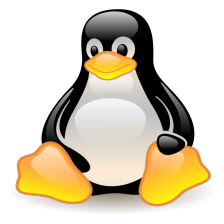















 308
308











 被折叠的 条评论
为什么被折叠?
被折叠的 条评论
为什么被折叠?










