前端部分
axios配置
主要是一些基础的配置,这里可看可不看,主要的不是这里
import axios from 'axios';
let baseURL = '/demo'
// 创建axios实例
const service = axios.create({
// axios中请求配置有baseURL选项,表示请求URL公共部分
baseURL: baseURL,
// 超时
timeout: 30000,
// // 禁用 Cookie 等信息
// withCredentials: false,
});
// request拦截器
service.interceptors.request.use(config => {
// 避免跨域
config.headers["Content-Type"] = "application/octet-stream";
config.headers['Access-Control-Allow-Origin'] = "*";
// get请求映射params参数
if (config.method === 'get' && config.params) {
let url = config.url + '?';
for (const propName of Object.keys(config.params)) {
const value = config.params[propName];
const part = encodeURIComponent(propName) + '='
if (value !== null && typeof (value) !== "undefined") {
if (typeof value === 'object') {
for (const key of Object.keys(value)) {
let params = propName + '[' + key + ']';
const subPart = encodeURIComponent(params) + '='
url += subPart + encodeURIComponent(value[key]) + "&";
}
} else {
url += part + encodeURIComponent(value) + "&";
}
}
}
url = url.slice(0, -1);
config.params = {};
config.url = url;
}
return config
}, error => {
console.log(error)
Promise.reject(error)
})
export default service;
请求部分代码
最主要的是一个这部分
headers: {
'Content-Type': 'multipart/form-data'
},
import request from "@/utils/request";
export function predictSingleImage(data) {
return request({
url: '/predictSingle',
headers: {
'Content-Type': 'multipart/form-data'
},
method: 'post',
data: data,
});
}
页面代码
主要是要将获得的文件包装秤FormData()
重要代码就是
let sendData = new FormData()
其中的this.predictForm.file就是获取到的文件
sendData.append(“image”,this.predictForm.file)
这里的"image"需要和后端代码对应上
下面是发起请求的代码
//提交单张图片
submitSingleImage() {
let sendData = new FormData();
sendData.append("image", this.predictForm.file);
predictSingleImage(sendData).then(res => {
let response = res.data.result[0];
//找到response中的最大值即其索引
let max = response[0];
let maxIndex = 0;
for (let i = 1; i < response.length; i++) {
if (response[i] > max) {
maxIndex = i;
max = response[i];
}
}
this.$modal.msgSuccess("预测成功,预测结果为:" + maxIndex);
}).catch(err => {
this.$modal.msgError("预测失败" + err);
})
},
这里是获取文件的代码
<!-- 前端页面代码 -->
<el-input placeholder="请选择文件" v-model="predictForm.filename" disabled>
<template slot="append">
<el-button icon="el-icon-folder-opened" @click="openFile">点此上传文件</el-button>
</template>
</el-input>
<input type="file" name="filename" id="open" style="display: none" accept="image/*"
@change="changeFile"/>
//这里是methods方法
//打开文件选择框
openFile() {
document.getElementById("open").click();
},
//选择文件后,将文件信息存入predictForm
changeFile() {
const fu = document.getElementById("open");
if (fu == null) return;
//如果文件类型不是图片,则返回
if (!/image\/\w+/.test(fu.files[0].type)) {
this.$modal.msgWarning("请确保文件为图像类型");
return false;
}
this.predictForm.file = fu.files[0];
this.predictForm.filename = fu.files[0].name;
this.predictForm.fileUrl = window.URL.createObjectURL(this.predictForm.file);
},
后端代码
重要的是image = request.files[‘image’].read()
这里需要跟上面的“image”对应上
@demo.route('/predictSingle', methods=['POST'])
def predict_single():
image = request.files['image'].read()
image = Image.open(io.BytesIO(image))
image = preprocess(image)
output = demo_model(image)
return jsonify({'result': output.detach().numpy().tolist()})
结果

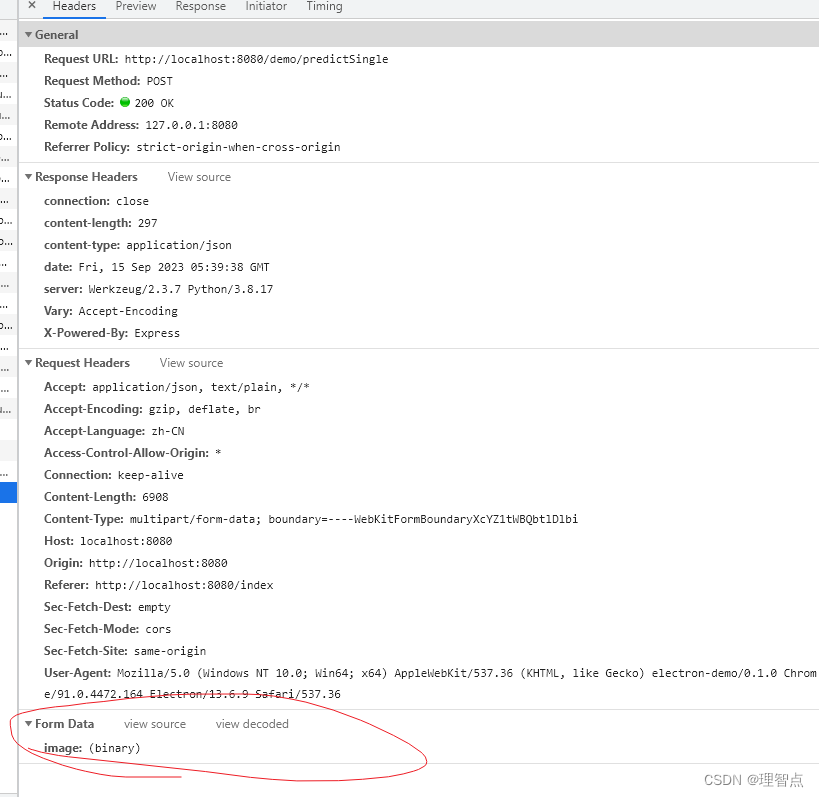
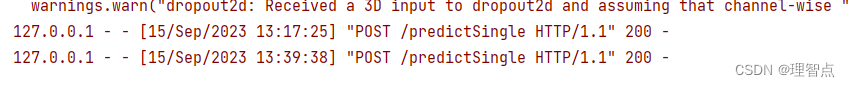





















 454
454











 被折叠的 条评论
为什么被折叠?
被折叠的 条评论
为什么被折叠?








