目录
vue + vue-router组件 可以实现 SPA(single Page Application),即:单页面应用。
单页面应用,简而言之就是项目只有一个页面。
一个页面如何呈现多种界面的效果呢?
-
基于vue开发多个组件,例如:活动组件、课程组件、咨询组件
-
在页面上 vue-router 用来管理这些组件,用户点击某个按钮,就显示特定的组件(数据基于Ajax获取)。
一、下载配置vue-router
链接:https://pan.baidu.com/s/15Gt4PcdA104Ox_YxLzzOWw
提取码:关注联系
之前就卡这里了,版本不一致导致功能不正常
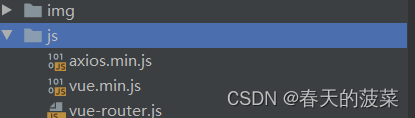
二、快速上手
<!DOCTYPE html>
<html lang="en">
<head>
<meta charset="UTF-8">
<title>Title</title>
<style>
body {
margin: 0;
}
.container {
width: 980px;
margin: 0 auto;
}
.menu {
height: 48px;
background-color: #499ef3;
line-height: 48px;
}
.menu a {
color: white;
text-decoration: none;
padding: 0 10px;
}
</style>
<script src="./js/vue.min.js"></script>
<script src="./js/vue-router.js"></script>
</head>
<body>
<div id="app">
<div class="menu">
<div class="container">
<router-link to="/">Logo</router-link>
<router-link to="/home">首页</router-link>
<router-link to="/course">电影</router-link>
<router-link to="/news">写真</router-link>
</div>
</div>
<div class="container">
<router-view></router-view>
</div>
</div>
<script>
const Home = {template: '<div>首页内容...</div>'}
const Course = {template: '<div>课程内容..</div>'}
const News = {template: '<div>资讯内容..</div>'}
const router = new VueRouter({
routes: [
{
path: '/',
component: Home
},
{
path: '/home',
component: Home
},
{path: '/course', component: Course},
{path: '/news', component: News}
],
})
var app = new Vue({
el: '#app',
data: {
name: "菠菜",
},
methods: {},
router: router
})
</script>
</body>
</html>三、案例
接口
https://api.luffycity.com/api/v1/course/actual/?limit=5&offset=0
返回数据

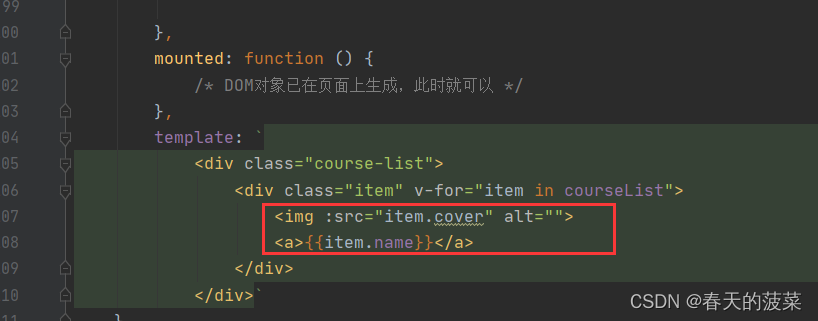
<!DOCTYPE html>
<html lang="en">
<head>
<meta charset="UTF-8">
<title>Title</title>
<style>
body {
margin: 0;
}
.container {
width: 1100px;
margin: 0 auto;
}
.menu {
height: 48px;
background-color: #499ef3;
line-height: 48px;
}
.menu a {
color: white;
text-decoration: none;
padding: 0 10px;
}
.course-list {
display: flex;
flex-wrap: wrap;
justify-content: flex-start;
}
.course-list .item {
width: 248px;
padding: 10px;
border: 1px solid #dddddd;
margin-right: 5px;
margin-top: 10px;
}
.course-list .item img {
width: 100%;
height: 120px;
}
</style>
<script src="./js/vue.min.js"></script>
<script src="./js/vue-router.js"></script>
<script src="./js/axios.min.js"></script>
</head>
<body>
<div id="app">
<div class="menu">
<div class="container">
<router-link to="/">申请入会</router-link>
<router-link to="/home">首页</router-link>
<router-link to="/course">会员</router-link>
<router-link to="/news">资讯</router-link>
</div>
</div>
<div class="container">
<router-view></router-view>
</div>
</div>
<script>
const Home = {
data: function () {
return {
title: "欢迎使用交友平台"
}
},
template: `<h2>{{title}}</h2>`
}
const Course = {
data: function () {
return {
courseList: []
}
},
created: function () {
/* 组件创建完成之后自动触发【此时组件的对象已创建,但还未将页面先关的DOM创建并显示在页面上】
- 可以去操作组件对象,例如:this.courseList = [11,22,33]
- 不可以去操作DOM,例如:document.getElementById (未创建)
*/
axios({
method: "get",
url: 'https://api.luffycity.com/api/v1/course/actual/?limit=5&offset=0',
headers: {
"Content-Type": "application/json"
}
}).then((res) => {
this.courseList = res.data.data.result;
})
},
mounted: function () {
/* DOM对象已在页面上生成,此时就可以 */
},
template: `
<div class="course-list">
<div class="item" v-for="item in courseList">
<img :src="item.cover" alt="">
<a>{{item.name}}</a>
</div>
</div>`
}
const News = {
data: function () {
return {
dataList: []
}
},
created: function () {
/* 组件创建完成之后自动触发【此时组件的对象已创建,但还未将页面先关的DOM创建并显示在页面上】
- 可以去操作组件对象,例如:this.courseList = [11,22,33]
- 不可以去操作DOM,例如:document.getElementById (未创建)
*/
axios({
method: "get",
url: 'https://api.luffycity.com/api/v1/course/actual/?limit=5&offset=10',
headers: {
"Content-Type": "application/json"
}
}).then((res) => {
this.dataList = res.data.data.result;
})
},
template: `<ul><li v-for="item in dataList">{{item.name}}</li></ul>`
}
const router = new VueRouter({
routes: [
{path: '/', component: Home},
{path: '/home', component: Home},
{path: '/course', component: Course},
{path: '/news', component: News}
],
//mode: 'history'
})
var app = new Vue({
el: '#app',
data: {},
methods: {},
router: router
})
</script>
</body>
</html>





















 652
652











 被折叠的 条评论
为什么被折叠?
被折叠的 条评论
为什么被折叠?








