整个demo只有一个界面,由一个CheckBox,一个ImageView,一个TextViw组成,CheckBox用来标记是否要进行裁剪,来看一下布局文件:
<?xml version="1.0" encoding="utf-8"?>
<LinearLayout xmlns:android="http://schemas.android.com/apk/res/android"
xmlns:tools="http://schemas.android.com/tools"
android:layout_width="match_parent"
android:layout_height="match_parent"
android:gravity="center_horizontal"
android:orientation="vertical"
tools:context="com.yulin.photodemo.MainActivity">
<CheckBox
android:id="@+id/cb"
android:layout_gravity="right"
android:layout_width="wrap_content"
android:layout_height="wrap_content"/>
<ImageView
android:id="@+id/img"
android:layout_marginTop="100dp"
android:layout_width="80dp"
android:layout_height="80dp"
android:src="@mipmap/ic_launcher"/>
<TextView
android:id="@+id/path"
android:layout_marginTop="50dp"
android:layout_width="wrap_content"
android:layout_height="wrap_content"
android:text="The Image's Path"/>
</LinearLayout>
- 1
- 2
- 3
- 4
- 5
- 6
- 7
- 8
- 9
- 10
- 11
- 12
- 13
- 14
- 15
- 16
- 17
- 18
- 19
- 20
- 21
- 22
- 23
- 24
- 25
- 26
- 27
- 28
- 29
- 1
- 2
- 3
- 4
- 5
- 6
- 7
- 8
- 9
- 10
- 11
- 12
- 13
- 14
- 15
- 16
- 17
- 18
- 19
- 20
- 21
- 22
- 23
- 24
- 25
- 26
- 27
- 28
- 29
思路是:用户点击一下中间的图片,弹出一个提示框,来让用户选择是拍照还是选择本地图片,然后进行后续操作,效果图如下:
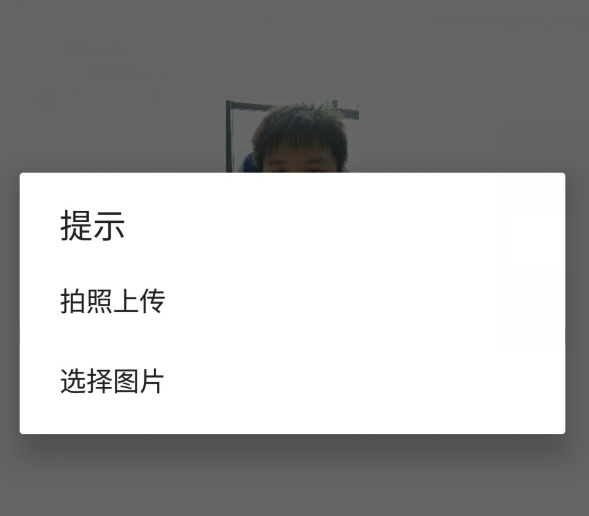
当用户点击拍照,就进行以下操作:
private void operTakePhoto() {
isTakePhoto = true;
isGetPic = false;
if (ContextCompat.checkSelfPermission(MainActivity.this, Manifest.permission.CAMERA) != PackageManager.PERMISSION_GRANTED) {
if (ActivityCompat.shouldShowRequestPermissionRationale(MainActivity.this, Manifest.permission.CAMERA))
showPhotoPerDialog();
else
ActivityCompat.requestPermissions(MainActivity.this, new String[]{Manifest.permission.CAMERA}, PERMISSIONS_REQUEST_PHOTO);
} else takePhoto();
}
由于拍照在6.0以上系统需要申请拍照权限,因此在这里进行权限动态申请,这里先假设用户同意用app进行拍照操作,代码如下:
private void takePhoto() {
String mUUID = UUID.randomUUID().toString()
Intent intent = new Intent()
intent.setAction(MediaStore.ACTION_IMAGE_CAPTURE)
mPath = FileUtils.getStorageDirectory() + mUUID
File file = new File(mPath + ".jpg")
intent.putExtra(MediaStore.EXTRA_OUTPUT, Uri.fromFile(file))
startActivityForResult(intent, REQUEST_CODE_TAKING_PHOTO)
}
拍照是通过startActivityForResult来实现的,因此当用户执行完拍照操作之后,在onActivityResult中会有回调:
protected void onActivityResult(int requestCode, int resultCode, Intent data) {
super.onActivityResult(requestCode, resultCode, data);
if (resultCode == Activity.RESULT_OK) {
switch (requestCode) {
case REQUEST_CODE_TAKING_PHOTO:
if (mCb.isChecked()) dealTakePhotoThenZoom();
else dealTakePhotoWithoutZoom();
break;
如果用户没有勾选我们界面上的CheckBox,就进行以下操作:
/**
private void dealTakePhotoWithoutZoom() {
String finalPath = mPath + ".jpg";
Bitmap bitmap = BitmapFactory.decodeFile(finalPath);
if (bitmap != null) {
boolean b = BitmapUtils.compressBitmap2file(bitmap, IMAGE_SAVE_PATH);
if (b) {
mImg.setImageBitmap(BitmapFactory.decodeFile(IMAGE_SAVE_PATH));
mTxtPath.setText("图片路径:" + IMAGE_SAVE_PATH);
}
}
}
上面的代码是首先获得Bitmap对象,然后通过BitmapUtils的compressBitmap2file方法将Bitmap进行压缩到指定文件,最后在ImageView和TextView上分别显示图片和对应的路径。
如果用户勾选了我们界面上的CheckBox,就还要对拍照所得到的照片进行裁剪,代码如下:
private void dealTakePhotoThenZoom() {
startPhotoZoom(Uri.fromFile(new File(mPath + ".jpg")), TARGET_HEAD_SIZE);
}
private void startPhotoZoom(Uri uri, int size) {
try {
Intent intent = new Intent("com.android.camera.action.CROP")
intent.setDataAndType(uri, "image/*")
// crop为true是设置在开启的intent中设置显示的view可以剪裁
intent.putExtra("crop", "true")
// aspectX aspectY 是宽高的比例
intent.putExtra("aspectX", 1)
intent.putExtra("aspectY", 1)
// outputX,outputY 是剪裁图片的宽高
intent.putExtra("outputX", size)
intent.putExtra("outputY", size)
// intent.putExtra("return-data", true)
mUri = Uri.parse("file:///" + IMAGE_SAVE_PATH)
intent.putExtra(MediaStore.EXTRA_OUTPUT, mUri)
intent.putExtra("outputFormat", Bitmap.CompressFormat.JPEG.toString())
startActivityForResult(intent, REQUEST_CODE_CUT_PHOTO)
} catch (ActivityNotFoundException e) {
String errorMessage = "Your device doesn't support the crop action!"
Toast.makeText(this, errorMessage, Toast.LENGTH_LONG).show()
} catch (Exception e) {
e.printStackTrace()
}
}
- 1
- 2
- 3
- 4
- 5
- 6
- 7
- 8
- 9
- 10
- 11
- 12
- 13
- 14
- 15
- 16
- 17
- 18
- 19
- 20
- 21
- 22
- 23
- 24
- 25
- 1
- 2
- 3
- 4
- 5
- 6
- 7
- 8
- 9
- 10
- 11
- 12
- 13
- 14
- 15
- 16
- 17
- 18
- 19
- 20
- 21
- 22
- 23
- 24
- 25
裁剪也是通过startActivityForResult来实现的,也会在onActivityForResult中有回调,实现如下:
case REQUEST_CODE_CUT_PHOTO:
dealZoomPhoto();
break;
private void dealZoomPhoto() {
try {
if (mUri != null) {
Bitmap bitmap = BitmapFactory.decodeStream(getContentResolver().openInputStream(mUri));
if (bitmap != null) {
mImg.setImageBitmap(bitmap);
boolean b = BitmapUtils.compressBitmap2file(bitmap,IMAGE_SAVE_PATH);
if(b) mTxtPath.setText("图片地址:" + IMAGE_SAVE_PATH);
}
}
} catch (Exception e) {
e.printStackTrace();
}
}
以上代码相信大家都能看得懂。
选择图片操作如下:
private void getPictureFromLocal() {
Intent innerIntent =
new Intent(Intent.ACTION_GET_CONTENT);
innerIntent.setType("image/*");
Intent wrapperIntent = Intent.createChooser(innerIntent, null);
startActivityForResult(wrapperIntent, REQUEST_CODE_SELECT_PHOTO_FROM_LOCAL);
}
选择图片同样是通过startActivityForResult来实现的,回调如下:
case REQUEST_CODE_SELECT_PHOTO_FROM_LOCAL://选择图片的结果
if (mCb.isChecked()) dealChoosePhotoThenZoom(data);
else dealChoosePhotoWithoutZoom(data);
break;
之后的操作与拍照类似,大家下载demo后自己看吧。
原文地址:http://blog.csdn.net/qq_23383563/article/details/52861297?locationNum=5&fps=1
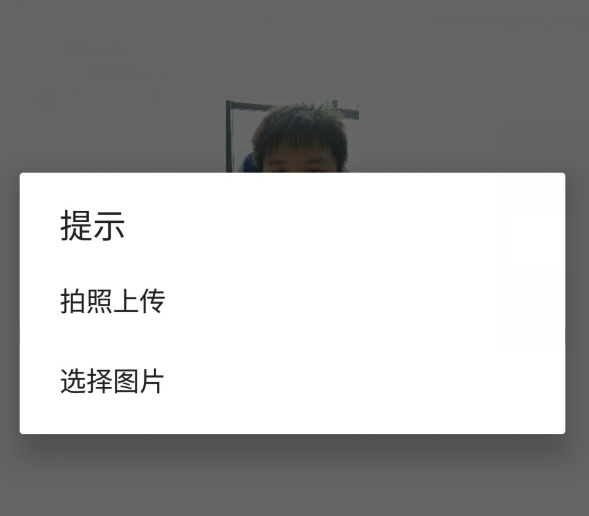






















 3040
3040

 被折叠的 条评论
为什么被折叠?
被折叠的 条评论
为什么被折叠?








